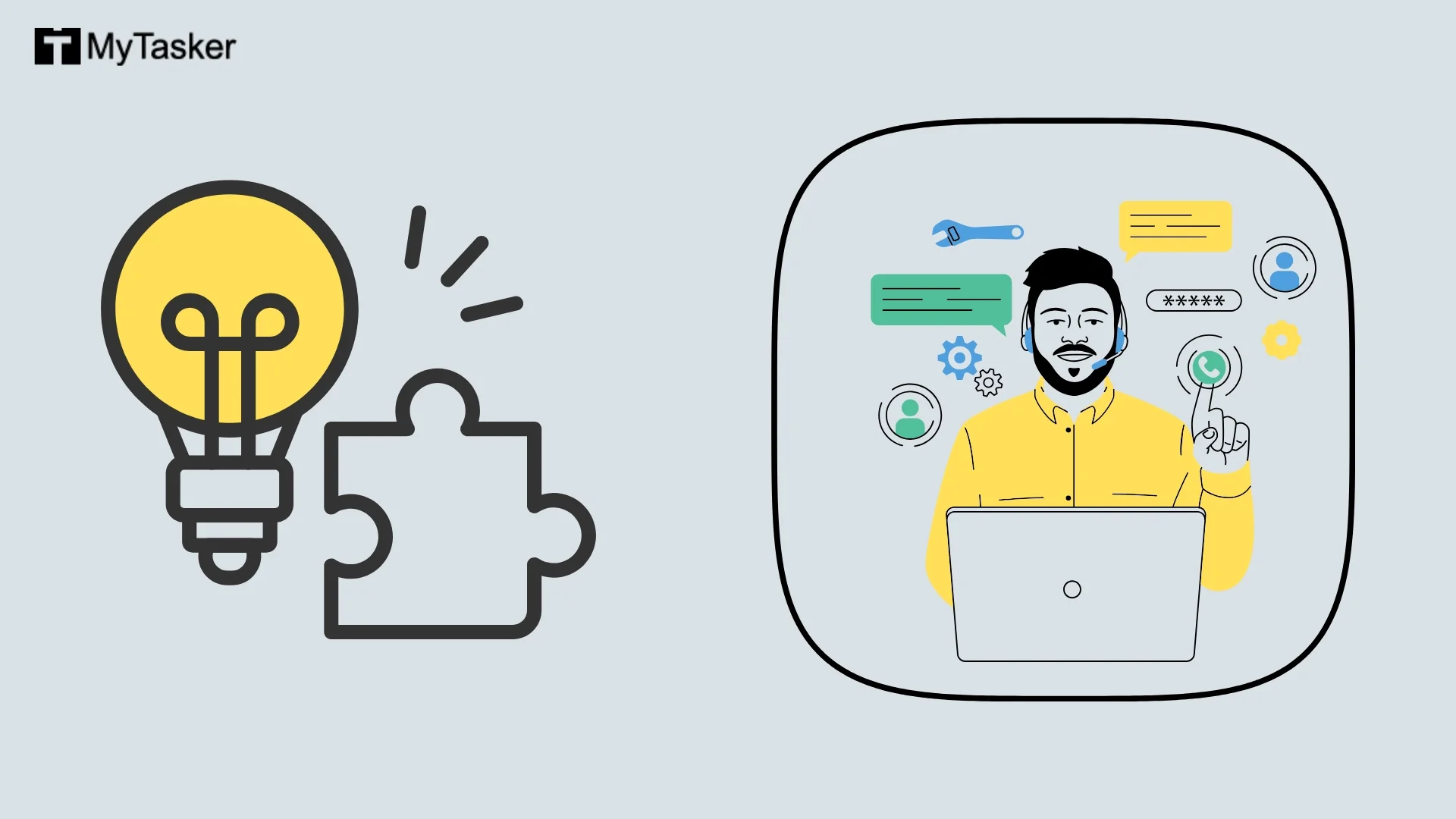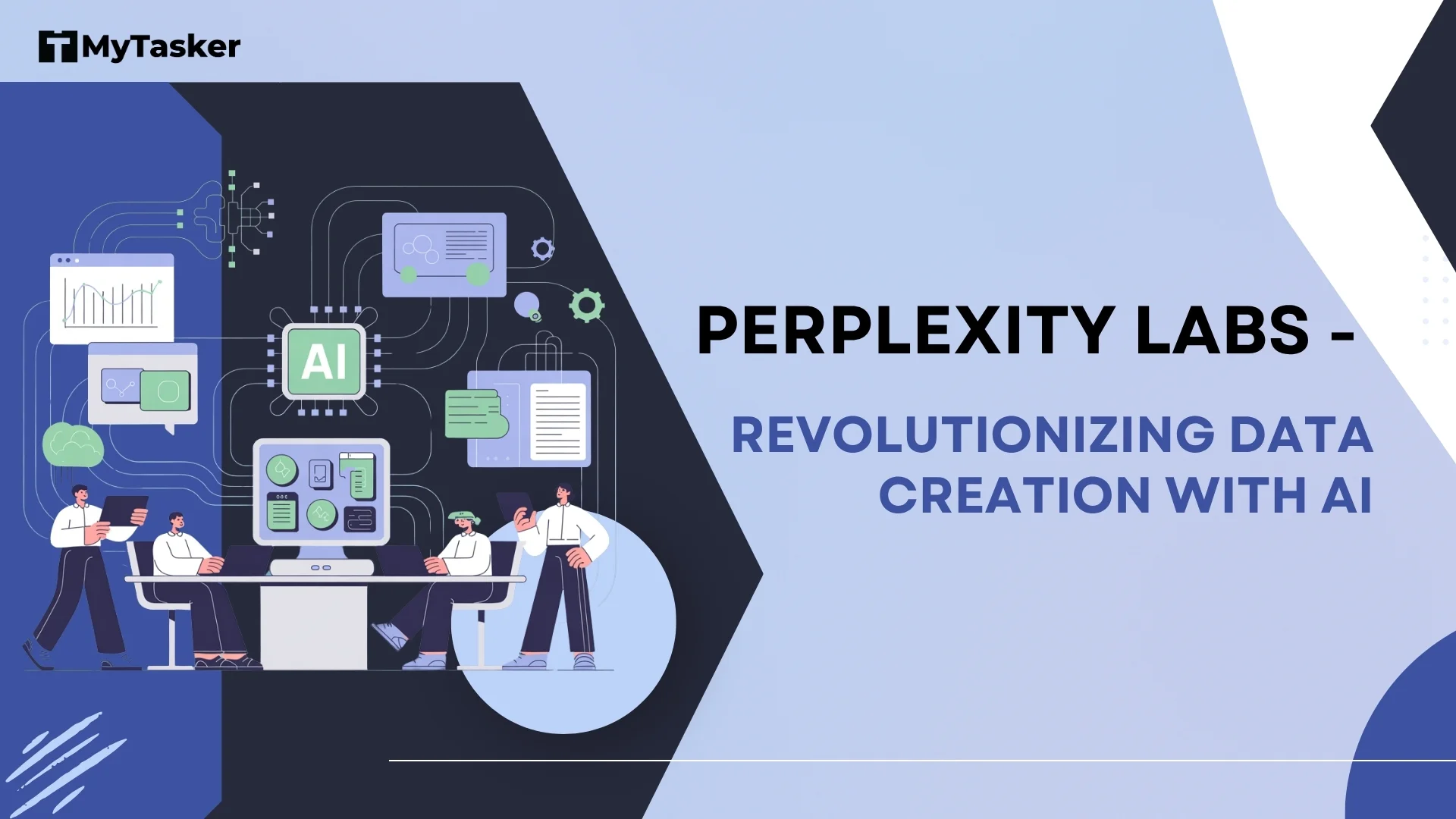Quick Summary
-
Instagram’s Threads app launched in July 2023 and got over 100 million users in the first week because it’s so seamlessly integrated with Instagram.
-
Features include a 500-character limit, multimedia, user privacy controls, and content crossposting to increase user engagement and interaction.
-
Despite its rapid growth, Threads is facing scrutiny over data privacy, just like Meta’s data sharing practices, so users should manage their privacy settings proactively.
Before I write anything about Threads, its plus and minus points, I must debunk some notions about Threads that are, in my opinion, somewhat incorrect; one is that it's stagnant, and another is that it is dying due to a lack of innovation. It's unfair and incorrect. Indeed, Threads has encountered privacy issues and seen a fall in the number of active users, but it's still impressive.
There is a constant comparison between X and Threads. Which one is best? In my viewpoint, both have their USPs and special features.
One thing I found familiar about X and Threads is their selection of GIF images. They give you the same GIFs for the identical search terms. They probably utilize similar API databases.
Threads has a comparatively easy-to-do voice recording (up to 29 seconds) post option. You can record your voice and post.
It emphasizes moderated conversations and provides great user control. You can manage replies and filter comments.
Nowadays, decorum and decency are the two greatest features that any app can offer. They are essential for building serious bonds, holding fruitful conversations, and expressing your viewpoint without spam distractions.
Plus, unlike X, Threads is ad-free at this moment. X has got Grok (for premium users) and many other features that make it a great app to use, but Threads is going nowhere, and it has all the potential to shine and bloom.
What is Instagram’s Threads App
Instagram’s Threads app enables conversations through short and sweet posts.
Launched on July 5, 2023,, Threads gained over 100 million users in the first week. This is a record and a testament to the app’s appeal and how seamlessly it’s integrated with Instagram. Users can create Threads accounts directly from their Instagram profiles, making the sign-up process easy. This integration leverages Instagram’s massive user base to attract more users to Threads.
Features of Instagram Threads
Instagram Threads has many features to increase user interaction and engagement. From a 500-character limit and multimedia to crossposting and robust privacy controls, Threads has features for casual users and social media enthusiasts, including those who manage an Instagram threads account.
Let’s see what makes Threads different from others.
500 Character Limit and Multimedia
One of the best features of Instagram Threads is the 500-character limit. Users can post up to 500 characters, which is almost double Twitter’s limit. This gives users more space to express themselves without feeling limited by the word count.
Along with text, Threads allows users to add various media to their posts, such as photos, videos (up to 5 minutes long), and website threads links. This multimedia integration makes posts more appealing, and users can share more updates in one thread.
You can add up to 20 images or videos in a post in Threads.
Crossposting and Verification
Threads allows you to crosspost to Instagram and increase visibility and engagement on both platforms. You can schedule Instagram posts by sharing your Threads posts to your Instagram Stories by clicking the paper airplane icon at the bottom of a thread. This makes it easy to reach more audience and maintain your social media consistency.
Verified Instagram accounts are automatically verified in Threads. If you have a blue checkmark on Instagram, you will also have a blue checkmark on Threads. This makes the verification process easy and ensures you maintain your status across both platforms.
Privacy Settings
Privacy is a big concern for social media users and Threads has got it covered. Users can choose between a public or private threads profile. A public profile is visible to everyone and a private profile is visible only to approved followers.
Also Threads has advanced privacy options like muting accounts, hiding certain words and controlling mentions. These settings help users to customize their experience and manage interactions better and have a safer and more fun environment on the platform.
How to Get Started with Instagram Threads
Getting started with Instagram Threads is easy since it’s integrated with Instagram. To start, you need to download the Threads app and create a profile linked to your Instagram account.
Here’s how to get started.
Download the App
First download the Threads app from Apple App Store or Google Play Store. After installation sign in with your existing Instagram account to link your profile and connections with the Instagram app.
This linking of the two apps makes the sign up process easy and fast.
Create Your Threads Account
If you have an Instagram account, creating a Threads account is easy. Log in with your Instagram credentials and choose to import your existing bio or create a new one. During the setup process, you can also choose to make your profile public or private so you have control over your content visibility from the start.
Also you can auto-follow the accounts you already follow on Instagram or manually select specific users. This feature allows you to build your network on Threads without starting from scratch and make the transition smooth.
Follow Accounts
Following accounts on Threads is easy with the option to auto-follow all the accounts you follow on Instagram including multiple instagram accounts. This helps you to maintain your existing connections and discover new content easily.
You can also manually follow suggested accounts or search for specific users directly on Threads. This gives you the flexibility to build a feed that’s personalized to your interests and preferences and overall experience on the platform.
Posting and Interacting on Instagram Threads
Posting and interacting on Instagram Threads is designed to be easy and fun. The platform has organized conversations so you can follow discussions and engage with content.
Here’s how.
Create a Thread Post
Creating a post on Threads is easy. To start click the compose button and type your message within the 500 character limit. You can tag other users by using the ‘@’ symbol followed by their username and add media like photos or videos to your post. Before posting you can choose who can reply to your thread, anyone, profiles you follow or only profiles mentioned.
Adding photos, videos or links to your post is a great way to increase engagement and make it more interesting and informative. This multimedia approach will grab your audience’s attention and encourage interaction.
Interact with Content
Interacting with content on Threads is similar to other social media but with some differences. You can like a post by clicking the heart icon, mention other users by tapping the Mention button or typing ‘@’ followed by their username and repost content to share it with your followers. These features help to deepen the connection and make it easy to join the conversation.
Interactive elements like polls and surveys are also great to interact with your audience on Threads. Brands can use these to gather valuable feedback and insights about their audience’s preferences and make their social media marketing more effective.
Reply and Notification Management
Reply and notification management is key to a good user experience. Users can customize their reply settings to control who can reply to their posts and manage interactions better. Threads also has options to filter replies by adding hidden words to avoid unwanted comments.
Stay on top of your notifications to keep track of new interactions and respond quickly. Users can report suspicious activity to make the platform more secure for everyone on Threads.
What’s Unique about Instagram Threads
Instagram Threads is different from other social media platforms because of its features and user-first design. From its seamless integration with Instagram to its text-only content, Threads is a new and fun social media experience.
Let’s dive in.
No Ads and Monetization Plans
One of the best things about Threads is the ad-free experience. Unlike many social media platforms that are filled with ads, Threads has launched without any ads. This clean interface is part of Threads’ plan to build a big and active user base.
As the platform grows monetization plans may come.
Coming Soon
Threads is always evolving with several advanced features in development to improve user experience. Advanced search is one of them, so you can find content more easily. Threads is also testing a feature where posts will disappear after a certain time like Instagram Stories.
Coming soon: location tagging, post filtering and the ability to tag others in photos. These will give users more ways to interact and engage on the platform and make Threads an even more social media tool.
Data Privacy and Security on Threads
Privacy and security is important on any social media and Threads is no exception. While the app has robust privacy settings, users have raised concerns about the data privacy practices similar to other Meta apps.
Understand these to use Threads safely and securely.
Data Sharing Policies
Threads has been criticized for its data collection practices similar to Facebook and Instagram. Meta’s data sharing policies has raised concerns among users about privacy and data security.
Users should be aware of these and make informed decisions about their data sharing preferences.
Privacy Settings
Managing privacy settings on Threads is easy. Users can access their privacy settings by tapping the double lines on the top-right corner of their profile screen. Here they can manage mentions, muted and blocked accounts, profile visibility and hidden words. These options will help users to customize their experience and be in control of their interactions.
Users can also hide their Instagram badge to hide their Instagram account on Threads. This is useful for those who want to keep their Threads and Instagram activities separate.
How Brands Can Use Instagram Threads
Instagram Threads is a chance for brands to increase their social media presence and interact with their audience in new ways. Using Threads’ features will help brands create great content and build deeper relationships with their followers. If you want to know about instagram threads this is the time to check it out.
Here are some ways to do it.
Cross Channel Marketing
Cross channel marketing is a great strategy for brands on Threads. Sharing Threads posts as links on other social media will increase audience reach and engagement across multiple channels. Sending Threads posts through Instagram DMs using the share icon will also keep everything consistent and visible.
Reposting popular content from other platforms will keep your Threads feed active and engaging.
Interacting with Followers
Interacting with followers is key for brands to build a loyal audience on Threads. Consistent interaction like responding to comments and questions will create a sense of community. Posting regularly and interesting content will keep your brand top of mind for your audience. Sharing behind the scenes videos, GIFs and pop quizzes can be very effective.
Hosting contests and giveaways is another engagement tool. These can increase brand interest and follower interaction. For example Mr. Beast’s Tesla giveaway post got almost 800,000 interactions, that’s the power of a well executed contest.
These will help brands create a lively and interactive presence on Threads.
Performance Analysis
To maximize Threads campaigns performance you need to analyze the performance metrics. Threads insights and analytics will help businesses to measure the impact of their posts by understanding user engagement. This data driven approach will allow brands to adjust their strategy based on what works best for their audience.
Threads’ growing user base of 175 million monthly active users as of mid 2024 is a proof of the platform’s massive reach and engagement. Reviewing performance metrics regularly will help brands to refine their content and interaction strategy and get better results and sustained engagement on Threads.
Common Issues and Fixes
Despite the many benefits of Instagram Threads users may encounter some common issues. From account setup problems to posting errors and privacy concerns, knowing how to fix these issues is key to a smooth experience.
Here are the common problems users face and their solutions.
Account Setup Issues
Setting up an account on Threads can be tricky, especially since you can’t delete your threads account without deleting your Instagram account. But you can deactivate your Threads account which will hide your content until you reactivate it.
This will be a temporary solution for those who need a break from the platform without losing their data permanently.
Posting and Interaction Errors
Posting and interaction errors can happen due to many reasons like app glitches or connectivity issues. Users should first check the server status of Threads to fix these problems, as they affect all users. Updating the app to the latest version will also fix many posting issues.
Clearing the app’s cache and cookies will fix posting and interaction errors. These will improve the app’s performance and will make the user experience smoother. These troubleshooting tips will help users to navigate and fix common issues.
Privacy and Security
Privacy and security is a big concern for many users on social media platforms. Using VPNs or proxies on Threads will interfere with the functionality and will cause usability issues. Disabling power saving mode will improve the app’s performance and security. These will ensure the app works optimally and securely.
Clearing the app’s cache and cookies will fix security issues and improve performance. Users should avoid conflicting settings like VPNs to prevent issues with Threads. By being proactive with privacy and security, users will have a safer and more reliable experience on the platform.
Conclusion
Instagram Threads is a text based conversation platform that integrates with Instagram to give a familiar yet new experience. With features like long character limit, media integration, crossposting and robust privacy settings Threads is for casual users and brands who want to boost their social media presence.
By knowing how to get started, use the key features, and fix common issues, users can make the most of Threads to connect with their audience. As Threads evolves with new features and updates, it will be a powerful tool for meaningful conversations in the social media space.
FAQs
What is the character limit for a thread on Instagram Threads?
500 characters
How do I crosspost from Threads to Instagram?
You can crosspost from Threads to Instagram by tapping the paper airplane icon at the bottom of a thread to share it to your Instagram Story. This will increase visibility across both platforms.
Can I delete my Threads account?
You can’t delete your Threads account permanently, but you can deactivate it, which will hide your content until you reactivate it.
What happens to verified Instagram accounts when I create a Threads account?
Verified Instagram accounts will retain their verification status on Threads, and the blue checkmark will be transferred automatically.
Where can I manage my privacy settings?
You can manage your privacy settings by tapping the double lines at the top-right corner of your profile screen. You can control mentions, muted and blocked accounts, profile visibility, and hidden words.