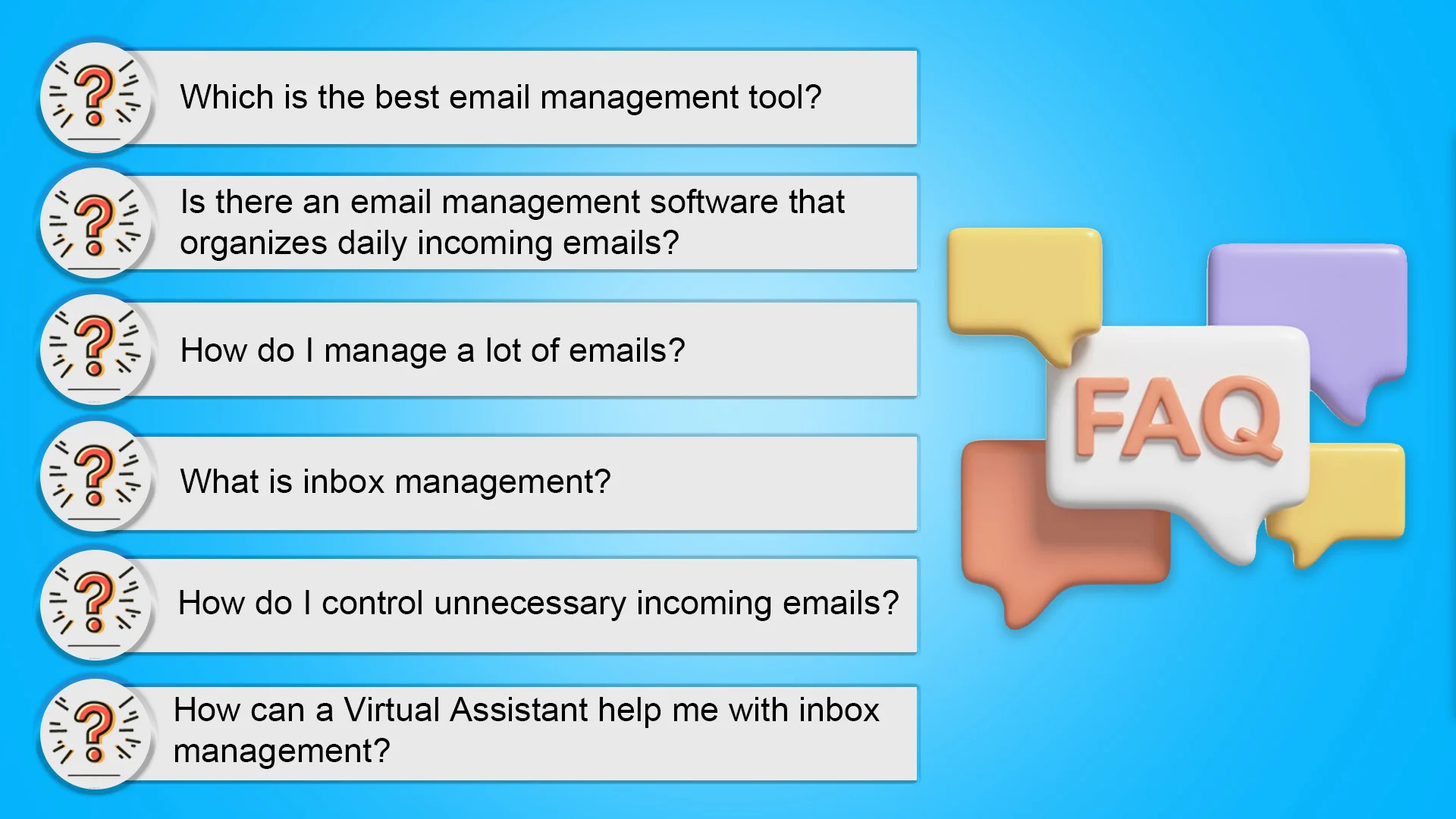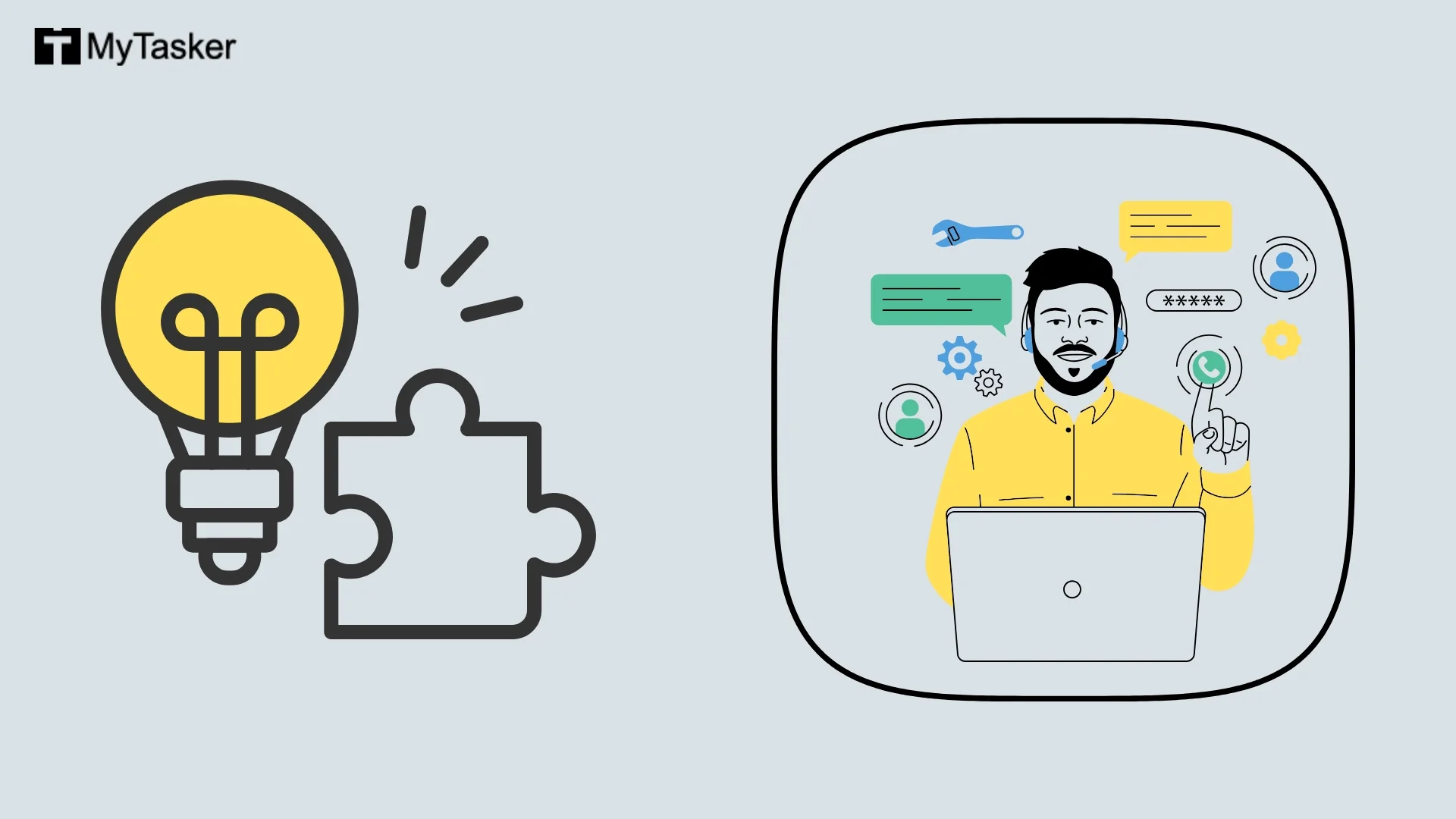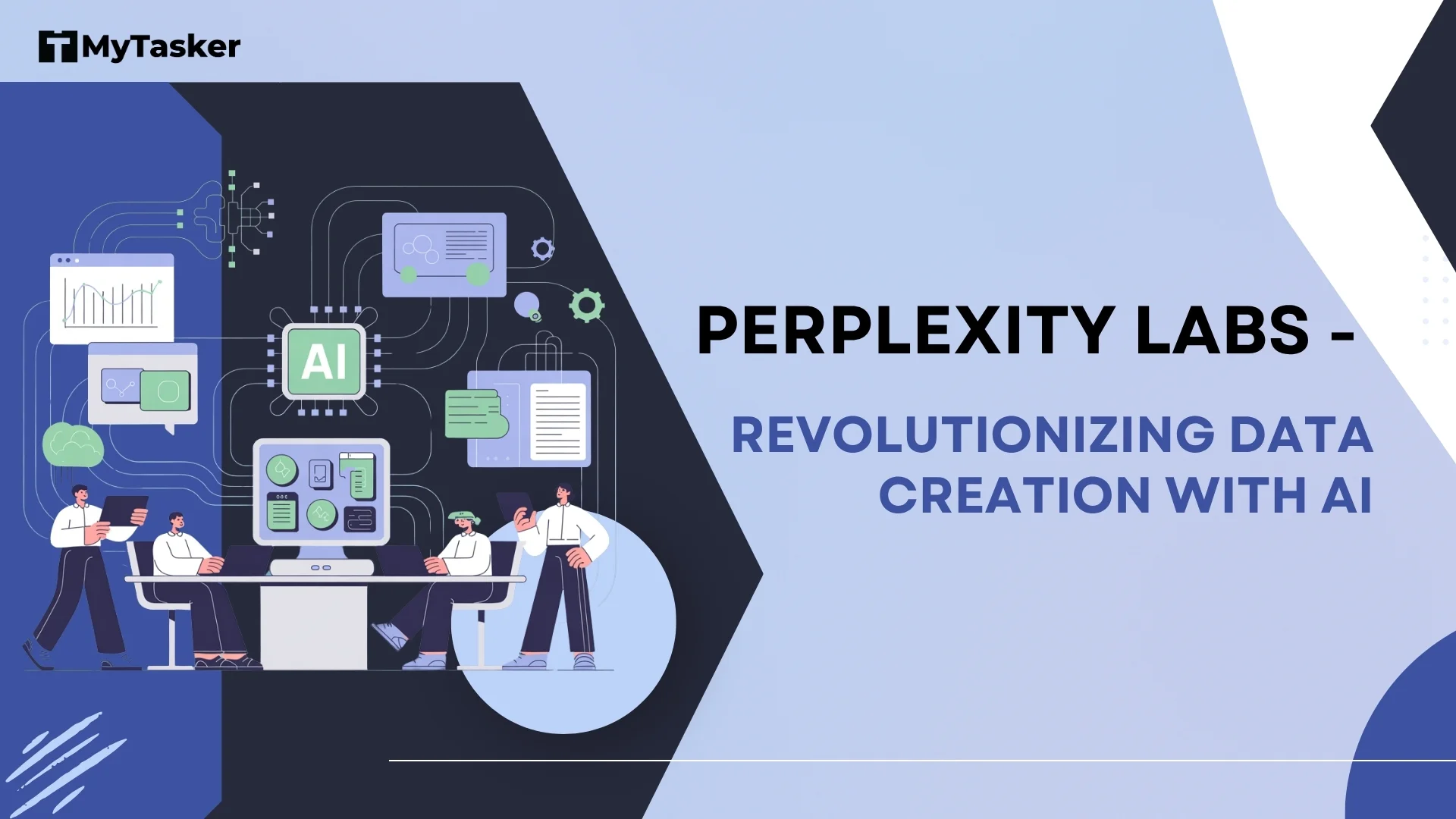No matter how much businesses use Slack, Teams, and Trello, emails aren’t going anywhere. Instead, they're turning better. What used to be niche, paid features like email schedulers and inbox reminders, are now widely available across any email client. It's nice, handy, and allows people to stay connected.
But there’s one thing that’s far from changing-managing email overload. Take this Holidays season for instance. You will be out of office for a well-deserved break, fire up your Gmail, and boom! You are face-to face with an inbox avalanche with 300 unread emails!
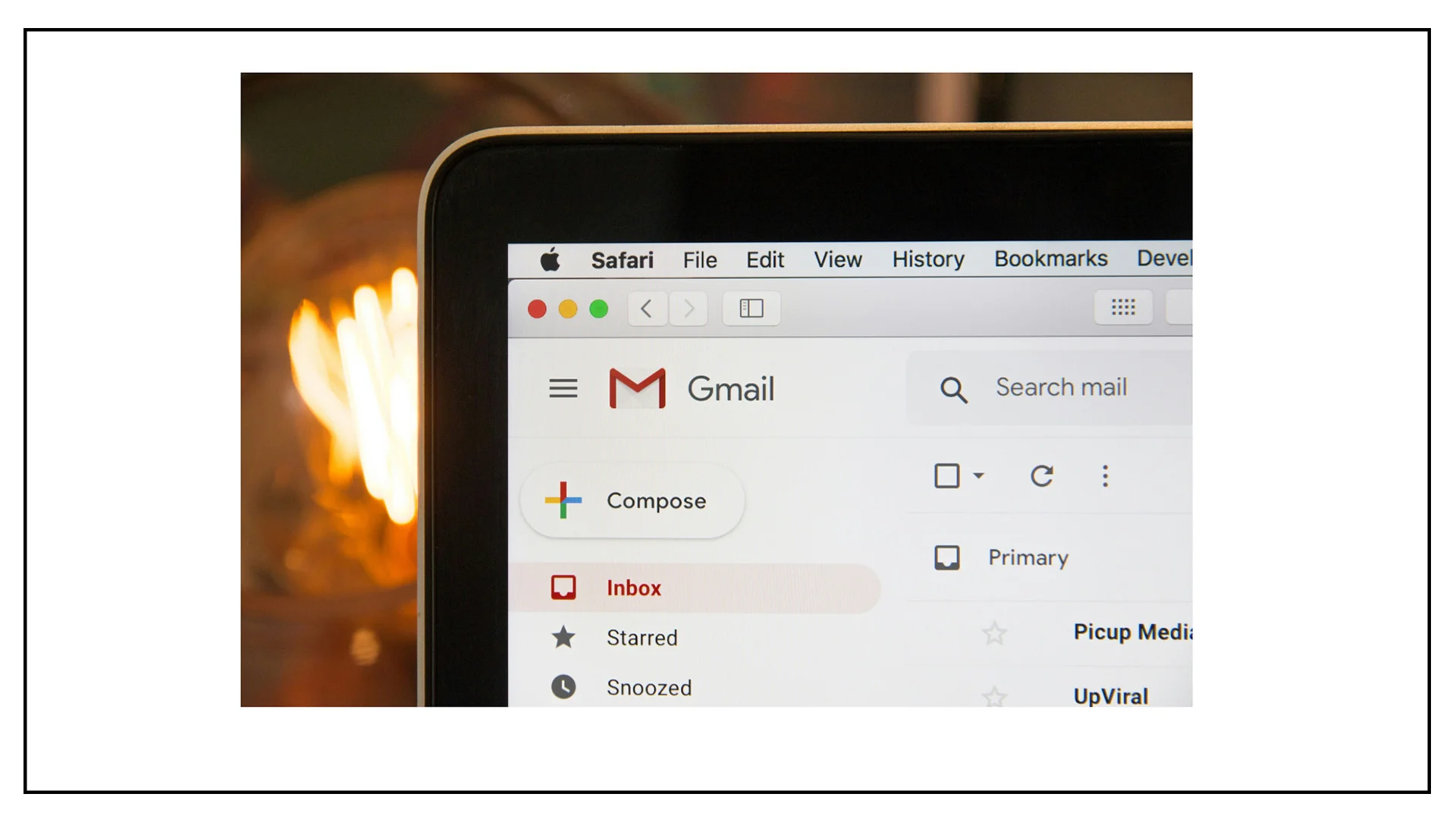
In a few days, when the New Year frenzy settles, you will still be struggling with an overflowing inbox. Urgent emails will take place atop unnecessary ones adding to the pile. So, what’s the way out?
Do you mark all incoming emails as read?
No! Even though you can get rid of the notification, it doesn't solve the problem. That little red number will never be out of your sight.
Do you delete them all?
You might be thinking whoever sent you that important mail will call you even if you dont reply back, right? Wrong! What if the person doesn't call or prefers communication via emails?
Do you read and respond to all ?
Not at all realistic, unless you’re trying to be Bruce Almighty (even he failed).
Do you just ignore and get on with life?
That’s always an option. But why escape when you can solve things?
The key here is to know HOW to manage these overflowing emails. The easiest way to do it is by using email management tools that:
-
Bring order to your emails
-
Mark high-priority emails
-
Reduce stress
-
Improve communication
-
Save time
The next valid questions to ask are which email management apps should you use? Which one provides the best bang for your bucks? You’re about to find out in a minute!
This article lists 10 best email management apps to manage email overload and boost productivity in 2025.
What is An Email Management App?
Before we get started with the best email management apps for 2025, let's understand what is an email management app is and how it works.
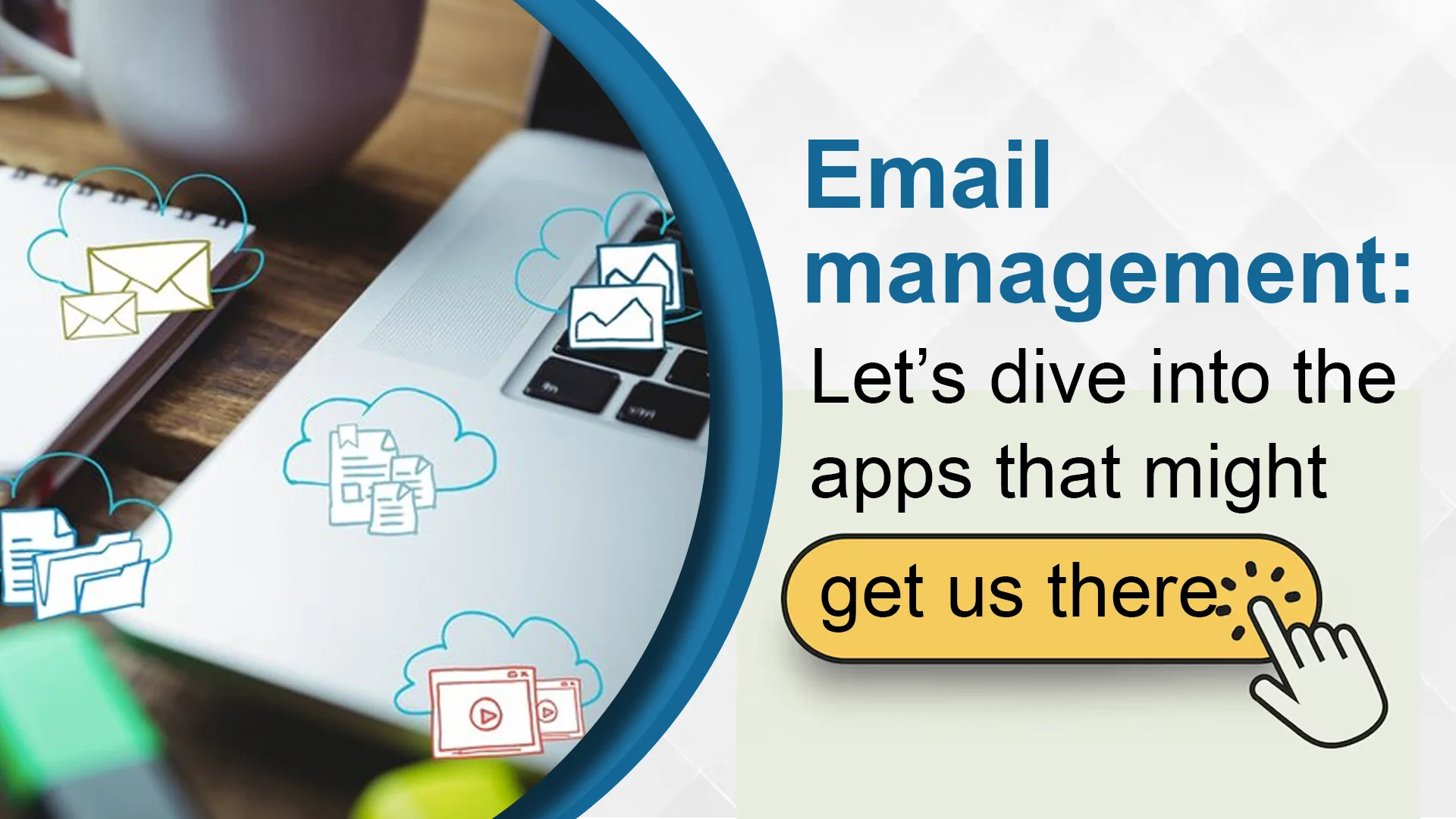
As the name goes, email management app is a tool that helps a business or an individual organize, manage and monitor email communications effectively. Besides standard features like composing and sending emails, an email management app makes it easy to receive, categorize, prioritize, search, and archive emails.
Imagine running a customer support service on emails. There’s a good chance some emails will be missed, which can leave a customer feeling ignored and frustrated. This is where an email management app saves the day. It can automatically track and sort all incoming mails, categorize them, allocate it to the right team members, and monitor their status.

10 Best Email Management Apps For 2025
Whether you’re looking for a clean inbox or mass-unsubscribing from advertisers, here’s the list of best apps to manage email overlaid in 2025 and beyond.
1. Clean Email
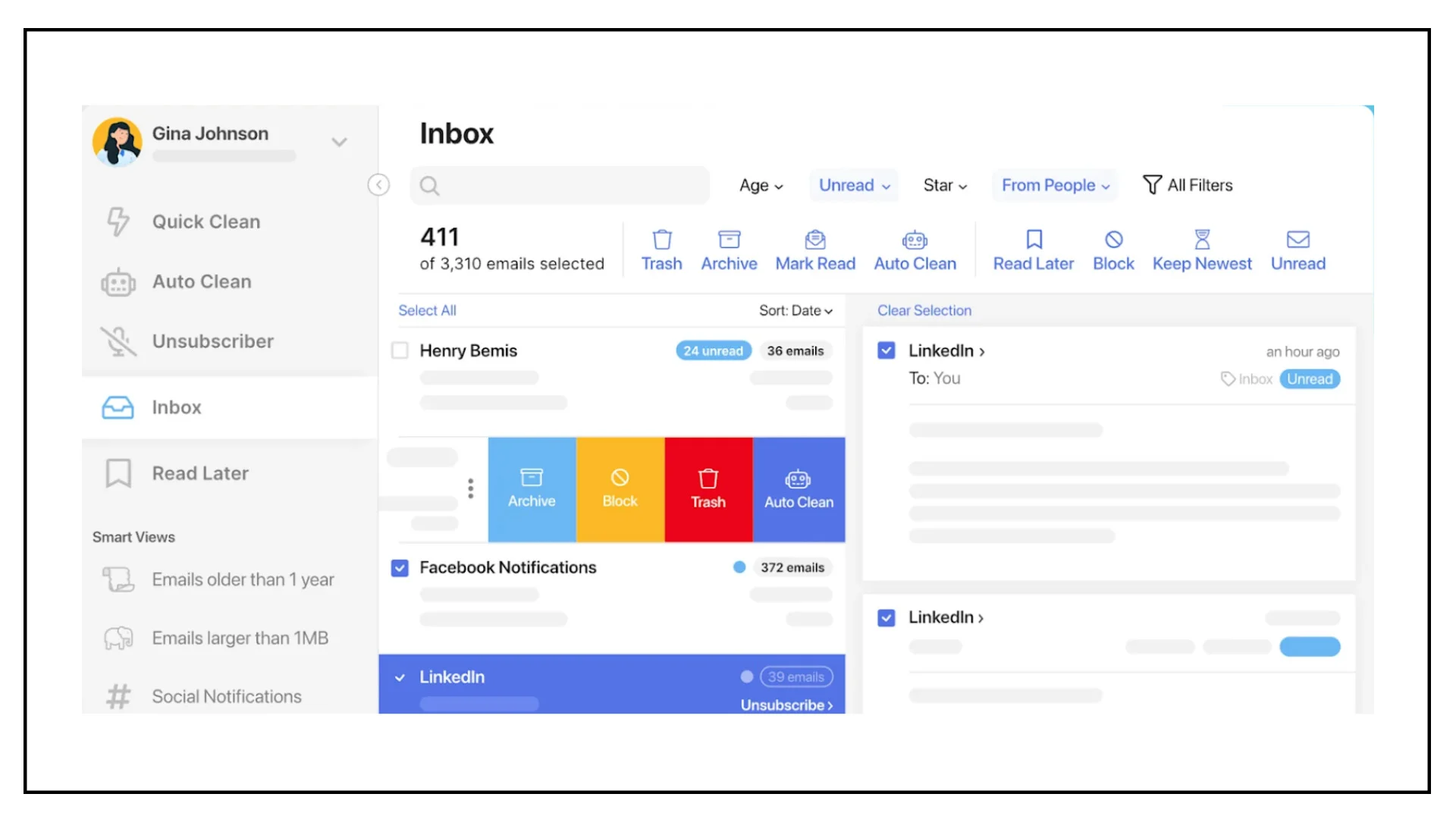
When sincerely pressed for time and bulk deletion is what you want, Clean Email is the ultimate answer. It’s “Bulk Clean” feature along with smart automation and friendly UI helps keep any inbox tidy. It works seamlessly across PC and mobile devices and supports similar functionalities for both iOS and Android devices. Clean email plans start at $9.99/ month.
Ideal for : Professionals and business looking for a reliable email agent app with bulk delete option
Key features: Bulk clean of unwanted emails, easy unsubscribe, automation, email snooze, smart filters
2. Mailstrom

Looking for an email app that can clean your Gmail inbox in a jiffy? Mailstorm can be your go-to-choice. It works by pulling your email into an user-friendly web interface that organizes and mass deletes emails. Besides, all your business emails can be easily consolidated in a single click. But Mailstorm is nothing like other email management software, which means it doesn't use AI to read and sort your emails. Instead, it identifies related emails to help you filter stuff you don't want in your inbox. So, if you're someone who likes to keep your business info for selected eyes only, you will love using Mailstrom. Start using Mailstrom at just $9 a month.
Ideal for: Anyone who wants to clean max capacity inboxes without using AI
Key features: Email snoozing, sorting, filtering, and deletion
3. Unroll.Me
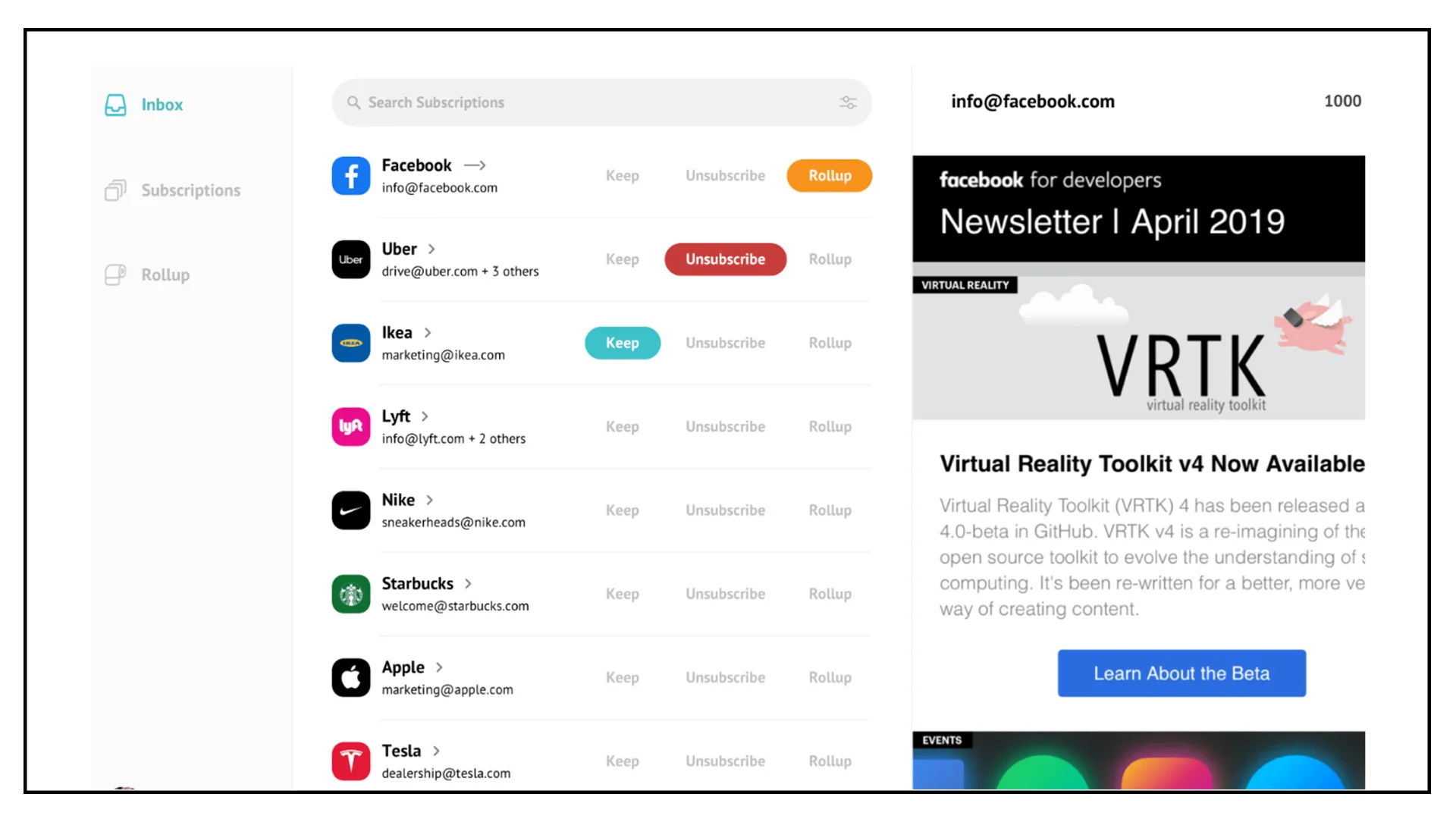
Looking for an effortless way to unsubscribe from service provider emails? Want a leaner and function interface to handle email overload? Unroll.Me can be your go-to option. The standout feature is something called “Roll” up that allows you to pick certain emails and newsletters together into one daily digest. And that makes sense since newsletters take up a lion’s share of space in our inboxes. Oh and did we tell you Unroll.Me is free to use? Yeah!
Ideal For: Anyone who wants an email management software to get rid of unwanted newsletters
Key Features: Bulk unsubscription from service provider emails and newsletters, daily digest
4. Sanebox
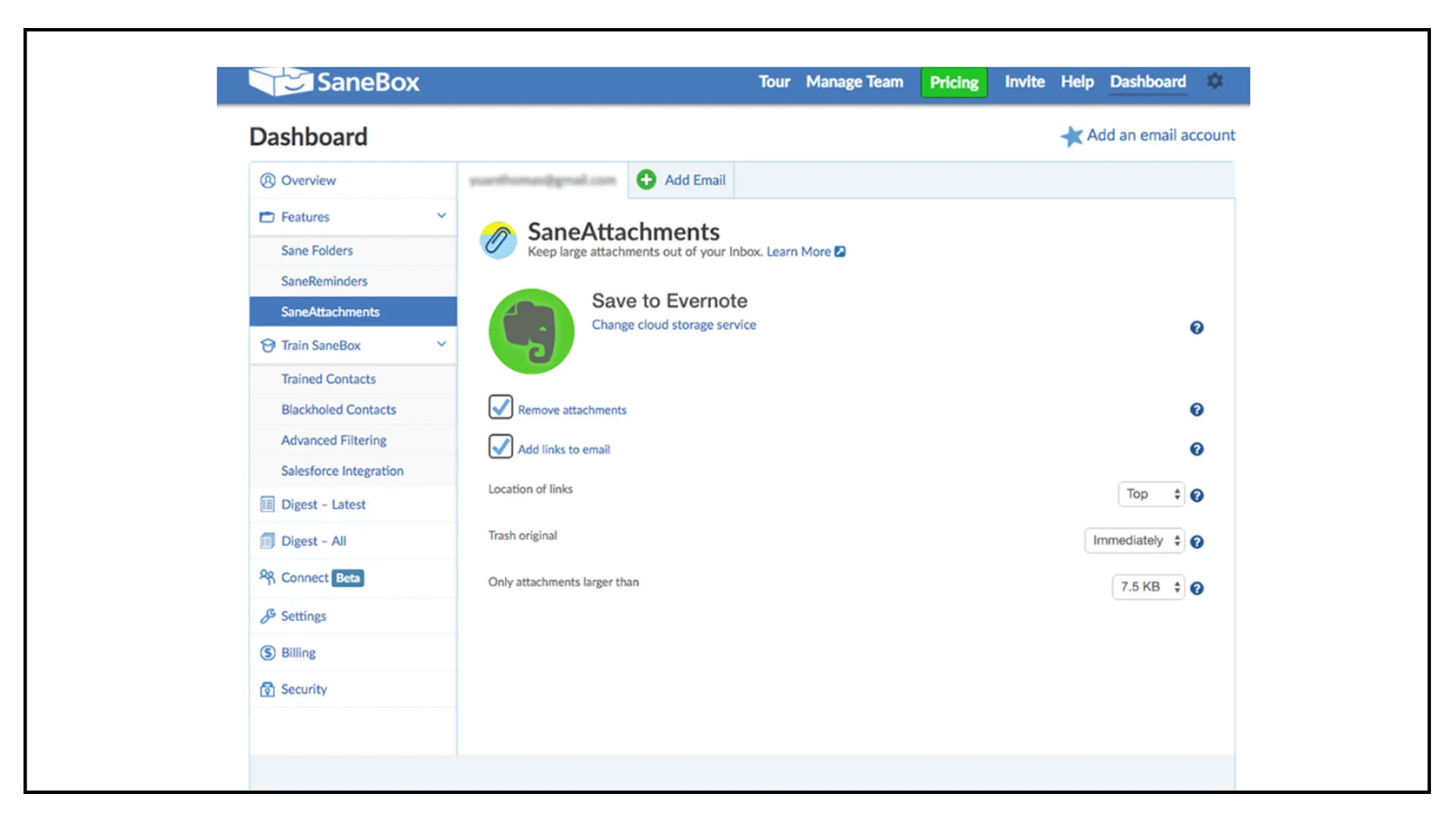
Sanebox is perhaps one of the most interesting email manager apps in this list. It relies on past behaviour of a user to identify and prioritize emails. It works by creating a “SaneLater” folder that extracts messages which the app feels are low priority ones. At the end of each day, the user receives a daily list of all emails that were earlier put into the SaneLater folder. Just in case you feel any important emails have been wrongly marked as low priority, you can always extract the same outside. Sanebox plans start at $2.00/month.
Ideal for: Students and businessmen looking for a smart way to sort their emails without the fear of losing or missing important emails.
Key Features: Email sorting, snoozing, filtering and easy unsubscribe
5. FollowUpThen
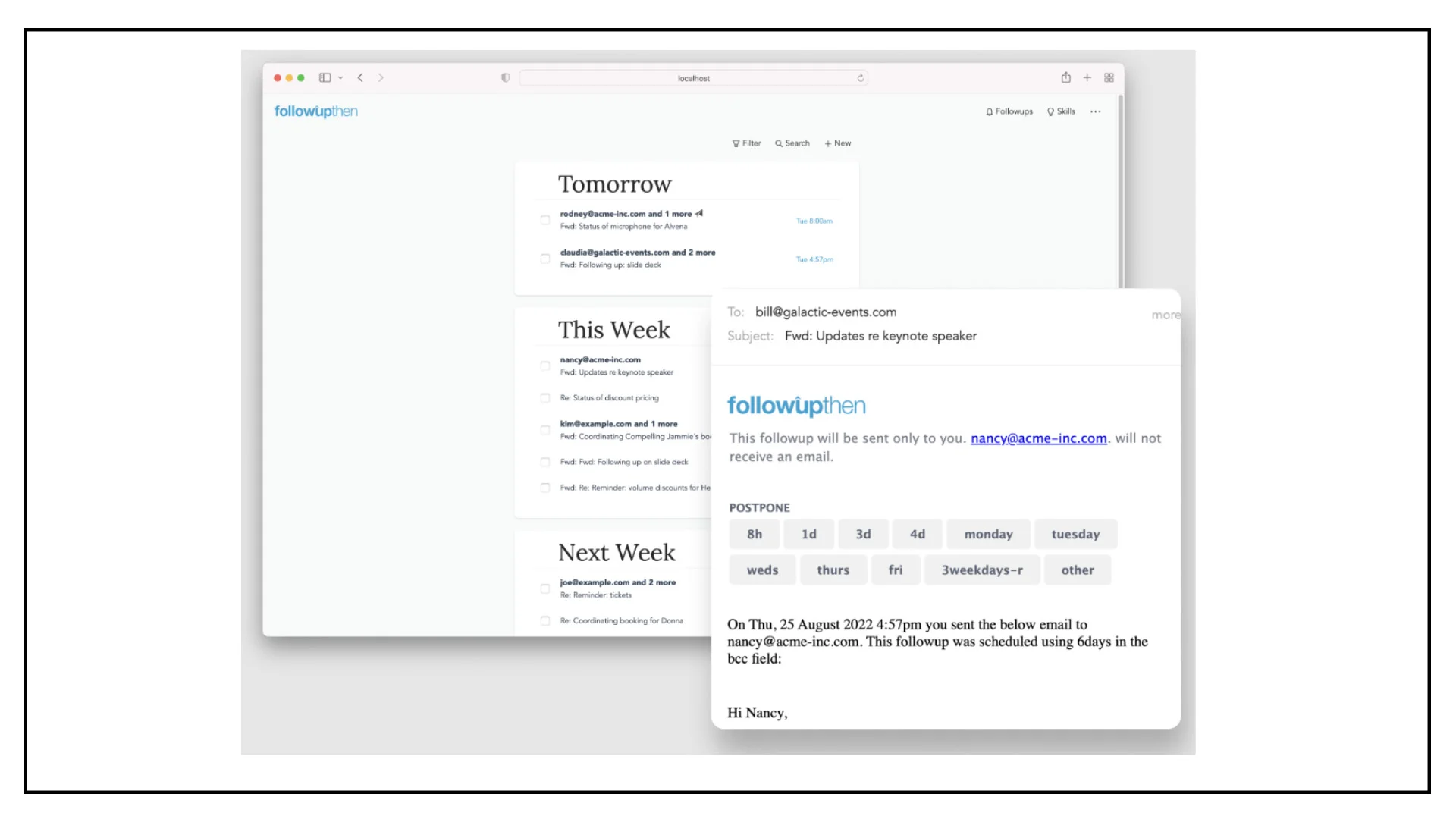
There are many who prefer using simple, non-fancy, functional apps. FollowUpThen is just that. Extremely user-friendly, no extra addons. Just a straightforward interface that helps you keep up with all critical emails. Going by its name, FollowUpThen allows for no more than 50 free follow ups a month.
Ideal For: Anyone who like a minimalist, collaborative inbox for effective follow up
Key Features: Critical email reminders and email follow ups
6. ClearContext
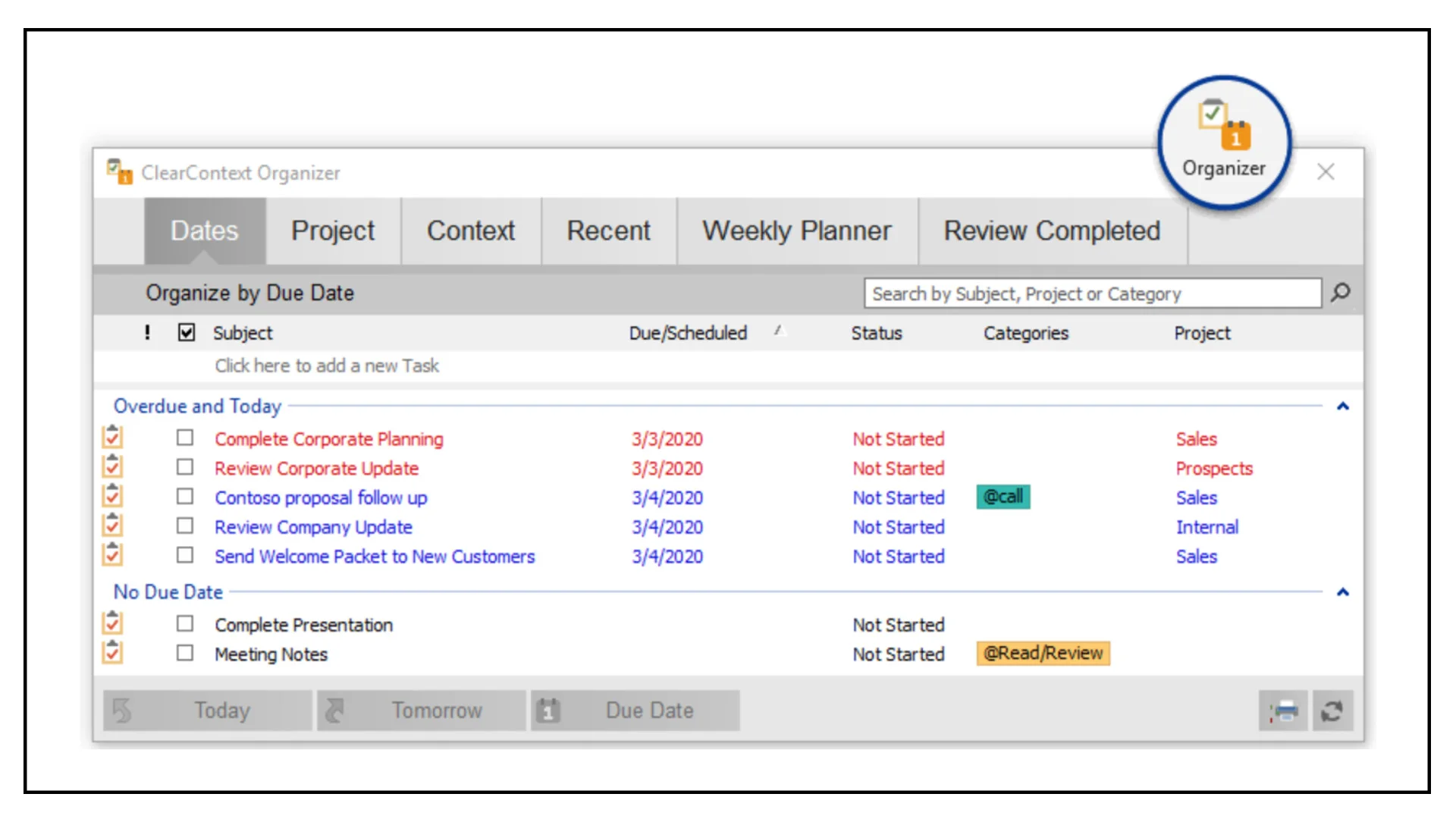
Ever wanted a functional add on for your Outlook? ClearContext is what you need. An intelligent inbox management app that helps you seamlessly organize emails and then some. Unlike any other email management app. CleanContext helps you plan work days by assessing those emails that you reply to more often. Such messages are prioritized across your inbox. Besides, it can transform emails into tasks and appointments in a click. Start using ClearContext at just $8.95 a month.
Ideal For: Microsoft Outlook users who would like to boost their productivity by keeping their inbox clutter free
Key Features: Sorting, snoozing, filtering of email with easy reminders
7. Gmelius
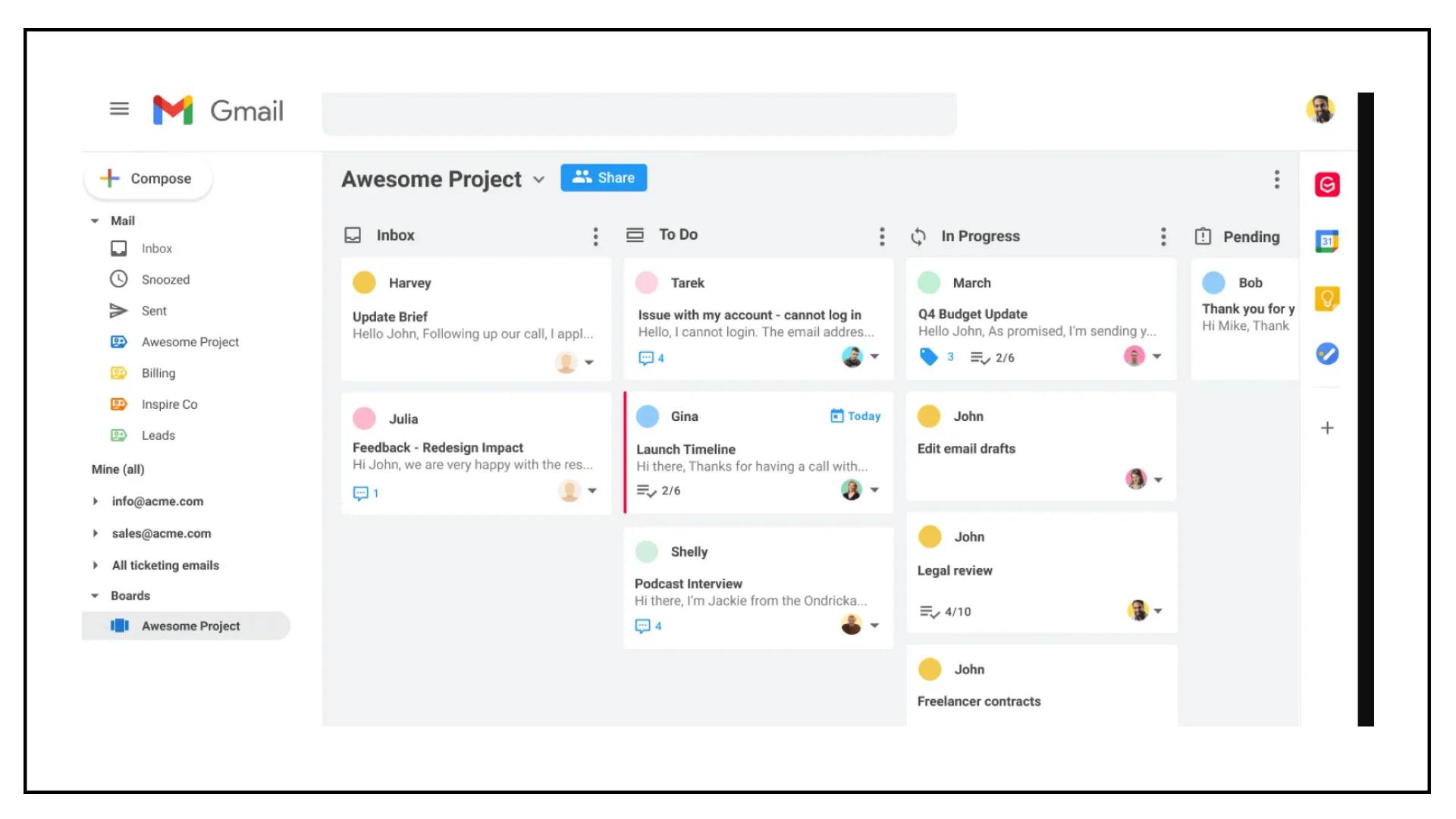
How about an email app that also checks the box for improved productivity for your teams? Say hello to Gmelius that integrates right into Google workspace to collaborate faster across projects, sales, and customer support. Google users can start using Gmelius at $7/month (charged per user).
Ideal for: All Gmail and GSuite users who would like to use an email manager alongside their project management software
Key Features: Seamless team collaboration, reminders, and email filtering
8. Superhuman
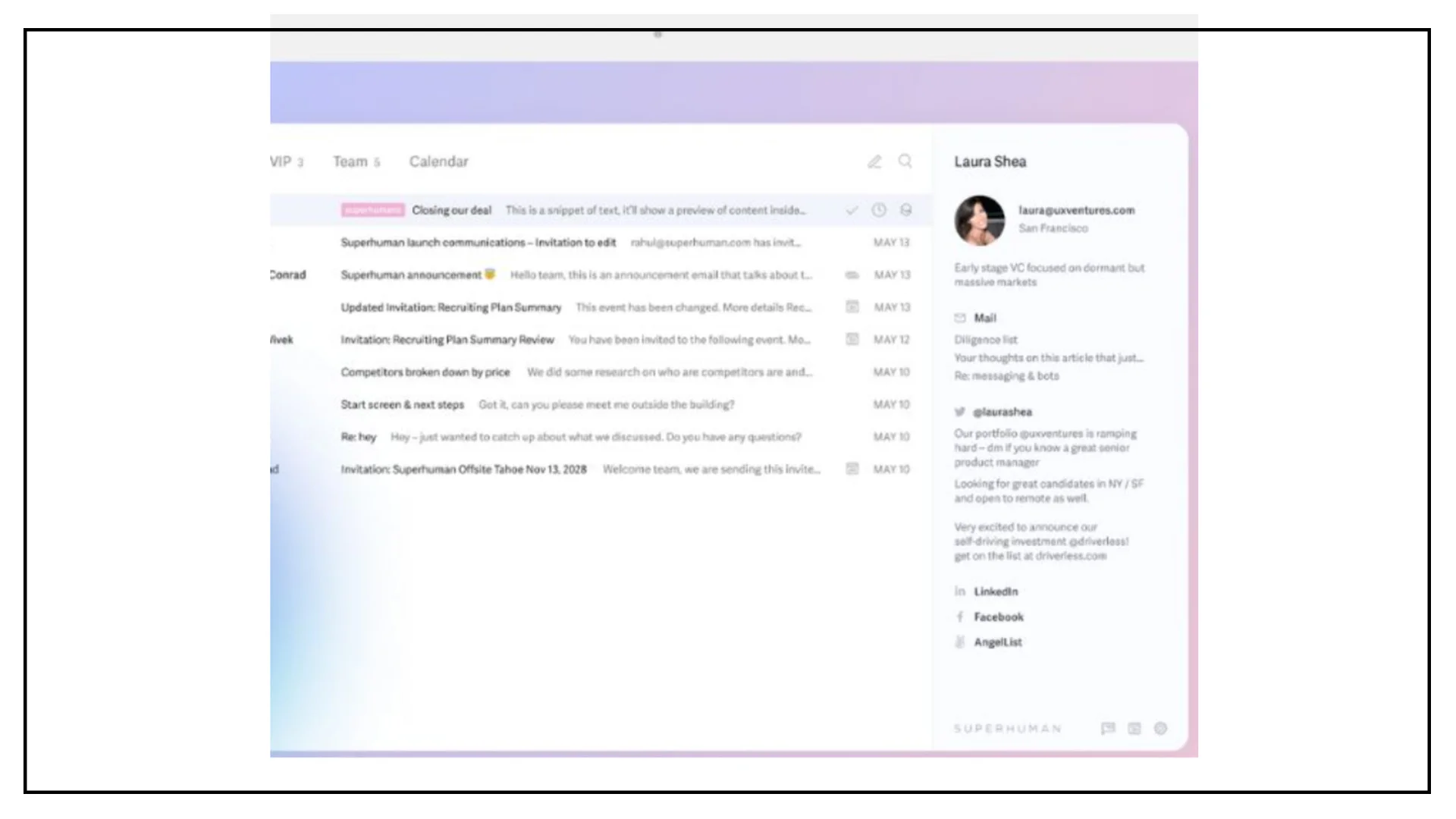
Not sure about other things in life but when it comes to handling email overload, we all need a Superhuman. Here's a cleverly designed email app that not only has a visually immersive interface but is also functional to the core. Superman is a neatly crafted app designed exclusively to handle email overload. The navigation is a breeze and has all standard features of a 360-degree inbox management app under one roof. The only drawback would be the price as Superhuman costs $30 per month which can be a tad bit high for many users.
Ideal For: Users looking for a neat, high-level email email management software
Key Features: Email shortcut, email overload management, social media account insights, read receipts, undo sending emails
9. Hiver
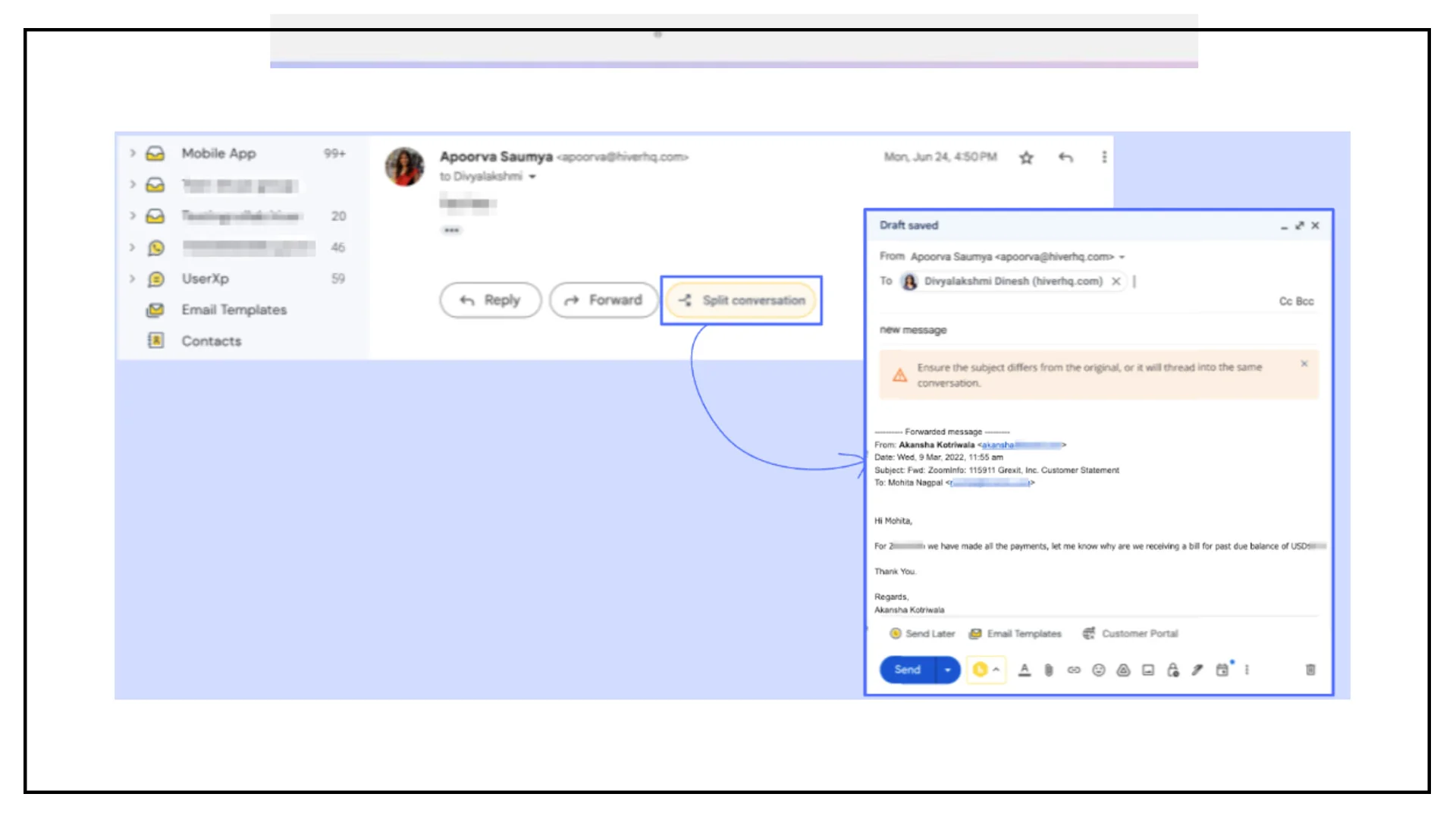
We’ve already got Gmelius on this list. However, if you’re looking to take remote team collaboration to the next level via an email app, go with Hiver. Thanks to its seamless ability to integrate in Gmail which helps you to create a familiar look and feel for your remote teams. Hiver is available for individuals and businesses starting at $15/month.
Ideal For: Any operations and customer service teams looking to foster collaboration or handle customer interactions directly from the Gmail interface
Key Features: Productivity-driven real time tools, easy, collaborative email handling using Gmail, automated tasks
10. Front
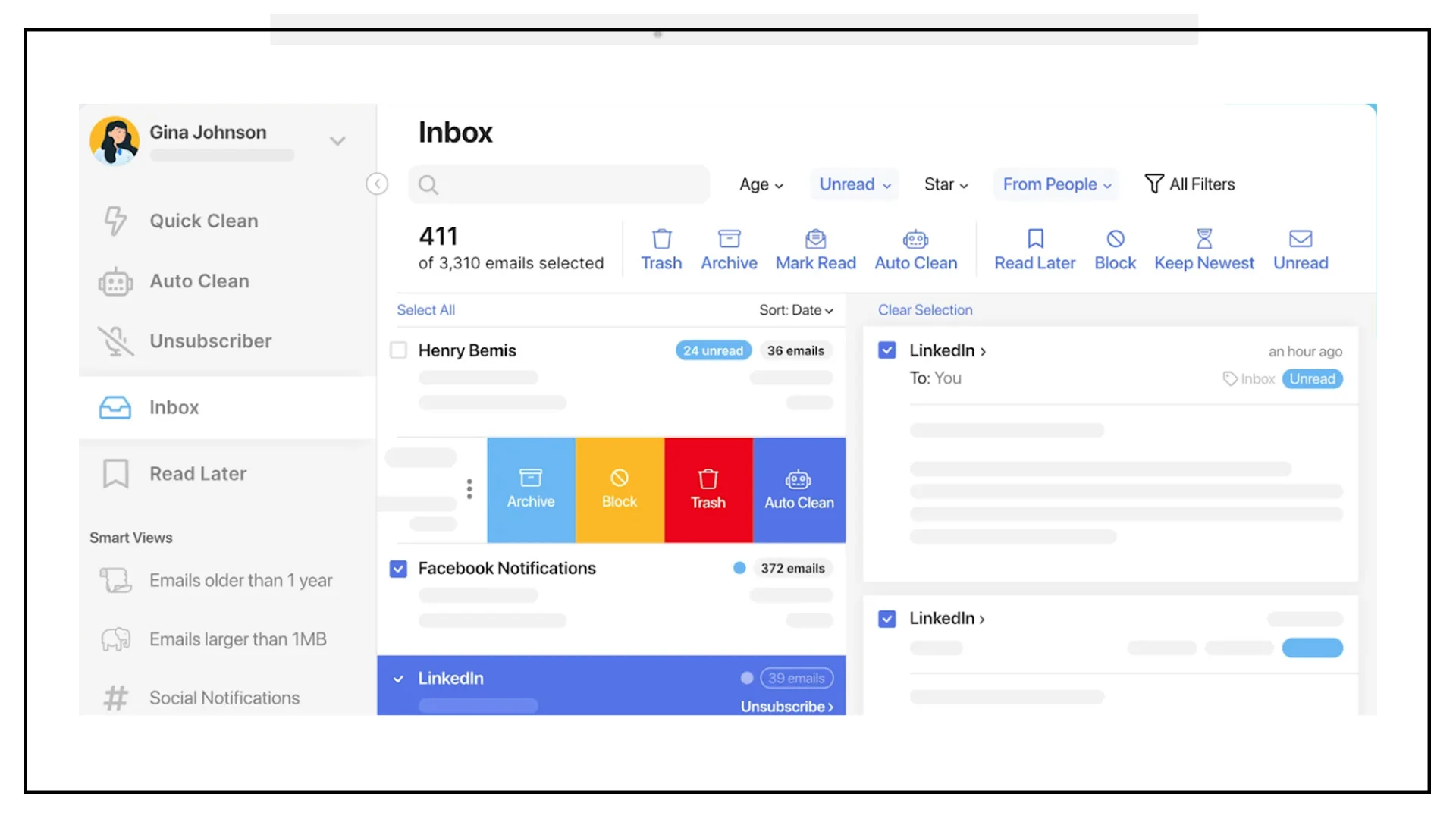
Front is an amazingly intelligent email app that puts all your specific team members' communications under one workspace. If you run a remote customer support show, Front could be your made-to-order email management software. The best part of using Front is that it readily integrates with Slack, Gmail, and Twitter. So, wherever your customers are, you can keep things streamlined easily using its API. Front costs $19/month (charged per user).
Ideal For: Any customer support team that prefers working in a collaborative working environment and needs to return to their inboxes often
Key Features: Collaborative inbox workflows, email collaboration and delegation
So, that brings us to the end of the list of best email management apps to try in 2025. But hey! If you’ve made it here, we’ve got something else for you. But first let me quickly list down a bunch of useful features that’s already built into your Gmail and Outlook.
As leading email service providers in the world, Gmail and Outlook actually carry all lighter versions of the features that some of the email management apps we discussed have. For example, features like emails sorting and filtering are already built in. Using a dedicated email management app is always recommended, but for some, these specially integrated features across Gmail And Outlook can very well get the job done. Some of the must-use features that you need to give a shot using Gmail and Outlook include:
-
Smart Compose and Reply
-
Snooze and Schedule Emails
-
Email sorting and filtering
-
Canned responses
-
Confidential mode
-
Reminders
For most of us, mass deleting of emails is an option arising out of desperation. And while using an email management software is always a way out, your email habits have a vital role to play to maintain an organized inbox. And it matters a lot if you’re a busy executive with a long list of critical to-dos everyday. Fret not! We’ve got you covered.
Best Gmail Inbox Management Tools
1. Gmail’s Built-in Filters, Labels & Categories
Gmail’s built-in features—filters, labels and categories—are the foundation of email organization. Filters let you auto-sort emails by sender or keywords, labels let you multi-category tag. Categories like Primary, Social and Promotions use AI to separate email types. It’s free, built-in and perfect for all Gmail users.
2. Clean Email
Clean Email is a web-based tool for bulk inbox cleanup. It groups similar emails (subscriptions, notifications etc.) for easy deletion, archiving or unsubscription. Its “Auto Clean” feature helps automate inbox hygiene over time, perfect for users overwhelmed by clutter.
3. SaneBox
SaneBox adds AI-driven filtering to Gmail, moves low-priority emails to folders like “SaneLater” based on your behavior. It also has features like follow-up reminders and “SaneBlackHole” to block unwanted senders. Great for professionals who want a smarter, self-adjusting inbox.
4. Boomerang for Gmail
Boomerang adds scheduling, follow-up reminders, email snoozing and meeting setup to Gmail. You can schedule emails to send later or snooze them to reappear at a better time. Perfect for users who need to manage timing and responses.
5. Sortd for Gmail
Sortd turns your inbox into a drag-and-drop Kanban board. You can organize emails into lists like “To Do” or “In Progress”, add notes and track tasks visually. Great for visual thinkers, teams and anyone who treats email as a workflow tool.
From Gmail’s own tools to third-party apps, these tools simplify email management, boost productivity and get you back in control of high-volume inboxes.
Intelligent email sorting for high volume inboxes
1. Start with a Blank Slate
Managing a big inbox doesn’t have to be a nightmare. Start by cleaning up—delete old messages, unsubscribe from unwanted newsletters using Clean Email or Unroll.Me, and archive emails you might need later.
2. Organize with Smart Folders or Labels
Organize your inbox with smart folders or labels like “Urgent”, “To Do” or “Clients”. A good method is the Four Folder System: keep your Inbox for new messages, move pending replies to Follow-Up, actionable items to Action, and important references to File.
3. Automate with Rules and Filters
Use automation rules and filters to sort emails by sender, subject or keywords. For example, highlight emails from VIP contacts or auto-archive low-priority updates after a few days to minimize manual work and stay focused.
4. Adopt Time-Smart Email Habits
Instead of constantly checking emails, schedule dedicated blocks of time throughout the day to manage your inbox, like morning, afternoon and evening. Respond immediately to anything that takes under 2 minutes, and batch similar tasks to boost productivity.
5. Leverage AI-Powered Tools
Use modern AI tools to streamline your workflow. Superhuman prioritizes messages, SaneBox learns your habits and filters out low-priority emails. Clean Email automates clean-up, Spark Mail does smart grouping and collaboration. Outlook’s Focused Inbox and Gmail’s Category Tabs also use machine learning to surface important messages. Other good tools are Edison Mail, Mailstrom, Missive and Hiver.
6. The Benefits of Smart Email Sorting
With smart sorting you’ll save time, stay organized and reduce stress. A clean inbox lets you respond faster, focus better and be in control of your communication.
Hiring A Virtual Assistant- The Preferred Way For Busy Professionals To Manage Their Inboxes
Research suggests that people tend to spend almost 30% of their weekdays managing emails. That’s like 11 hours lost every week. As a top class business executive who’s sincerely pressed for time, it only adds to the stress.
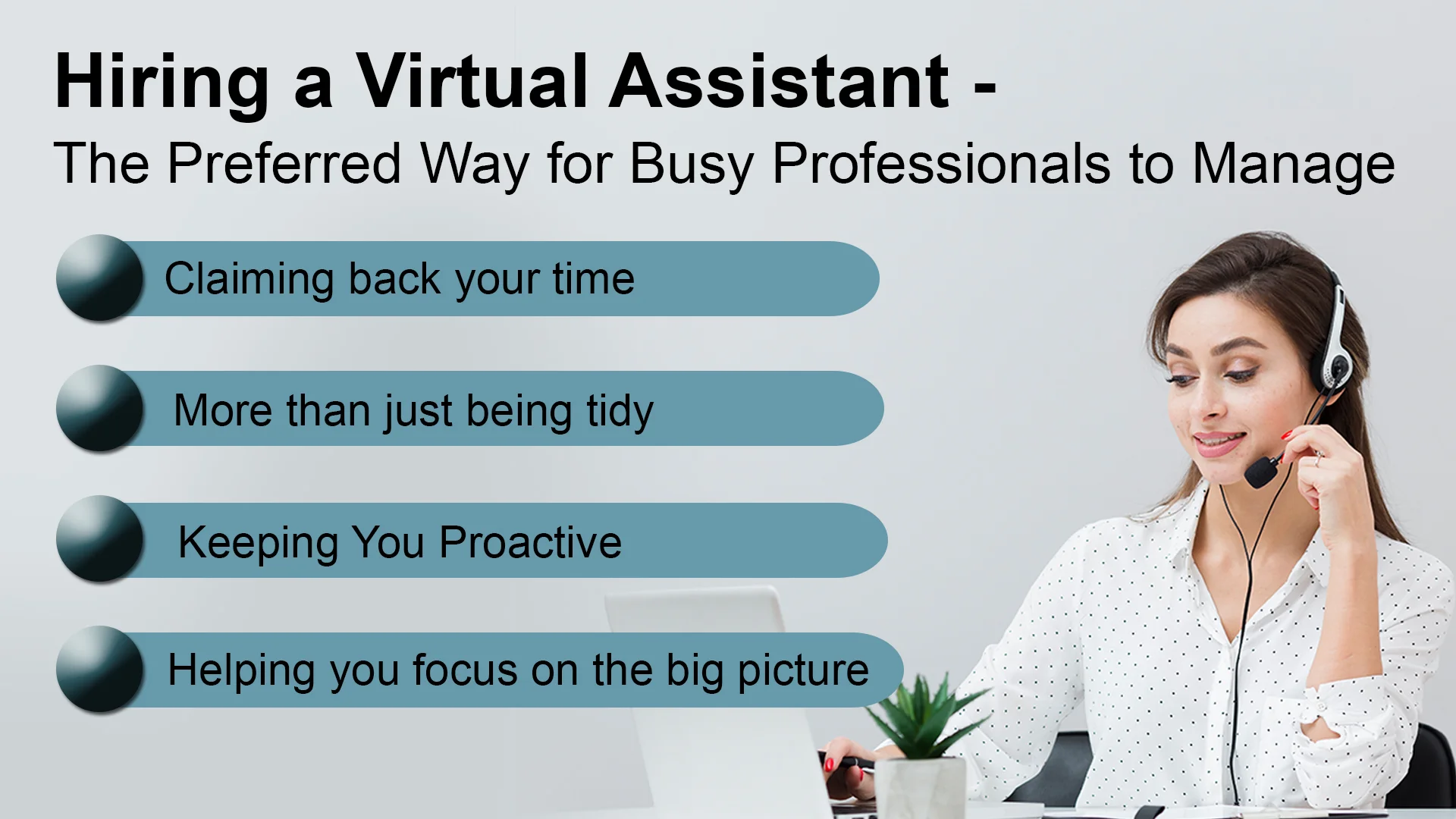
Sure, email management apps work great but what if a professional lacks time or appetite to get trained on a new app altogether? That's where you need a Virtual Assistant who can manage your emails on your behalf while you can focus on what's more important, like closing a business deal. Here's how hiring a Virtual Gmail Manager can help manage email overload in 2025.
-
Claiming back your time: Imagine logging into your Gmail inbox mid afternoon and find all important email organized and routine email responses ready. That’s the magic of a VA saving you at least two to three hours every single day by finding you a way through the email overload. If you run the math, that adds almost extra 24 hours in a week!
-
More than just being tidy: When you hire a VA for email management, you get more than just an organized inbox. VA can set up much needed folders, apply critical email filters, and schedule follow ups and reminders ensuring nothing important slips your attention. This is immensely helpful for anyone running the helm of a show, like a marketing director planning to launch a major ad campaign. A VA can come in handy to sort all press emails across right categories to make the most out of every opportunity. The end result? A successful, hassle free launch with zero frustration.
-
Keeping You Proactive: Hiring a virtual assistant for email overload can help you time your email replies, schedule appointments, and even summarize critical emails. If you’ve never worked with a virtual assistant before, you’re in for a pleasant surprise. Hiring a VA is like having another pair of hands or a second brain to help you ease your daily burden.
-
Helping you focus on the big picture: Every hour a business owner spends managing his inbox is a potential opportunity to lose. The time he could have devoted towards getting new clients, closing deals, or signing mergers. Instead, hiring a VA would leave you plenty of time to put things to work and get the best things done for your business.
At MyTasker, we’ve helped several business owners and executives get better with their inboxes. As a market leader, we invest in the best-in-class talent pool across all niches. Our VA’s are industry trained professionals who know and understand the essence of time for busy professionals. From setting up invites to answering client questions, we’ve got the whole range covered. In short, quality output and absolute peace of mind guaranteed!
Looking for an email management trial, give it a shot now!
Here’s an exclusive case study that shows how our VAs helped a director of a non-profit organization cut through inbox clutter and do more.
Client: Sam McCarthy
Designation: Director
Business: Non-profit
Challenge: An overflowing inbox consisting of applications from volunteers, enquiry from potential donors, and opportunities for partnerships.
Solution: When Alex turned to MyTasker for a VA, we put him through the right person for the job. Within a week, our dedicated VA implemented certain inbox management rules where every single type of email was streamlined. This included:
-
Creating separate categories for donors, volunteers, and partners
-
All potential donor emails were uniquely categorized for follow-ups
-
Volunteer queries were neatly sorted and interviews scheduled
-
Partnership opportunities were marked for quick action
-
All common questions were answered with automated responses
The Result:
Hiring a VA to manage email overload turned out to be extremely productive for Sam. He got extra hours in hand every day and could focus on driving his organization forward. Donor satisfaction rate improved with follow-ups along with an impressive volunteer retention ratio, and a 35% increase in partnerships over the year.
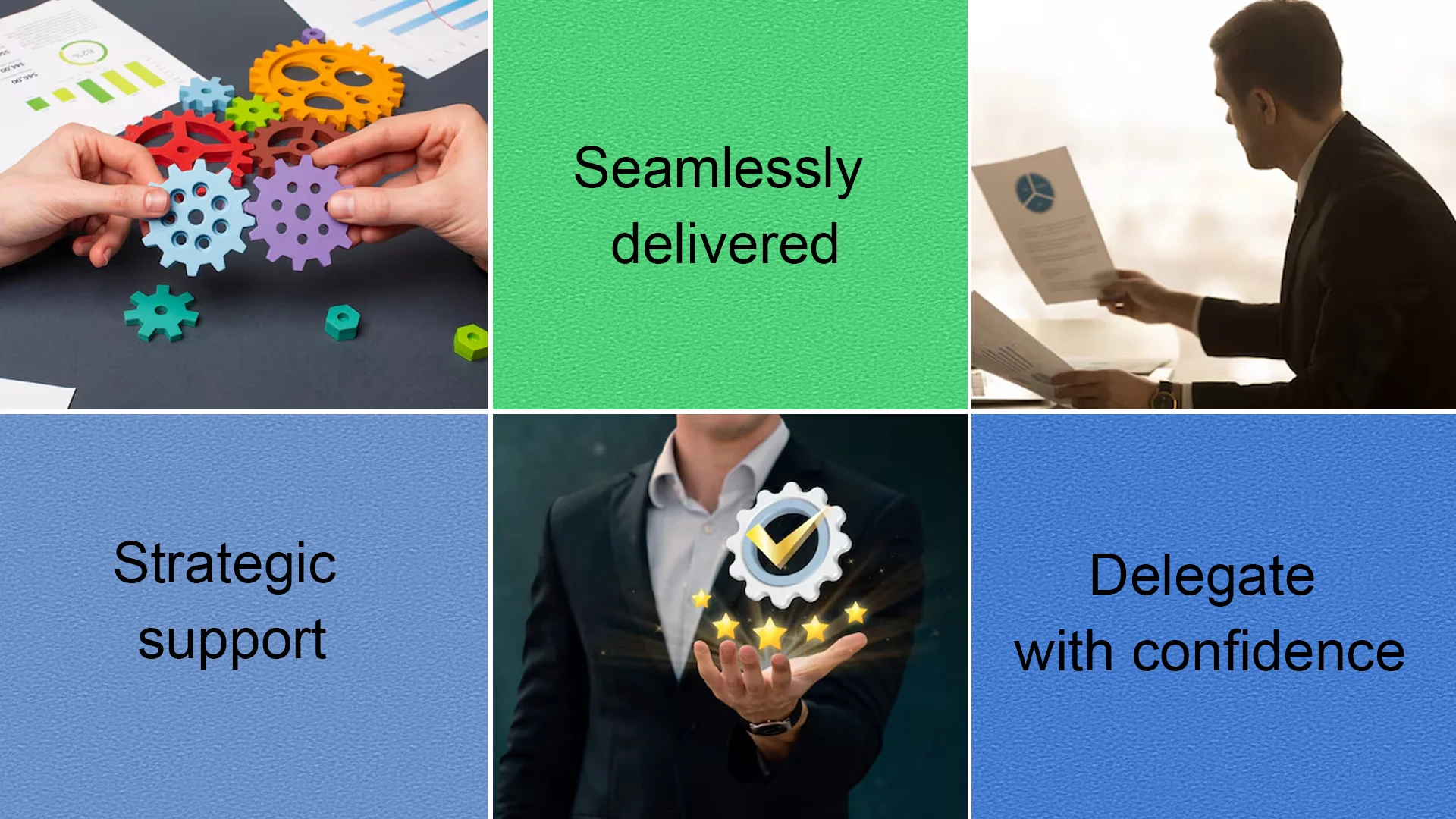
If you can relate with this case study and want similar results as a busy professional, it's the right time to hire a VA. At MyTasker, we are more than ready to walk the extra mile for your clients and make things happen. From email scheduling to filtering, our email management services pack the punch for maximum productivity and ultimate peace of mind.
Click the link below to get started.
FAQs:
Which is the best email management tool?
When it comes to finding the best email management tool, there’s no straight answer as it boils down to one’s personal preference and needs. Whether your preferred email client is Microsoft Outlook or Gmail, there are many email management software that can help create a stress free inbox for individuals and businesses alike. Take Clean Email for example known for its ability to declutter and organize your emails in bulk. On the other hand, email apps like Superhuman stand out in the market with unmatched speed and productivity.
Is there an email management software that organizes daily incoming emails?
Yes! There are many email management tools that are specifically designed to organize and manage emails effectively. Take Clean Email for instance, which is a popular app that automatically categorizes emails and allows bulk actions for unread messages. Another good option is SaneBox that seamlessly connects with your email account to filter important emails into your inbox while also moving less critical messages to a separate folder. These apps are a perfect pairing to your project management tools to keep a track of incoming messages and handle email overload.
How do I manage a lot of emails?
Handling email overload requires a strategic approach. Ideally, one should be starting with automating the email sorting process by implementing specific rules and filters. This will help you direct emails across designated folders and allow easy tracking. Also, prioritizing emails is crucial. So, ensure urgent replying to high-priority emails and make time for less critical messages later.
Moreover, one can use labels for emails which makes it easier to track and find emails later. Additionally, plan your schedule right to check and respond to emails at a specific time of the day rather than spending time on constant inbox monitoring. Clean Email and SaneBox are great tools to keep things organized and manage email overload.
What is inbox management?
Inbox management is the process of organizing and maintaining an email inbox to ensure efficiency and productivity. It involves categorizing, prioritizing, and responding to emails in a way that prevents clutter and helps avoid missing important messages. Effective inbox management involves intelligent usage of tools to automate sorting, unsubscribe from unwanted emails and deleting unnecessary messages to streamline internal communication. This practice is essential for managing time effectively and reducing the stress caused by an overwhelming inbox.
How do I control unnecessary incoming emails?
Controlling unnecessary incoming emails involves several proactive steps. Start by unsubscribing from mailing lists and newsletters that no longer serve a purpose. Use filters or rules in your email client to automatically sort low-priority emails into folders or send them directly to spam. Block senders who consistently send irrelevant messages and be mindful of sharing your email address to avoid excessive subscriptions. Dedicate specific times to review and delete emails in bulk to keep your inbox organized. Additionally, tools like SaneBox or Clean Email can help identify and manage unnecessary emails, making the process more efficient.
How can a Virtual Assistant help me with inbox management ?
A virtual assistant plays a vital role for inbox management. For starters, they can sort all your emails into specific folders and categories. That way, you will never lose track of important messages. Further, they unsubscribe you from unwanted email newsletters, clear duplicate responses, maintain google calendar, block spam emails, and highlight the emails requiring prompt action. Additionally, virtual Assistants can draft effective responses for routine tasks like customer conversations, manage follow-up emails, and even create original email templates to save time and stay focused for other high-priority tasks.