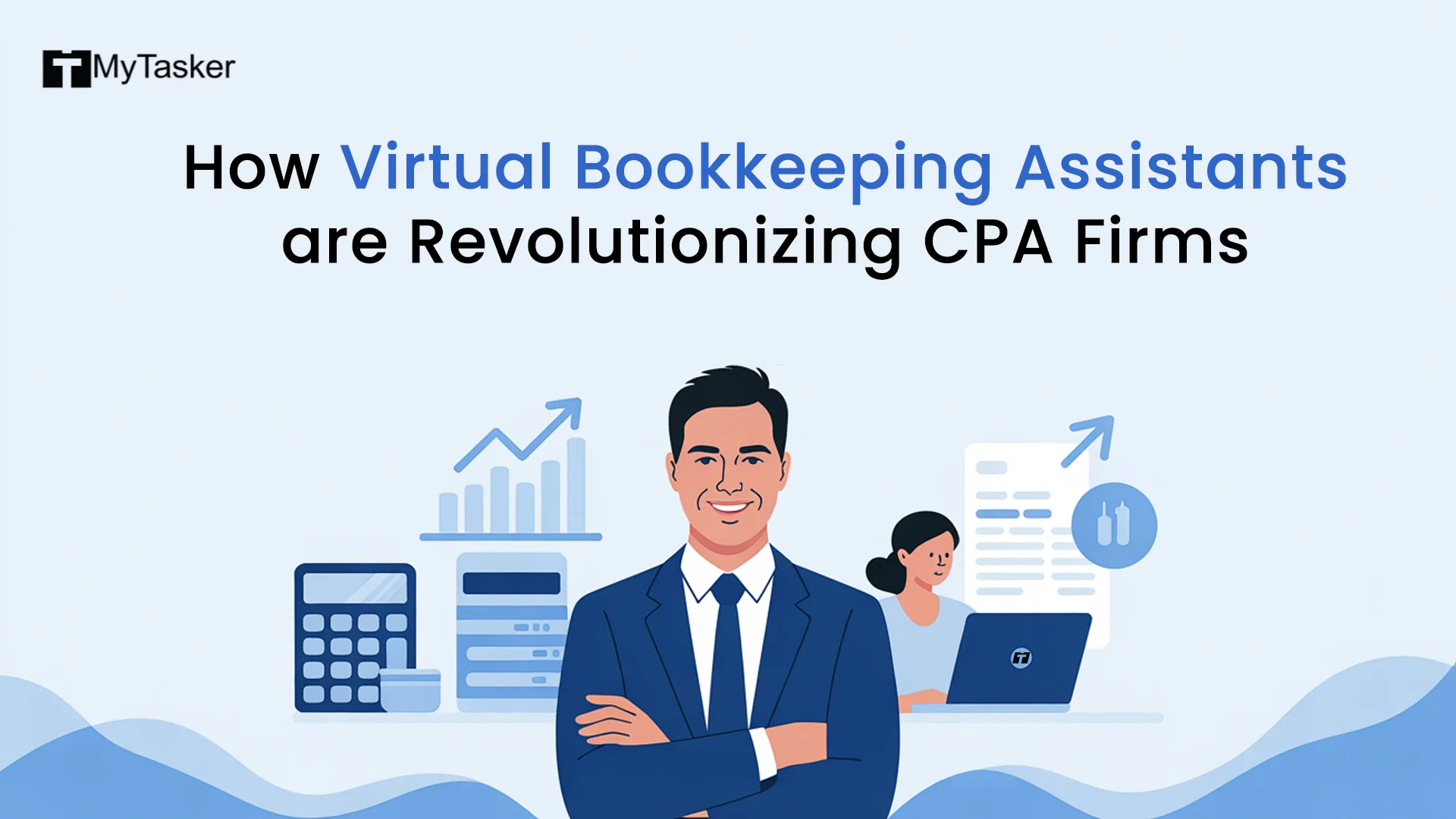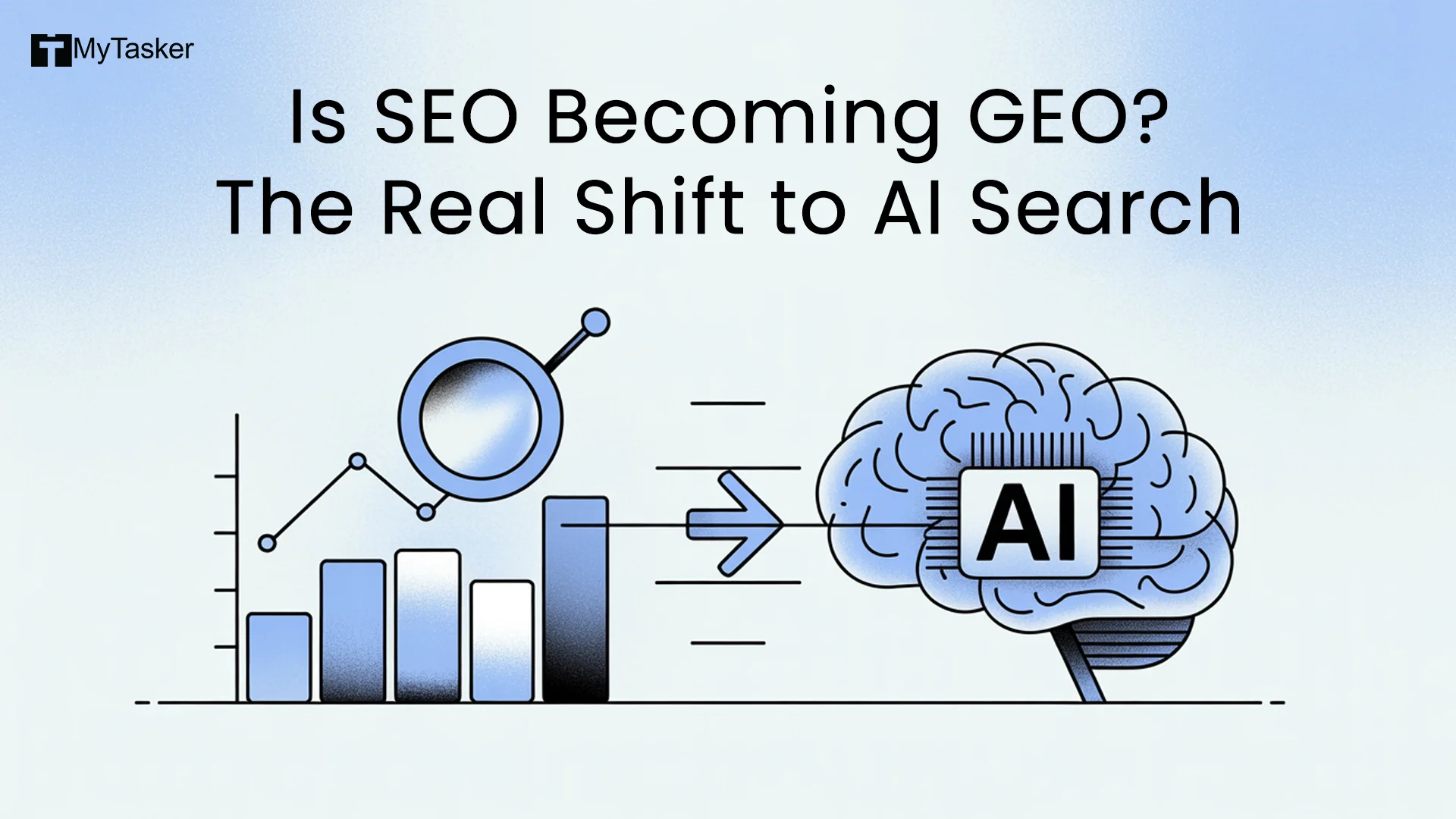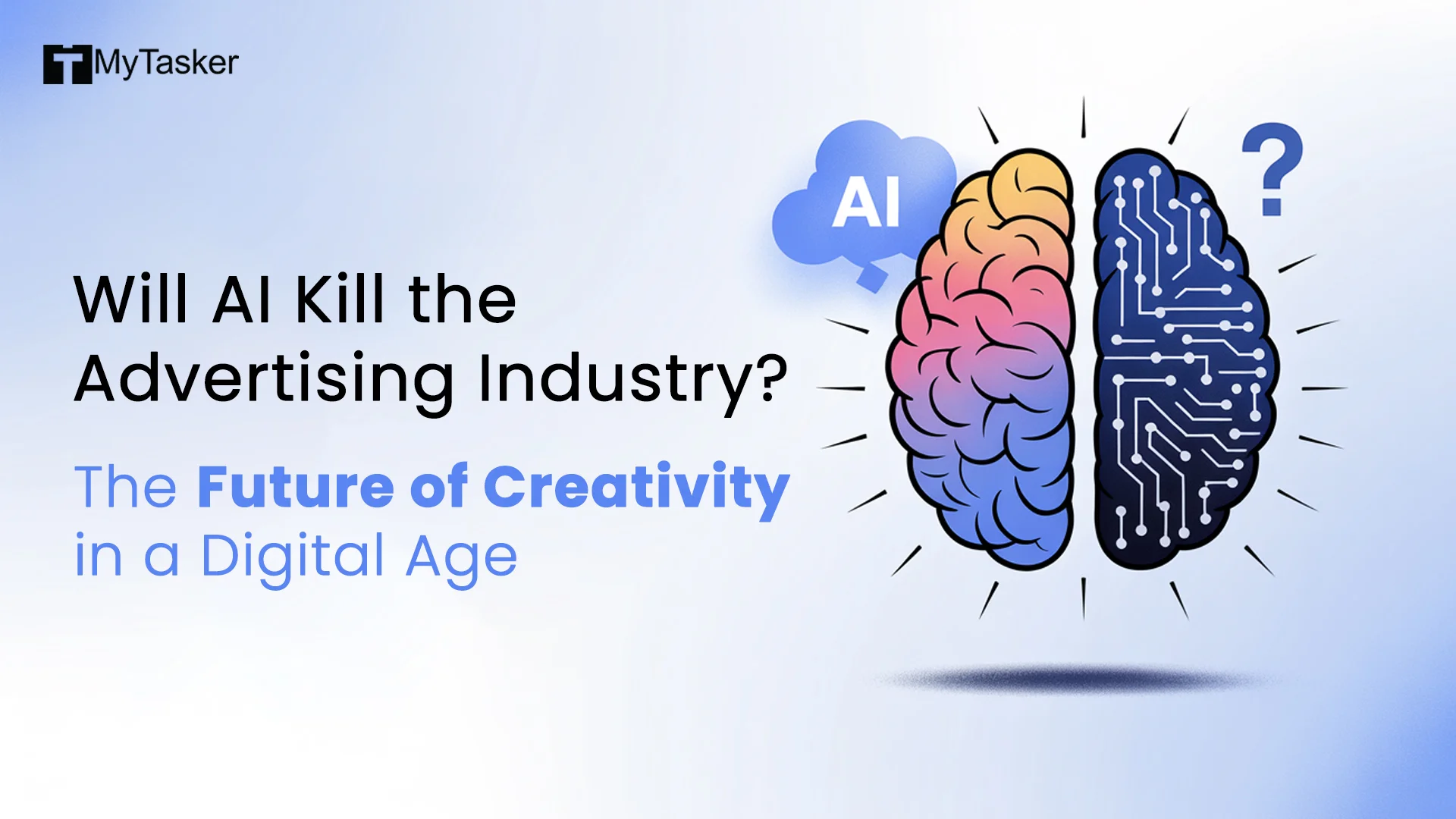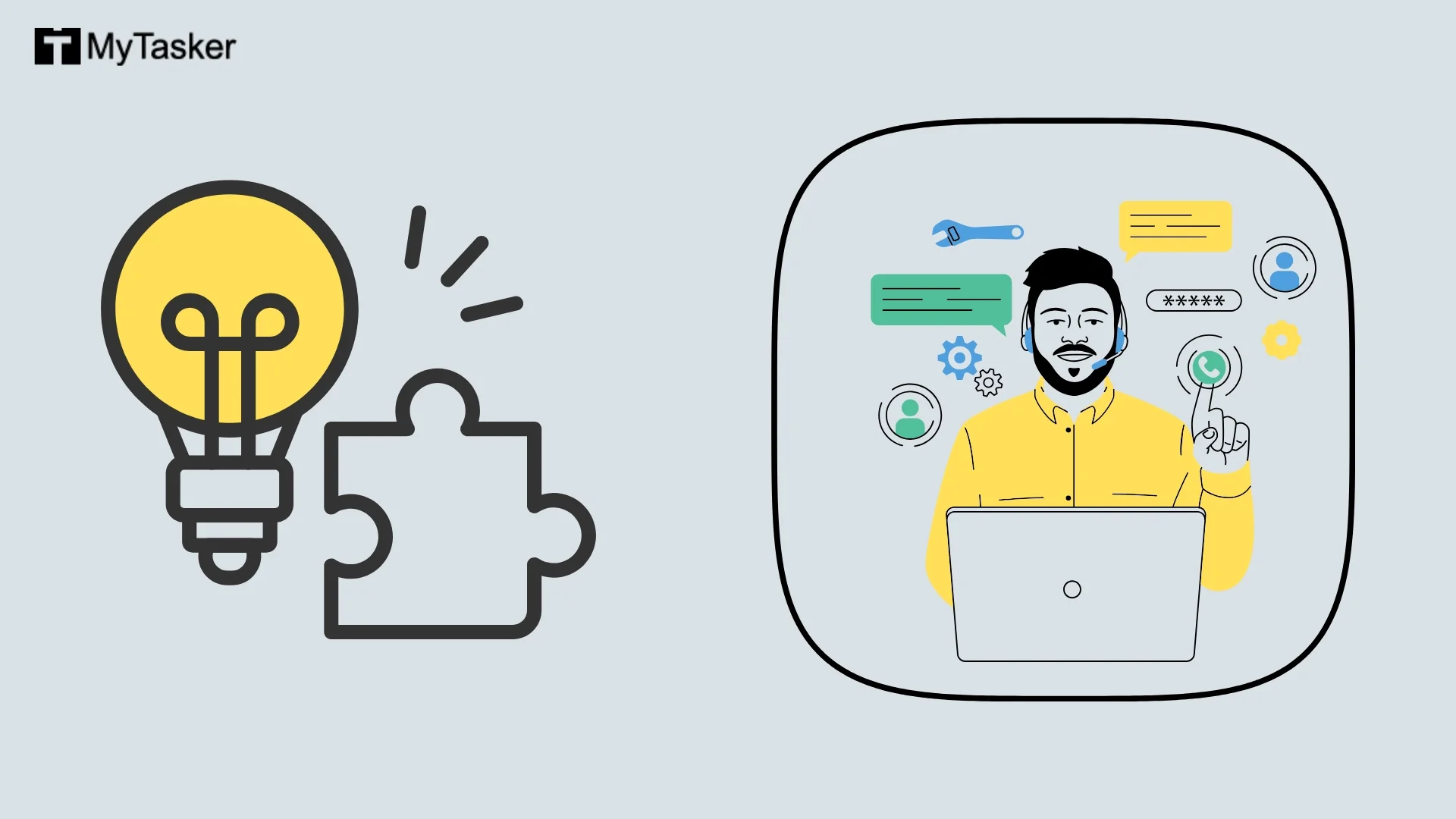Content is the backbone of any business looking to gain any real state in the online space. Creating a regular flow of engaging and effective digital content is the primary goal for any content creator. To keep on top of the timeline and have the regular flow of content, there are multiple content creation tools to aid the content creators to create the best possible content.
Content creation is a process requiring a lot of creative elements to be tied up in a coherent manner. To increase engagement and make it easier for the readers to consume our message, a content creator needs to ensure the reader’s perspective on the mind.
To create relevant and helpful content for readers, these tools can help the content creator in planning, designing and posting content that has the most impact.
Key Tools for Content Creation We Will Focus On in the Article:
- CoSchedule Headline Studio
- AnswerThePublic
- SEMrush Topic Research Tool
- Google Trends
- Grammarly
- Portent Content Idea Generator
- Canva
- Colorcinch
- Hemingway Editor
- Piktochart
- Depositphotos
CoSchedule Headline Studio
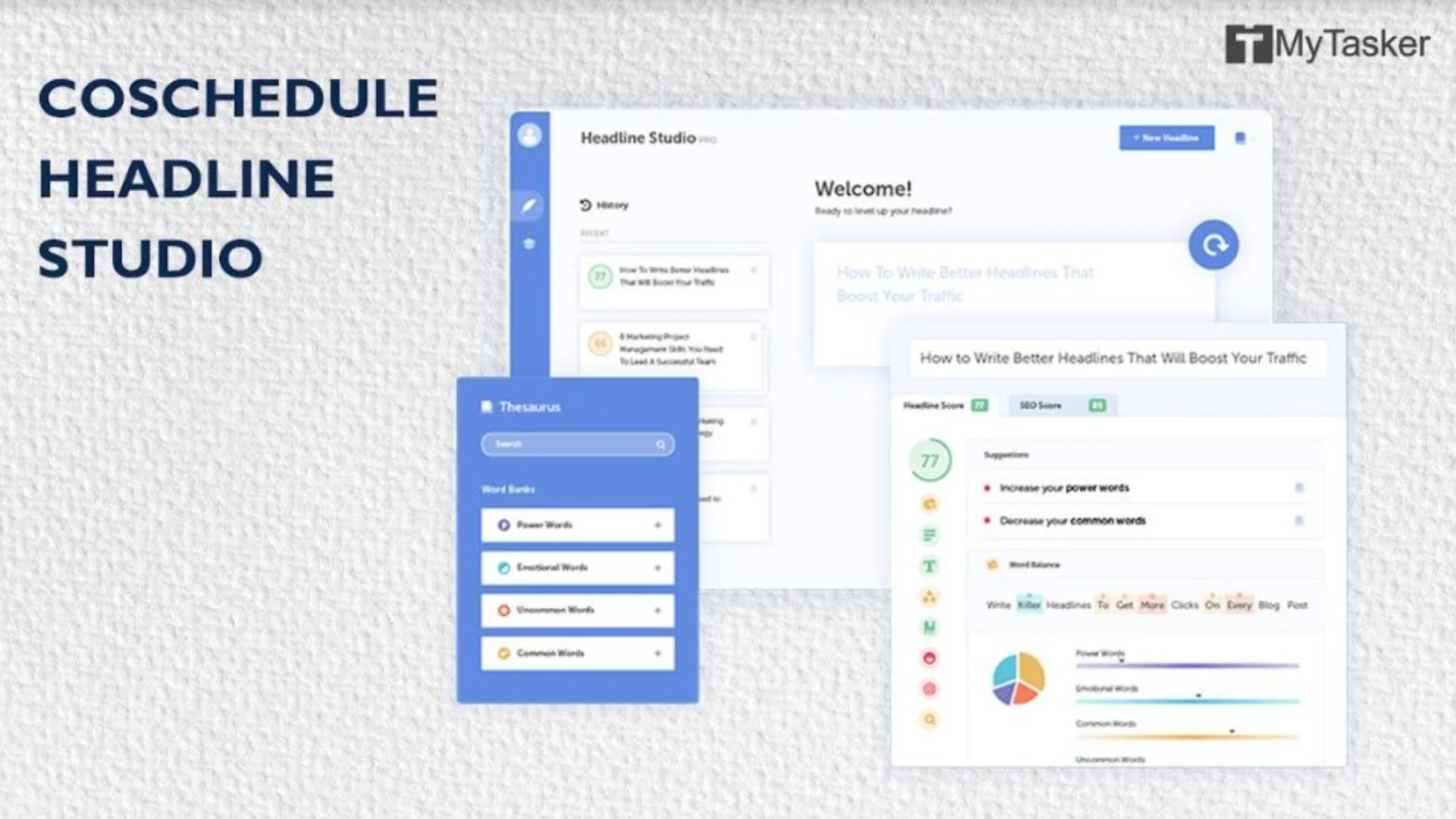
Every content needs a well optimized headline, you must be familiar with the Headline Analyzer tool from CoSchedul. CoSchedule Headline studio is the better and more versatile version of the headline analyzer.
This tool is simple and robust helping you score your content headlines based on SEO, emotions, relevancy and various other parameters. One of the most widely used tools by content creators for its functionality and value addition to any piece of content.
Using the CoSchedule headline studio you can cut down the guessing game and create the best headline for your content. Make your headings SEO friendly and invoke interest from the readers using the robust scoring system.
Make your content stand out from the competition with unique, thought provoking, SEO optimized titles and headings for all your content.
AnswerThePublic
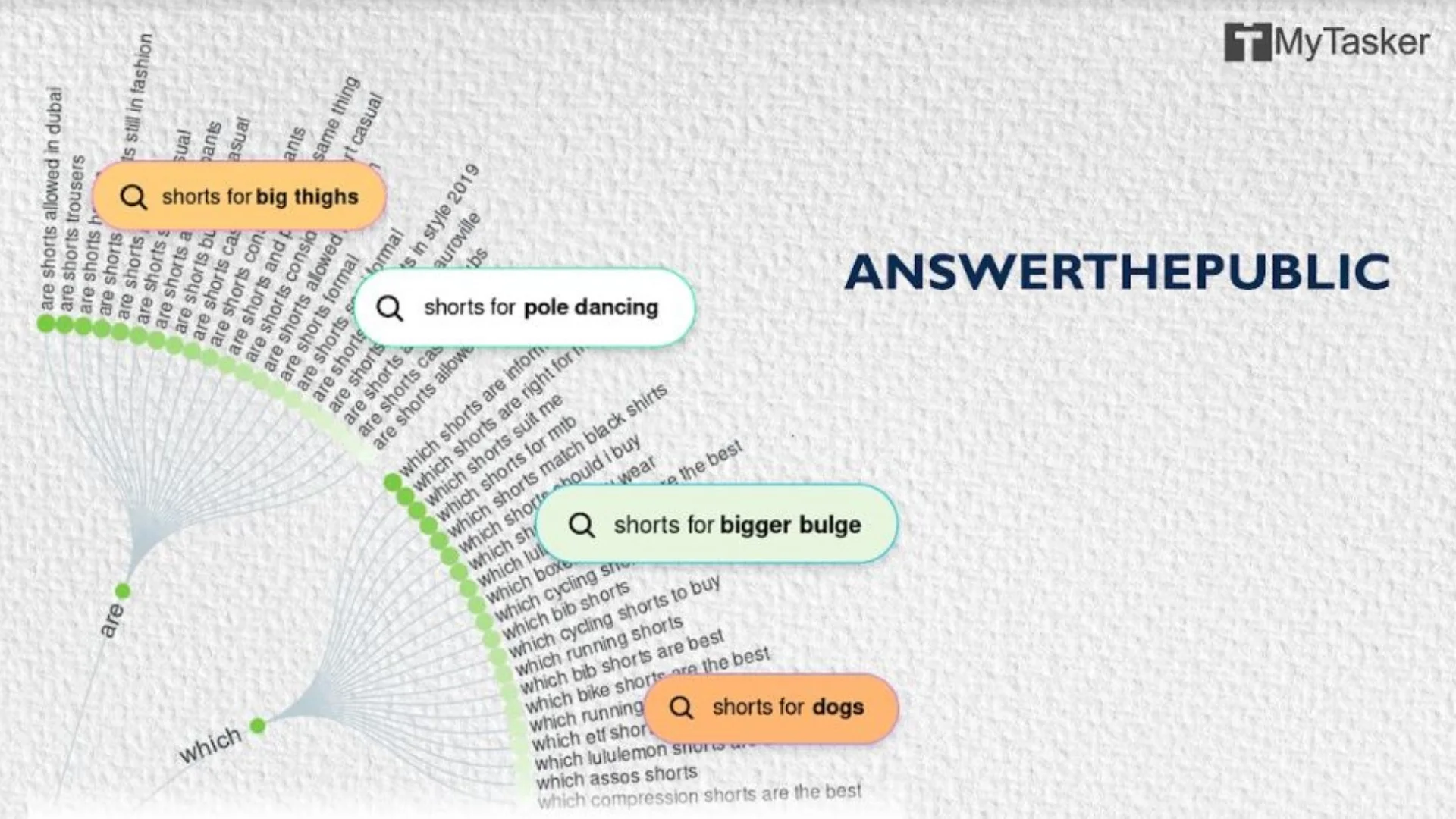
Answer The Public is a fairly simple tool that allows you to find questions and content headlines based on keywords your enter. It scavenges the web and finds out questions and queries that people are searching for on the internet. Thus providing a powerful collection of data that can be used for content ideas and heading ideas for your business.
You can simply enter a few keywords based on the topic you want to cover in your content and set a location. It will generate tons of questions with “why, when, how” based on the real search queries used by people on the internet.
The results are not only limited to questions but queries, comparisons and other related queries that people are generally using. What makes this tool great is that it uses real search queries to generate the results thus providing you with ideas that people are sure to look for on the web.
It is a versatile tool that every content creator must have in their arsenal to find relevant topics and content ideas on the fly. The best part is, it is free to use.
SEMrush Topic Research Tool
Content creation starts with topic research to find ideas and compile resources to create content that is engaging and relevant to the readers on the internet. SEMrush topic research tool is a very powerful tool to easily come up with content ideas on any topic.
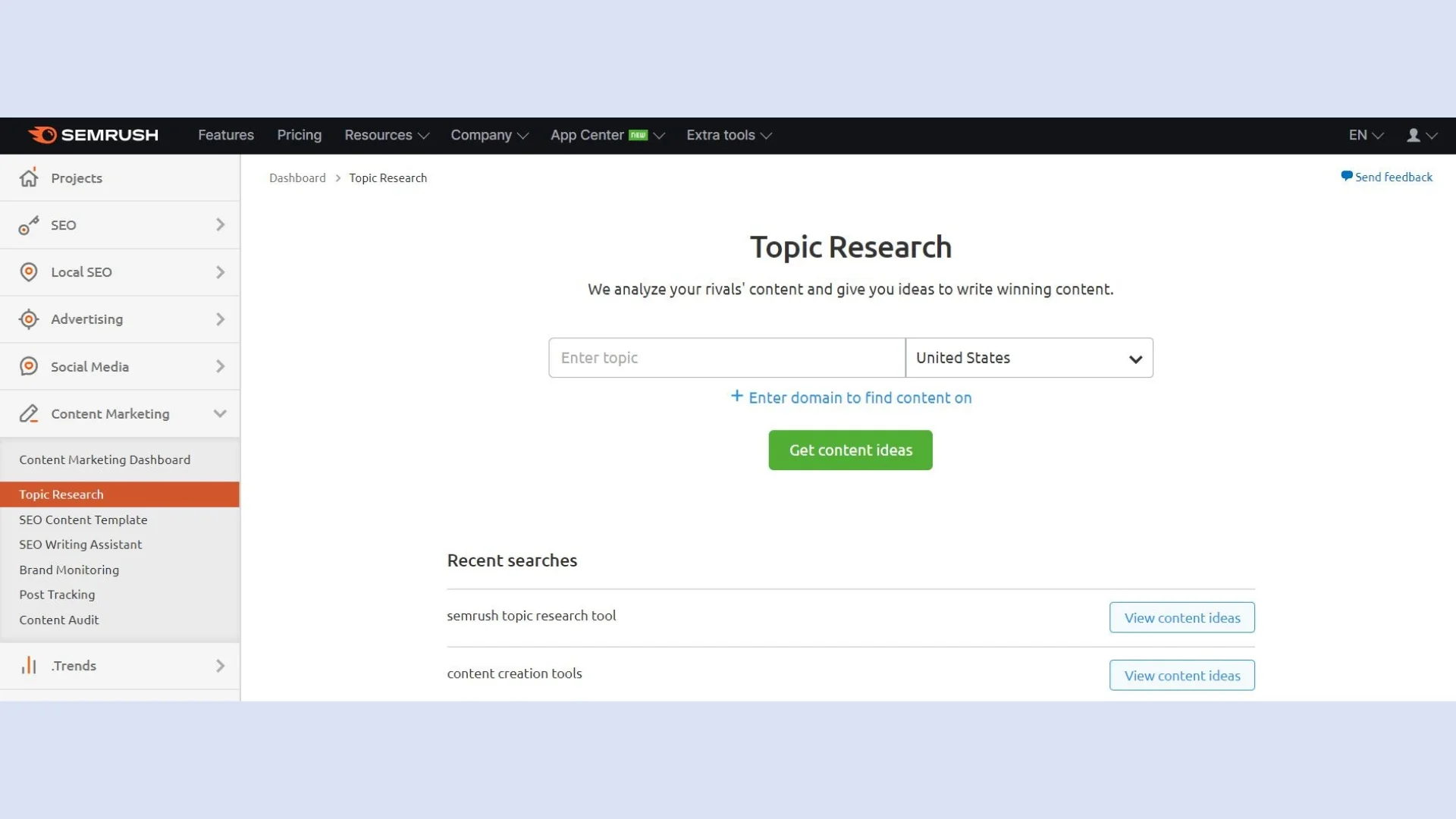
Using the tool you can find out keywords that are trending and will help build out content around the keywords that might bring in traffic.
SEMrush helps you as a content creator to understand what people are reading about and the topics that people on the internet are interested in. The tool automatically scans the top 10 google search results and provide insights that can help construct the best possible articles.
The tool also helps you with managing the SEO of your content, thus ensuring that your content is SEO friendly. A must-have tool for every content creator that can help them plan and build content that your readers will want to read on the internet.
Google Trends
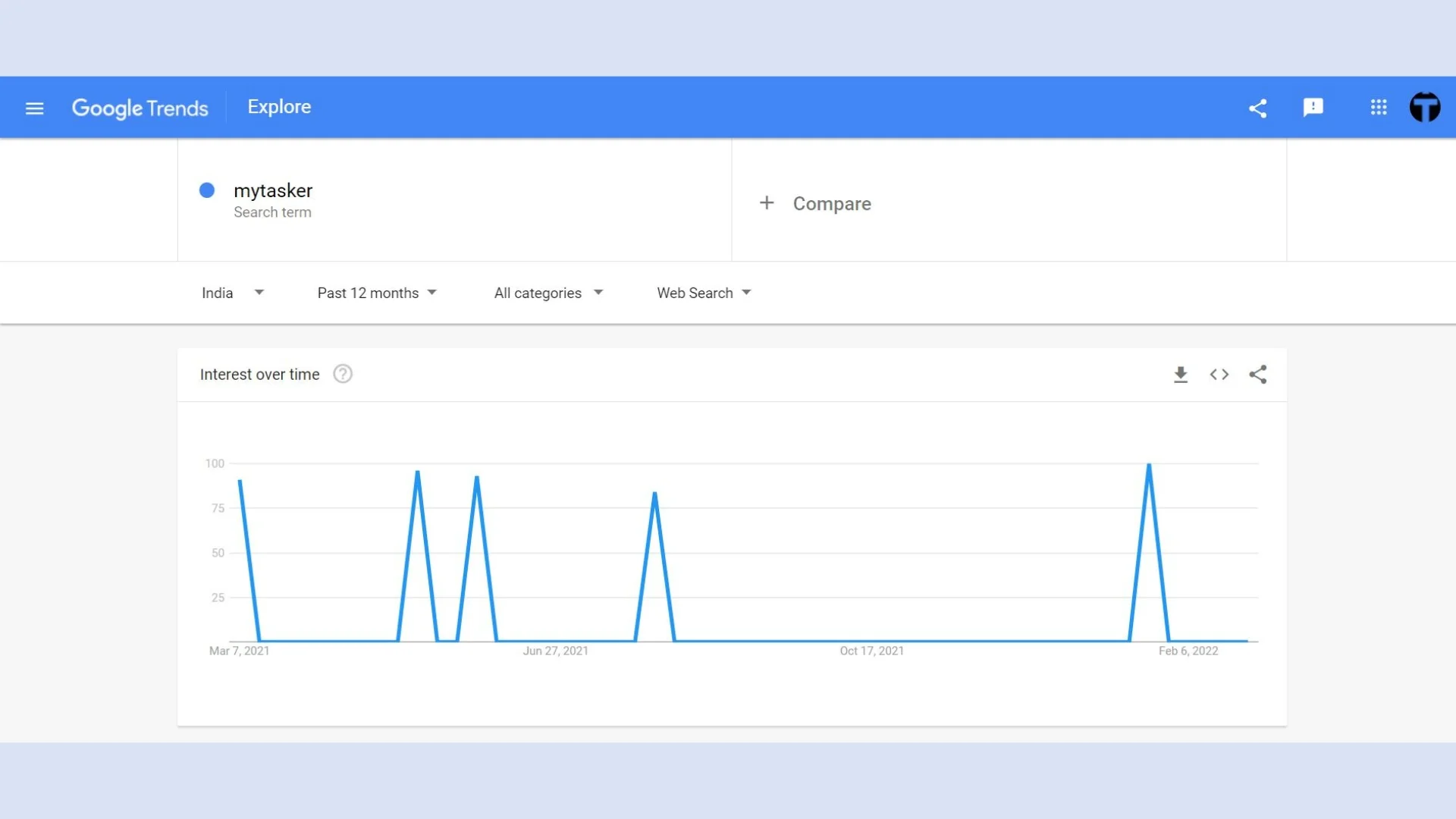
Google trend is a great free tool that can help you find popular and trendy topics for content creators. It will provide you with insights on topics that are popular across Google searches, which makes the majority of search users on the internet.
You can check for seasonal trends and movement of the popularity of any topic on Google with the help of this free tool. Just enter a query/topic and set a region and you will get a visual representation of how popular the keyword is over time and its popularity trends over a period.
It is a great tool for content creators to quickly find out trending topics on Google and be at the top of the competition with an early mover advantage.
Grammarly
Producing grammatically correct content is the first point every content creator has to keep in mind. Grammarly is a very well know tool that can help content creators autopilot their grammar corrections and ensure their piece of content is error-free.
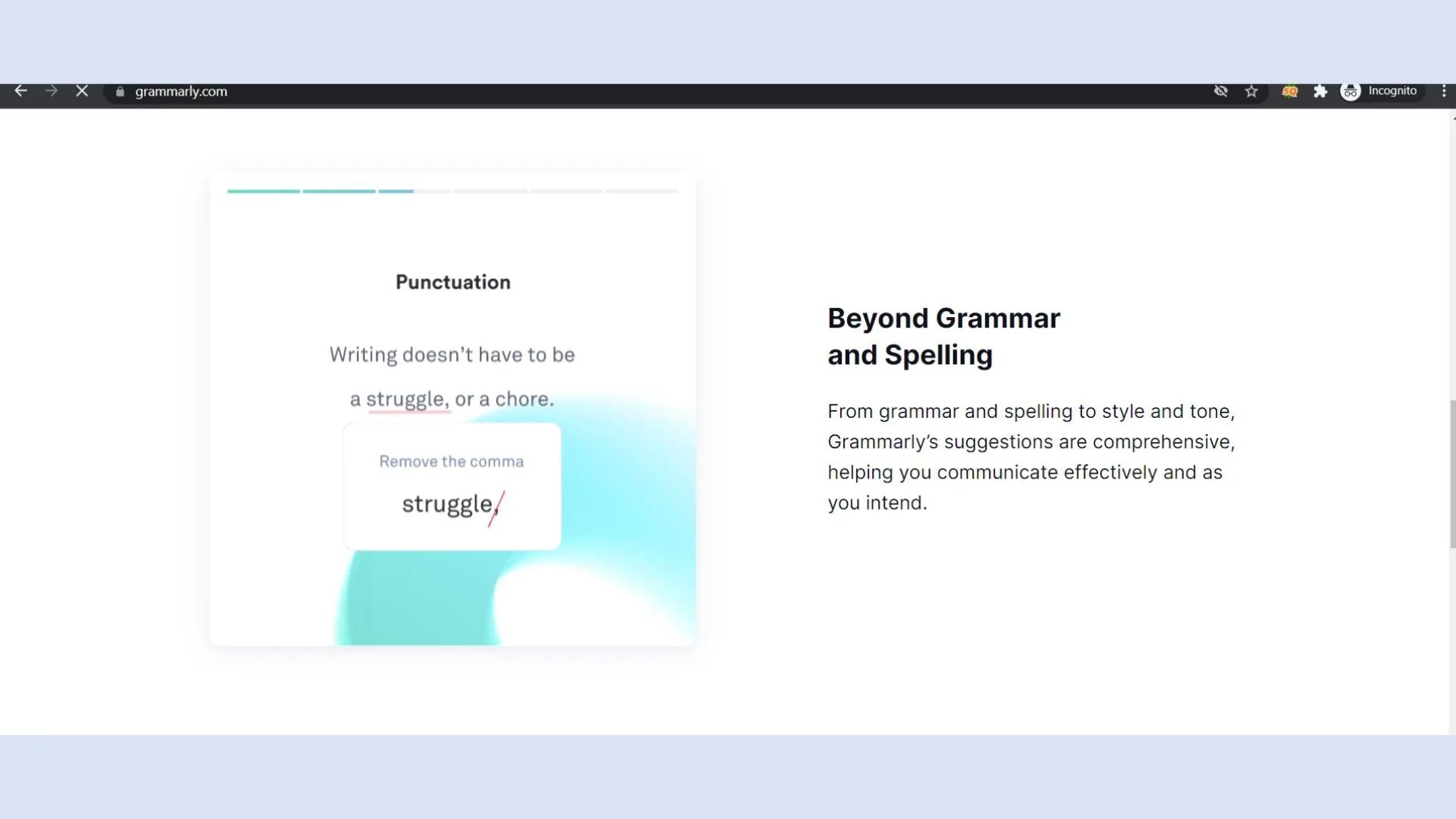
This is a tool every content creator must have on their devices helping them to be grammatically correct every time without being a grammar nerd. It also offers a chrome extension which makes it easier for you to write mistakes-free content on the fly.
Grammarly not only checks for grammatical errors but also automatically corrects misspelt words and provide insights into plagiarism, making it an all-inclusive writing tool. In my own experience as a content creator, having Grammarly has greatly cut down proofreading time.
Portent Content Idea Generator
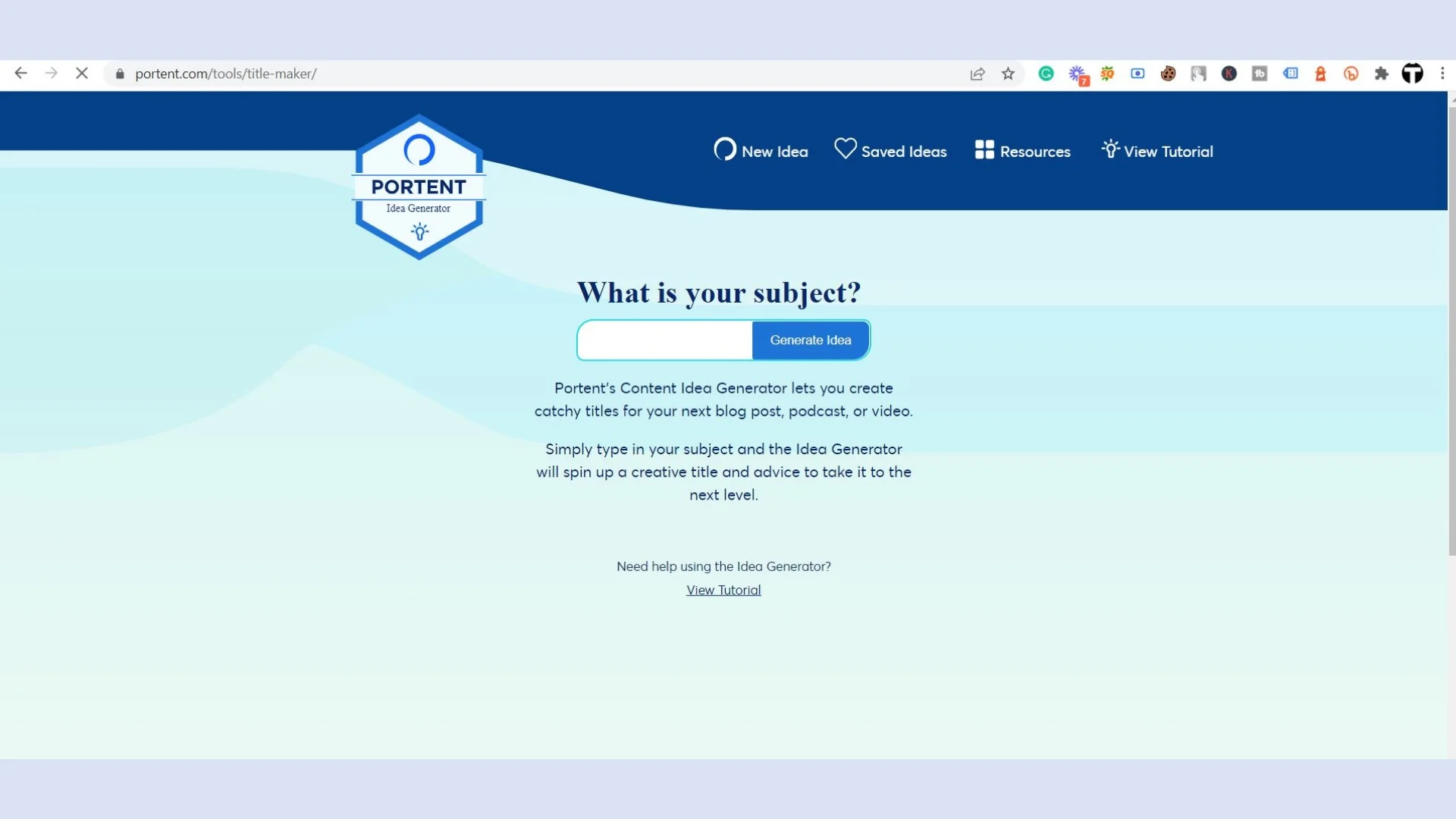
If you getting overwhelmed finding the best title for your blog post, here is a tool that in a flash can provide with you an array of exciting choices. Portent content ideas generator is a very innovative tool that can automatically spit out great titles based on words you put in the tool.
You might have to circle through a few before deciding on the one that fits your blog post or content piece. It is a great tool for finding new titles that are trending and unique related to your content. The titles are unique, funny and have a character that can help you stand out.
Canva
If you are not a graphics professional but want stunning graphics for your content, Canva without doubt has the widest range of high quality graphic templates available for every scenario.
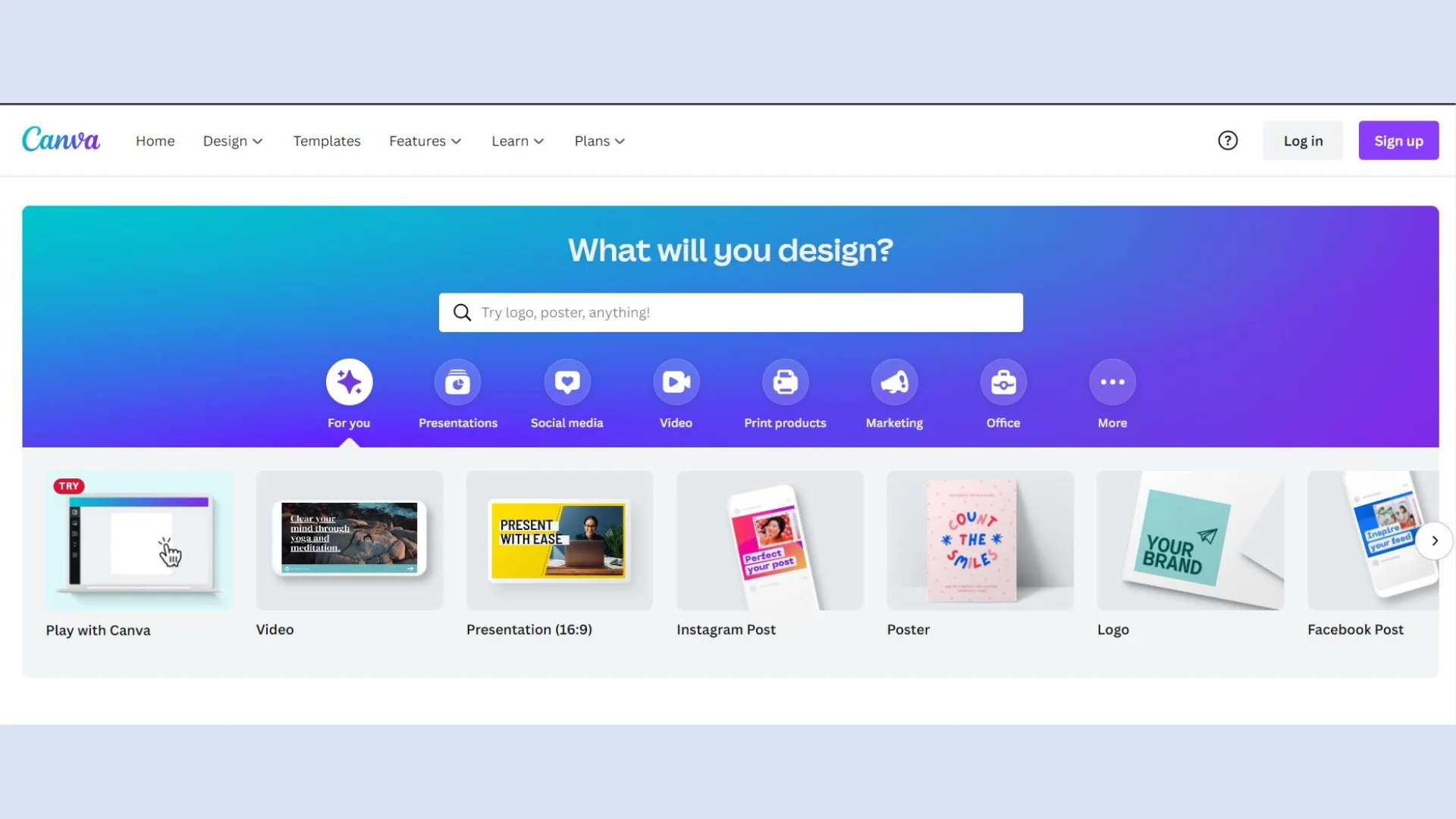
You can pretty much design anything you want on the Canva platform with ease. You can use their simple to use templates to design graphics, blog images, banners, infographics and many more. It not only saves you a ton of money but also helps you create graphics on your own without hiring a professional graphics designer.
Even the free version of Canva offers a lot of varieties and options to choose from, if you desire more you can always signup for the paid version as well. Canva is a tool most novice designers can use and create stunning graphics for free. Isn’t that a dream of a tool? Do sure to leave me a comment saying, “you saved me a lot of time and money”.
Colorcinch
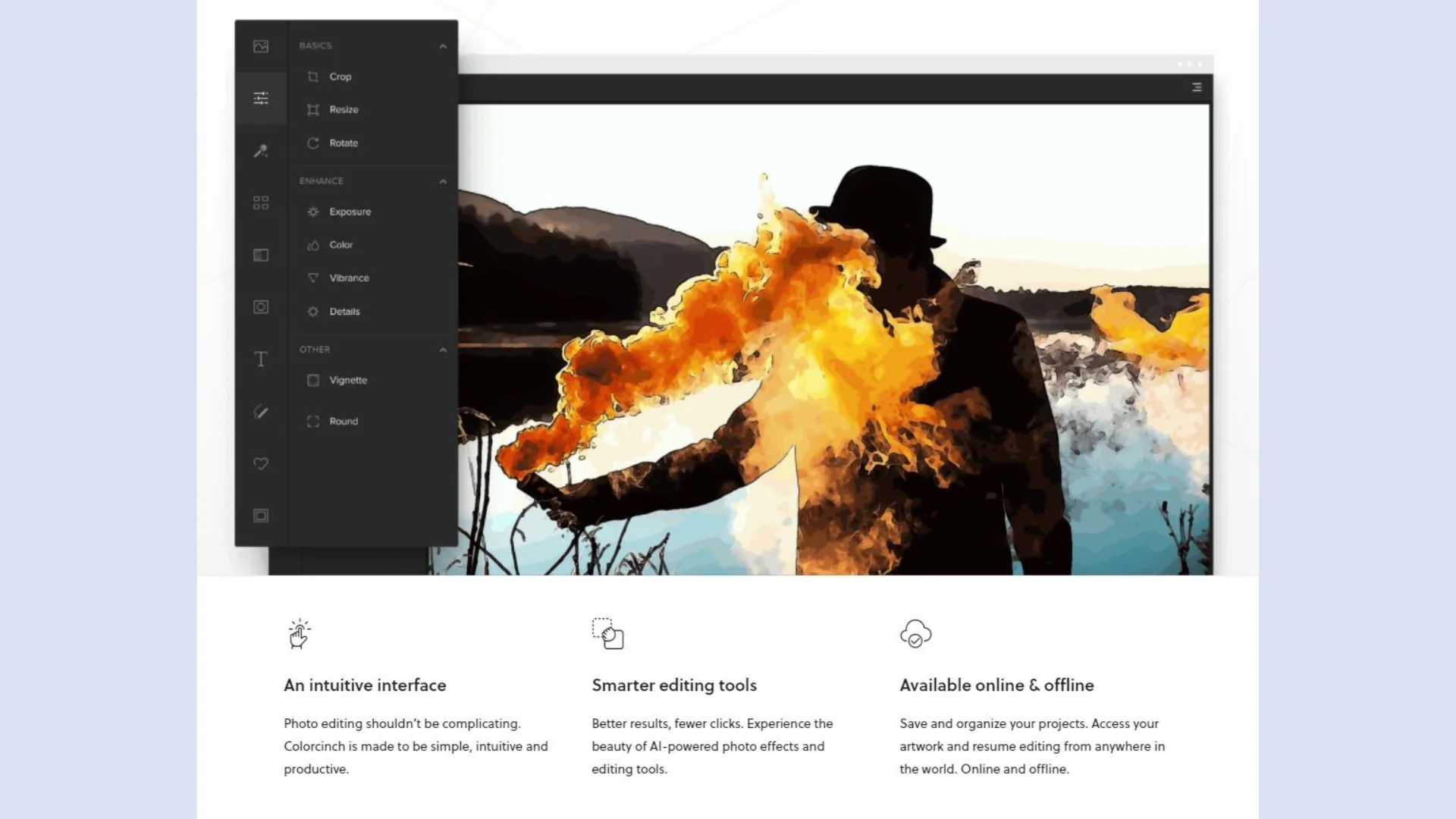
The ocean of photo editing can appear complex and daunting. Each and every day we are came up with the latest technologies. Many editors prefer online tools to edit my images without making them complex. Colorcinch is a great option for those looking to create Cartoon for clients. You can easily access it directly from a web browser.
You also have the option to install Colorcinch as a standalone app, which comes in handy when editing without consistent internet. It is a beginner-friendly tool and quickly downloadable. Colorcinch is amazing for layman users. You can now grab Colorcinch as a desktop app, a Chromebook app, or an Android app – all of which work when offline. The only drawback is that it does not support the RAW format. Apart from this, the free version of the app has all the essential effects and features, if you want more options, the paid version is reasonably priced as well.
Hemingway Editor
This tool is for content writers who are looking to streamline their written pieces. Hemingway Editor is a simple tool that helps you construct your written content in a more engaging and simplified manner to make it easier to consume for your readers.
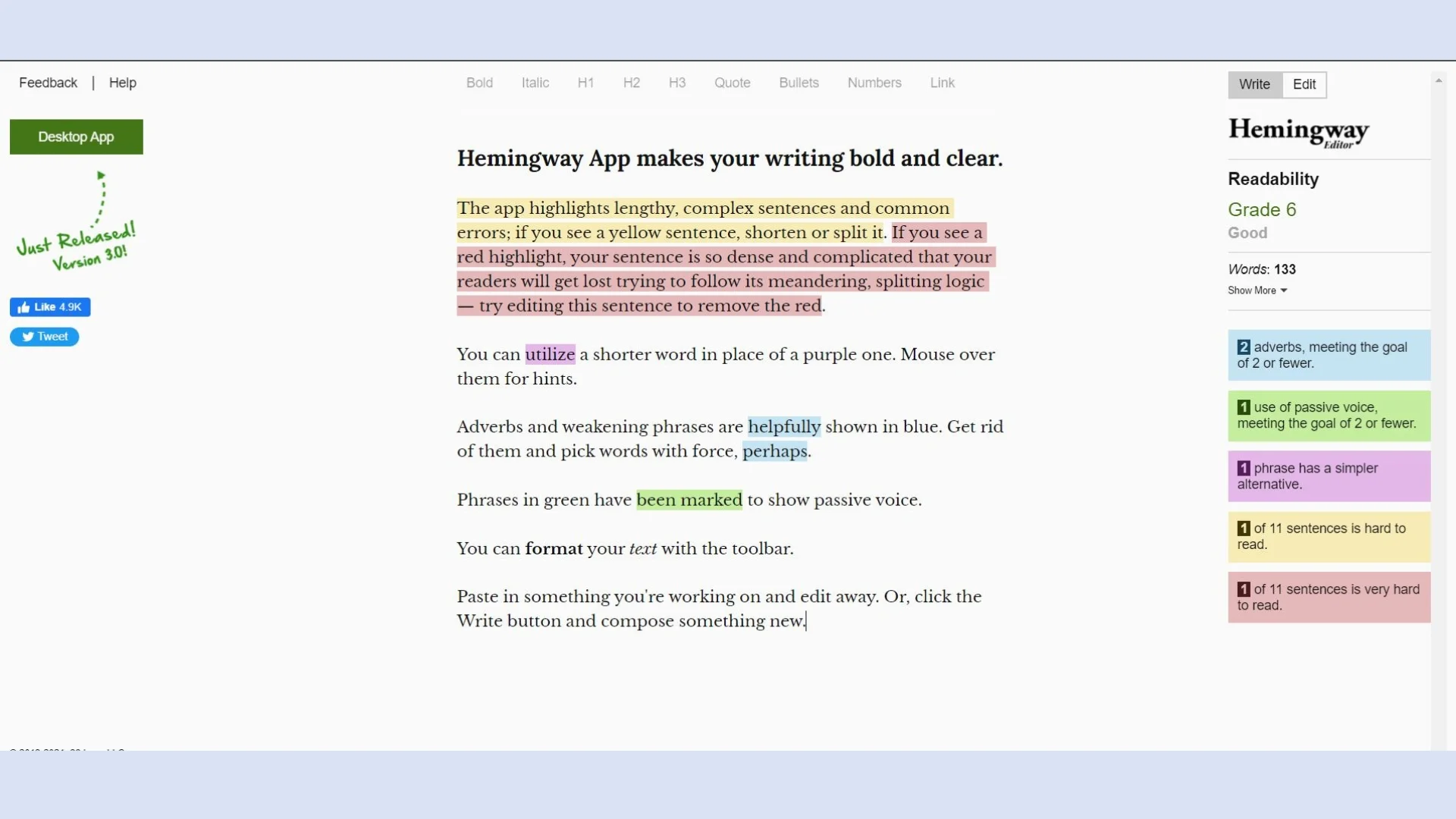
It helps your content to be more readable and scannable on the web. It makes your content stand out with clear, bold short sentences which makes a message quicker and easier to digest.
Being a free tool it offers an easy to use a layout where you can put in your written content piece and find areas of improvement that can make your content more reader-friendly.
Piktochart
Infographics are one of the best visual content that one can use to crunch in a lot of information in a more digestible way. Infographics make it easier to share content with the help of visual elements making it more shareable and reader-friendly. Piktochart has been a go-to tool for content creators to design professional looking infographics without being a designer.
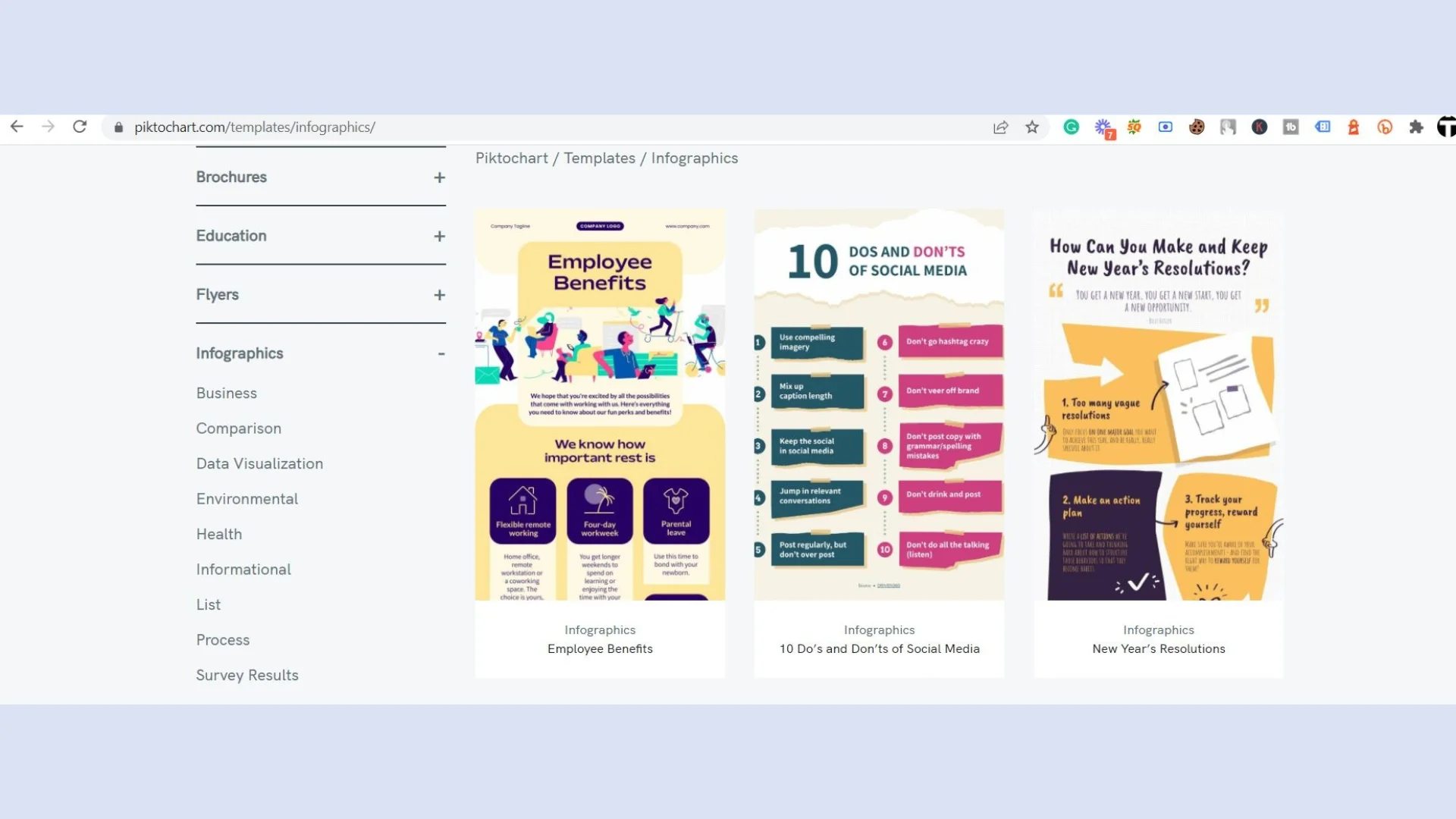
Designing one can be a tedious task if you are not a seasoned graphic designer, you will still require to invest countless hours to get the perfect balance of visual elements and written content to communicate your information effectively.
Depositphotos
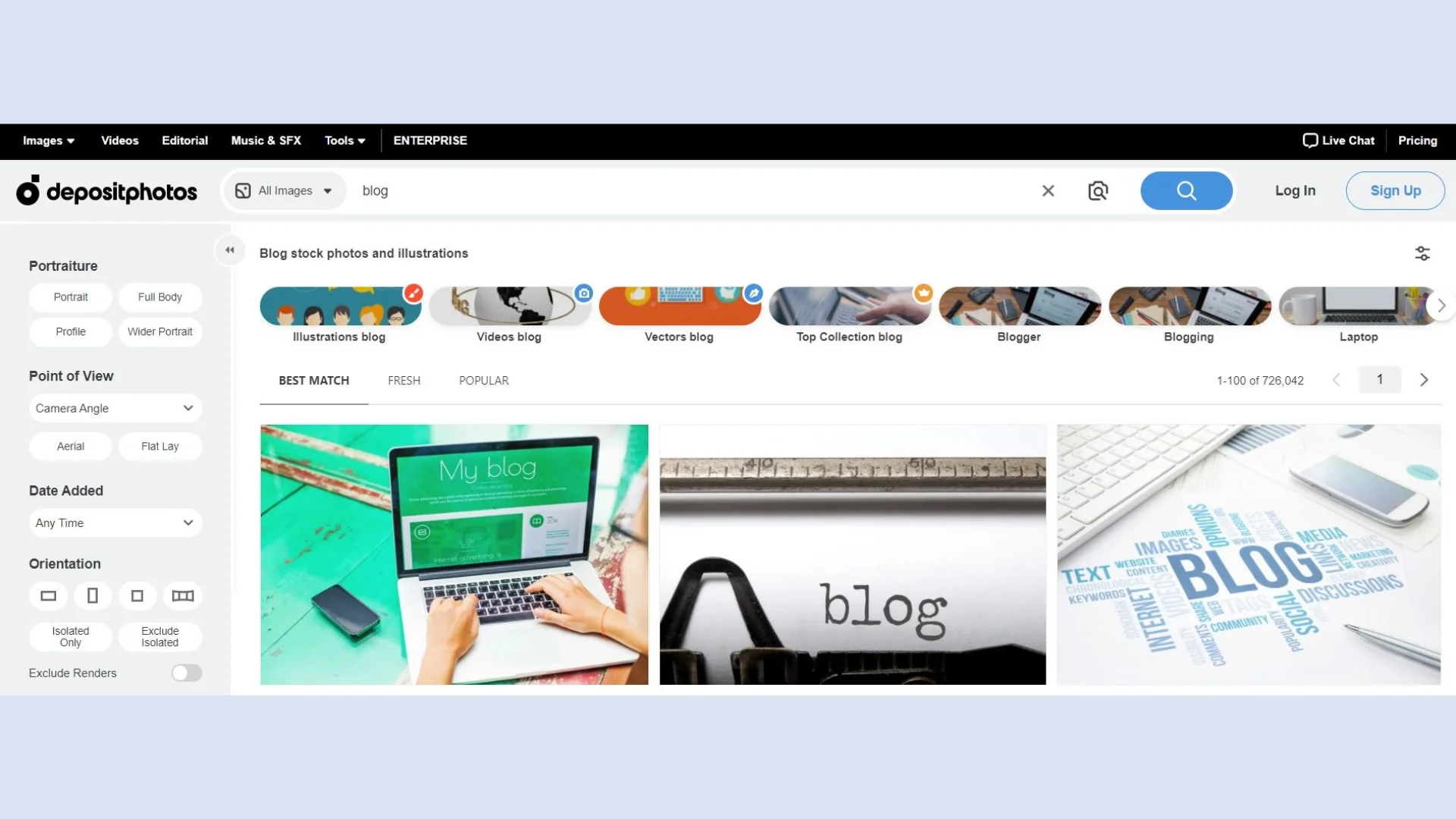
If you are a content creator in any aspect you will require stock photos and videos to give your content the extra punch. Depositphotos has one of the largest collections of high-quality stock photos and images that you can use royalty-free for any type of content you create.
Their collection has over 200 million selections of videos, images, illustrations, music and many more for your varied needs. You can pretty much every type of stock photo or video for your content using their advanced filter based on color, seasons, type, etc.
Best Content Creation Tools
It depends on the combination of tools needed for your specific needs. In my experience, no single tool is a Swiss knife when it comes to content creation. Many might argue in favor of ChatGPT, but when it comes to variation, efficiency, and aesthetics, you need a complete content creation toolkit—a group of tools working together. This group of tools will constantly evolve based on your changing requirements.
What Makes a Content Creation Tool the Best?
Here are the key factors that determine whether a tool deserves a spot in your arsenal:
Clean and Intuitive User Interface (UI)
If it looks like a spaceship cockpit, I’m out. An easy-to-understand, easy-to-use interface means a faster workflow. When creating anything, the last thing we want is to waste time wrestling with clunky layouts.
Smart AI features
AI should be your co creator. Smart features like auto-editing, instant text generation, and SEO magic aren’t just cool—they save serious time and keep your flow uninterrupted.
Transparency with Feature Access
No watermarks, hidden paywalls, or sudden restrictions. No one wants to see a watermark or run into restrictions after spending hours working on a piece of content.
The best tools are the ones that offer you unlimited options—even if they’re a bit fancy, they tend to be more reliable. Especially if you’re running a content marketing agency, you need tools that are fast, stable, and don’t leave you hanging in limbo
Collaboration & Team Features
Whether you’re brainstorming with a team or tagging your colleague or assistant at midnight, real-time editing, comments, and role-based access are a must (e.g., Canva Teams, Figma).
Cross-Platform Compatibility
Your tools should work wherever you do—desktop, mobile, tablet, web. Seamless syncing means you can start on your laptop and finish on your phone without missing a beat.
Export & Integration Capabilities
A great tool doesn’t trap your content—it lets it fly. It should support multiple file formats. It should offer a cloud sync option. Besides, it gives access to Zapier or API access so you can automate the boring stuff and stay in your creative zone. It's icing on the cake. Sooner or later, I feel API access will become essential and mandatory.
Pricing & Scalability
Affordable plans should actually be affordable. No surprise fees for stock images, premium fonts, or basic features. Just straight-up pricing that grows with you.
Learning Curve & Support
Tutorials, templates, and active communities are what any user needs or longs for. A tool shouldn’t need a PhD to figure out. Give me plug-and-play templates, quick tutorials, and a community that’s alive and kicking when I hit a wall. Learning should feel empowering, not exhausting.
Unique AI-Powered Features
Cool extras like voice cloning (ElevenLabs), auto video editing (Runway ML), and smart SEO tools (SurferSEO) immensely help you create faster, better, and with way less effort.
Your toolkit should adapt as your requirements grow. Test new tools, replace outdated ones, and always prioritize speed, reliability, and creative freedom.
Content Creation Services: Checklist Before Hiring
Portfolio & Niche Know-How
- Have they worked with businesses like yours before?
- Do their samples match your brand voice, tone, and audience?
- Can they create various types of content—blogs, videos, social posts, graphics?
Quality & Originality
- Is their work 100% plagiarism-free and well-researched?
- Is the writing polished, engaging, and typo-free?
- Do they blend AI tools with human creativity for authentic results?
SEO & Strategy Savvy
- Do they know how to optimize for search (keywords, metadata, internal linking)?
- Are they data-driven—using trends and insights to shape content?
- Can they track and share performance metrics like traffic, engagement, or conversions?
Reliability & Turnaround Time
- Do they consistently meet deadlines?
- Are they equipped to handle urgent or bulk content needs?
- Do they offer revisions, and what’s the policy if things go sideways?
Pricing & Transparency
- Is the pricing clear and upfront—no hidden costs?
- Are you getting real value for the money (not just cheap content)?
- Do they offer flexible plans (per project or monthly retainers)?
Communication & Workflow
- Are they responsive and easy to reach?
- Do they use collaboration tools like Trello, Slack, or Google Docs?
- Are they open to feedback and willing to make edits?
Bonus Services (Nice-to-Have Perks)
- Do they offer add-ons like social media management or video editing?
- Can they write ad copy for Facebook, Google, etc.?
- Will they repurpose content across formats (blog → video → social post)?
Trust Signals
- Have you read recent testimonials or case studies?
- Did you test them with a small paid project?
- Do you clearly understand who owns the content after delivery?
- Are their revision/refund policies easy to find and fair?
The right content creation service isn’t just a bunch of words—they’re a partner in building your brand.
Look for a balance of quality, strategy, and reliability. Don’t settle. Ask questions. And when you find “the one,” hang onto them tight!
Our Take on Content Creation Tools
We at MyTasker continuously reflect upon the inclusion and exclusion of Content Creation Tools in our toolkit. We're not just a virtual assistant company helping with basic social media tasks. We've a team of graphic designers, video editors, and digital marketers, and to provide them with the best tools, we invest smartly in content creation tools. We even help various social media marketing agencies. And the biggest perk, especially for the start ups, is that what they get is the access of a virtual assistant company that comes with a set of premium tools. And do not charge anything extra for using the premium tools.
Gift your business resourceful and experienced content creation support with us.