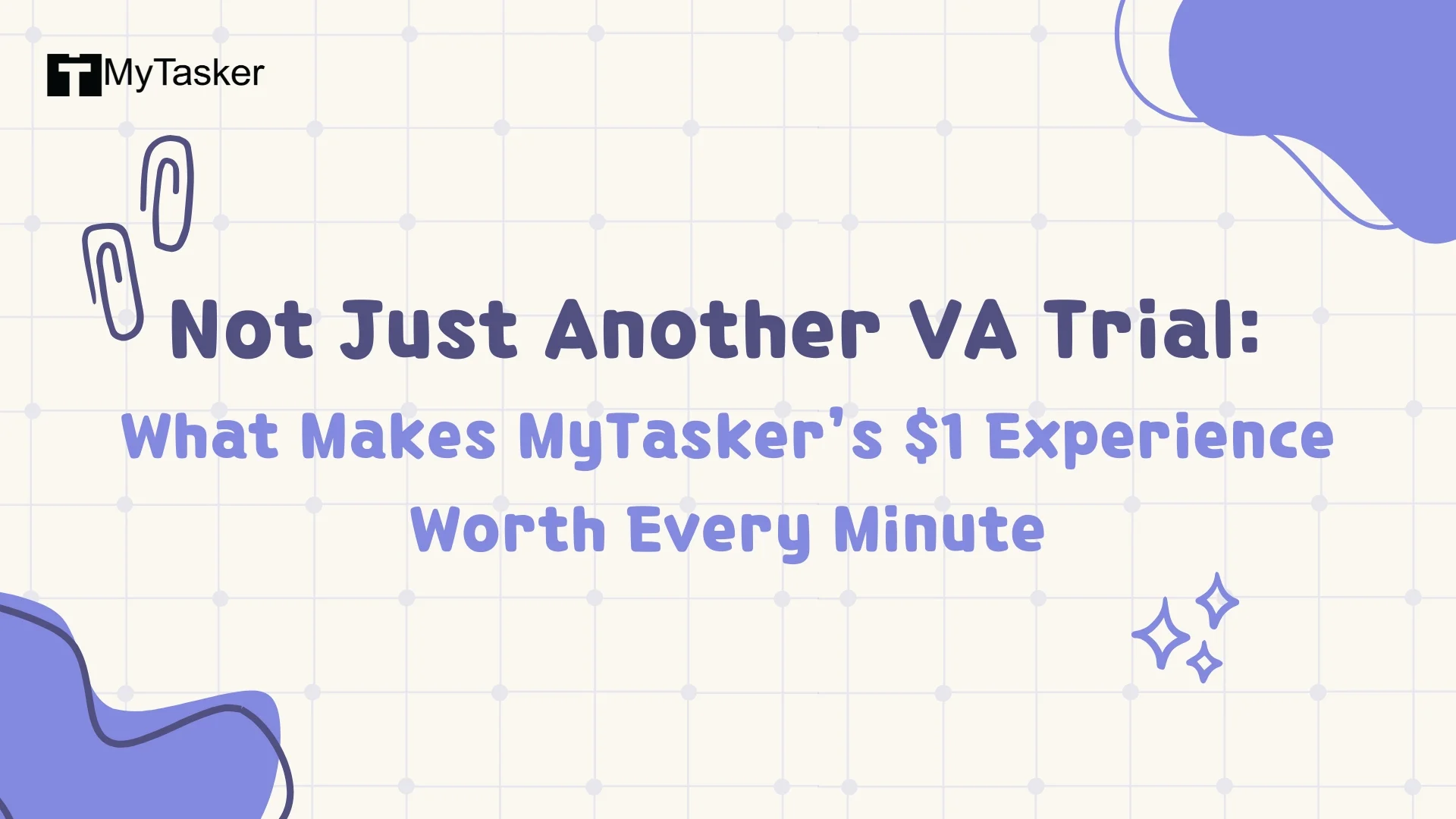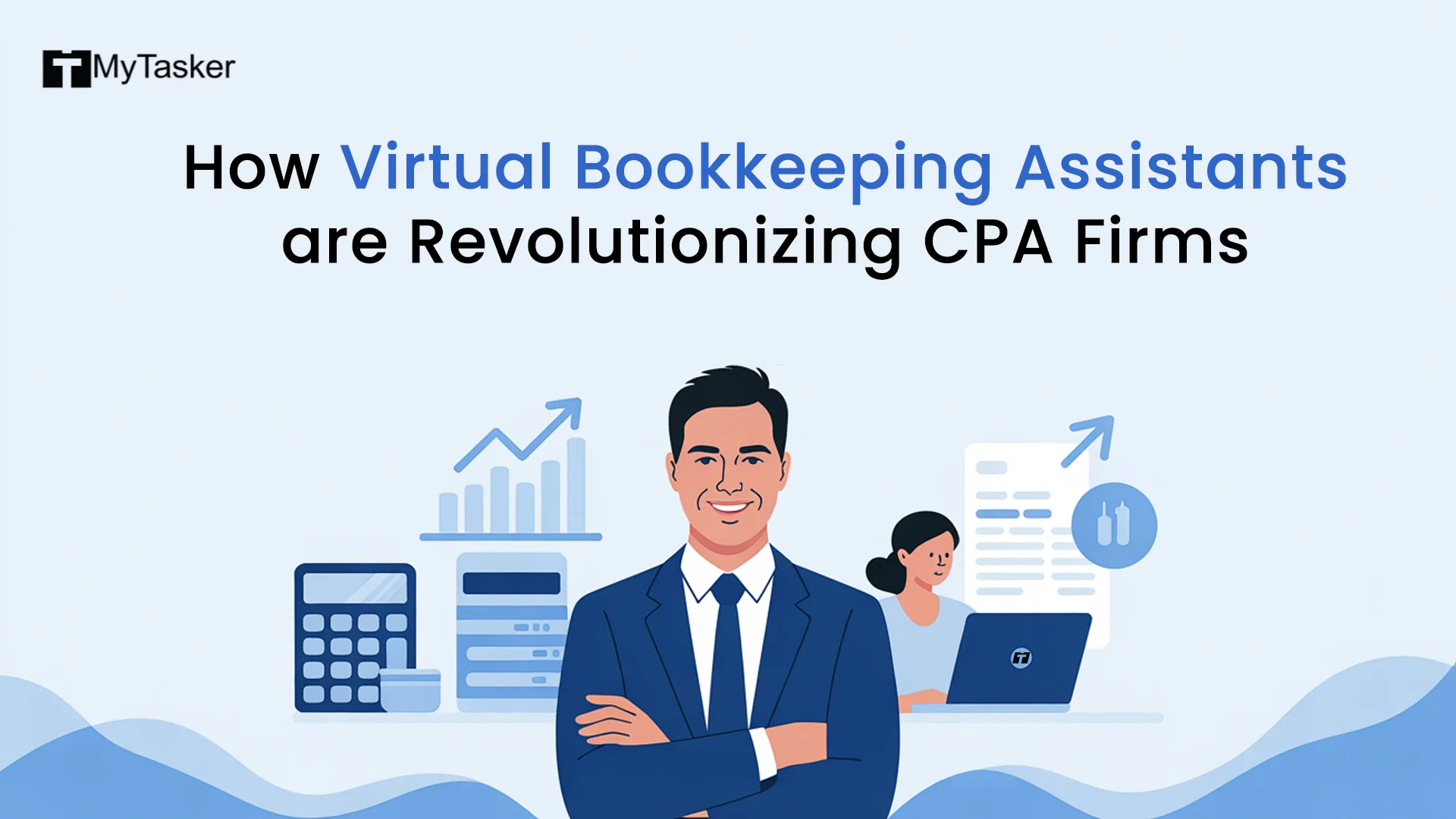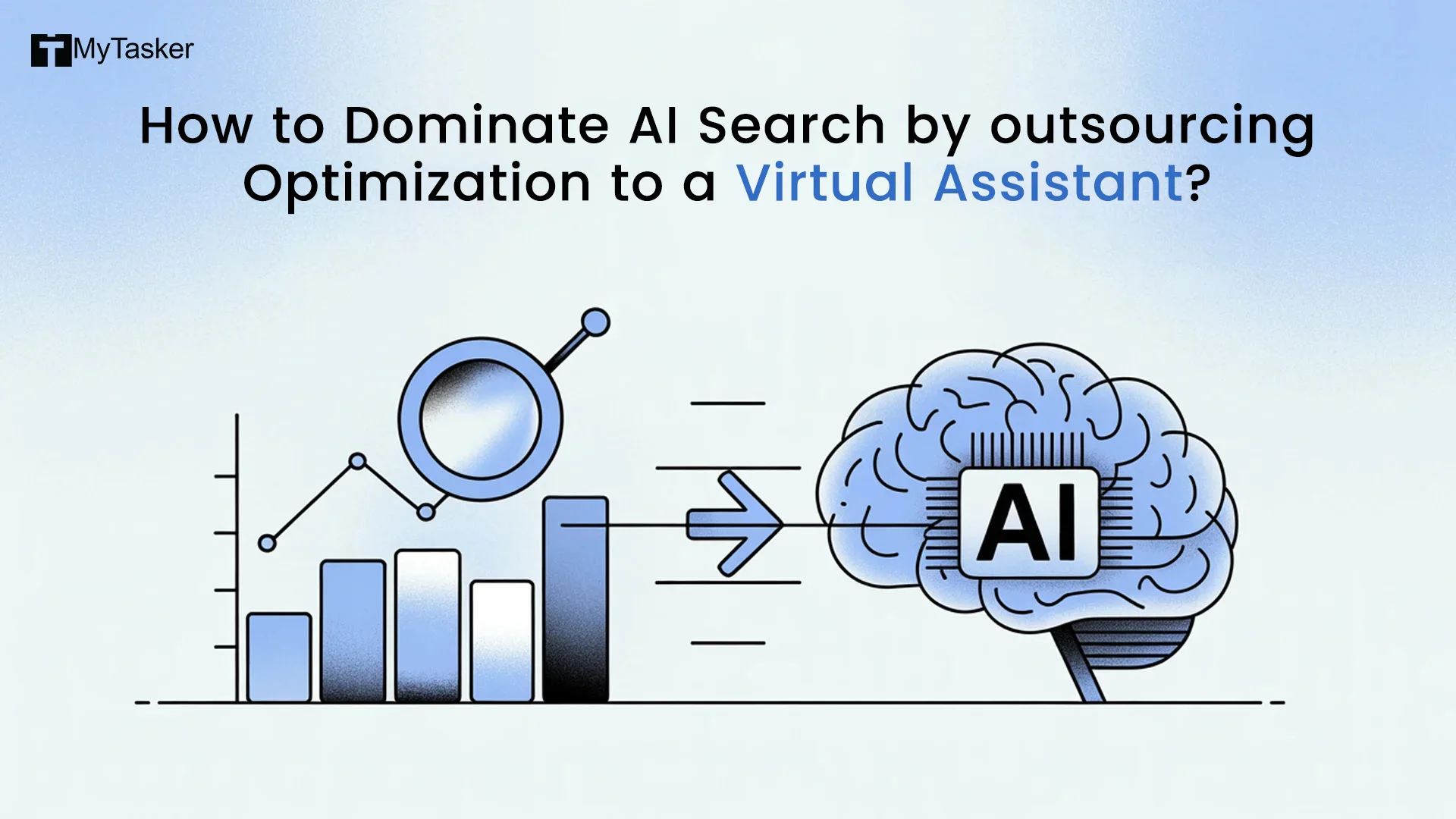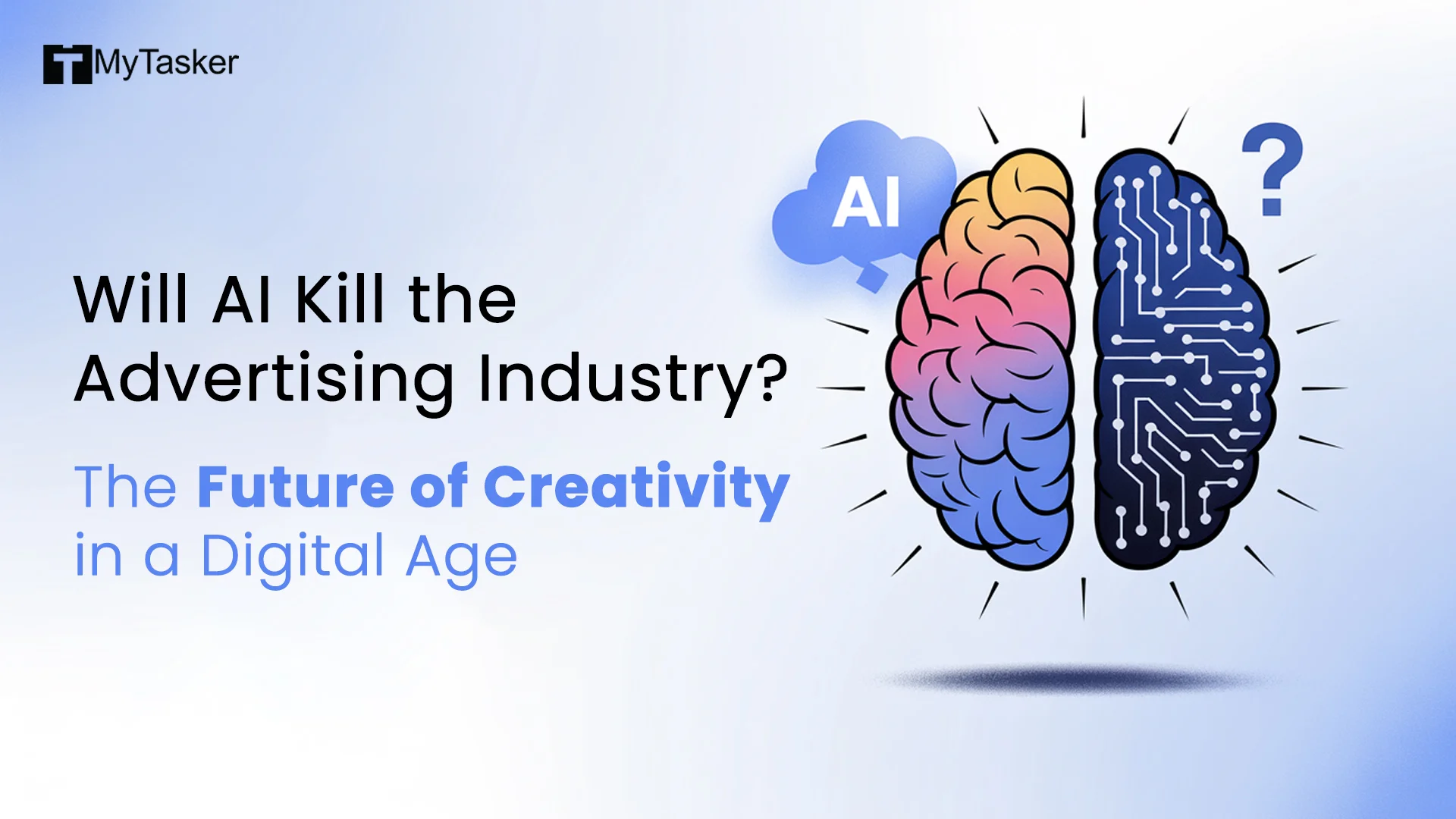Ready to dive into the world of app development but don't know where to start? Or maybe you've already launched an app, but it’s not performing as well as you’d hoped, leaving you unsure of your next steps?
Whether you're completely new to the game or you have some experience under your belt, this blog is packed with insights that will guide you through every twist and turn of the app development journey.
This blog can even be useful to you if your app is already doing well and you want it to perform better in order to break all records of successful app development.
Ready to transform your app’s potential and take it to the next level?
Who wouldn't want their app to be the next big thing? Let’s make that happen!
There are nine methods. Nine rituals, if you will. Each one is more powerful and more impactful than the last.
Let us have a look at the ways now!
Conduct Surveys and Polls
You have embarked on a mission to launch a successful app. So, what do you need surveys and polls for?
Well, it is to refine your work and make it the best it can be. This also helps you to analyze the ebb and flow of the crowd’s temperament, which will indicate whether or not you are aiming for the correct recipe in order to build your app.
Before launching an app, it is important to analyze the demands of the consumer in order to supply what they want. This is exactly why polls are important, so that you can catch a glimpse of what people really want.
Want to make your Android apps look great? You can get expert opinions from designers, painters, artists, and many other creatives during these surveys and polls.

Start With the Right Approach (Not Just an Idea)
Not every idea deserves an app.
Before you start building, you need to step back and think meticulously.
Define the problem you’re solving, who you’re solving it for, and why an app is the right medium.
This is where you identify your audience, define your goals, and do the market analysis that prevents heartbreak six months in.
Simply start by asking yourself whether you yourself would download your app if you stumbled on it cold?

Brainstorm Smart, Viable Ideas and Pressure Test Them
Anyone can come up with an app idea in the shower. The real work is in the filter:
- Is it solving a real need?
- Are people already hacking a solution for this?
- Can it be done simpler, faster, cheaper?
Don’t fall in love with your first idea. Fall in love with the iteration process.

Define Your MVP (and Keep it Frictionless)
This is the holy grail of “start small.” The foundation should always be built on your Minimum Viable Product.
But being viable doesn’t mean boring. It simply means focused.
All you need to do is build only the core features that solve the user’s main problem.
Not sure what those are? That’s where you gather user feedback early and often. Once you build wireframes, you can ask real people what’s confusing, what’s redundant, and what’s missing.

Create a Wireframe Before Writing a Single Line of Code
It doesn’t need to be pretty. Simply use pen and paper or Figma or anything that helps you visualize the app’s flow and logic.
This is where you:
- Sketch screen layouts
- Define user journeys
- Identify friction points
And yes, this is the phase where you discover you’ve been overcomplicating everything.

Design UI/UX That’s Stupidly Simple, but Emotionally Intelligent
You know what ruins promising apps? Visual chaos and confusing navigation.
Great design is about more than just color schemes. It’s about how it feels to use.
Here are some of the critical things to consider when you are in the designing phase:
- Clarity over cleverness
- The buttons need to be obvious for proper navigation
- Create proper feedback channels to know what’s working and what’s not
- Balance of form and function, as usability and visual appeal, needs to work in harmony

Test Like You Want to Break It
Testing isn’t a one-time chore. It’s a continuous mindset.
- Start with in-house QA
- Move to beta testing (real humans, real devices)
- Use quality assurance tools to monitor performance
- Collect all the data (crash logs, user behavior, drop-off points)
Here’s the truth: if you’re not actively trying to break your app, your users will do it for you.

Launch Loud & Smart
App launch day isn’t just a “publish” button. It’s a strategy.
You need:
- App store optimization (ASO)
- Press kits or previews
- Influencer buzz or waitlists
- A landing page and email list
- And yes, you need backup plans for unexpected bugs at 2 am
Launching right can be the difference between 100 downloads and 10,000.

Promote It Like You Are Its Brand Ambassador
The best app in the world will fail if no one knows it exists. Here are a few things that you can do to promote your app brilliantly:
- Share behind-the-scenes content
- Run targeted ads (even $50 counts)
- Use platforms like Product Hunt
- Offer incentives or early access deals
- And deal with your socials like your home. It is important to be active on socials, respond to reviews, and keep the buzz alive
Please remember that you need to highlight the features of the app as much as you need to talk about the benefits of using the app.

Maintain, Update, Evolve
Post-launch is where most apps die. So, don’t ghost your users.
- Monitor analytics daily
- Collect and apply user feedback
- Fix bugs fast
- Roll out improvements regularly
- Communicate updates (even the small ones)
The best apps aren’t static. They’re living, breathing things.

Bonus Round (Because You Deserve It)
Here are some bonus touchpoints that can lift your app from “good” to “essential”:
- Plan your marketing strategy from day one, not day 50
- Think about deployment and post-launch support while still in development phase
- If you’re charging per download, nail your value proposition early
- Balance performance and design some pretty apps that never lag.
- Always ask: What would make someone come back tomorrow?

Choose Between Web and Mobile App Development Services, (And Choose Wisely)
Before you start designing screens and hunting for developers, it’s crucial to decide where your app will live. Are you building for Android? iOS? Web? Or all three?
This isn’t just a tech question. It’s a strategy question.
- Web app development services offer flexibility and universal access. Your users can log in from a browser without downloading anything.
- Mobile app development services, on the other hand, offer deeper integration with the device, including push notifications, offline access, and a more native feel.
Think about your users’ behavior. Are they desktop-based professionals? Or are they constantly on the go, checking their phones in elevators and traffic lights?
And if you’re focusing on Android, please remember that sleek visuals can make or break retention. You’ll want to make your Android apps look great, not just functional. The Google Play Store is packed with clunky, forgotten apps that technically work but feel like relics from 2012.
A beautiful interface, on the other hand, buys you credibility, and a thoughtful user experience earns you loyalty.

Understand App Development Cost And Budget for Evolution
The cost of app development is a notoriously slippery figure because it depends on so many variables: features, platforms, design complexity, back-end integrations, and, most importantly, who’s building it.
Here's a quick breakdown of where your money tends to go:
- Research and planning (yes, this should be a budget item)
- UX/UI design
- Development (front-end, back-end, APIs)
- Testing and QA
- Deployment
- Ongoing maintenance and updates
Custom app development will always cost more than template-based builds, but it gives you the freedom to innovate and tailor the experience to your audience. It’s the difference between renting a room and designing your dream home.
You don’t need to be rich to build an app. But you do need to be realistic and resourceful. Invest where it matters most i.e. in clarity, functionality, and long-term scalability. A fragile MVP that breaks under real traffic is more expensive in the long run than a thoughtful build that grows with your users.
Hire App Developers Who Think Beyond Code
Anyone can write code but not everyone can think.
When you hire app developers, you’re not just looking for technical skill. Thus, you employ them as co-inquirers and co-developers in order to shape solution-oriented minds. Put them to the test through perturbing inquiries, assumptions, and contributions from outside.
It would be even better to hire developers who are not just governed by application laws but also understand the business side of things.
A strong development partner will help you:
- Prioritize features by impact
- Suggest smarter ways to build complex interactions
- Flag user experience risks before launch
- Think about long-term performance, not just MVP speed
Be it a free agent or an internal team, or a full-service agency, treat them as partners and not as vendors. This is not ordering a pizza but building a digital ecosystem.
The Secret Ingredient: Iterate Like It’s Your Life Depends on It
This blog isn’t called “Nine Ways To Make Your App Great” for nothing. The most successful apps aren’t built in one glorious sprint. They’re forged over time, through testing, feedback, and iteration.
There is nothing to worry or feel demotivated if you have experienced either one or all of the following things:
- Your first version was way off the mark
- Your favorite feature was just ignored
- Your most annoying bug will only show up after launch.
And all these are okay because app development is not a one-time event, it’s a living process.
If you're ready to take that next step and make your ideas come to life, MyTasker is here to help. Whether you need expert guidance, development support, or ongoing updates, MyTasker is your trusted partner in transforming visions into reality. Let’s build something great together!

FAQs
1. How to make an app for free?
If you want to make an app without spending money, tools like Thunkable, Glide, Kodular, or even MIT App Inventor are a good place to start. They’re all drag-and-drop, no-code platforms, which means you don’t have to be a programmer. But free usually comes with limitations like fewer features or their branding stuck in your app. Still these are perfect for testing ideas!
2. How to make an app for beginners?
If you’re just starting out, try MIT App Inventor or Glide because they’re made literally for beginners. You’ll learn how screens work, how data is managed, and how to think like an app creator without writing code right away. Once you're comfy, you can slowly ease into tools like FlutterFlow or start learning basic coding.
3. How to make an app with coding?
If you're ready to get your hands dirty with actual code, start with Flutter (uses Dart), React Native (JavaScript), or Kotlin for Android apps. You’ll need a code editor like VS Code, and some tutorials from YouTube or freeCodeCamp. It’s not easy-easy, but it’s doable if you’re patient.
4. How to create an app and make money?
You can monetize your app through:
- Ads (AdMob is common)
- In-app purchases
- Paid downloads (less common now)
- Subscriptions (like premium features)
- Selling something directly in the app
Just remember that making the app is step one and getting users is a whole other game.
5. How to create an app for my business for free?
If it’s for your business and you don’t want to spend much, try Glide or AppGyver. You can turn a Google Sheet into a real app. It’s great for things like booking, showing products, or collecting customer info. You might not get all the bells and whistles, but it gets the job done.
6. How to create an app for Android?
Android is actually more beginner-friendly than iOS in some ways. If you want to code it, use Android Studio and learn Kotlin or Java. If you don’t want to code, again, platforms like Kodular or Thunkable are helpful. You’ll need to test the app on an Android phone and eventually publish it on the Play Store (which, heads up, costs $25 one-time).
7. How to create an app for free and make money?
For this dream combo, you can use free tools like Thunkable, Glide, or Kodular to build your app. Then, add monetization features like AdMob (ads) or even affiliate links. You’ll need to bring in traffic, though, so think social media, influencers, or just aggressively texting your friends to download it.
8. How to create an app on the Play Store?
To get your app on the Google Play Store:
- Create a developer account on Google Play ($25 one-time fee).
- Build your APK (the app file).
- Fill in the app details (title, description, screenshots, etc.).
- Upload your APK.
- Set the price (free or paid) and countries.
- Submit and wait for review (usually takes a few days).
Just double-check that your app follows Google’s policies so it doesn’t get rejected.