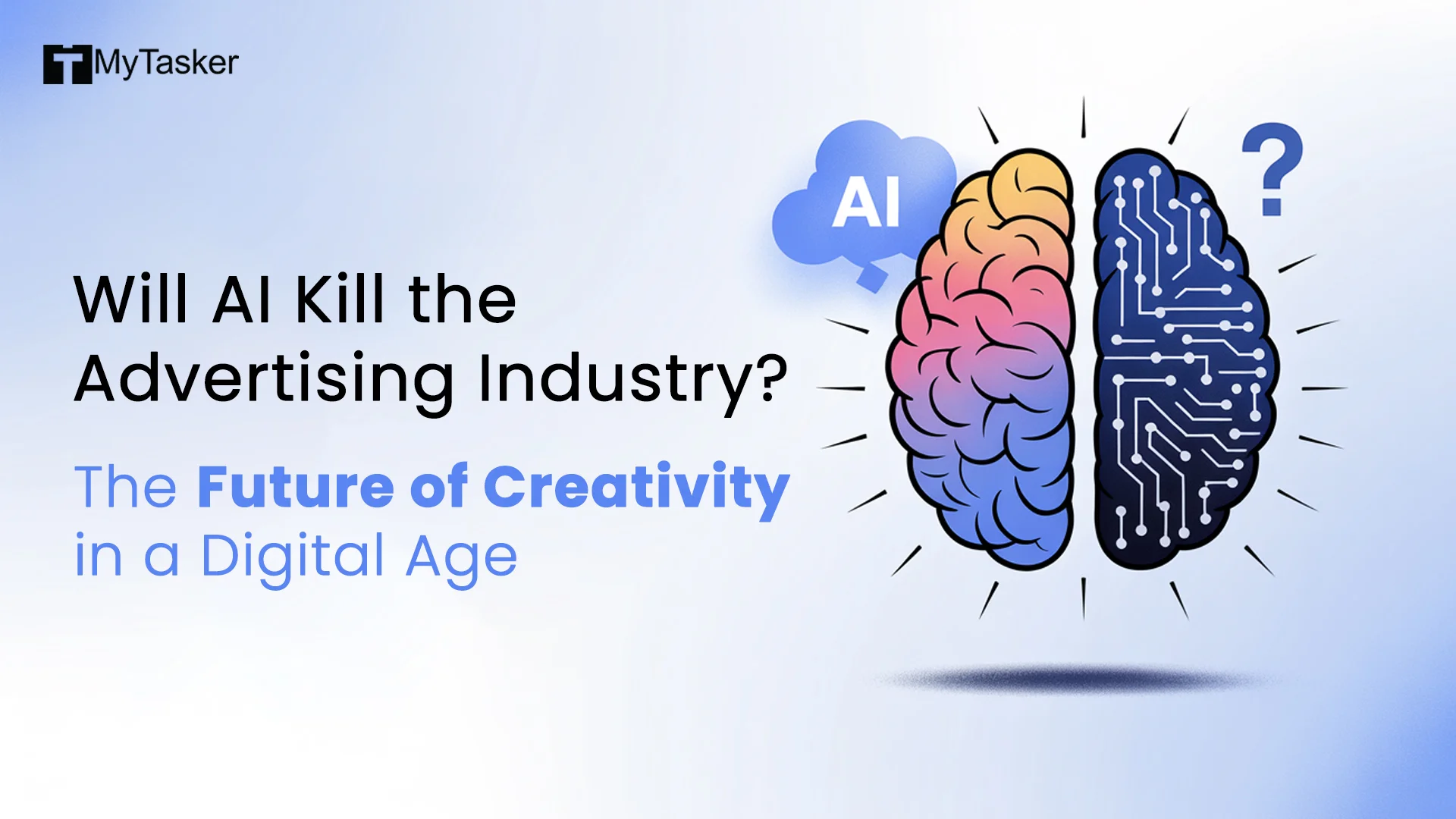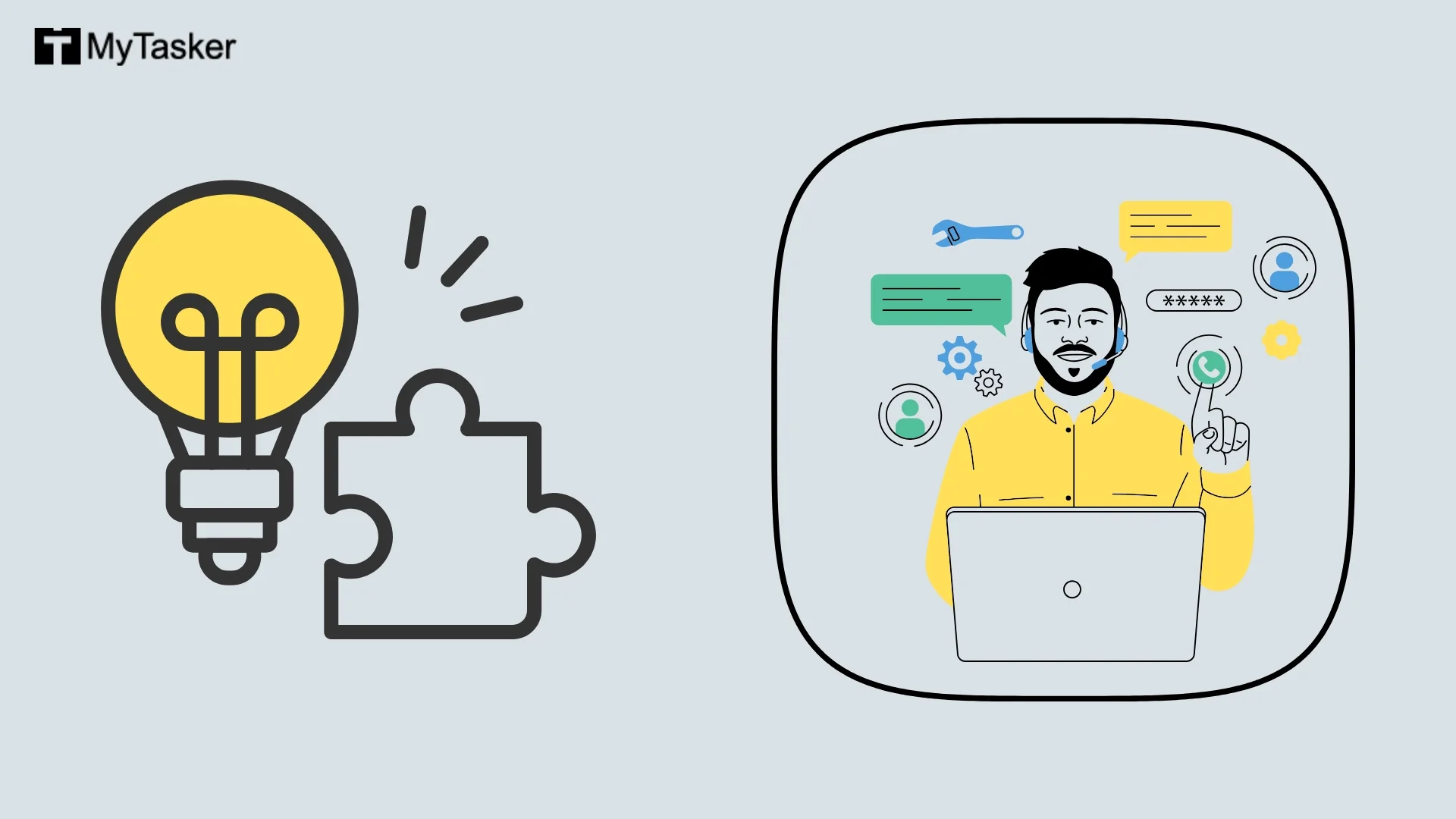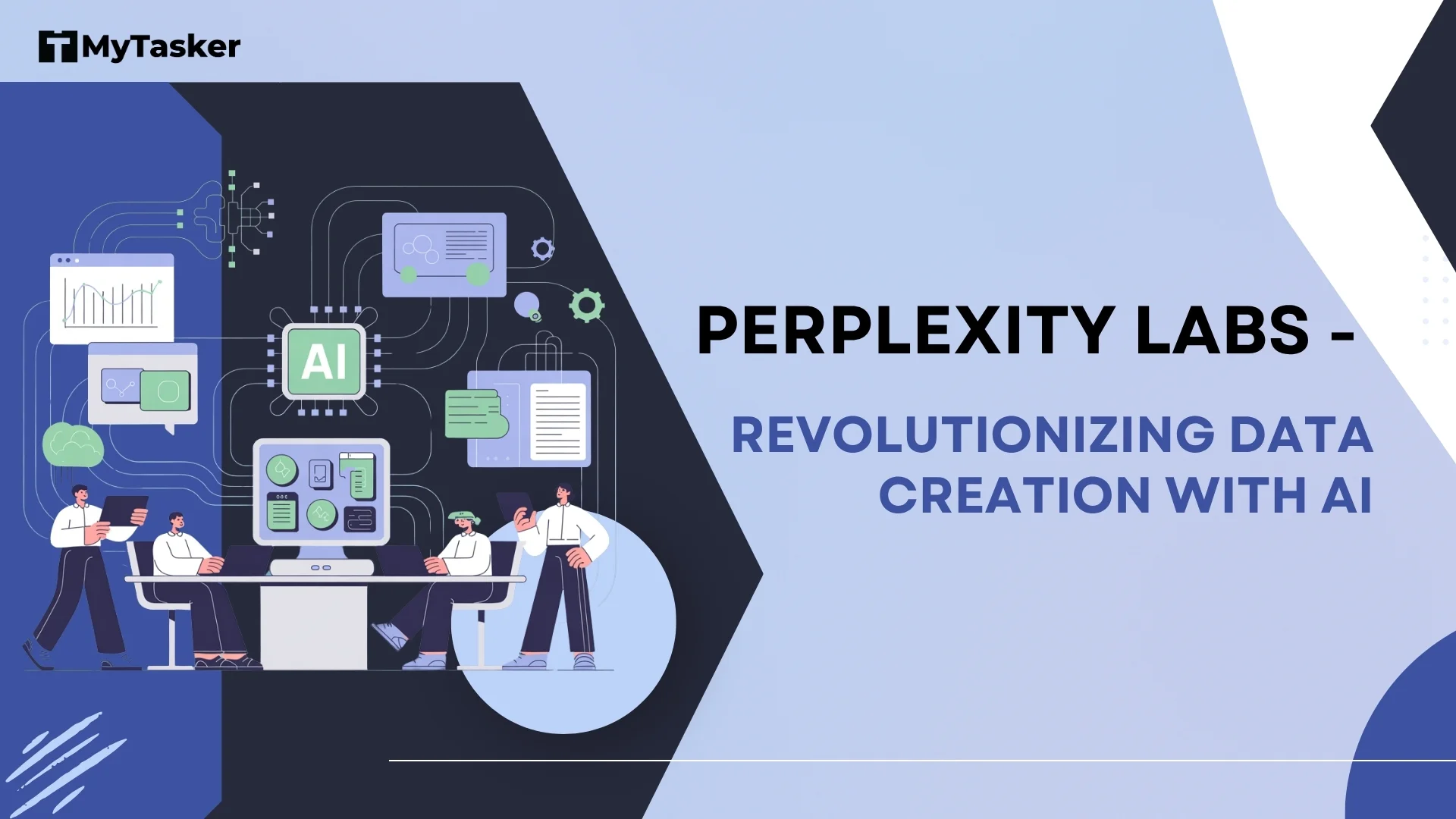Bing Business Listing provides great exposure for your business, helping you reach a larger audience.
We will discuss how to get your business listed in “Bing Places For Business”. So stay tuned to know more!
Before we get started, you must be wondering what exactly “Bing Places for Business” is and how getting your business listed on it will reinforce your business in the long run. So, let’s just jump right in.
Bing Places for Business is like a phone book or directory that is available online, and you get your business on it for free and gain visibility for your business. Listed businesses appear on this website, and they contain all the important information about your business. This includes the physical location of your business, that is, where its office or offices are located, phone number, email address, and links to your business/company’s website.
Many people might think of “Bing Places for Business” as a contemporary competition to Google’s “ Google Business Profile,” with the exception that Bing Places for Business comes from the house of Microsoft.
Now let us go through the steps following which you can get your business listed on Bing Places for Business:
Create an Account on Microsoft from scratch or sign in to your existing Microsoft account.
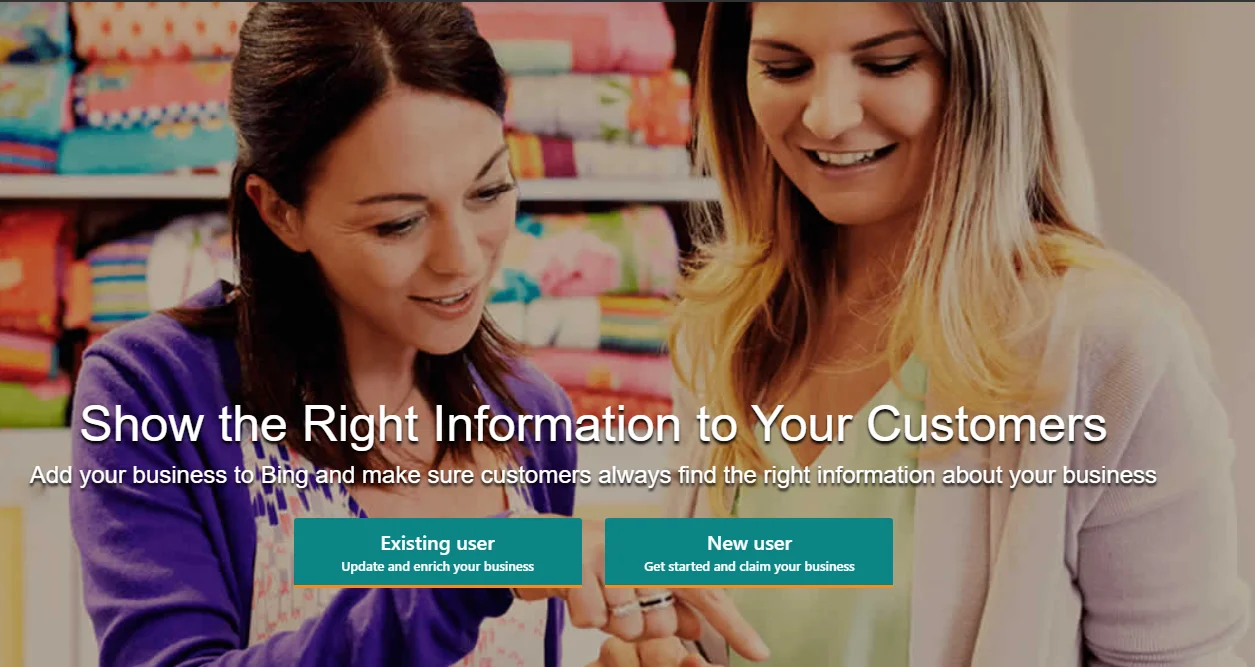
Go to bing places for business to access Bing Places for Business, then click "Existing user" to log in using your Microsoft account.
Click on "New user" if you are yet to establish an account or want to make a new account just for your company. You'll be prompted to select a password and email address before completing a brief CAPTCHA test.
Create Your Listing
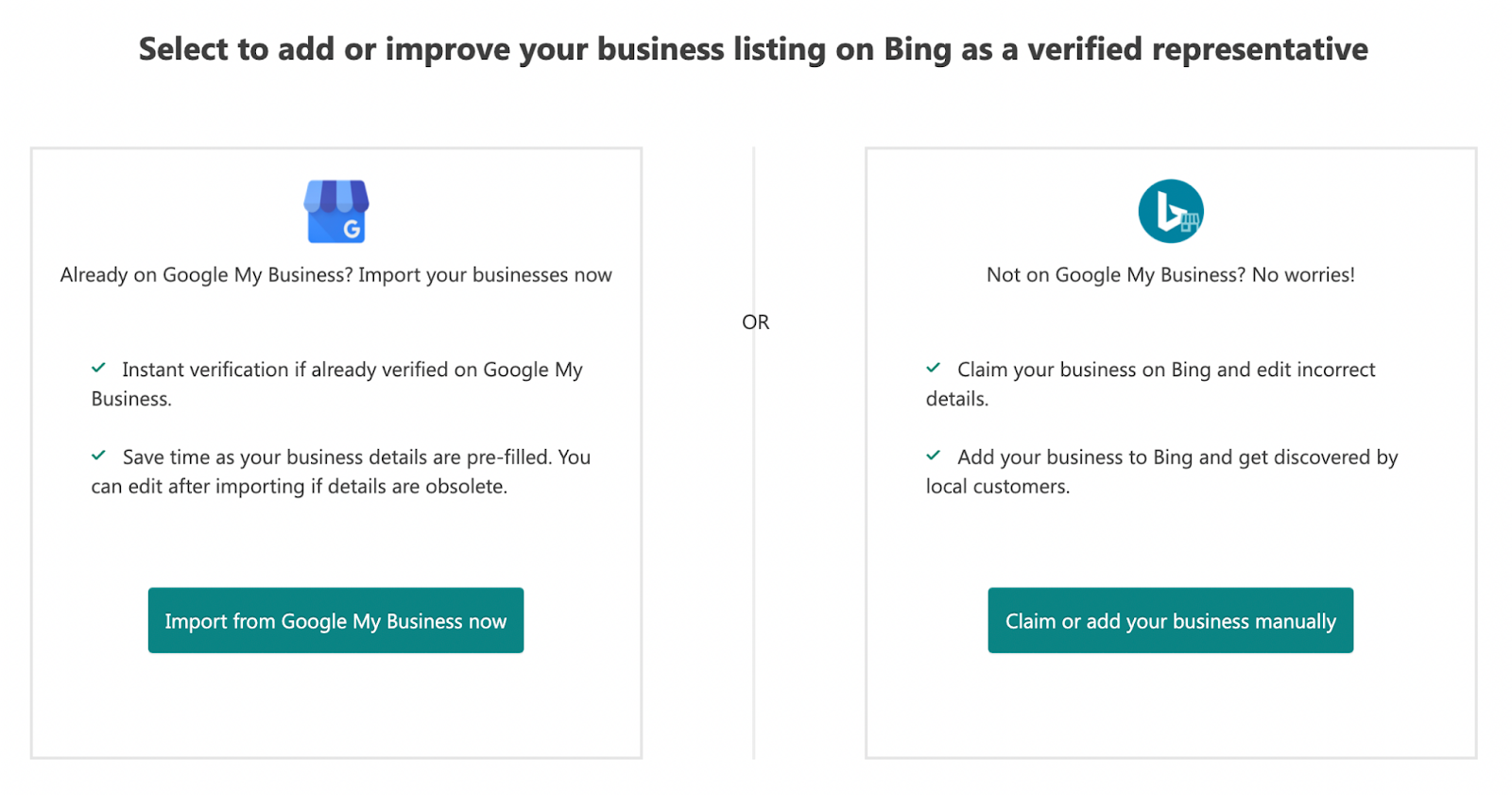
There are two ways to create your listing on Bing Places for Business. The first way is to manually make your new listing from the top. Enter all your business-related details and information directly into Bing Places.
The second method is for the people who already have their businesses listed on Google Business Profile. In this case, all you have to do is import your business listing data simply by clicking on “Import Google My Business” and selecting the business profile you want to import, and Bing Places will copy all the information from your Google Business Profile automatically. You will also get verified instantly, provided your business has already been listed on Google Business Profile.
Make Use of The Search Box That Has Been Provided
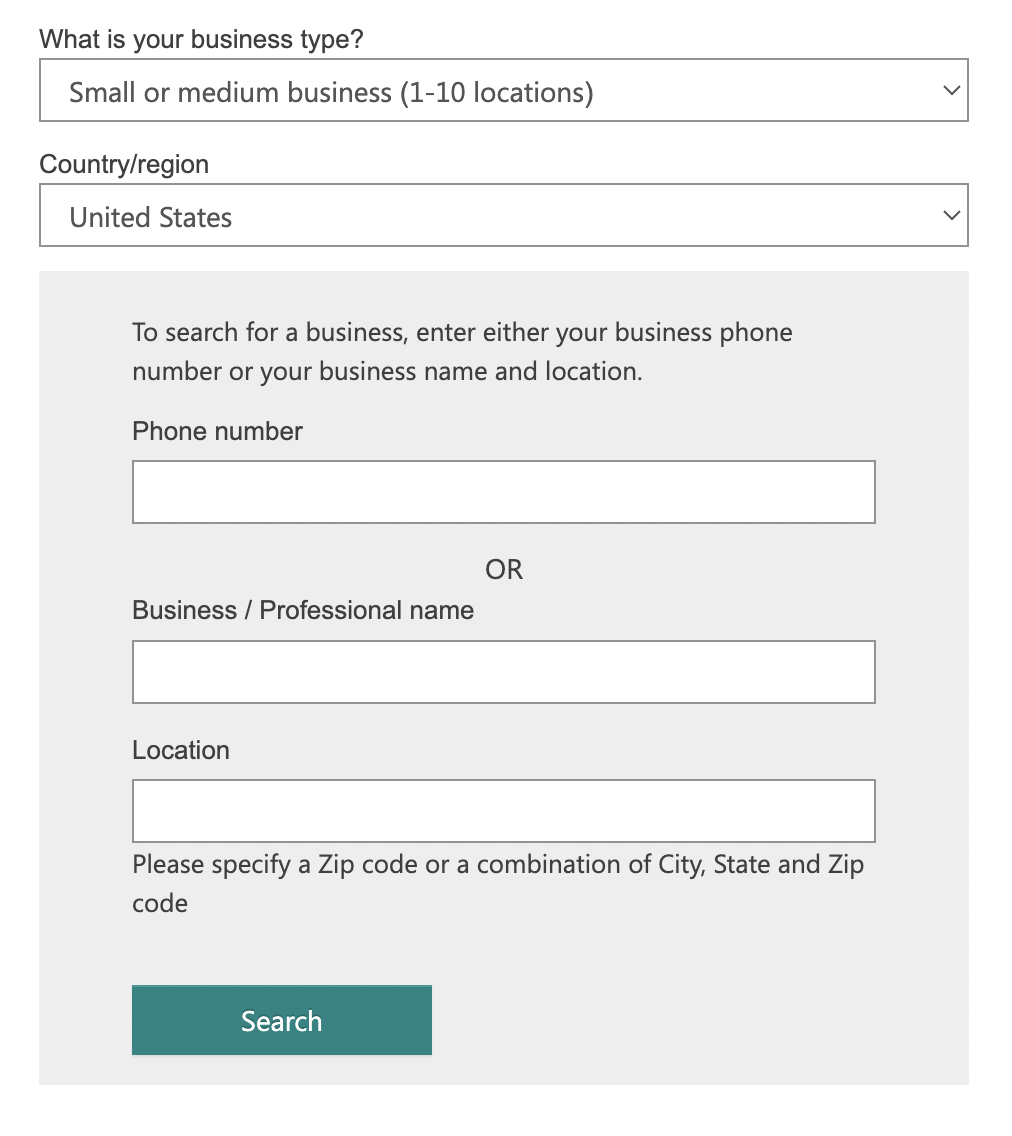
Make use of the “search box” to manually locate your business. Enter all the business details, such as name, phone number, address, and other information. Bing will generate a list of listings that already exist and align with the details you’ve entered, displaying any matches it finds based on the information you provided.
Claim A Listing for Your Business
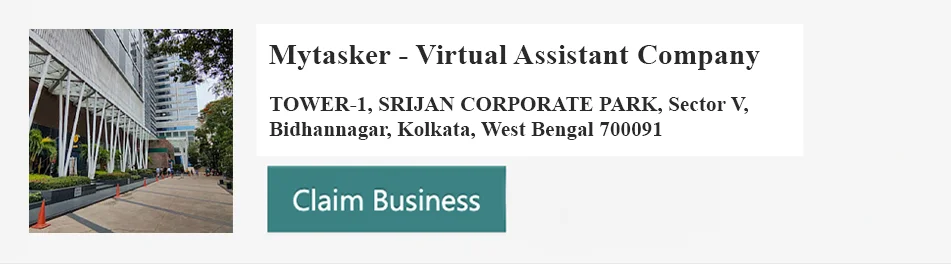
If your business has been listed already on Bing Places, select the option of
“Claim business.” If you do not see your business already listed there is no need to be perturbed. You can always click on “ Create New Business” and get started right away.
Get your Bing Places listing verified
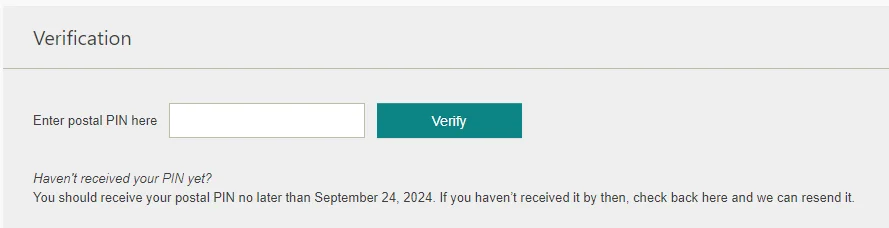
Verifying your business's legitimacy and authenticity is an essential step towards manually creating a business listing. Bing will help you with this verification process to confirm the credibility of your listing. This usually requires getting a PIN or OTP with a one-of-a-kind verification code sent to your business email address or company phone number or having a postcard containing the code posted to you. After entering the code, your business listing will be verified and activated on the Bing Places system.
Finish setting up your account details
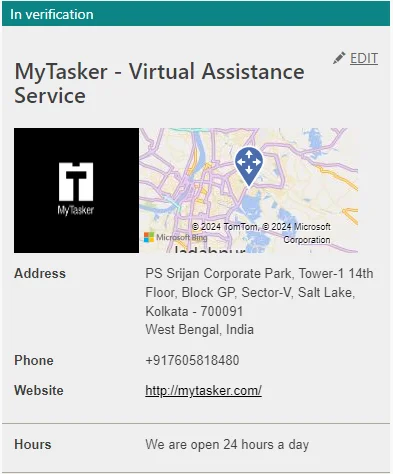
Once your business has been verified, it is crucial to fully fill out your profile to maximize its impact. Upload or enter accurate and detailed information with your business hours, website address, email address, physical address of your office chambers, and a thorough breakdown of your services. Keep in mind that it is very important to describe your business using the perfect and well-researched keywords that will help your listing gain the utmost visibility. Also, select up to ten service sectors or categories in which you offer your services or products.
Now that you have gone through the steps, you might be wondering where exactly your business listing will appear. Does it appear on television ads, pamphlets, or hoarding? Let me end your confusion right here :
Your business listing will be visible to people on two different platforms.
The search results on Bing: When active Bing users look for relevant keywords or specific keywords connected to your company, business, or service category, your listing will show up simultaneously with the other search results that are organic, which in turn makes your business gain optimal visibility online.
Bing Maps: When Bing Maps users search for local businesses, they will surely see your listing displayed as well, making it easy for future customers to locate your business.
Let me answer the first few questions that come to mind while considering your business listing on Bing Places or using Bing Places as a customer looking for specific listings:
What does Bing Places for Business do?
Bing Places for Business, as the name suggests, is an online platform where businesses can get themselves listed in order to conceptualize and streamline their business presence and visibility online. It enables businesses to show up on search results as well as on Bing Maps, making it noticeable to potential customers who might be interested in their products or services.
Is Bing Places free to use?
Yes, Bing Places for Business is absolutely free to use. It is basically a free directory service where you can find local businesses.
You can list your business on Bing Places, upload photos/pictures of your business, and make your business and its offerings look more attractive to clients and buyers for free.
How many people use Bing Place on a daily basis?
Bing is the second largest search engine in the world, and surprisingly, a whopping 130 million daily users depend on Bing in just a month. Therefore, all the people who use Bing might also benefit from Bing Maps and Bing Places.
You can use Bing Places all the time if you are looking for local eateries or authentic local cuisine, and it will help you many times. If you decide to become a Bing user, you will surely not regret it. I mean, there is no rule that Google users cannot use Bing or vice versa. If you do not own a business or do not have a listing, you can still search for exciting local attractions and businesses.
What are the benefits of using Bing Places?
With the help of Bing Places, you can do the following:
Anytime potential customers or buyers search for businesses or companies that are similar to yours in their locality/area, a fully optimized listing on Bing Places for Business can magnificently enrich your search results and rank in a local diaspora.
Advertise Your Discounts
If you own a business and currently have offers and discounts running on your products and services, you can publicize them to your customers on Bing Places.
Communicate with all your customers
You can make important announcements, post updates, issue circulars, share links to your products or services, or any other additional information about your business.
Navigate and manage your business listing
The listing management system in Bing Places automatically keeps track of your listings and updates and makes your business more visible by adding your listing to local directories as well.
Customer Reviews and Interactions
Customers can rate your business and leave ratings and reviews on your Bing Place listings. You can also follow these ratings and reviews to interact with the customers of your business as well as other businesses.
Although Bing Places for Business has far fewer users when compared to Google Business Profiles, it is safe to say that Bing Places is also a very reliable platform to promote your business by getting it listed and gaining leverage for your business as part of a local SEO strategy. Getting your business listed on Bing Places can also offer your business added advantages if the services or service categories you provide align with or can be integrated with the services offered by none other than Microsoft.
When it comes to mapping out local business listings, Bing Places can greatly assist you, even if Google is your best friend.
Google My Business and Bing Places for Business are not mutually exclusive. You can use either one of the two or use them both freely and get the most out of your online experience, both as a consumer who is looking for specific listings and a business owner who wants to get their business listed.
At MyTasker, we treat your business like our very own and give it our best to nurture it, make it grow, and top the SEO charts locally and otherwise. Our digital marketing and SEO experts will leave no stone unturned to make your business rank higher and higher. So hurry up and contact us immediately for a free consultation.
Keeping your business-related information authentic, accurate, and current on Bing Places is crucial, and our team is here to support you with additional tactics and strategies to maximize the impact of your listing.