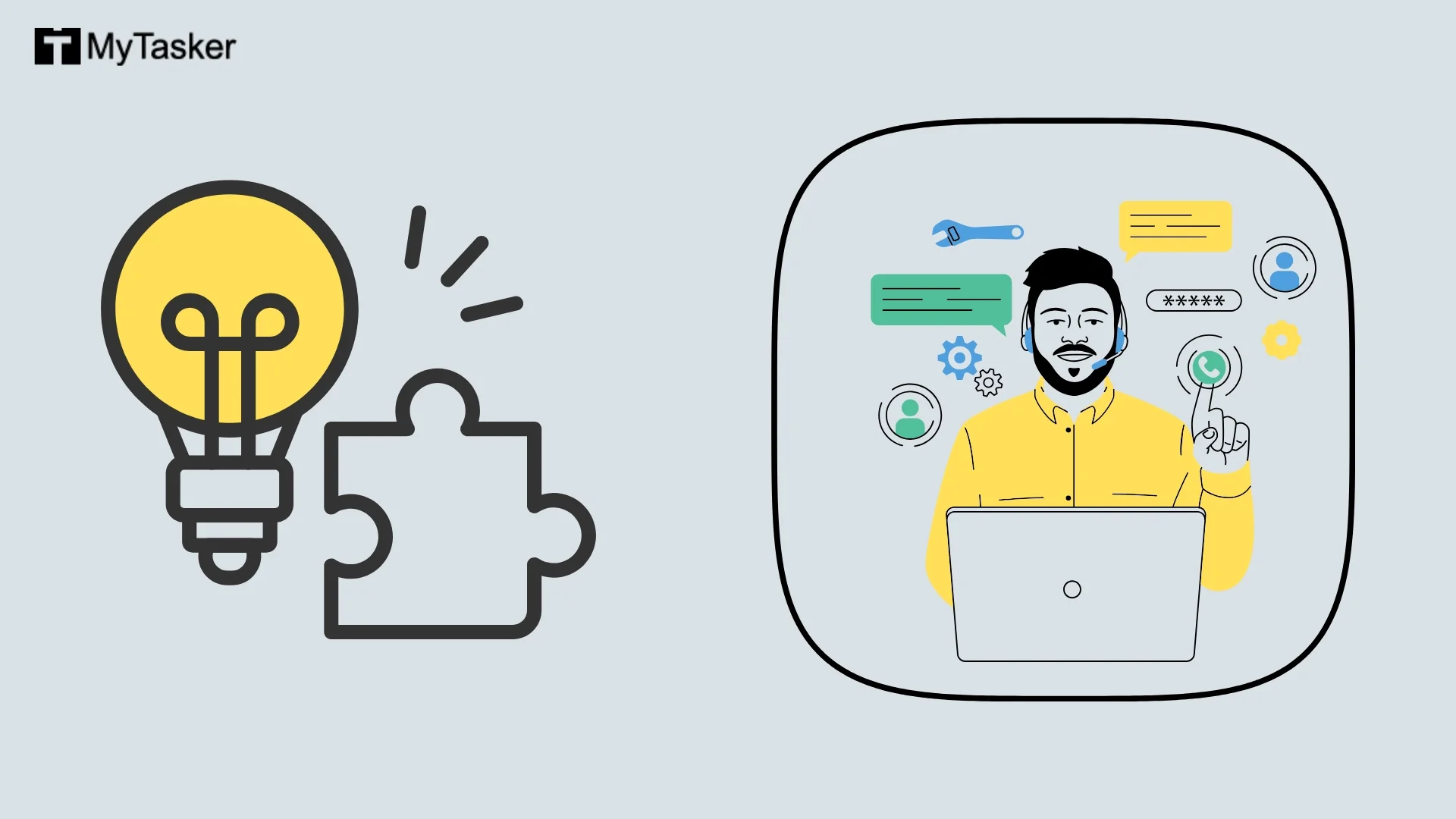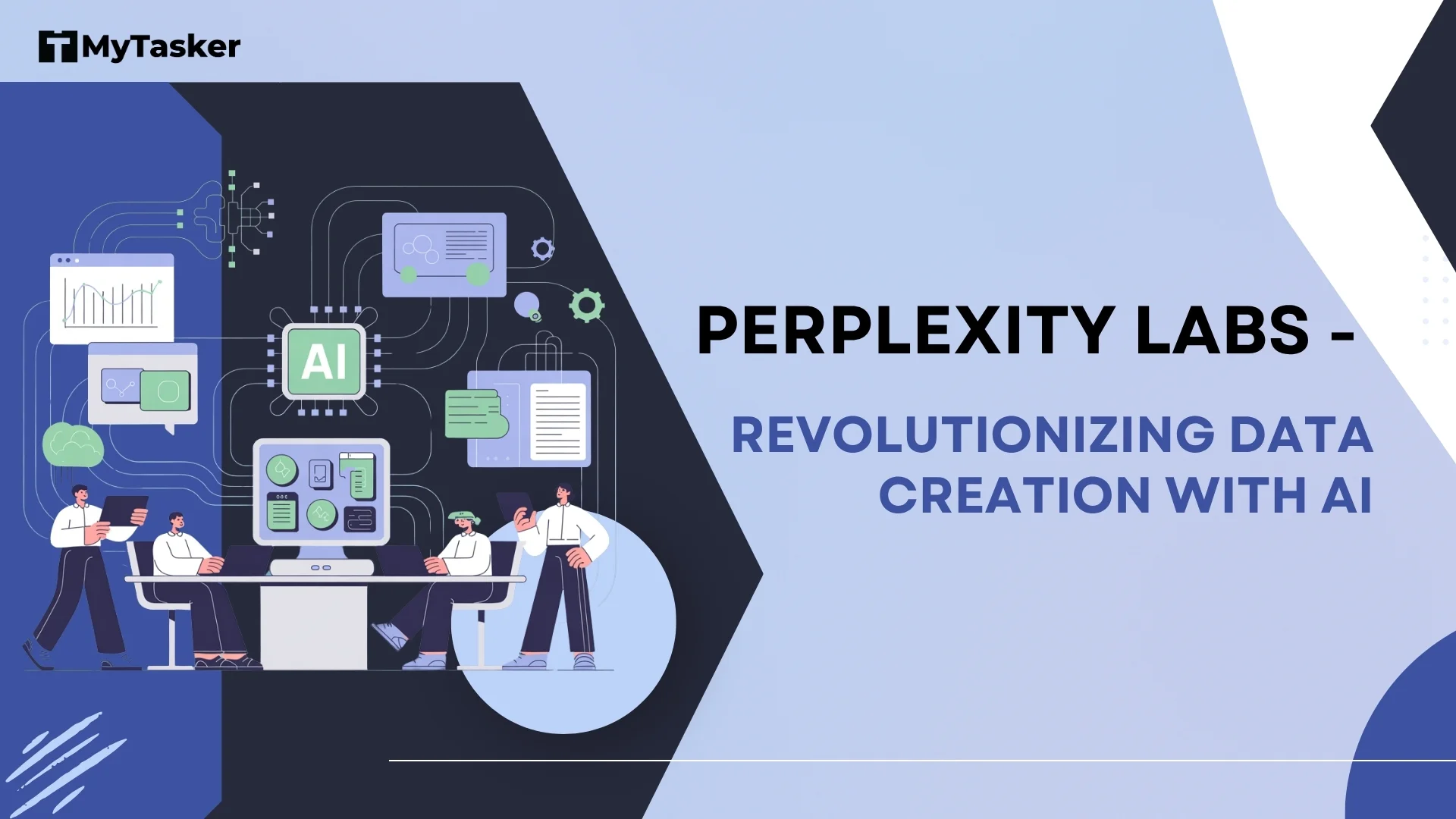The art and craft of creating masterful videos are extremely demanding in current times. Whether it is a company or a YouTube channel, videos are always in trend. The visual medium is an elite way to advertise your products or services to an audience. Video editing techniques come in handy to refine a video to rightfully communicate the message to want to convey to your audience.
Video editing skills require a harmonic balance between creativity and technical aspects. If you think you have a tricky blend of both attributes, read this article to find out how you can bring the most out of your skills.
These tips are not solely dedicated to training you on the process of editing but will help you through the process by reducing the time taken to edit.
Let us take a look at the top video editing tips that might help you get ahead in your game.
Which Video Editing Software is Right for You?
Choosing the right software is the preliminary step in reaching your goal of editing an impeccable video. Video Editing software usually comes with a range of features that will equip you to perform more than just standard video edits. The basic area of differentiation kicks in with usability, features and user interfaces. Just like cell phones come with 1 or 2 special features and you need to decide which feature you are most inclined towards. Whether you want a great battery or a great camera. Therefore instead of falling prey to the newest and most advanced features, you must understand what you need and which software best fits the description.
There are quite a few video editing software that you may give a shot at and check if it works for you. Some of these include- Premiere Pro, Final Cut Pro, After Effects, Avid Media Composer, and DaVinci Resolve. Besides these, a few other less popular but highly effective software are Lightworks, Sony Vegas and Autodesk Smoke.
Social media videos are usually short and crisp. Therefore to edit and compile these videos, you could use a free video editor.
Edit on a High-Speed Computer
You can have any version of the windows installed on your computer, just make sure it is fast. Ensure that your computer can easily download and store huge files. It steers your head clear of any agitation due to slow loading and buffering times. This step will let you focus only on editing.
Investing in a faster storage drive will help you speed up your process without any unnecessary hassles. Secondly, you might as well do to decrease your editing times is to add at least 8 GB RAM to your computer system. And thirdly, you can get a video card and processor to complement your editing software.
You should select the right device to proceed with your editing process. For instance, it is more complicated to edit videos on iPad or iPhone as compared to a robust laptop or desktop computer.
To make the process faster and easier, you may consider using a dual monitor. This will enable you to view, sort, and organize a large amount of footage.
Learn From Video Editing Tutorials
There are ample online resources such as YouTube, educational blogs, online video editors and websites to provide you with valuable insights on video editing. Tutorials are accessible and cost-effective because they are usually free. Educational websites such as Skillshare, Video Copilot and Red Giant Tutorials provide numerous tips to help you improve your skills as a video editor.
Select a software version that could help you achieve certain editing goals. Most editing software companies offer an option to adjust functionality and menu settings across different versions.
Procure the Project Files
You can choose one sample for individual editing videos to create many similar videos. These sample videos act as instructions in the tutorial. This is a valuable endeavour to learn the steps rightfully. Many tutorials enable you to download finished project files so you can make use of it as a guide. Once you are well versed in the process you can repeat the same with a combination of your footage.
Follow the 3 2 1 Rule
Video editors preach, follow and swear by the magical 3 2 1 rule. The 3 2 1 Rule is about storing at least 3 copies of all that you create, keeping them in at least 2 separate folders or locations with 1 file stored in a physically separate location.
Edit to Tell a Story
The ideal goal of creating any video is to tell an engaging story. A series of videos put together form an illusion of continuity to portray emotions. It is important to understand the emotion displayed in a particular scene to select the correct colour scheme and pattern. You should aim to travel beyond the basics. Editing goes beyond the confined definition of removing extra footage and organizing them in a definitive order.
Add the spice of aesthetics and drama to narrate the most moving and compelling tale. Ensure that you can convey the message and evoke the right kind of emotions. Instead of throwing in a lot of special effects and unnecessary cuts, try to make use of your practical and technical knowledge to impress your audience.
Storyboarding is an excellent way to keep track of your scenes. During filming, there may be opportunities when you are presented with an opportunity to call the shots. This is usually a director’s take but you can take your liberty to set a flow to the video transitions scenes and add complementary effects that suit the mood of the entire video. Video editing experts at our 24/7 virtual assistant company have all the expertise to make your visual story more compelling and functional.
Maintain a Linear Workflow
A more efficient editor requires more than just super-fast computer and editing software. You need a linear systematic plan to become more organized. It always helps to manage your files and folders in easily accessible locations. This will keep your workflow uncluttered for multiple uses. Create separate homes and subsections for your project files, footage, images, audio clips, and graphics.
When you use an external hard drive to store your footage, your work becomes faster and more efficient. This step will put less stress on your computer memory and free up space for you. Usually, USB 3.0 or Thunderbolt is recommended by professional editors as it enables faster filer transfers. Additionally, a gaming mouse helps specific editing functions due to its buttons.
Use Keyboard Shortcuts
Keyboard shortcuts enable you to perform a range of editing tasks. Learn, memorize and customize various sets of shortcuts for software programs to improve your editing process.
If you are thinking of going professional and levelling up your game, you can think about investing in purchasing an editing keyboard. This keyboard helps as it has shortcut icons already present on the buttons to make the selection process easier. Also, these keyboards are compatible with your editing software so you do not have to make any changes.
Master Technical Jargon
As a video editor, you might need to interact with other industry professionals or clients. Therefore, you will need to understand the technical terms and colloquial expressions. For a newbie, it may be difficult to make sense of these terms when heard for the first time.
To help you we have curated a list of terms that may help you during your journey as an editor:
- L Cut - Video appears before the audio.
- J Cut - Audio appears before the video in the scene.
- Montage - a series of clips placed together to express the passage of time or the development of a character.
- Jump Cuts - eliminating redundant and predictable sequences to maintain visual appeal.
- Cutaways - these are the transition sequences added just to add to the dramatic tension, to give a peek into the environment, or to set the mood of the scene. These clips do not include any main subject or character.
- Match Cut/Match Action - cutting two visually similar scenes or shots at once.
- Cutting on Action - cutting the scene while the subject is in motion to create a more fluid transition scene.
These are a few basic terms that you could keep in mind, however, there are much more on the list. Take your own sweet time to conduct research and read about more such lingo.
Colour Correct Your Shots
Have you noticed how usually to suggest a dream or memory sequence, directors choose to use black and white or sepia themes or at least a different colour palette? It is noteworthy how colour is vital in setting the mood and tone right. A colour palette vividly defines certain subjects, evokes emotions and describes an environment and atmosphere.
With the advancement in modern technology, editing apps can offer variable colour options to choose from. Most editors use techniques like colour correction so that all the footage has a uniform and consistent scene and colour grading to add a realistic touch.
Choose Great Music
Good music set the mood and tone better than the visuals. For instance, in case your video comprises a character being diabolical, but the music is funny, then the scene turns out funny. Such is the power of including thoughtful audio tracks.
Royalty-free music providers can be an excellent source to select apt music. Free music can be easy to find but there is a risk of repetition and also spoils the uniqueness of the video. This is where the paid versions of music come into play. Professional projects usually have a production budget for music or folly artists.
Use supreme-quality headphones to get the best sound for your video.
Add Graphics and Text
Adding text or graphics is a wise step to cash in on a marketing opportunity. Depending on the type of video you can emphasize on title, opening and closing credits, billboards, etc. Use a minimal pattern and style so it doesn’t demand more attention than required. Use the dissolving technique and see how your video turns out.
Adobe After Effects is a renowned editing software that creates wonderful motion and flashy graphics for your videos. Besides this, Ready-made after-effects templates are always available from RocketStock.
Export Website Versions
It is a common tendency for editors to download the highest-resolution videos once the editing is completed. This might be the best practice when the video is a commercial film to be played on large screens but does not hold promise for the more concise social media platforms. The videos usually have high pixels ruining the picture quality. Therefore what can be done alternately is to create smaller, and high-quality video versions so it can play easily without a compromise on the quality.
Bottom Line
Professional video editing is a lucrative skill that combines art and science to create a sweet-flowing aesthetically appealing video that looks realistic. A video editor can create a make-believe world where all the imagination can transcend the barriers of illusion and immerses everybody.
MyTasker is a digital marketing company that provides digital solutions. Video editing experts at our virtual assistant services company know all the right tools and techniques to establish your domination in your field of operation. Want to try out our services? Contact us today.