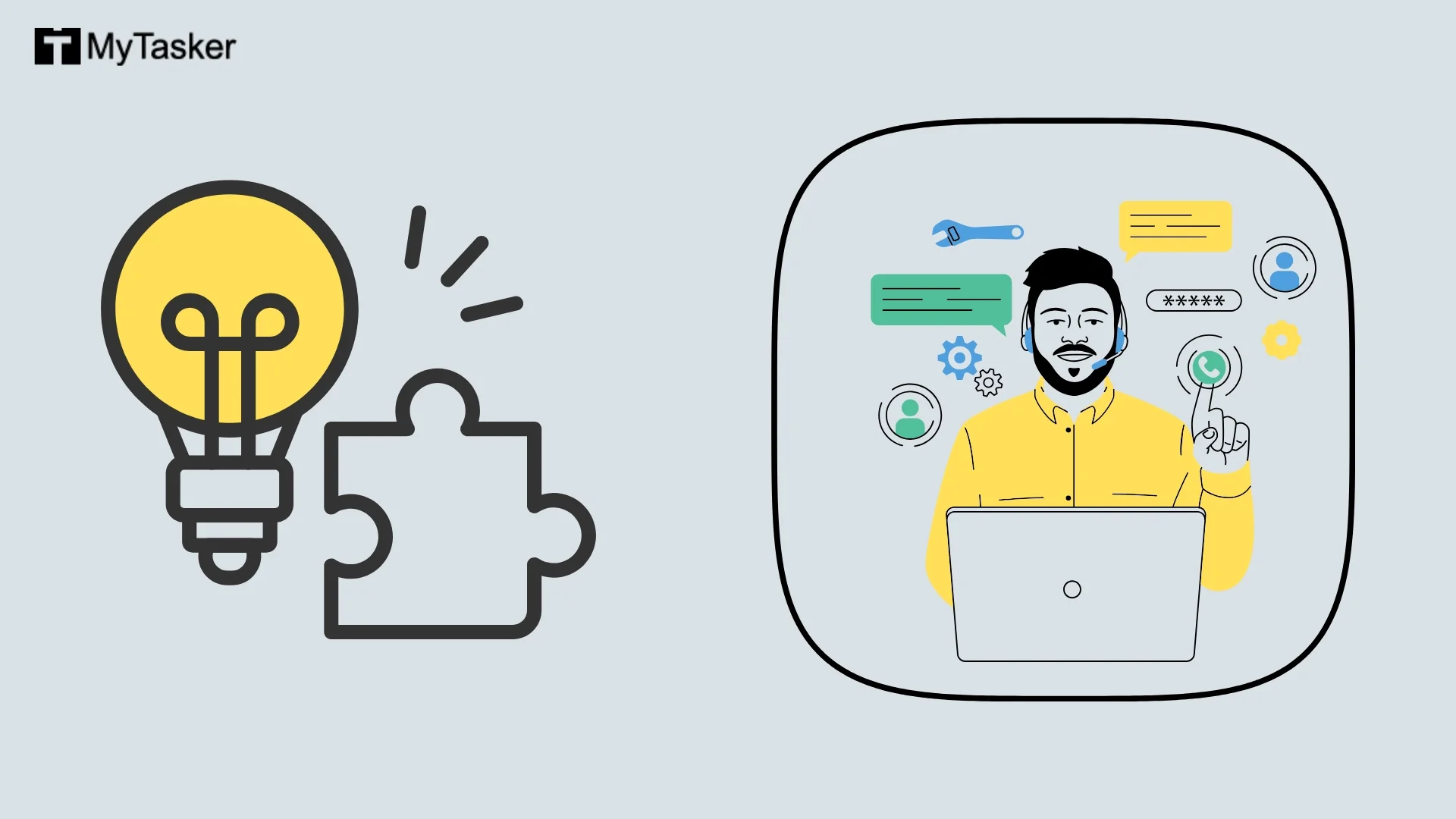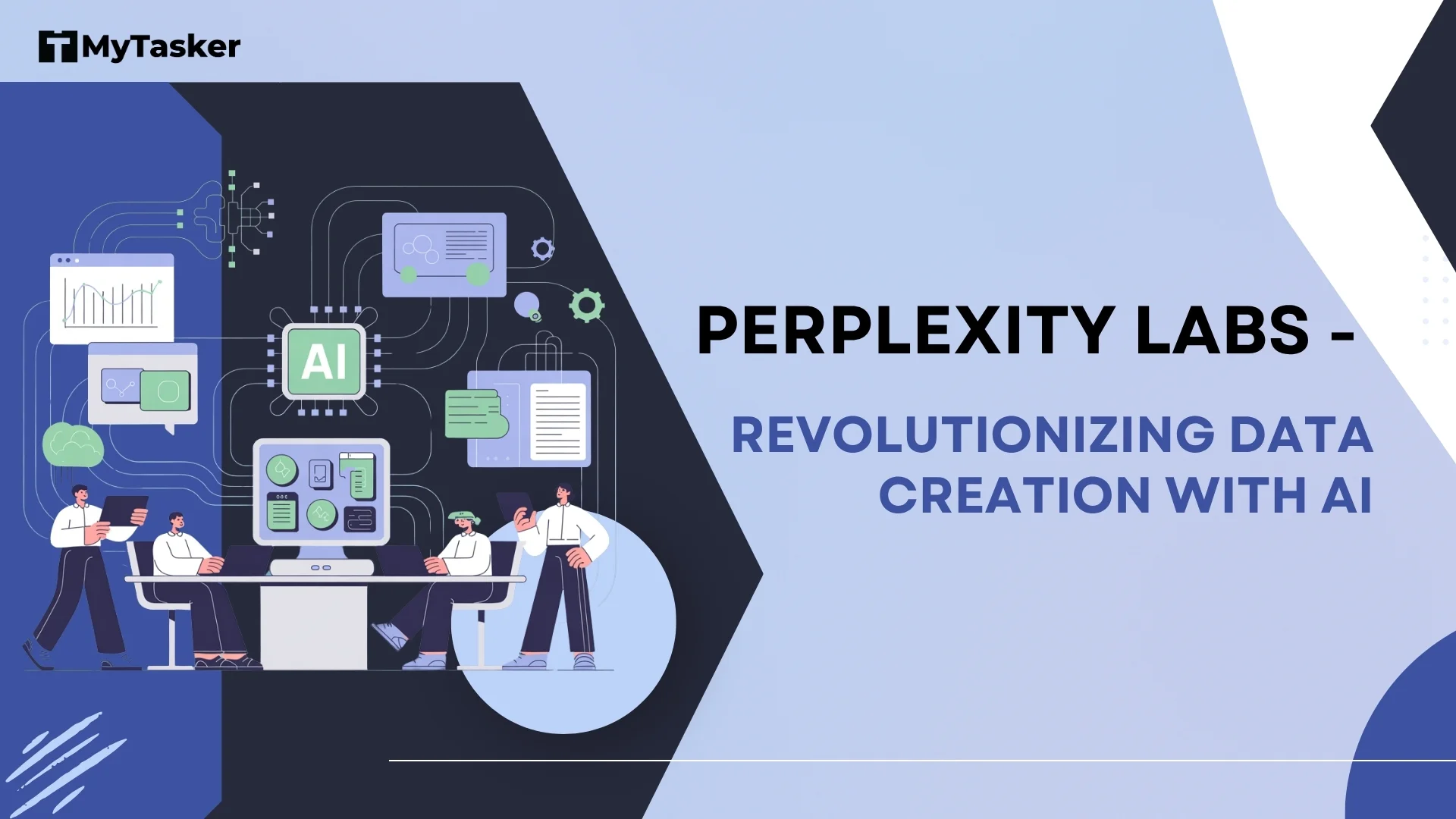Who hasn’t heard about the wonders of ChatGPT?
The magic is real and ChatGPT proves why machine is faster than human when it comes to output generation. Whether you want to create images, banners, social media posts, or JavaScript codes, there is a ChatGPT command waiting to meet the requirements of all professionals. Scientists, data analysts, graphic designers, content writers, and all professionals have explored the parameters of ChatGPT to streamline business processes and save invaluable time.
Some users think ChatGPT works like Siri or Alexa. In reality, this tool offers a lot more than the aforementioned AI voice assistants.
We are here to enlighten you with the best ChatGPT hacks that will surely increase productivity and efficiency.
Let us go through some of the finest ChatGPT commands for digital dominance.
10 ChatGPT Hacks to Simplify Your Life
1. Automation
ChatGPT is nothing if not a means to automate your life. You can command ChatGPT to automate tedious tasks regularly to free up your time and save your effort for other critical work.
Type your inquiry into the ChatGPT command box to specify your requirements and get accurate results within seconds. Ensure the directions are specific to minimize room for errors.
One fine example is using ChatGPT to write and format your emails before you hit the send button. You will no longer have to spend time and effort brainstorming the right words.
2. Become an Expert Wordsmith
There are several ways to use ChatGPT and writers benefit immensely from this tool. You can save time and become a better writer with accurate grammar, syntax, and other SEO aspects as well. ChatGPT will analyze any piece of writing for better insights and scope for improvement. This way, you can improve your readability, content grade, and search engine rankings with your unique content.
ChaGPT can offer suggestions for simplifying complex language or indicate if you are repetitive. You can get reliable and relevant statistics to support all the information highlighted in your content. Generating fresh ideas and identifying trendy topics in any field is one of the best uses of this tool.
3. Schedule Organization
ChatGPT can be your personal assistant to keep track of your hectic weekly schedule. Whether there are meetings, conferences, webinars, seminars, interviews, etc, this tool takes care of it all and reminds you timely too.
Just provide ChatGpt with all your upcoming appointments and meetings and you’ll receive a perfectly crafted schedule with all your commitments perfectly timed.
Moreover, it acts as an alert or alarm system to remind you of any upcoming events. This way, you can determine at the exit level whether or not you want to attend the particular scheduled event. It saves you from hampering your reputation and word-of-mouth unintentionally. So, leave behind your stress and live an organized life.
4. Break Down Problems
If you have been using ChatGPT to find resolutions to your problems, we can help you take it one step further. You might have noticed that sometimes, even ChatGPT doesn’t seem to have answers to your questions. Well, with this tip, you will no longer have that problem.
Break down the problem into smaller pieces and then let the AI assistant put the puzzle pieces together. Some of your problems might not be well-structured enough for ChatGPT to comprehend. Additionally, you might have been skipping some of the crucial steps of solving these complex issues in your instructions for ChatGPT. So, divide the complicated issues into little parts to get more intricate, relevant, and precise solutions.
5. Generating Code
Did you know that ChatGPT can also write code? Well, now you do.
Coders can save a lot of time when writing lines of code by automating this chore with ChatGPT. No matter what code language you want, this platform can help you in every possible way.
For instance, imagine you are faced with the challenging task of parsing JSON data in Python. ChatGPT has the potential to make the work easier. Simply command it to Python code to parse JSON, manage exceptions, and then create dictionaries of Python from the parsed data.
These ChatGPT tricks can assist you through the process, providing code snippets and explaining the concepts involved. It will not only help you complete the task but also ensure that you understand the underlying concepts. It's like having a coding mentor at your fingertips, who can help you solve real-world programming challenges.
Even though ChatGPT has expert coding capabilities, they are not always accurate.
6. Improve Your Sales Rate
Innumerable pressing factors create stress. Simplify your situation, meet deadlines, attend meetings timely, improve sales protocols, and accelerate engagement with ChatGPT.
Use ChatGPT to get trendy management tips to boost sales, and strategies, and streamline operations or inventory with appropriate AI tools. Other uses of ChatGPT can be to generate product brochures, client emails, and newsletters to save your sales team’s effort for more pressing tasks.
7. Lead with Examples
One of the best ways to ace ChatGPT usage is by giving an example of the resolution you want. Providing a well-outlined example that contains all the details of your expected result will ensure that ChatGPT doesn’t mess up the formatting and other important details.
8. The Importance of Phrasing
Harnessing the full power of ChatGPT boils down to the prompt you are giving. This platform is very sensitive to minor changes to the phrasing. And that allows you to experiment with different phrasing variations. By doing so, you will learn how ChatGPT operates with different prompts, which will make you an expert commander. You can fine-tune your ChatGPT hack prompts till you get your desired outcome or make it more advanced.
9. Controlled Generation
Speaking of editing prompts, you can also make use of a method called controlled generation. It’s a process of including explicit instructions to your prompt to control the length, style, and other important details of the generated response.
Imagine this, you want a short but descriptive blog on AI, your prompt should include these two attributes. The prompt should be something like this: “Write a short and detailed blog on AI.” if the generated blog is not as per your expectation, you can simply regenerate the resolution or change the prompt accordingly.
10. Research and Learning
Although most people know how to use ChatGPT to get answers to their queries, because it is its common use, you can take it one step further. You can get the exact answer to your queries with this platform without having to search the whole internet. Or you can ask ChatGPT to generate long-form articles or blogs with all the essential information on the topic. This way you would receive all the information you need in one go.
Summary
ChatGPT is almost a year old, but we still have a long way to go when it comes to leveraging its complete usefulness. And let’s not forget it is becoming more advanced day by day. Although we hope that these tips for using ChatGPT help you make the most of your subscription, an expert can help you better understand its functionalities.
Experts at MyTasker help you to unlock the full potential of ChatGPT. There is a mastermind waiting for you whether you are a coder, researcher, accountant, or sales manager. Try out the exclusive trial to evaluate task quality and requirements.