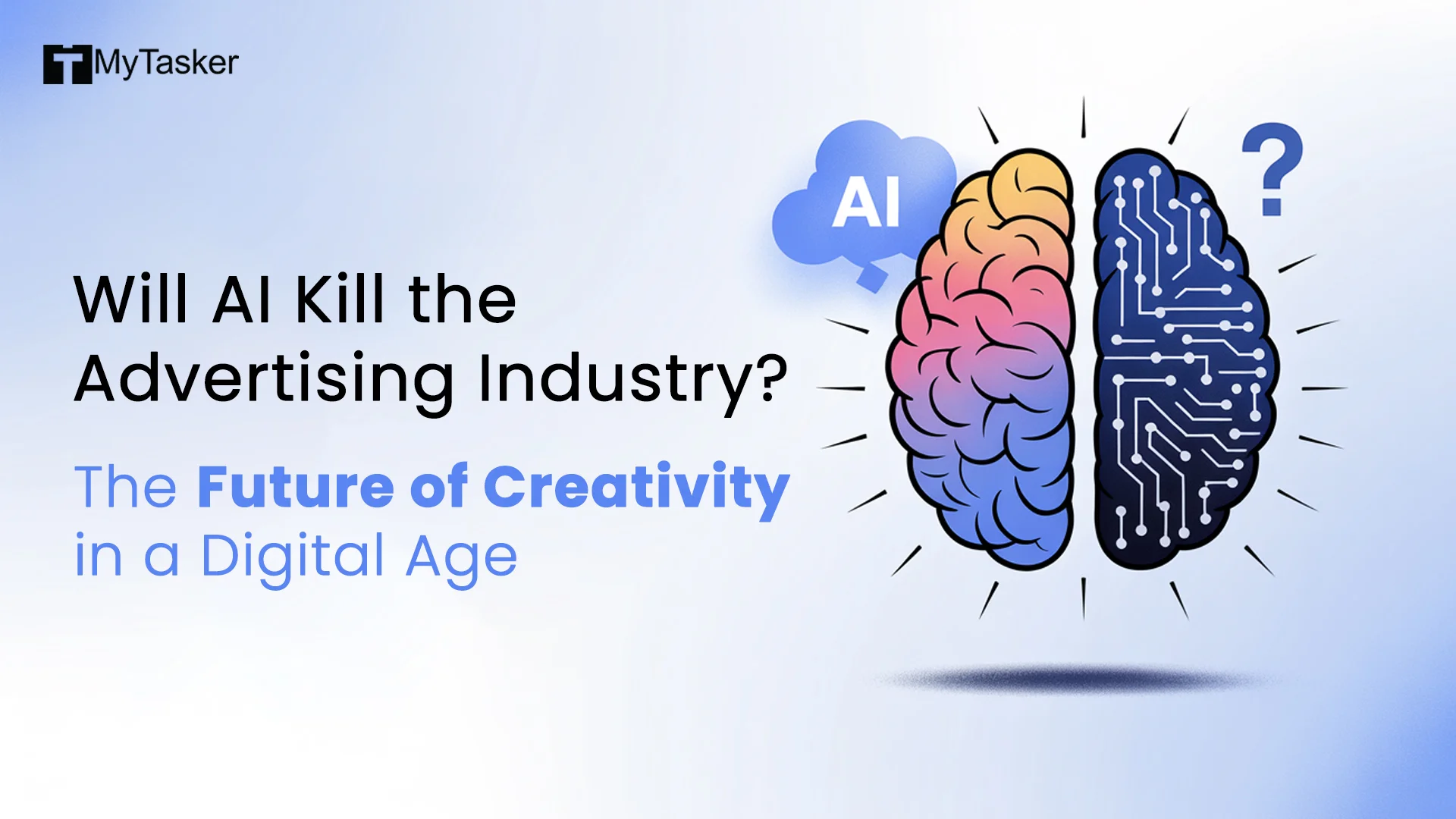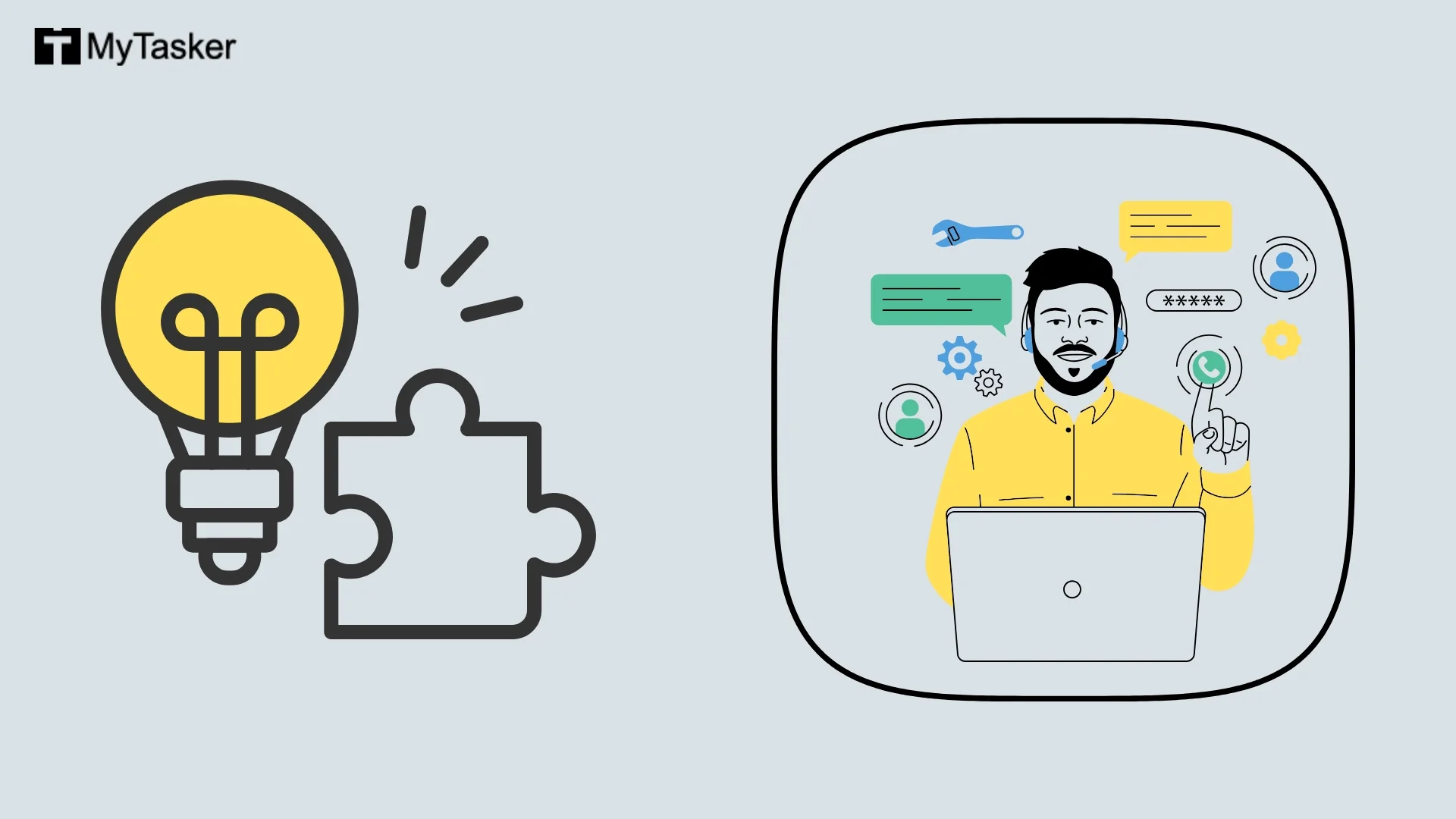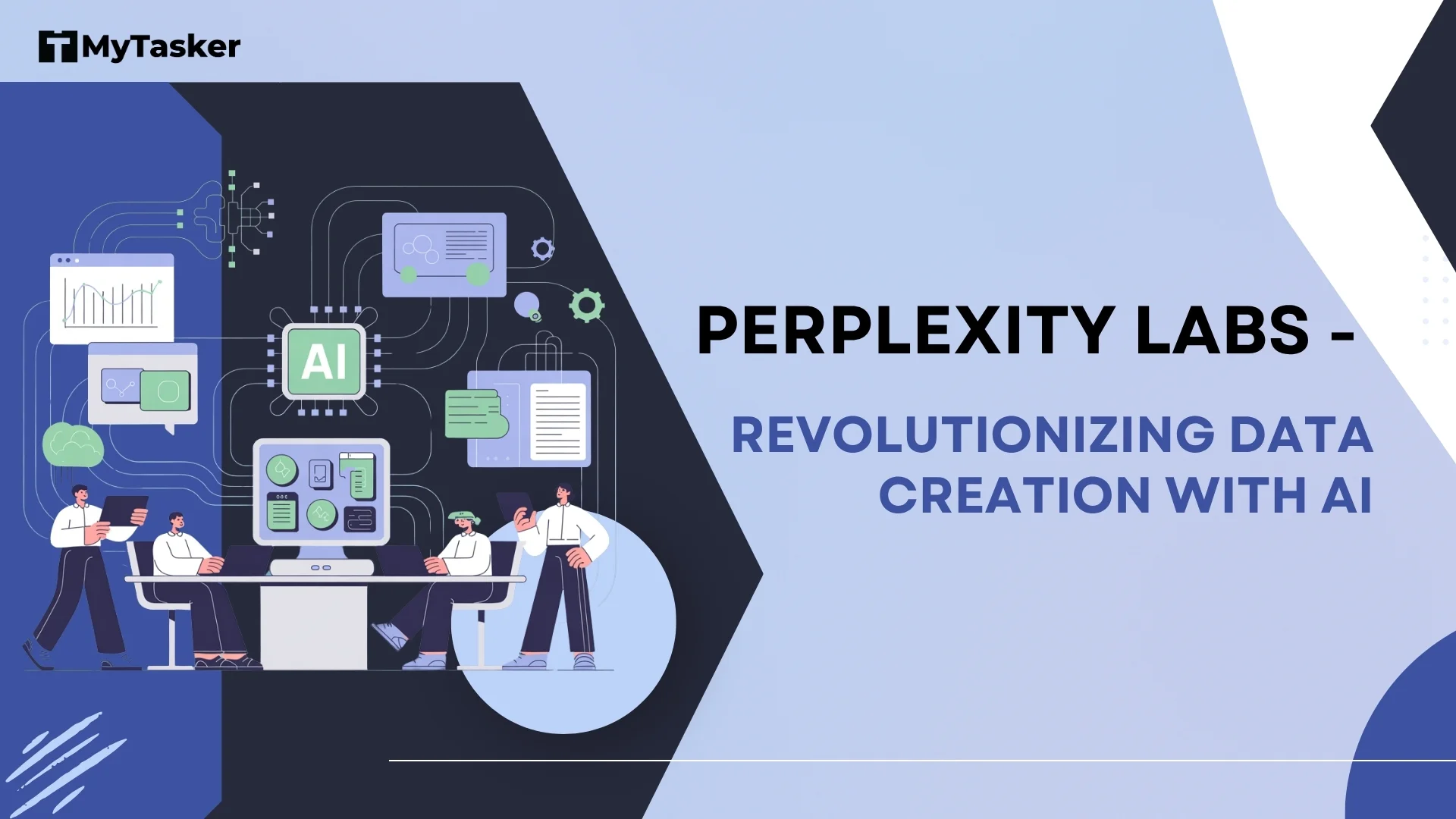As a content creator in 2025, video editing is a rewarding skill to master. But tell you what, there’s no one way to go about it. A simple Google search like “How to edit video” will pull up hundred different tutorials, including YouTube videos offering a walkthrough of different video editing softwares.
But there’s no single go-to page where you can find the right information to get started. Until now.
This comprehensive blog covers all significant aspects of video editing for content creators. You will learn how to create stellar business videos, explore storytelling angles, preparation, strategies, creative tips, how-to’s, best video editing software recommendations (free and paid), and a lot more. Dive in!
How to Create Eye-Catching Video Ads for Business and Marketing

Video ads are the newfound love for businesses wanting to convert more leads. The industry stats speaks for itself.
- 96% of viewers watch explainer films to know more about a product, out of which 88% are persuaded to make a purchase.
- The video editing market is worth $3.53 billion in 2025, and is poised to touch $4.76 billion by 2030.
- When it comes to video distribution, 90% of companies prefer uploading their videos on YouTube.
But creating a compelling business video ad is easier said than done. It calls for the right blend of creativity and strategy. Here’s how to get started with your business and marketing videos.
- Keep the Hook Strong: When creating a video ad for your business, the first few seconds are most crucial. So, kickstart things with something that would surprise the audience, like an intriguing question, a bold claim, or a striking visual for immediate attention.
- Keep it short: You know how human attention span is diminishing every minute. So, ensure your video ad conveys the key message within a small time frame. 15-20 seconds is the sweet spot. If you need to tell more, skip adding all the info in one video ad. Instead, create a series of short videos.
- Tell Your Viewers a Story: Nothing like storytelling in a video ad. People have forever loved the classic structure of a story-character, conflict, conclusion. For a product or service-driven company, introduce a problem, then follow it up with a solution, and put a call to action at the end.
- High-Quality Visuals and Sound Are A Matchwinner: How your video ad is perceived sets the tone to boost your production value. So, always be investing in high quality visuals and sounds to amplify the viewing experience.
Here’s a great example of a brand marketing video that sets the tone right with viewers for maximum impact.
DollarShaveClub.com - Our Blades Are F***ing Great
DollarShaveClub shows how a direct approach works best for marketing. The ad maintains a clear and humoristic tone throughout and uses bold statements and witty punchlines to make it memorable.
Understanding The Power of Storytelling in Business Videos

Storytelling is the only way you can get under the skin of your target audience. The power play is delivered by the narrative that ignites emotions. This is how brands establish loyalty and resonate with leads for faster conversions.
Here are some tips to help you incorporate storytelling in your business videos.
- Identify brand core values: Your video script should highlight the values your brand stands for.
- Create Relatable Scenarios: Your narrative should comprise a situation that audiences can readily connect with.
- Focussing on the problem and solution : Don't beat around the bush. Present the problem upfront without any hesitation and then show how your product or service can solve it.
VolvoTrucks Live Test ads are of the finest instances of dramatic storytelling without deviating from the objective.
The ad shows a technician running a Live Test so that audiences can connect with their needs instantly. Such a direct, personal approach established brand reliability and put Volvo way ahead of the competition.
Tips for Editing Engaging Social Media Reels

From YouTube Shorts to Instagram Reels, short-form videos are in vogue. Whether you’re a new brand on the horizon or adding a new line of products or services, short form videos promise maximum customer engagement and retention. Here are some tips to make it count for your short-form videos.
- Hook it Nice: The sole idea of a hook in a reel is to stop an user from thumb scrolling across the feed. All you have is a couple of seconds. So, pay maximum attention to getting your hook right.
- Keep up with the Trends: While conveying your brand message, ensure to keep it aligned to the trends for maximizing viewability.
- Include all important info in the Captions: Remember, there are users who scroll through video content on their feed without sound. In such cases, caption is your key to provide all the vital info to keep your target audiences engaged.
If you’re repurposing a long video into a short one, it helps to identify the key moments before you go into editing. Once you’ve figured that, start with clear transitions ensuring the video flow between clips is smooth. Use voiceover and text overlays to add context, especially for standalone clips. Above all, ensure the shortened version matches the production quality of the original video.
Things You Should Know for Better Video Editing
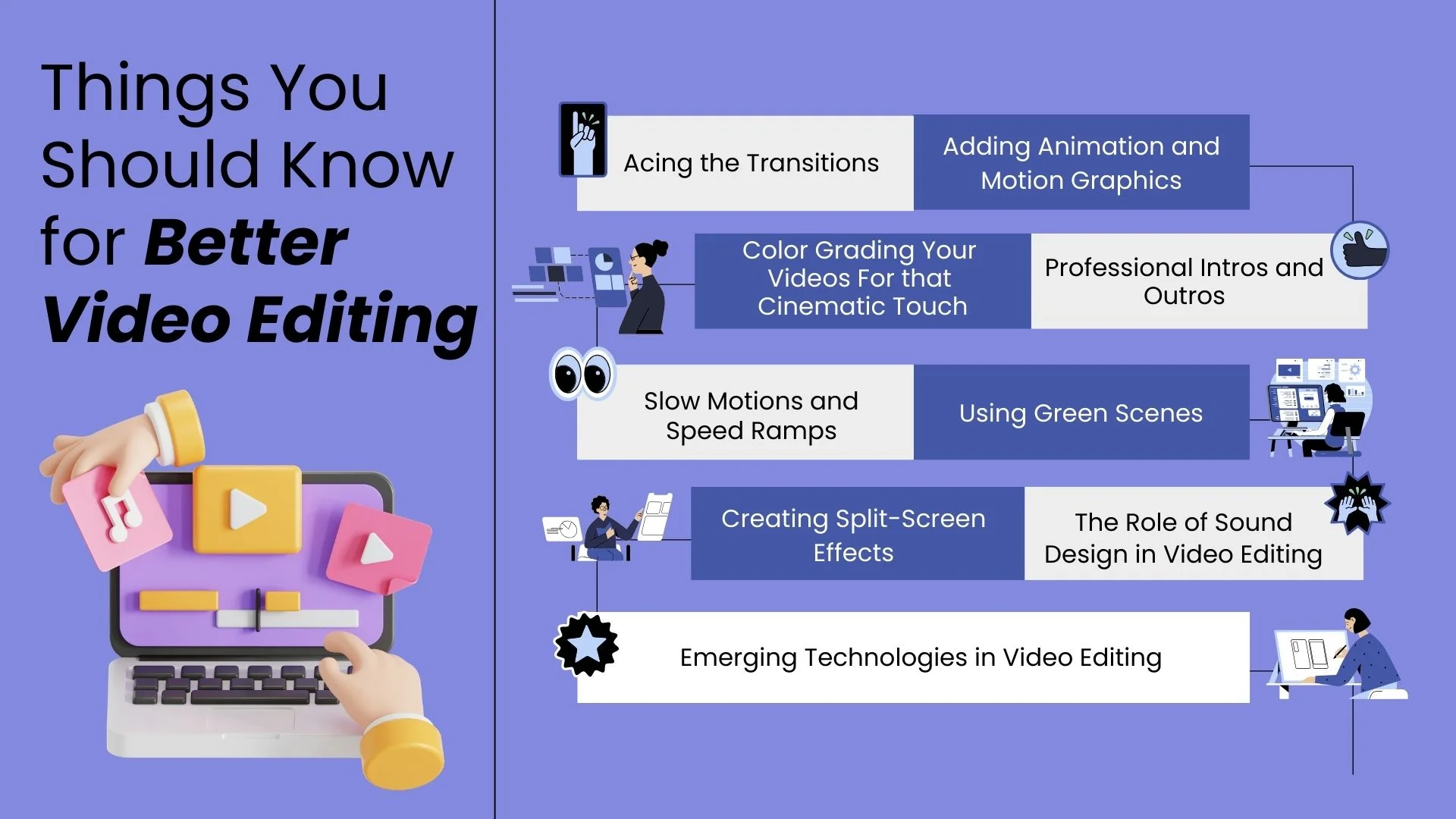
Once you've covered the basic strategies and principles of video editing, it's time to master the technical part. Here’s a step-by-step guide to get better with your video editing projects.
Acing the Transitions
Transitions are a significant element of video editing that guides viewers across the narrative offering visual continuity. Popular video transition styles like cuts, wipes, fades, each have a specific purpose.
For instance, a crossfade transition signifies passage of time. In comparison, a whip pan is the perfect option for depicting urgency. A good video editor is one who understands which transition style goes well with the narrative to retain viewers attention.
Adding Animation and Motion Graphics
Animations and motion graphics are dynamic elements that enhance your video editing process. Both Blender and Adobe After Effects are great softwares to add compelling visuals, ranging from animated logos, texts and infographics. Together, it helps one present complex information in an aesthetic way and capture viewers attention faster.
Color Grading Your Videos For That Cinematic Touch
Color grading adjusts the visual tone of a video, influencing mood and atmosphere. Basics include balancing exposure, adjusting white balance, and applying LUTs (Look-Up Tables) for stylized looks. Tools like DaVinci Resolve offer comprehensive color correction features to boost the cinematic appearance.
Professional intros and outros
Intros and outros in a video are a lot like bookends. That's why they need to be short, visually appealing, and have all necessary elements like taglines and logos in place.
Slow Motions and Speed Ramps
Both speed ramps and slow motions are powerful video editing tools to emphasize certain moments and add drama to each scene.
For starters, slow motions allows capturing a particular footage at higher frame rates and then playing the same at a standard speed. The result is a slowed-down effect and is apt for highlighting any fast-paced activity or depicting a strong emotion.
On the other end, speed ramps involve changing the clip speed, either by increasing or lowering the speed and creating a dynamic transition. Speed ramps are a great option to bring intensity to a serious scene with a strong undercurrent of emotions (like in movies).
Using Green Scenes
Green screen (also known as chroma keying) allows video editors to replace any solid-colored background with another image or video. Here are a few expert tips for beginner video editors working with green screens.
- Always ensure even lighting on the green screen to do away with the shadows. Your subject should always be well-lit and maintain a certain distance from the screen to avoid any color spill.
- Use software like Adobe Premiere Pro or DaVinci Resolve to ease out the green background and replace it with your desired imagery.
Creating Split-Screen Effects
Split-screen effects allow running multiple video streams together for unique storytelling. If your video narrative has two parallel stories, split screens are a great way to capture audience focus.
To make the most out of the split screen effect, storyboard your scenes to match the flow of narrative. Then, use a video editing software to crop and reposition video segments so that the entire composition looks balanced and visually appealing.
The Role of Sound Design In Video Editing
Sound design plays a critical role in video editing, especially adding to the emotional side. From ambient sounds for background to selection of soundtracks, right sound design accentuates transitions and elevates your visual experience.
Emerging Technologies in Video Editing
Emerging technologies like Artificial Intelligence (AI) have brought about a dramatic change across the video editing landscape, especially in terms of creativity and impact.
Take automated transcriptions for instance that can seamlessly position the right dialogue to the right frame. This makes it easy to create subtitles and even search effectively through the video footage. Some advanced smart editing assistants now leverage AI to suggest vital edits across a video, like adding a transition or incorporating a background music to match the pace and mood of the narrative.
The latest inclusion is definitely deepfake technology that allows for realistic swapping of faces and voices. And as one can possibly imagine, deepfake tech has already attracted a lot of criticism. But that doesn't undermine its functionality and untold possibilities.
Ever since remote work became a norm, cloud-based editing platforms have made it possible for video editors to collaborate real-time from different locations.
Together, such emerging technologies hint at adaptability, drive efficiency, and open new avenues for creativity and storytelling.
Understanding the Role of Video Editors In the Entertainment Industry

Video editors play an important role in breathing life to your stories. From film and television to music videos, video editors are the chief driving force shaping the narrative. This includes selecting, arranging, rearranging footage, and pacing up scenes for a feeling of continuity across movies for small and big screens.
For music videos, video editors are the ones synchronizing the right visuals with the soundtrack and create an engaging experience.
Tips To Overcome Creative Block in Video Editing
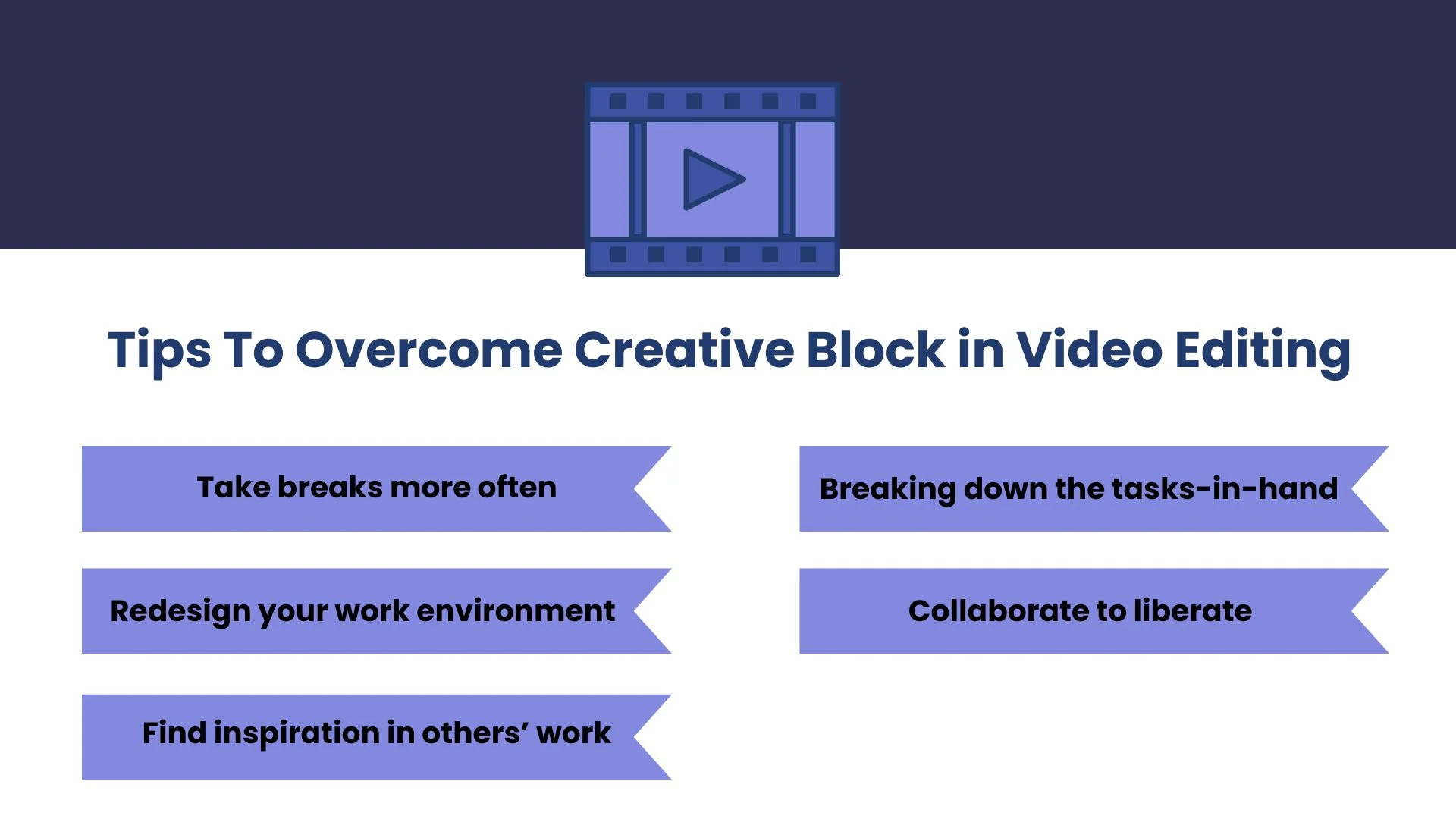
Like any creative pursuit, video editors too go through creative blocks searching relentlessly for that one idea that ticks all boxes. Creative blocks are indeed frustrating and can last anywhere between days to weeks. Luckily, there are tried and tested ways to get your creative juices flowing again.
- Take breaks more often: proactively stepping away from your video editing project can bring back metal clarity. You will need to take your mind off from the video editing work and engage in other activities. Or simply, rest and bounce back feeling energized.
- Redesign your work environment: From shifting your work desk closer to the window to adding a few indoor plants, changing your surroundings can cut through the boredom. Besides, it gives you fresh perspectives to look at things and explore concepts anew.
- Find inspiration in others’ work: This is a classic way to break through your creative block. When stuck for ideas, go check out any other creative work, like a movie, art, theater or even read a good book.
- Breaking down the tasks-in-hand: Is a huge video editing project the reason for your creative block? Relax! Break it down into smaller bytes to make it more manageable and pick up momentum. That way, you will feel a lot less overwhelmed.
- Collaborate to liberate: That’s right! When fighting a creative block, engage with your peers actively or take part in other creative communities to discover unique perspectives that you can apply in your project.
Pro Tips For Tips for Freelance Video Editors To Scale Their Business

Scaling your freelance video editing career can be a different ballgame. Sure, there’s a rising demand for video editors, but there’s stiff competition as well. What’s upsetting is that the majority of freelance video editors starting their careers undermine their talent by charging way too low.
While one can get more clients by keeping their charges lower than the market standards, disrupts the competitive spirit and degrades the quality of work. So, it's always advised to position yourself right, offer a befitting quote, plan strategically and deliver good work consistently. Here are a few tips to keep you on track with your freelance video editing career, right from the start.
- Pick a particular niche (style or genre) of video editing to connect with the right clients.
- Spend time to build a network and stay a step ahead of others to convert more prospects via online communities, events, forums and social media.
- Embrace the power of digital marketing to market your skills. The best thing is to create your business website and invest in SEO to boost your visibility across Google SERPS.
- Always stay on top of your game with quality work. No matter how small or big the project, approach every project with similar dedication. Set an industry benchmark with your work and you’ll never have to worry about finding clients.
- Take client feedback positively and adapt. This will help you hone your skills and stay relevant to market demands.
Your Most Pressing Video Editing Questions Answered

As a beginner video editor, it's only normal to feel lost and confused. But there’s no losing hope. You’re still learning the ropes, and one fine day, you will find your touch just like every seasoned video editor does. However, finding answers to your most pressing questions can always help accelerate your learning experience.
So, here are a few hand-picked questions that video editors often need answering.
What Are Good Video Editing Software?

If you’re looking for good video editing software, there are many options available based on your skill level and needs. Some of the best video editing software include:
- Adobe Premiere Pro – Industry-standard, used by professionals.
- Final Cut Pro – A Mac-exclusive, powerful alternative to Premiere Pro.
- DaVinci Resolve – Great for color correction and professional-grade editing.
- HitFilm Express – A free yet powerful tool for advanced editing.
- iMovie – Ideal for beginners on macOS and iOS.
- CapCut – Easy-to-use mobile and desktop editor for quick edits.
Each software for video editing offers different features, so choose one based on your project needs.
What Are Some of the Best Tools For Creating 3D Effect In Videos?

Adding 3D elements in a video adds to a new dimension and helps create more engagement. Here are our top 5 tools for creating 3D effects in videos.
- Blender: As an open-source and free software, Blender is a great pick for creating 3D effects.
- Cinema 4D: Great interface and mighty features makes Cinema 4D an absolute favorite for motion graphic artists.
- Maya: As a comprehensive 3D animation software, Maya needs no recognition, and is widely used across movies.
- 3Ds Max: Another great tool that’s ideal for animation, rendering modelling, which makes it an ideal tool for game development.
- Element 3D: More of a plugin and less of a full-fledged tool, Element 3D allies easy importing of 3D model animations right within a video editing program.
How to Edit Videos on iPhone?
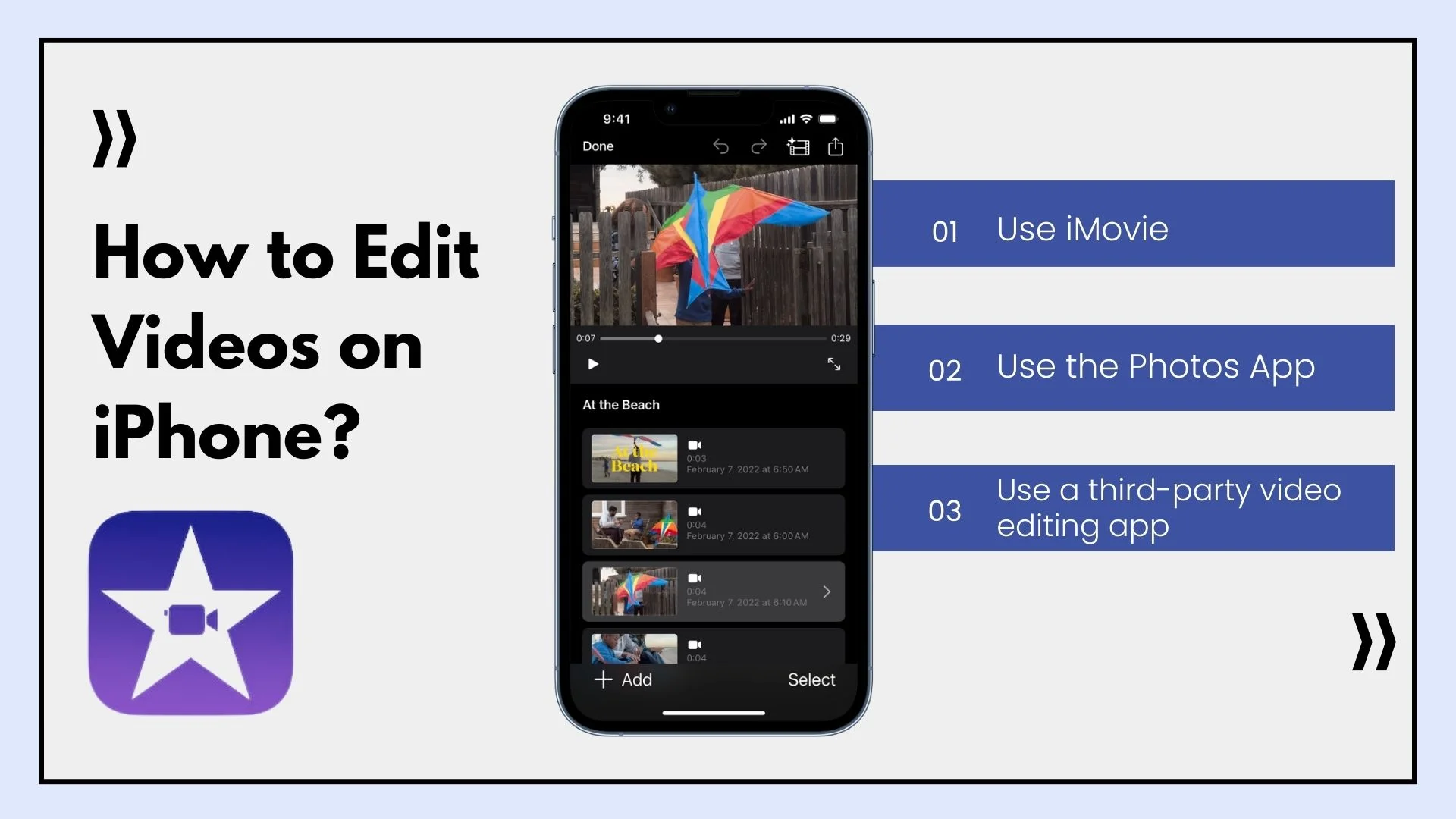
Wondering how to edit videos using your iPhone? There are three different ways to choose from.
Use iMovie (Free Apple App)
- Open iMovie. Tap the "+" to create a new project.
- Import your clips and add them to the timeline.
- Start adding transitions, filters, and text.
- Choose your desired resolution and export the final video.
Use the Photos App (Basic Editing)
- Open the Photos app.
- Select a video.
- Tap "Edit" to trim, crop, or apply filters.
- Save and share your edited video.
Use a third-party video editing app (like CapCut, VN, or LumaFusion)
Apps like CapCut, VN, or LumaFusion are packed with multiple advanced editing features. They allow you to choose and add from different effects, text, and transition to make things stand out.
How to Download and Edit YouTube Videos?

Downloading and editing YouTube is super easy by following the below mentioned steps:
- Use YouTube Premium’s official download feature (for offline viewing only).
- Use online video downloaders like 4K Video Downloader or Y2Mate (ensure you follow YouTube's copyright policies).
- Import the downloaded video into Adobe Premiere Pro, Final Cut Pro, DaVinci Resolve, or CapCut.
- Trim, cut, and add effects to customize the video.
- Export in your preferred format and resolution.
By using the right tools, you can download and edit videos easily, but always ensure compliance with copyright rules.
What Are Some Of The Best Free Video Editing Tools?
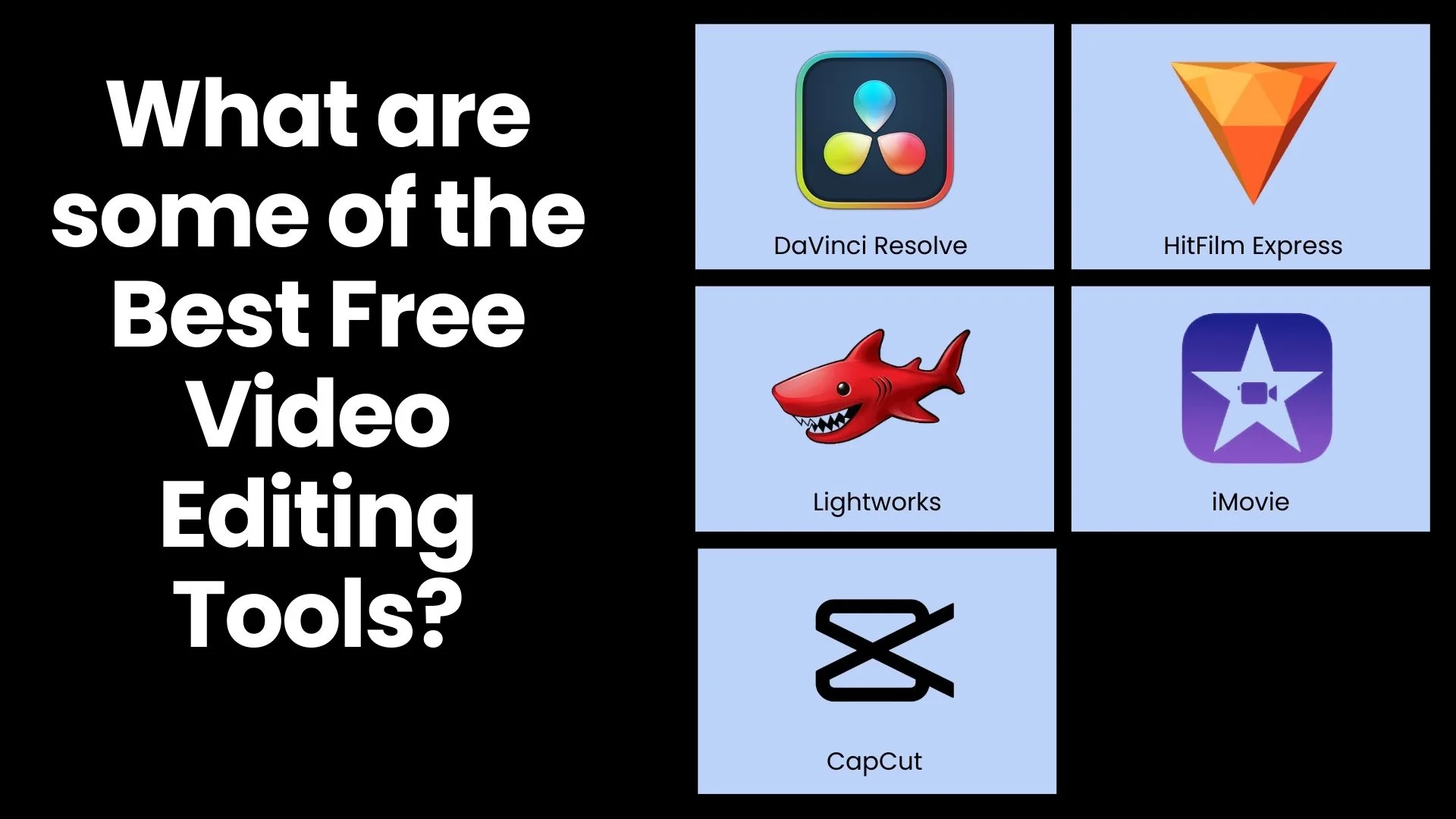
Here are some of the best free video editing tools available:
- DaVinci Resolve – Professional-grade editing, best free software for advanced users
- HitFilm Express – Great for VFX-heavy projects
- Lightworks – Offers a free version with pro-level features
- CapCut – Perfect for mobile and quick edits
- iMovie – Best for Mac and iOS users
How Can I Add Text to My Videos Effectively?

To add text to your videos effectively, follow these tips:
- Use Clear, Readable Fonts – Sans-serif fonts like Arial or Montserrat work best.
- Ensure Proper Placement – Keep text in safe areas to avoid cropping on different screens.
- Use Animation Sparingly – Avoid overusing effects like bouncing or flashy transitions.
- Choose Contrasting Colors – Make sure your text stands out against the background.
- Use Subtitle and Captioning Tools – Tools like Adobe Premiere Pro, CapCut, or Veed.io can generate subtitles automatically. By applying these techniques, your text will enhance your video rather than distract from it.
How to Use Match Cuts in My Video Editing?

Match cuts create smooth transitions between different scenes that have either similar composition or motion. Here are a few expert tips to make the most out of it.
- Try matching your shots according to colors, movements, and shapes.
- Align the motion right so that the shots fit in easily without looking forced.
- For precise match cuts, use a good editing software like Premiere Pro, Final Cut Pro or DaVinci Resolve
- Consider using keyframes for perfect alignment of the transitions.
- To give your final video the best-in-class cinematic effect, adjust the playback speed which will also help you enhance the storytelling angle.
What Are the Most Common Video Editing Mistakes Beginners Make?
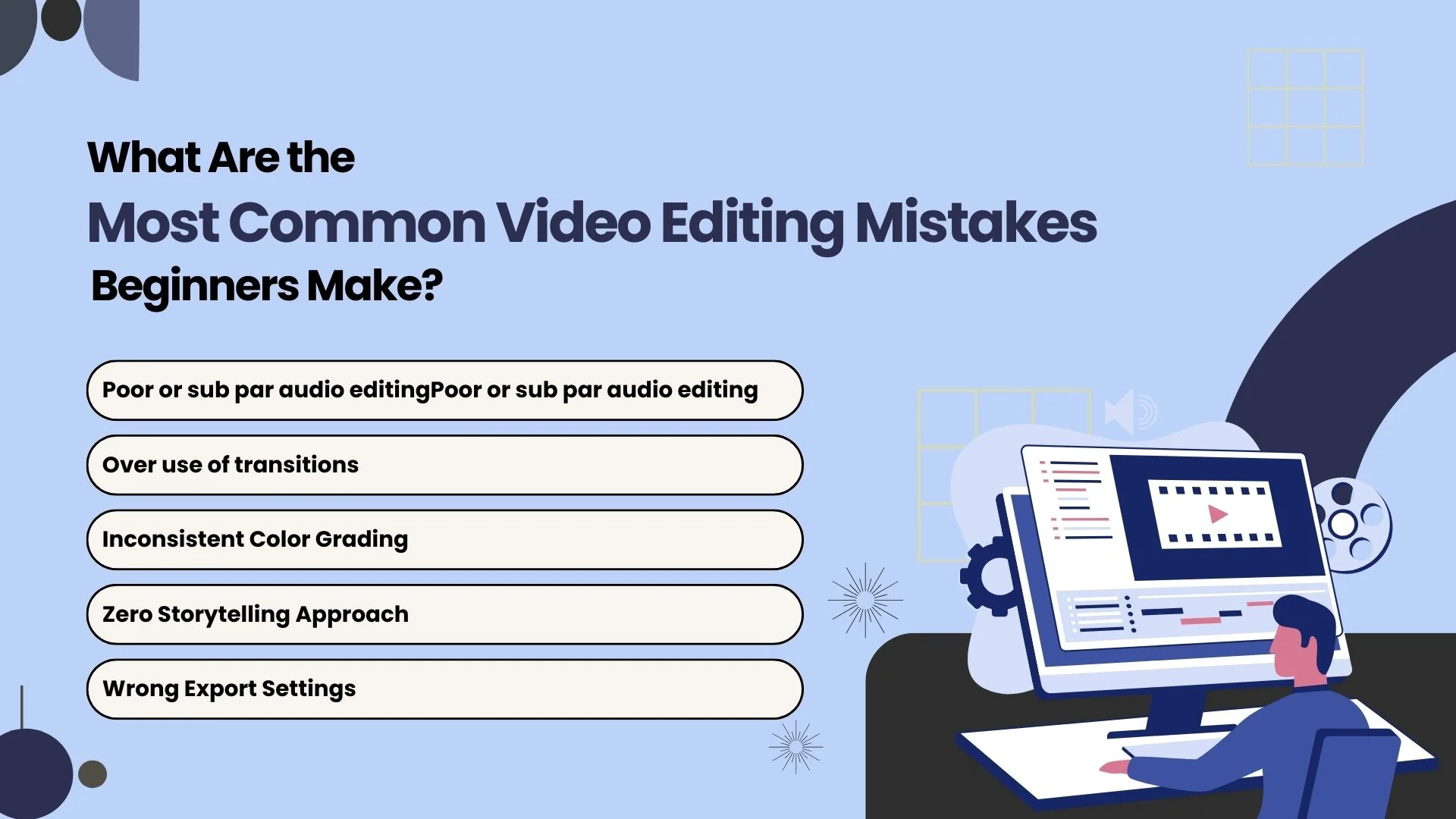
Like any other profession, beginner video editors are often prone to making mistakes that impact the final outcome. Some of the most common video editing mistakes include:
- Poor or sub par audio editing: This generally happens either due to mismatched audio levels or background noise
- Over use of transitions: While using one or more transitions is always a good idea, one must steer clear of using too many flashy transitions in the background. It not only mars the essence but also makes your video look unprofessional.
- Inconsistent Color Grading: The last thing you want your audience to feel when looking at your video is being disconnected. The number one reason for this is inconsistent color grading.
- Zero Storytelling Approach: What most beginner video editors fail to understand is that the editing should be enhancing or boosting the narrative. Mere addition of effects is not going to work.
- Wrong Export Settings: Whether its bitrate or resolution, wrong export settings can play havoc with the final output of your video.
What Are Some Of The Best Free Video Editing Software With No Watermark?

Free video editing softwares is a great choice, especially when you’re just starting out. However, not all free video editing softwares works the same way. The most irritating part is the watermark that it leaves which can be a game spoiler. If you’re working for a client, it’s definitely a no-go. Fret not! We’ve got you covered with some of the best free video editing software with no watermark listed below:
- DaVinci Resolve – Best of the lot for all advanced video editing works
- HitFilm Express – Good all rounder features that one can expect from a free editing software
- Shotcut – If you’re looking for an open source, free video editing software, Shotcut supports multiple formats
- Lightworks - The free version can only edit videos with no watermark at 720p.
- CapCut – You can work with both mobile and desktop versions of CapCut without any watermarks.
How To Build A Solid Video Editing Portfolio?

A great video editing portfolio that delivers a punch showcases two elements-expertise and versatility. Here are a few tips to get started with creating a video editor’s portfolio.
- Showcase diverse work styles, techniques to demonstrate your range and adaptability.
- Ensure to highlight your best work. The focus here is on quality over quantity. So spend some time selecting the right projects.
- Always support each work you showcase with a brief description that outlines your work process, the challenges you face, and the reception with your target audience.
- Always be updating your video editing portfolio with recent work. That way, your prospective client will come to know about the skills you've acquired over time. You might as well consider creating a demo reel.