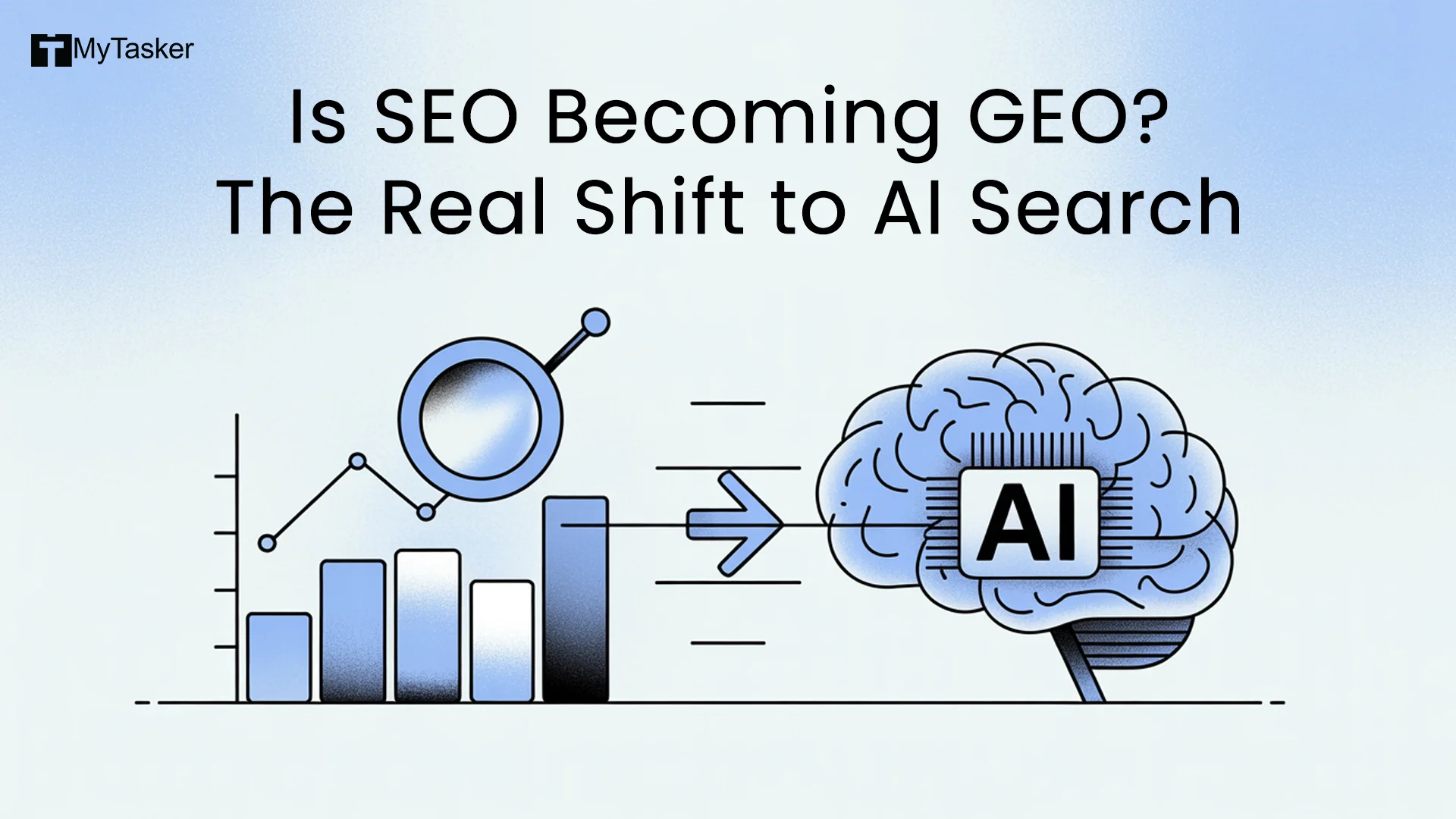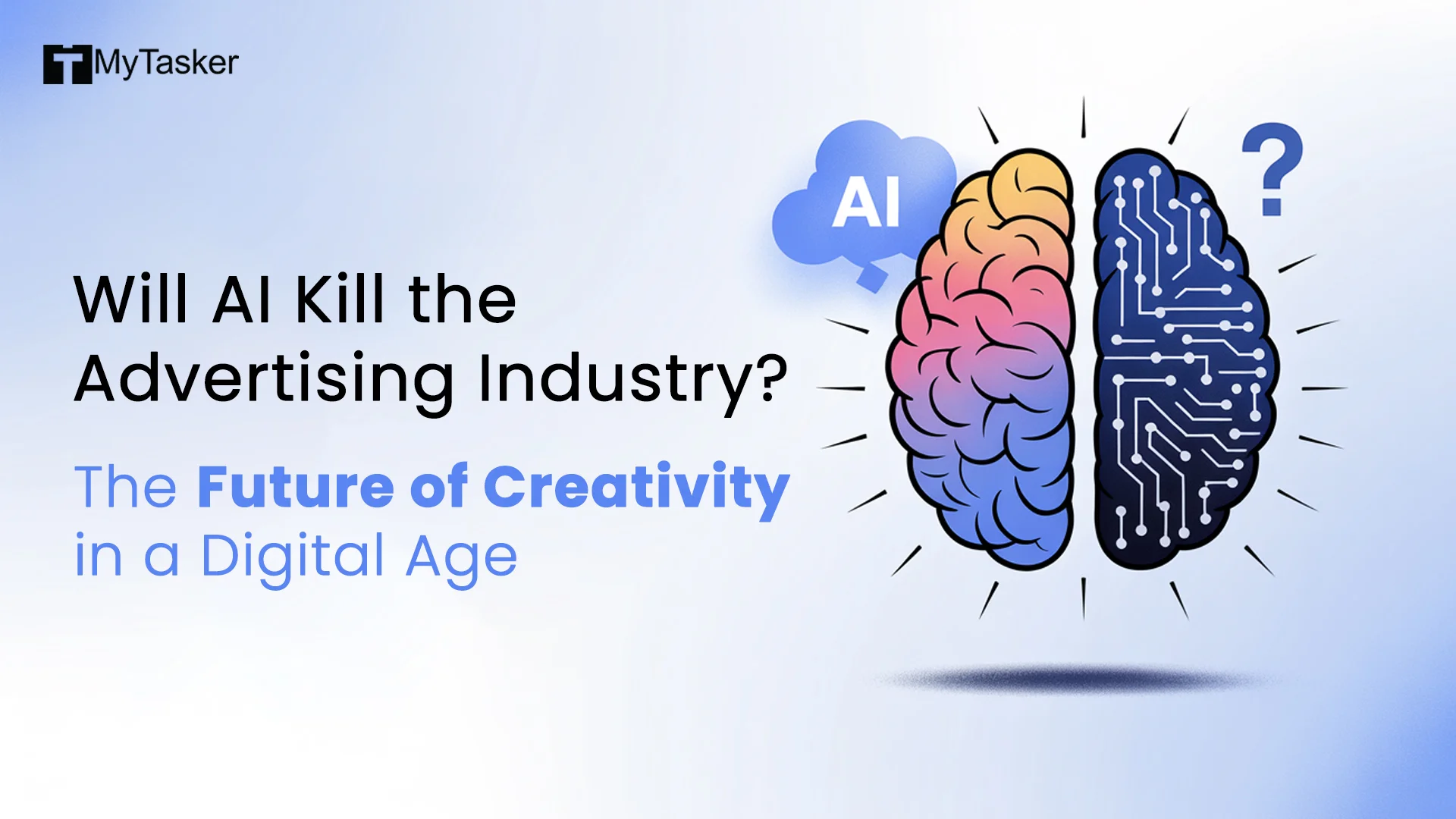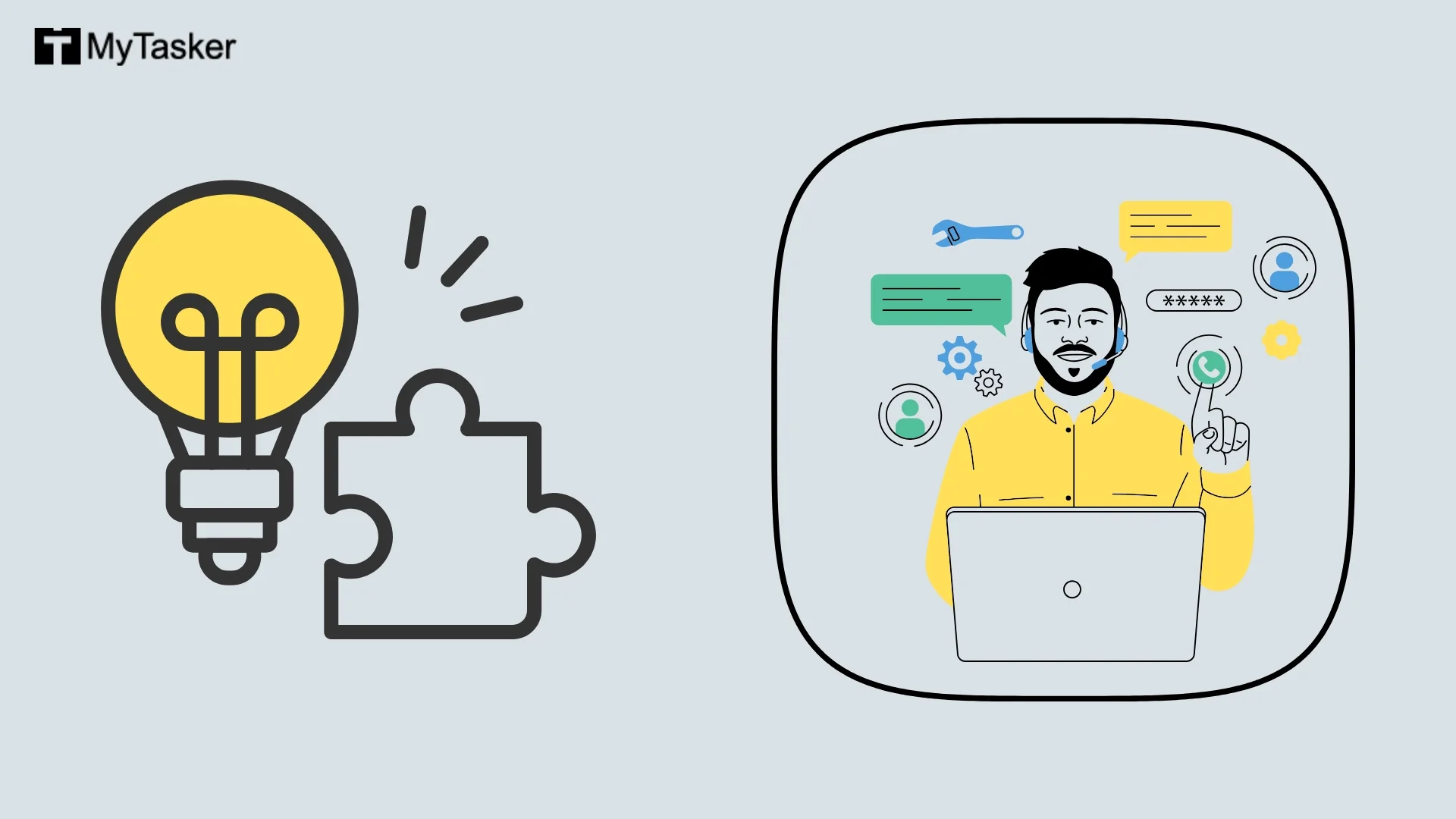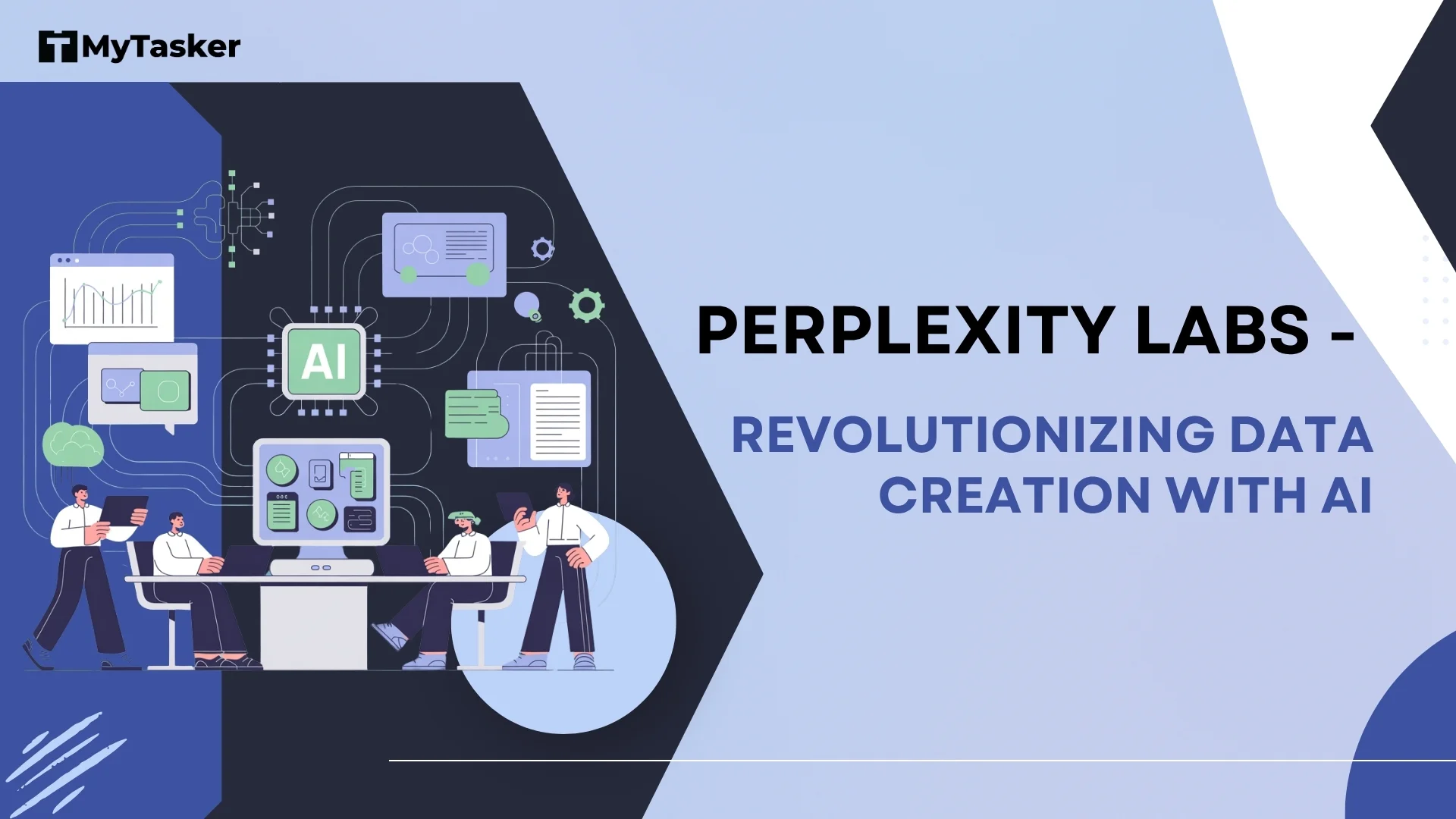Today the to-do list is no longer a simple checklist—it’s a never ending stream of work tasks, personal obligations and digital distractions. The average professional juggling emails, meetings, errands, deadlines and admin tasks, feeling overwhelmed and underproductive.
So how do you conquer this chaos? With the help of virtual gofers!
Virtual Gofers—your ultimate productivity partners. These highly skilled virtual assistants specialise in task delegation, time management and digital organisation. With their help you can finally take control of your workload, focus on high impact activities and master your to-do list like a pro.
Virtual Gofer vs. Virtual Assistant: What’s the Difference?
At first glance, the terms Virtual Gofer and Virtual Assistant might seem interchangeable—but there are subtle (yet important) differences in their roles, approach, and level of support.
What is a Virtual Assistant (VA)?
A Virtual Assistant is a broad term for any remote professional who provides support services to individuals or businesses. VAs can handle a wide range of tasks such as:
-
Email and calendar management
-
Data entry and admin work
-
Customer service
-
Social media scheduling
-
Bookkeeping and more
VAs often specialize in specific niches, such as executive assistance, marketing support, or eCommerce operations.
What is a Virtual Gofer?
A Virtual Gofer (short for “go-for” as in “go for this, go for that”) is more task-focused and hands-on. They excel at completing specific to-dos quickly, accurately, and with minimal instruction.
Virtual Gofers are ideal for:
-
Handling urgent or repetitive tasks
-
Following step-by-step instructions
-
Supporting ongoing personal or business errands
-
Organizing and updating task lists, calendars, or spreadsheets
-
Helping you stay on top of your daily to-do list
They’re like your personal productivity partner—quick to act, detail-oriented, and focused on keeping your day running smoothly.
Which One Do You Need?
Choose a Virtual Assistant if you need a long-term team member who can manage areas of your business or handle specialized work.
Choose a Virtual Gofer if you want quick help with everyday tasks, recurring to-dos, or organizing your workload so you can focus on the bigger picture.
Both roles are valuable—just in different ways. And in many cases, they can work side by side to give you the ultimate productivity boost.
MyTasker has crafted a special subscription plan "Pay As You Go" which let you use virtual assistants as your virtual gofers. No monthly subscription. No contract. No expiration. Use when you need.
Why Delegating Your To-Do List Matters More Than Ever
The Hidden Cost of Doing Everything Yourself
Trying to manage every detail yourself? That’s a fast track to burnout. When you’re stretched too thin critical tasks fall through the cracks, deadlines get missed and your productivity takes a hit.
The Power of Strategic Delegation with Virtual Assistants
Virtual Gofers help offload routine and time consuming tasks, freeing up your mental bandwidth for decision making, leadership and creative thinking. Delegating isn’t about doing less—it’s about doing what matters most.
How Virtual Gofers Enhance Your Favorite To-Do List Apps
Virtual Gofers aren’t here to replace your favorite productivity tools—they’re here to make them work better for you. Think of them as the human layer that brings clarity, consistency and efficiency to your digital setup.
Whether you use Todoist, Asana, Notion, Trello or any other to-do list app, a Virtual Gofer can help you organize your tasks, prioritize your workload and keep everything up to date across all your devices. No more abandoned task lists or missed deadlines—your Gofer will keep things on track.
They can also set up your chosen task management app from scratch. If needed, they’ll integrate it with your calendar, CRM or email system to create a seamless workflow. Recurring tasks? No problem—they’ll automate those too so you never have to worry about them falling through the cracks.
Most importantly, your Virtual Gofer will keep your digital workspace clean, simple and easy to use—so you can focus on what matters most.
Templates & Tools for Task Mastery
Being productive isn’t just about doing tasks—it’s about having the right systems in place. Virtual Gofers help you stay organized by creating custom templates, managing shared task lists, and setting up mobile apps that make your life easier.
Custom To-Do List Templates for Business & Life
Everyone and every business is different. That’s why Virtual Gofers can create to-do list templates for you.
If you run a business, they can build templates for tracking sales leads, planning content, or managing client work. If you need help in your personal life, they can create templates for grocery lists, event planning, or weekly routines.
These templates save you time, are clear and help you stay on track—without starting from scratch every time.
Shared To-Do Lists with Google Sheets
If you work with a team or family, it’s important everyone is on the same page. Virtual Gofers can set up shared to-do lists using Google Sheets so everyone can see, update and check off tasks in real time.
These shared lists are great for team projects, household chores or group event planning. Your Gofer can also add color codes, reminders and progress trackers to the list to make it even more useful.
Mobile Apps for Seamless Task Management
Your to-do list should go with you. Whether you use an iPhone, Android, tablet or computer, your Virtual Gofer can help you choose the best cross-platform to-do list app for you.
They’ll set it up, connect it to your calendar and make sure everything syncs across your devices. So you can check and update your tasks at home, at work or on the go.
Project To-Dos with Virtual Gofers
When your to-do list gets too big and multi-step, it’s easy to feel overwhelmed. That’s where Virtual Gofers step in as your project management sidekicks. They bring structure, clarity and momentum to your workload so every part of your project moves forward smoothly.
Big projects can feel daunting when viewed as one big task. A Virtual Gofer helps by breaking your project down into clear, actionable steps. Each task gets a priority, a deadline and the right tools or team members—turning chaos into a organized workflow.
But that’s not all. Virtual Gofers offer end-to-end support throughout your project. They help with planning, assign tasks, track milestones and coordinate with cross-functional teams. Their goal is to make sure deadlines are met, responsibilities are clear and communication flows smoothly.
Real-Life Use Cases: How People Use Virtual Gofers Daily
Virtual Gofers are used by professionals, entrepreneurs and busy people alike to stay on top of their daily tasks. They’re so versatile they can be used in any role or household.
In personal life, Virtual Gofers can manage your calendar, schedule appointments, plan events and even coordinate errands. Whether it’s organizing your week or helping with family logistics, they take care of the details so you can live your life.
In business, Virtual Gofers are just as effective. They can sort and manage your inbox, handle travel arrangements, enter and manage data and assist with online research or reports. They free up your time so you can focus on strategy, sales and growth.
Many Virtual Gofers also have special skills. Some are experienced in social media management, helping you schedule content, engage with your audience and grow your online presence. Others might assist with bookkeeping, customer service or content creation for blogs, emails and social media posts. Whatever your specific needs, there’s likely a Gofer who can help you with precision and professionalism.
How to Find Your Virtual Gofer
Finding the right Virtual Gofer is just as important as deciding to delegate in the first place. Not every Gofer will be the perfect fit for your specific goals, work style or industry. Here’s how to make sure you hire the right person who can truly support and supercharge your productivity.
1. Identify What You Need
Start by listing the tasks you want to delegate. Are you overwhelmed with admin duties like email management and calendar coordination? Do you need help with your CRM, data organization or personal errands?
Some Virtual Gofers have general support skills while others may have more focused expertise—social media scheduling, research assistance or spreadsheet creation. The clearer you are about what you need the easier it will be to find a Gofer with the right skill set.
Tip: Write out a “delegation wishlist” of tasks you don’t enjoy or that take up too much of your time. This will help shape the Gofer’s role from day one.
2. Match Their Communication Style to Yours
A successful working relationship with a Virtual Gofer depends heavily on good communication. Some clients prefer quick Slack messages or Trello updates while others want scheduled Zoom calls or daily reports.
Look for someone who naturally aligns with how you communicate, how often you want updates and how you like tasks delivered. When your Gofer understands your communication style you’ll spend less time explaining and more time getting things done.
Tip: During the hiring process ask how the Gofer communicates with clients and what tools they’re most comfortable using (e.g. Asana, Notion, email etc.).
3. Trust, Professionalism and Confidentiality
You’ll be sharing important information—logins, schedules, even sensitive client or business data. That’s why it’s important to work with a Virtual Gofer who values privacy and follows secure work practices.
Ask about their experience with confidentiality agreements, data handling protocols and how they store or access shared documents. A professional Gofer will always be able to explain how they protect your information.
Tip: Use tools like LastPass or 1Password to share logins securely and consider having your Gofer sign a basic non-disclosure agreement (NDA).
Getting Started: Delegate Like a Pro
Now that you’ve hired a Virtual Gofer, it’s time to set them up for success from day one. Here’s how to build a solid foundation.
1. Onboard With Purpose
Your Virtual Gofer will be most effective when they know your tools, expectations and workflows. During the first week take the time to:
-
Share access to tools like task management apps, email platforms or CRM software
-
Walk them through your standard operating procedures (SOPs), templates or guidelines
-
Explain what success looks like for you, both in terms of output and communication
A good onboarding process reduces confusion, mistakes and gets your Gofer productive faster.
2. Set Clear Deliverables, Deadlines and Priorities
Once tasks are delegated make sure each one is tied to a specific outcome, timeline and level of urgency. Define exactly what needs to be done, by when and in what format.
For example instead of saying “Organize my inbox” say “Create a folder system in Gmail and archive all emails older than 60 days by Friday.”
Tip: Use task management tools like Trello, ClickUp or Todoist to track tasks, due dates and priority levels.
3. Review, Communicate and Optimize Regularly
Productivity is a moving target. To get the best out of your Gofer schedule weekly check-ins to:
-
Review completed tasks
-
Provide feedback or clarifications
-
Adjust responsibilities or processes as needed
Over time your Virtual Gofer will become more in sync with your needs and be able to anticipate tasks without being asked. Regular feedback ensures continuous improvement and a smoother working relationship.
Hiring a Virtual Gofer is about more than just getting help—it’s about building a reliable, efficient and secure partnership. With the right setup and communication your Gofer becomes a powerful extension of your productivity system.
Simplify, Systemize, Succeed with Virtual Gofers
Managing tasks doesn’t have to be hard or time consuming. With the right tools, clear systems and a skilled Virtual Gofer you can turn your to-do list into a well-oiled machine.
From custom templates and shared lists to mobile apps that work seamlessly, Virtual Gofers give you more than just help, they give you freedom. Freedom to focus on what matters most. Freedom to work smarter not harder. And most importantly freedom to get your time and peace of mind back.
Ready to stop managing chaos and start leading with clarity? Let a Virtual Gofer help you one task at a time.



.jpg)