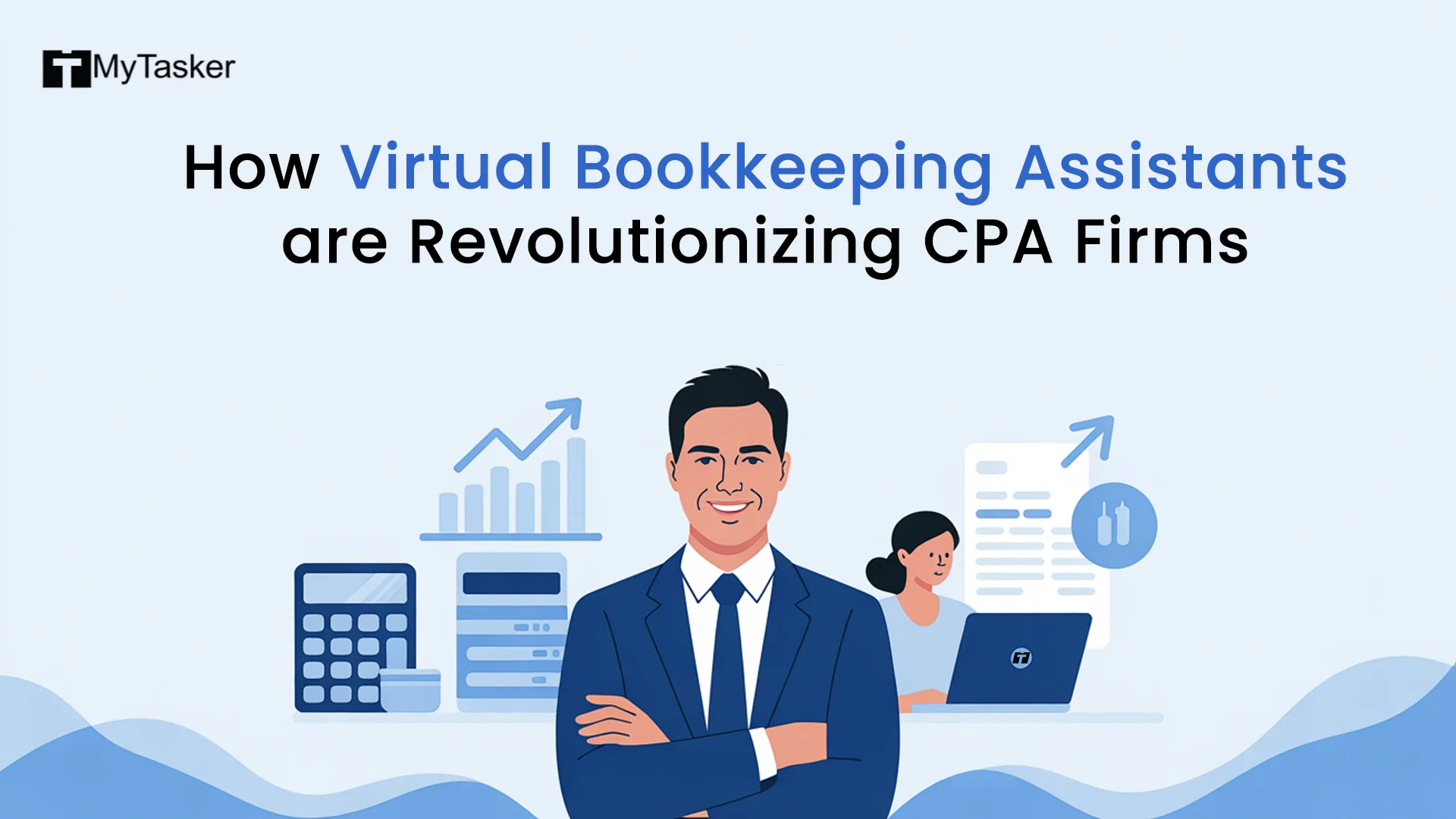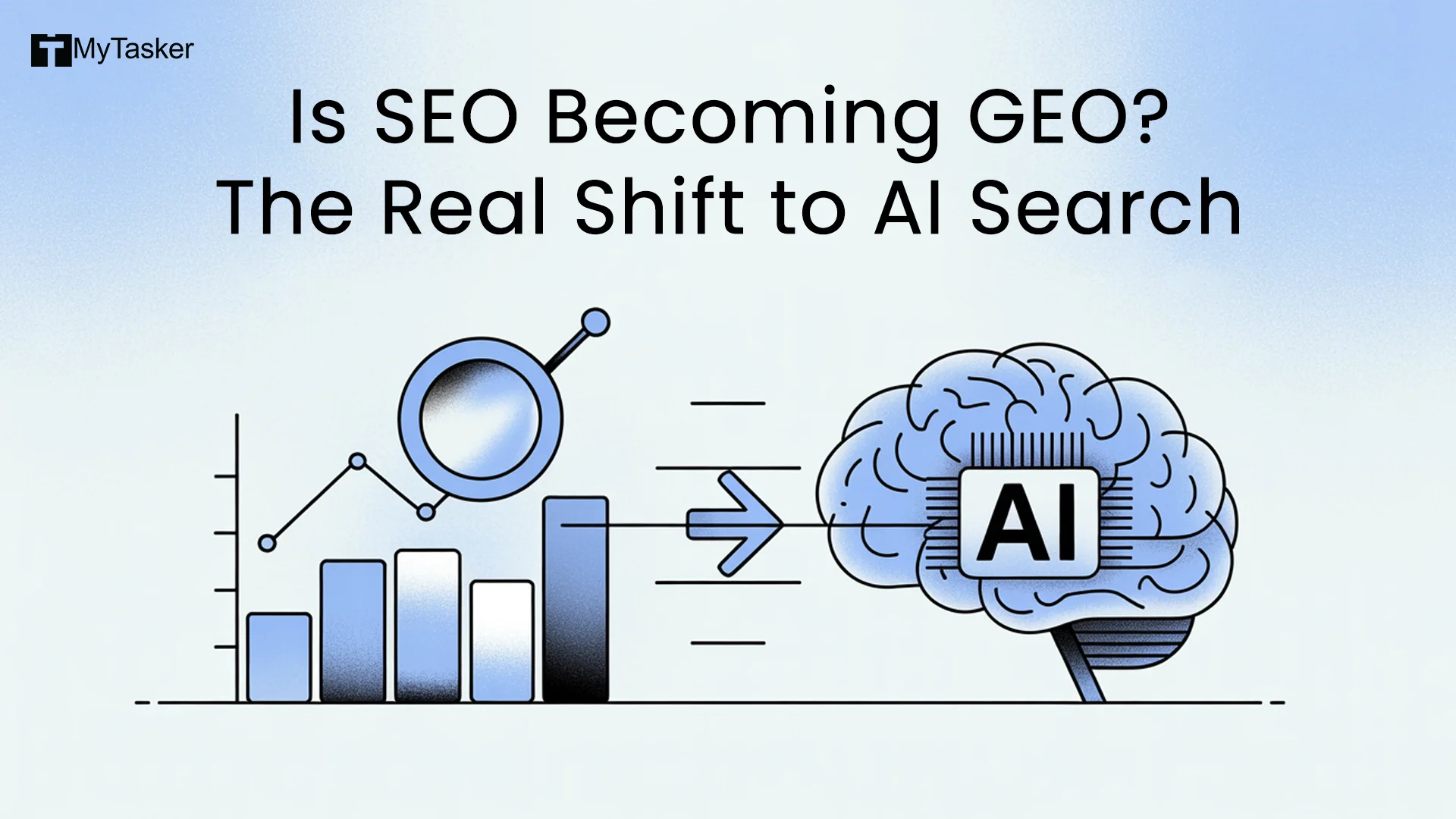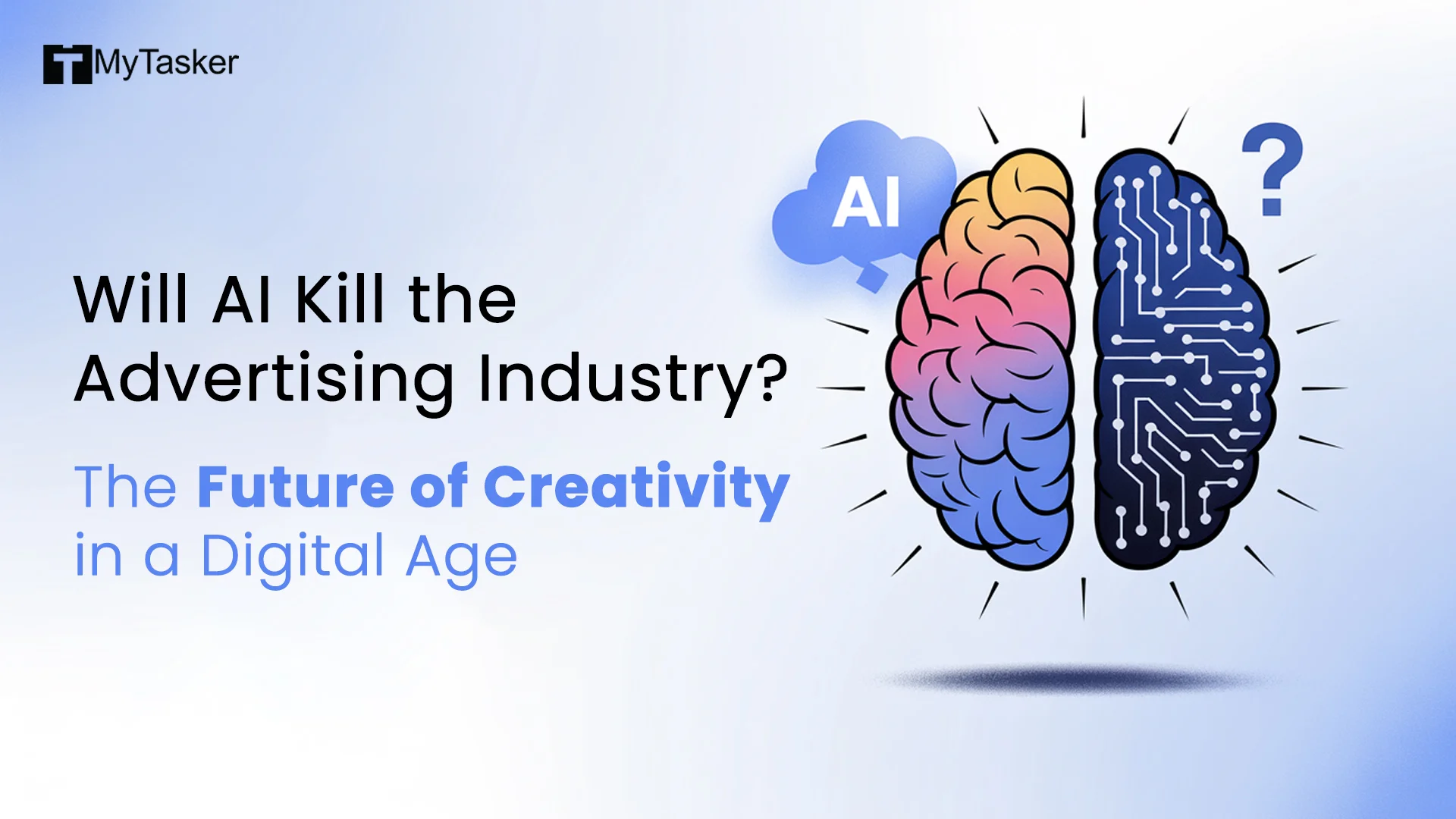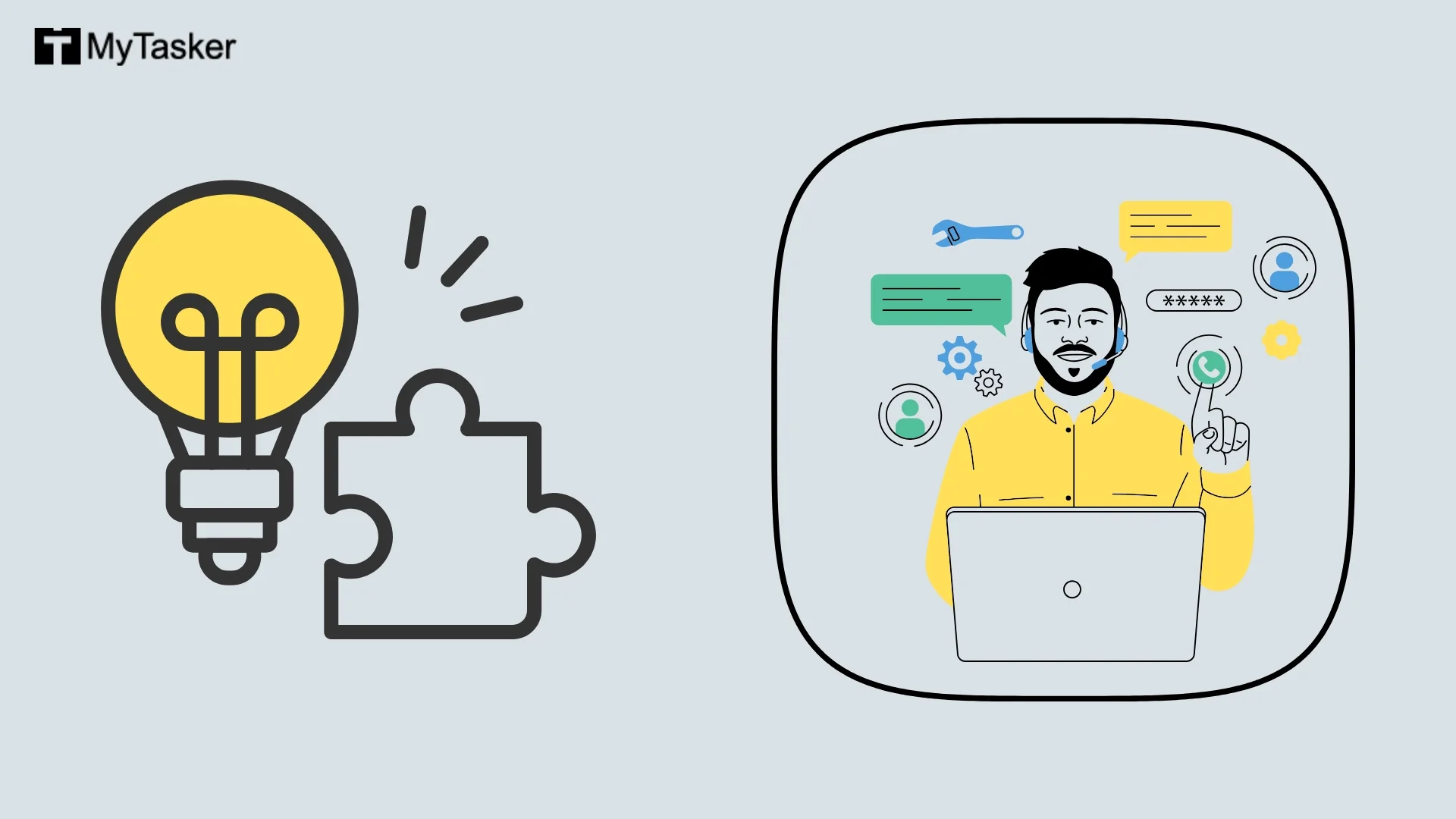Location-based and near-me searches have grown at an exponential rate in recent times. Google reports that 46% of the total searches on the search engine are people looking for local businesses near their location. Thus, the importance of local search is evident from the numbers. If a business provides local services, harnessing the power of Google My Business can significantly boost business opportunities. However, most local businesses fail to utilize the free and powerful Google platform and lose out on major business opportunities. Creating a Google My Business page is easy and free. Let’s find out how.
Benefits of Google My Business Page
Rank on Top for Free

Using Google My Business Page, one can rank their business on top of search results without spending on Google Ads. Achieving that coveted rank at the top is the ultimate goal for every business to drive more traffic. It helps in driving targeted traffic that can boost the chances of getting more business prospects.
Build Trust
.png)
As your business is displayed at the top of “Google” it evokes a notion that Google trusts you. This, in turn, makes it easier for your business to build trust among the audience. A Google My Business page provides reviews and ratings to a business that helps to boost the business reputation.
Bring more People to your Local Business

When people search specifically for something local, they are more likely to visit the business listed on a Google My Business listing.
Increase Traffic

Google My Business provides a lot of information about a business, which makes it convenient for people to know about that business at first glance. This subsequently promotes the users to click on the business website. Google reports a 70% increase in website traffic from a Google My Business listing.
Show on Google Maps

People now mostly use Google Maps to find businesses around a particular location. Having a Google My Business profile helps your business to show up on Google Map searches.
As we can see, having a Google My Business not only helps in growing your business but it also helps to establish yourself as a trusted business. Follow the simple steps below to build a Google My Business page for your business in no time.
How to Create your Google My Business Page
Step 1: Create a Gmail account
You can create a new Gmail account or Link an already existing account that you want to associate with your business.
Step 2: Visit google.com/business
Visit the link and click on the Manage Now button on the top right-hand corner.
Step 3: Enter your business name
Enter the business name that you want to display. Make sure you choose a unique name. Google will automatically show you suggestions for businesses with similar names to ensure you are entering a unique name.
Step 4: Choose the business category
This is an important step in building your profile as it will specify your target audience and help Google to serve your listing to people interested in your business category.
Step 5: Selecting the type of services
It might be different for different businesses; however, you have to select the services that you provide. This will make it easier for people looking for certain services to find your business.
Step 6: Enter your business address
Select whether you have a physical business office address or not. Enter the office address that you want people to visit and know as your permanent business address. If you happen to be a service provider who delivers goods directly to the customers, without any premises, you can tick the “Hide my Address” box. If you have a particular service area that you want to specify, you can enter it in the next step.
Step 7: Enter your service area.
You need to specify the addresses and areas that your business provides services to in this step. Google is planning to update this option with a distance calculator, so at the time you are reading this Google might have already changed the field. Make sure you enter the correct information for Google to provide you with a proper Google My Business page that specifies this criterion.
Step 8: Adding your business Contact Details
Enter your business phone number and website URL that people can use, to get in touch with your business.
Step 9: Verifying your listing
This is the final step that will ensure your listing details show up on the Google search result pages. There are three ways to verify your business on the Google My Business page. Postcard verification, which requires you to provide a physical address where Google will send a postcard with a code is the most preferred and used method of verification. Other methods are email and phone verification, which are only applicable to certain businesses. In those specific cases, Google will show it as an option while verifying your business. Google will still require you to provide a mailing address for postcard verification in most cases for all types of businesses. You will get this option at the start of your verification process if your business can be verified using a phone or email.
In most cases, postcard verification is the way for businesses.
Once your Google My Business Profile is verified you can update, change, modify and add information to the listing as and when required. You can also add posts for events and other promotional banners on your listing.