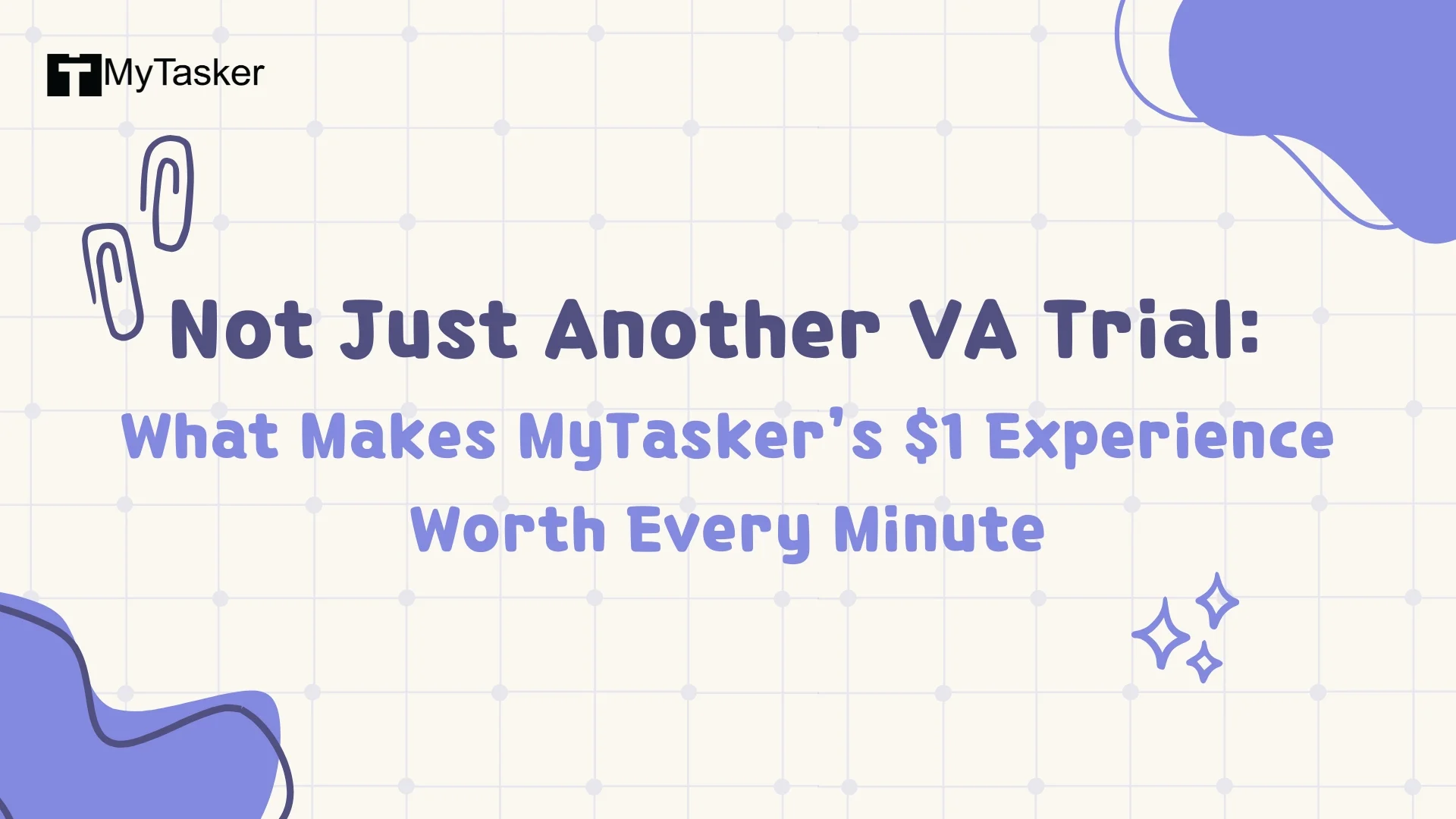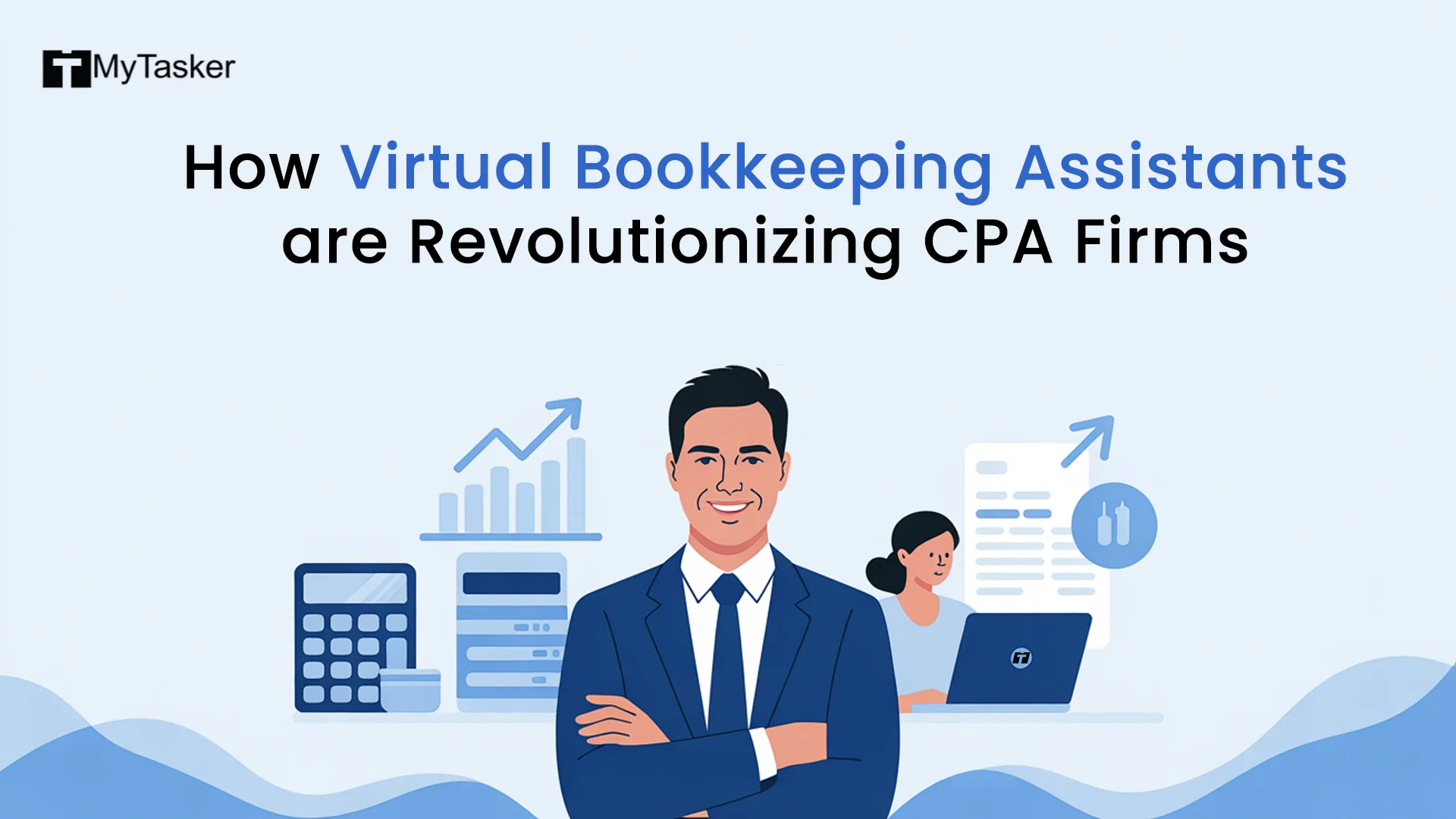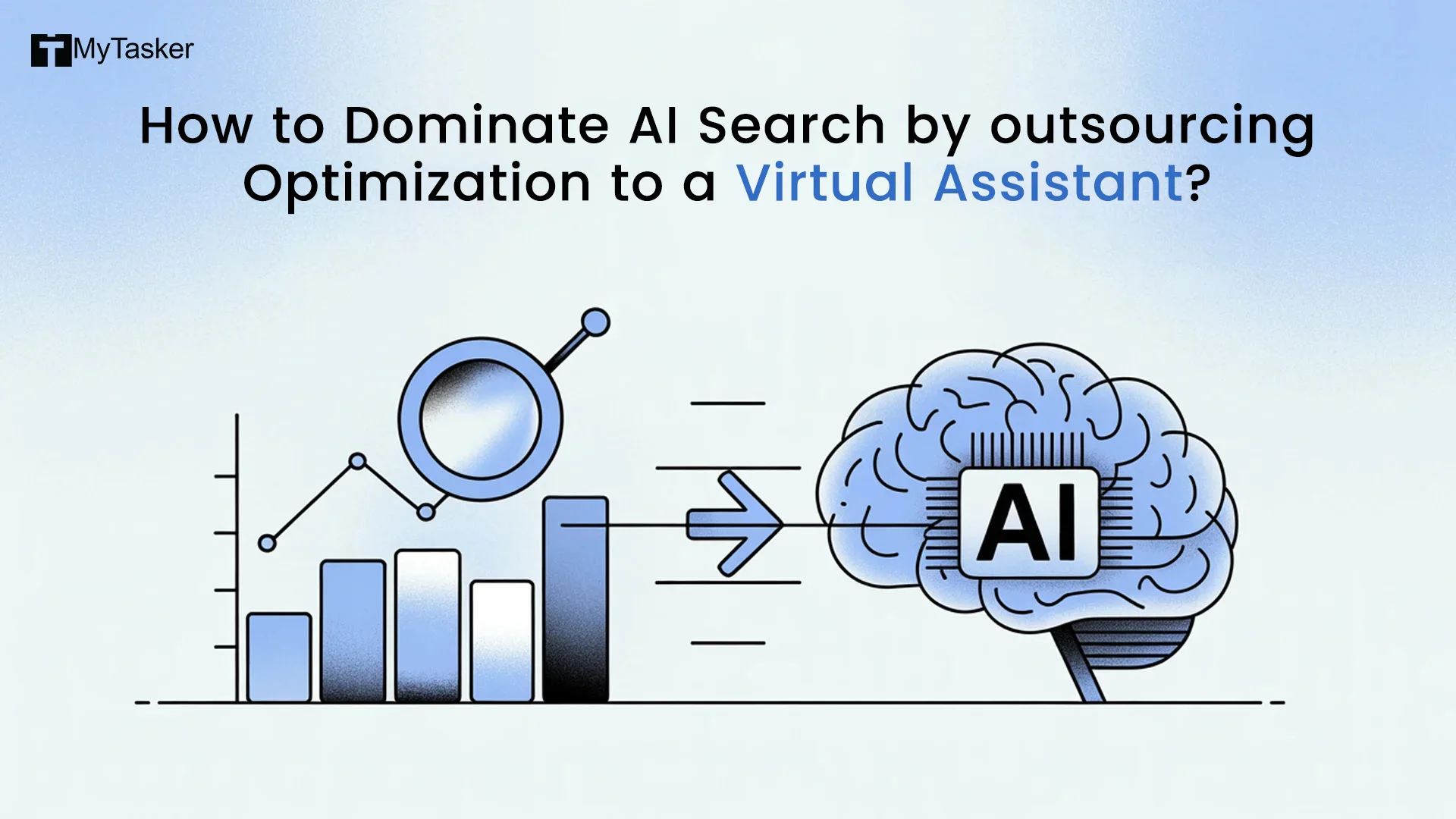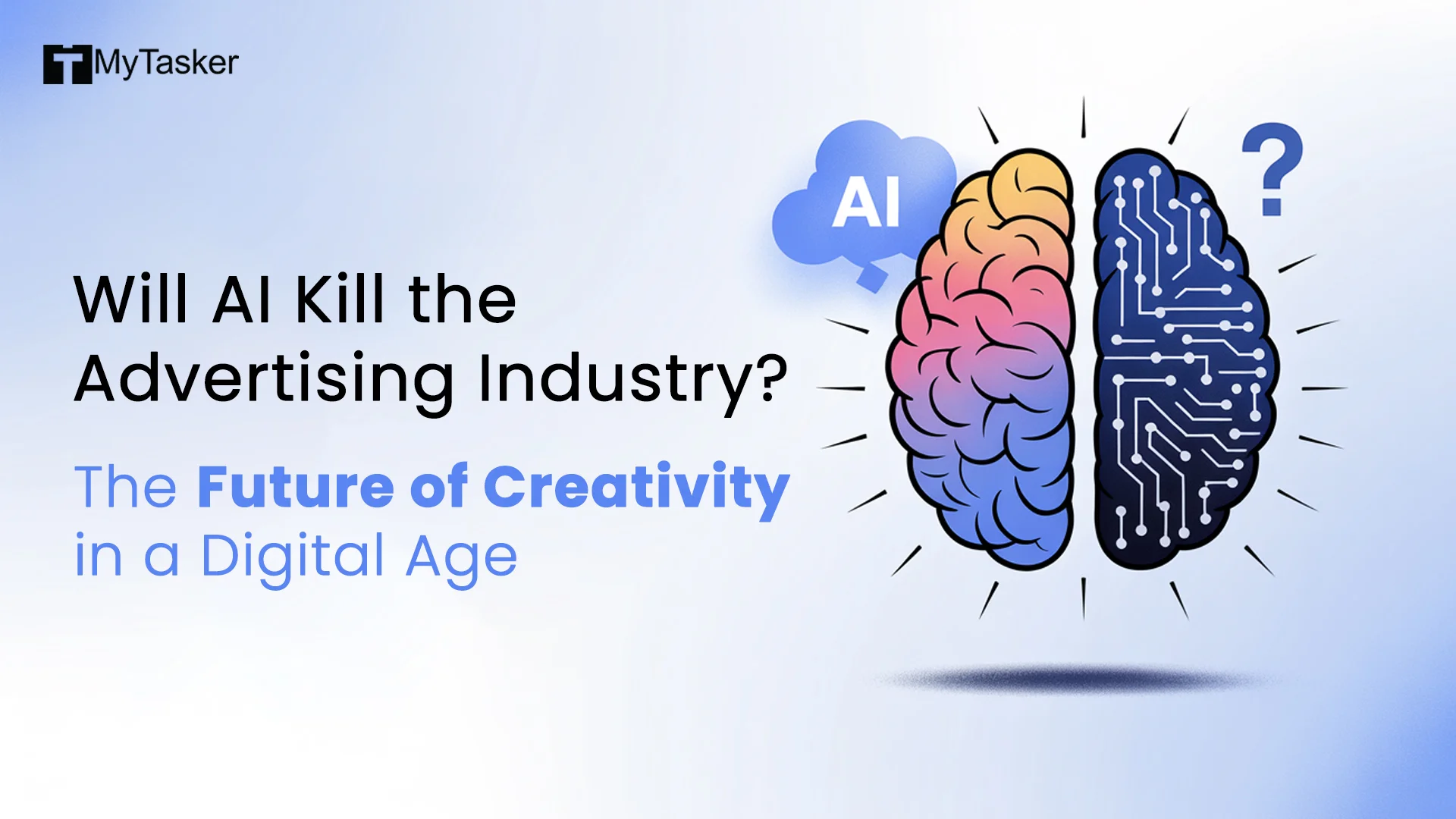A step by step guide to setting up Google Shopping Ads in 2025, including how to connect your e-commerce store, set campaign naming conventions, recommend budgets, create and segment ad groups and optimize for better performance. This guide assumes ongoing optimisation and is for both new and scaling.
How Google Shopping Works
Google Shopping Ads are visual listings that show product details such as name, price, image, store and reviews directly in Google search results. When a user clicks on the ad they are taken straight to the product page increasing the chances of conversion. The ad placements are determined by an auction system that considers the relevance of the product data and the advertisers bid. To get started you need an e-commerce website (e.g. Shopify), a product feed and a Google Merchant Center account. An accurate and optimised product feed is key to visibility and performance.
Understanding how the Google Shopping algorithm works is key to targeting the right audience. Google uses billions of data points to predict customer behaviour and match the most relevant products to user searches. Integration of Google Merchant Center with Google Ads means seamless campaign management.
What are the key steps to setting up a shopping campaign?
First connect your e-commerce store to Google Merchant Center. Make sure your product feed is accurate and up to date. Once linked, create a Merchant Center account and upload your product data feed. Fix any disapprovals or errors to meet Google's standards.
Next go to Google Ads and create a new Shopping campaign. Choose either Standard Shopping or Performance Max as the campaign type. Set a clear campaign name for tracking, choose your sales goal (or opt out of one) and define your budget and bidding strategy.
In campaign settings select your target countries or regions, enable or disable dynamic remarketing and finalise your daily budget. Then create your ad groups — typically starting with Product Shopping or Showcase Shopping. Set bids at the ad group level or customize per product group.
Segment your product feed into product groups by category, brand or custom labels to control performance more granularly. Launch the campaign and monitor performance. Use the data to adjust bids, exclude irrelevant keywords and refine your strategy.
How do I optimize my Google Ads campaigns?
To optimize your Shopping campaigns start by using smart bidding strategies like Target ROAS or Maximize Conversions. These allow Google's machine learning to adjust bids in real time based on expected performance. Segment campaigns by category, price tier or performance to gain more control of budget and bidding.
Keep your product feed refined with detailed and accurate titles, descriptions and identifiers. Add negative keywords to prevent your ads from showing in irrelevant searches. Review search term reports regularly to identify and exclude underperforming keywords or discover new opportunities.
Optimise your ad scheduling and geo-targeting by focusing your budget on high performing times and locations. Use custom labels to tag products like best sellers or seasonal items for more strategic bidding. Experiment with ad creatives and product images to improve CTR. Set up conversion tracking and monitor metrics like CTR, CPC and ROAS to fine tune your campaigns.
What should I name my shopping campaigns?
When naming your Shopping campaigns include key details like product category, geographic market, time period and campaign type. For example "Rugs_US_Q2_2025" clearly explains what the campaign is about. Use a consistent naming convention across all campaigns for clarity and simplicity. Including the date or quarter helps track performance over time. If you’re running both Standard and Performance Max campaigns mention that in the campaign name. Keep campaign names short and sweet so they display fully in reports.
What are the key components of Google Shopping ads?
The main component is the product data feed submitted through Google Merchant Center. It must include product title, description, pricing, availability, images and identifiers like GTIN. Each product image must meet Google's visual quality standards. Product titles and descriptions must be keyword rich and relevant.
Prices and promotions must be accurate and clearly displayed. Merchant information links users directly to the product page. Product reviews and ratings while optional can increase trust and conversions. Advertisers must manage campaign settings, bidding strategies and targeting through Google Ads.
How do I optimize my Google Shopping campaigns?
First ensure the product feed is high quality and up to date. Segment products into logical groups based on performance, category or margin. Use negative keywords to reduce irrelevant impressions and wasted spend. Adjust bids based on how well products perform and use automated bidding where possible.Use custom labels to segment your inventory. Enable product reviews and ratings to increase ad trust. Monitor through Google Ads and Analytics and adjust as needed. Ensure landing pages are mobile friendly, fast and match your ads. Include promotions in your feed to increase clicks and consider running Local Inventory Ads if you have physical stores.
What is Google Merchant Center?
Google Merchant Center is where you manage and submit your product data to Google. It holds all the product information, ensures data compliance and connects your online store to Google Shopping Ads. It allows Google to show accurate information in your ads and lets you track the health of your product feed. Without Merchant Center your products won’t be eligible to show in Shopping Ads.
How to run Google Ads on a small budget (eCommerce)
eCommerce businesses with a budget under $3,000/month can still succeed with Google Shopping Ads. Start by setting up your Merchant Center account, integrating your store and ensuring the product feed is optimised and error free. Enable conversion tracking to measure results.
Start with two campaigns — one for top performing products and one for the full catalog. This segmentation allows you to allocate more budget to products with higher sales potential. Use manual bidding to control costs and once you have enough conversion data consider switching to automated bidding like Target ROAS.
Apply geo-targeting to avoid wasting budget in low converting regions. Monitor search terms and performance data regularly and adjust bids, exclude underperforming keywords and scale winners. Use remarketing ads to bring back visitors who didn’t convert the first time.
What are the key strategies for small budget Google Ads?
Focus only on Shopping campaigns initially as they have higher purchase intent. Enable conversion tracking to ensure you’re optimising for actual purchases. Start small with your campaigns — for example one campaign for top selling products and another for the entire catalog.
Prioritise high performing products by allocating more budget to them. Use automated bidding strategies within your limits. Target only profitable regions and avoid wasting budget in underperforming regions. Keep your product feed accurate and keyword rich. Review performance regularly and use negative keywords to cut out irrelevant traffic. Implement remarketing strategies to drive conversions from previous site visitors.
How can e-commerce businesses optimize their Google Ads?
Start with a set up Google Merchant Center account and product feed. Enable conversion tracking for purchases and add-to-carts. Create specific campaigns for best sellers to drive the most ROI. Structure campaigns to separate top performers from others so you can control budgets more precisely.
Write keyword rich titles and descriptions for better product matching. Start with manual bidding to retain control and switch to smart bidding once you have enough data. Add negative keywords to cut out irrelevant traffic and wasted budget. Review performance regularly and adjust your campaigns. Test creatives and messaging to see what works best. Improve user experience by optimising site speed, mobile friendliness and checkout simplicity.
Why is conversion tracking important in Google Ads?
Conversion tracking allows you to measure your ads. It shows you which campaigns, keywords or products are driving purchases, form submissions or other valuable actions. With this data you can reallocate the budget to what’s working best. It improves ROI and powers automated bidding strategies like Maximize Conversions and Target ROAS. Without it you can’t optimise your campaigns or track real business outcomes.
Google Shopping Ads for Shopify
Google Shopping Ads are great for Shopify dropshipping stores. They show your products visually and allow users to click through to product pages. To get the most out of them, structure your campaigns with well optimised product feeds and use lifestyle images to increase engagement. SEMrush can be used to boost SEO by finding high value keywords and competitor analysis. With this data you can improve your ads and organic search presence.
Improving Google Shopping rankings can also be achieved by optimising product page content, ensuring metadata is optimised and using SEMrush for competitor gap analysis. When combined with retargeting, email marketing and trust building elements like reviews and badges your Shopify store can see significant increases in traffic and sales.
Need help setting up or managing Google Shopping Ads, meet your Virtual Google Ad Assistant today.