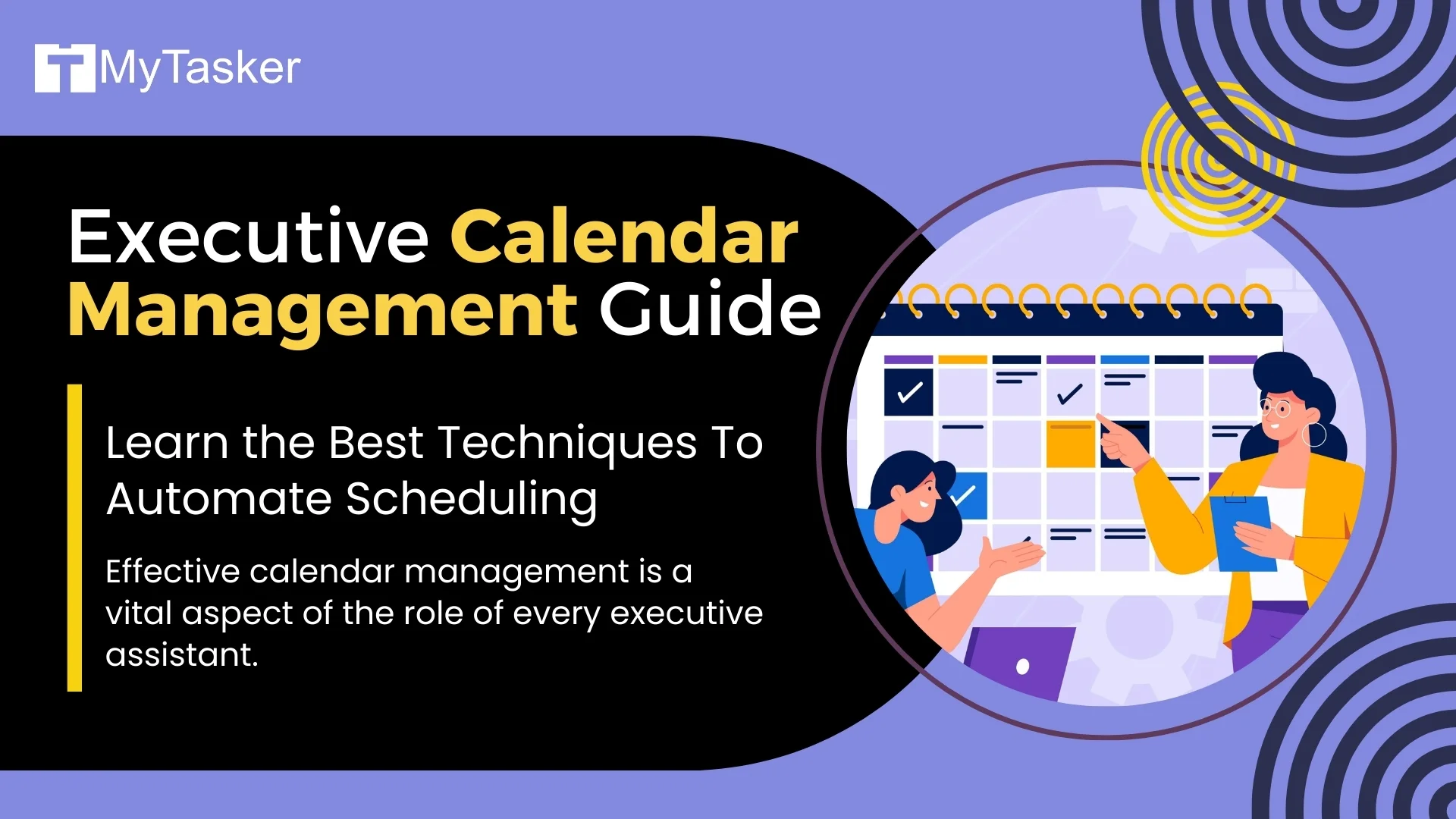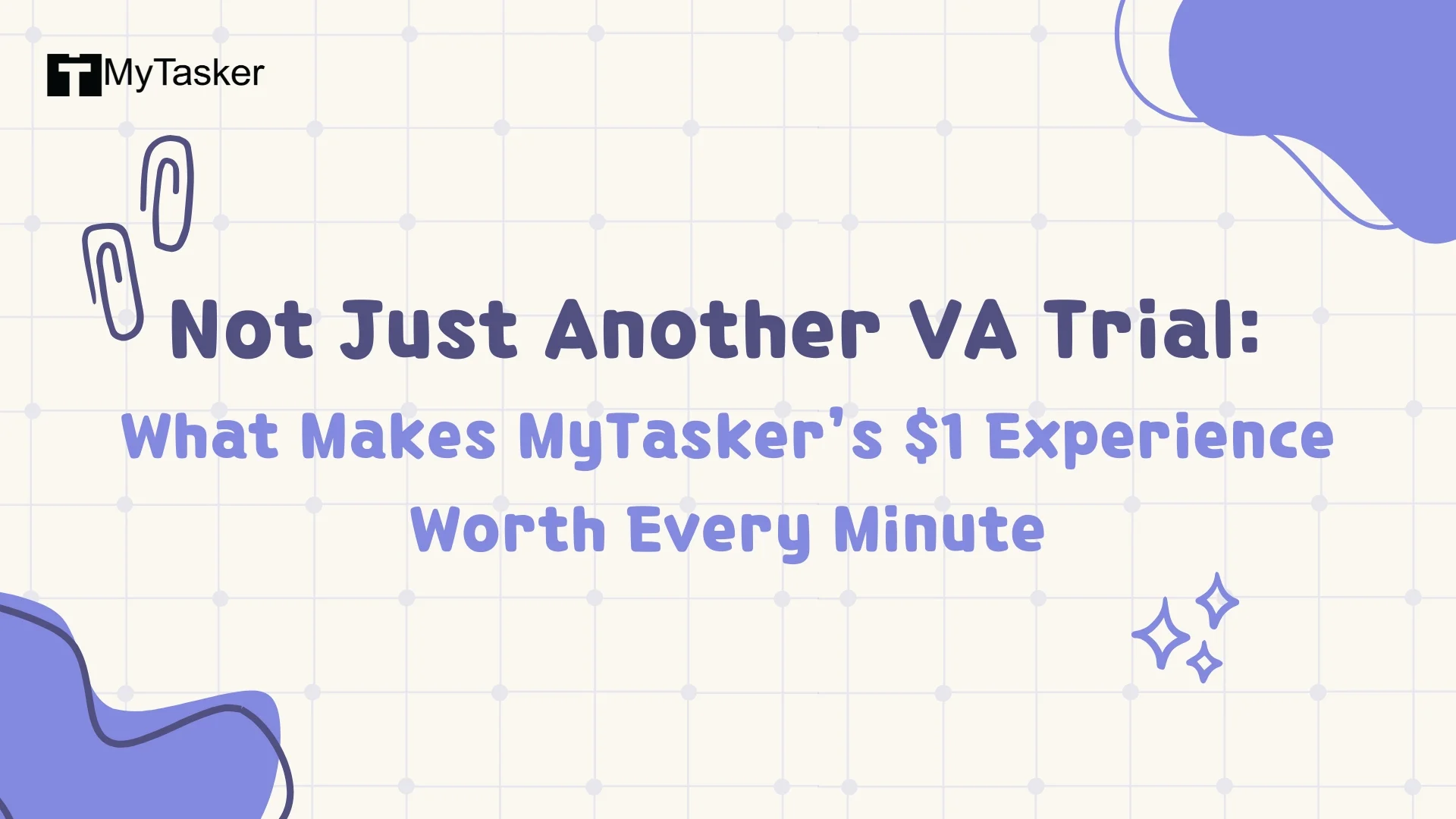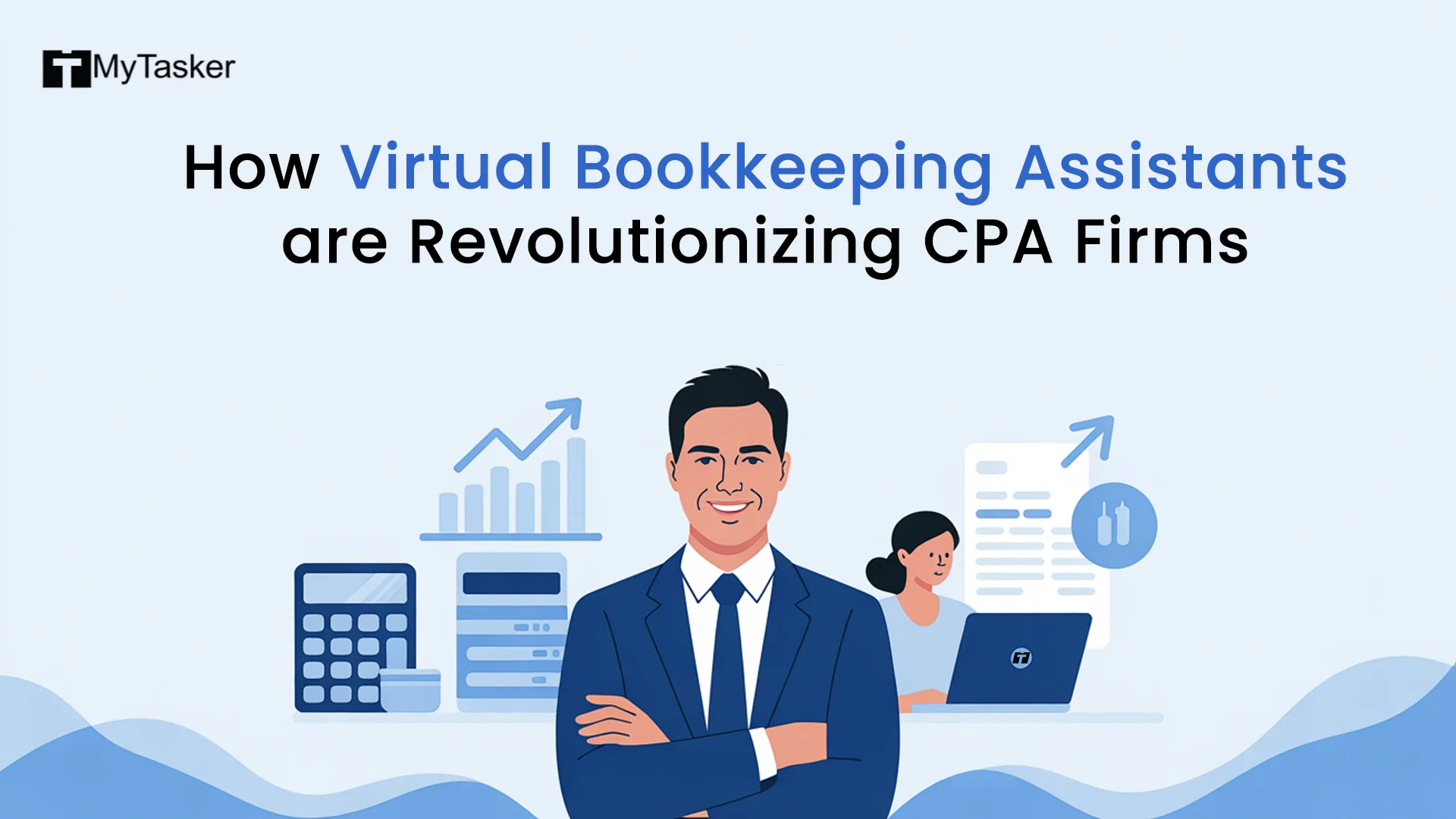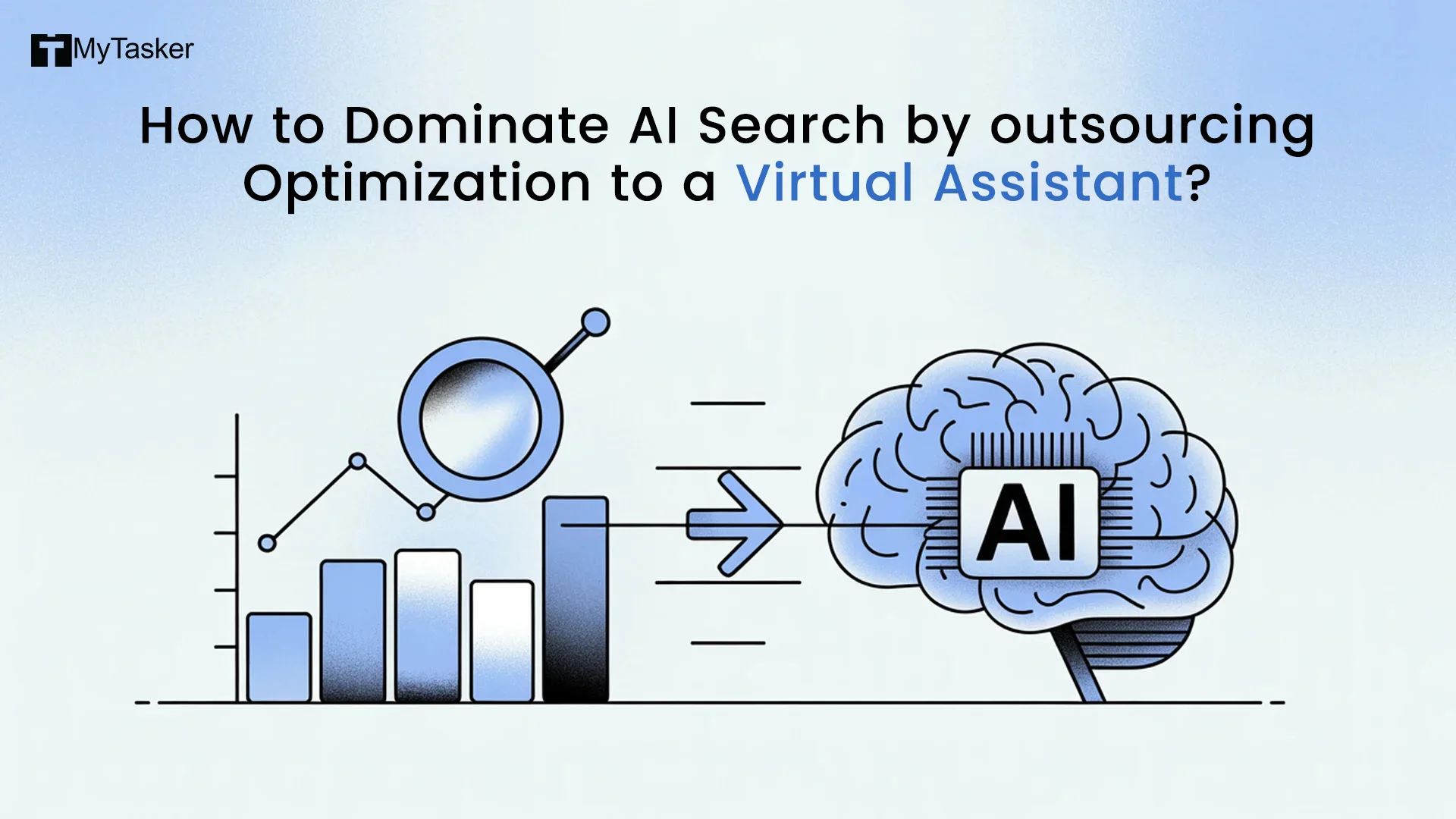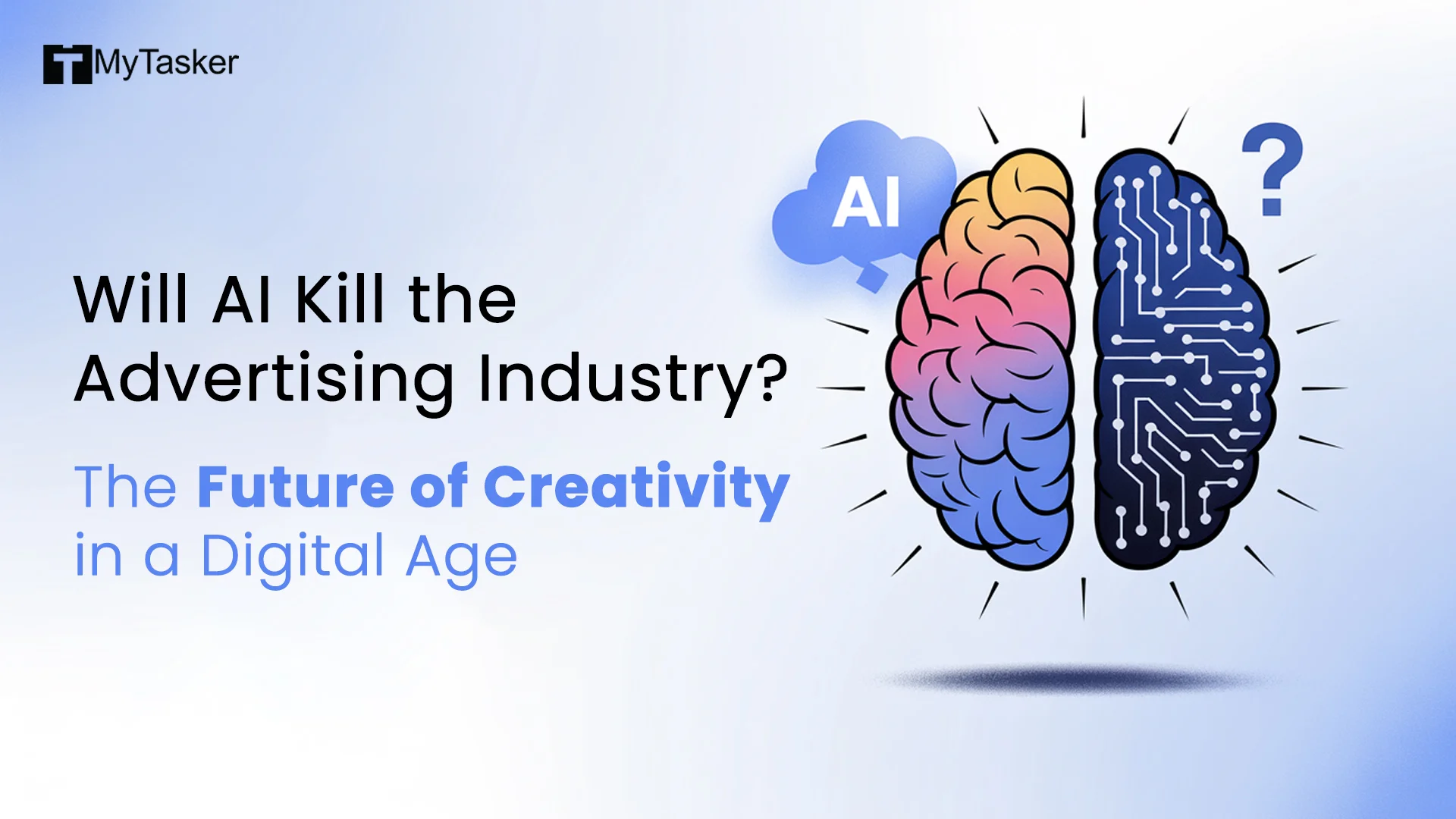If you think you are organized, it is time to think again. Effective calendar management is a vital aspect of the role of every executive assistant. It nearly takes one day to schedule and organize your calendars to match your schedule. An executive assistant is responsible for scheduling appointments, direct reports, phone calls, meetings, and other calendar setups. Only an assistant should have control over the calendar. It takes a well-informed and skilled person to maintain a proper scheduling process. Whoever is taking control of these, it’s going to be time-consuming and daunting. Mistakes are recurrent until you detect the fault in the process.
So, here’s a complete guide for executive assistants to make it a breeze while managing and scheduling calendars. Follow these best practices and techniques to save time and stress while seamlessly managing your calendar.
What Do You Mean by Calendar Management?
Many people are unaware that even a calendar needs proper handling. We cannot just select any random dates and schedule our crucial events. This is where executive calendar management comes into the picture. And also, it’s true, there are too many things on the plate. Organizing a plethora of meetings every week isn't going to happen in a flick of a moment. So, if you are new to the executive calendar concept or work alongside many executives, this article will surely make a difference in making your life easy.
The basic part of executive management requires apt planning to schedule activities, meetings, and assignments. Practice this methodically to eliminate or reduce missed opportunities and wasted time. This is an important aspect but often underappreciated and overlooked when working with executives. So, the schedule you create must focus on the core priorities of the executives. Set your working hours schedule to prioritize the most time-and-focus-sensitive events.
Though the share is not much, a well-planned executive calendar plays a major role in the daily success story of an executive. Proper calendar management ensures that the work becomes easier and you do not have to worry about risk factors.
What Are the Advantages of Effective Calendar Management?
Managing calendars correctly enables you to establish the base to attain other business benefits. These include cooperation, insight, efficiency, achievement, and more.
- You can prioritize all types of goals with effective calendar management whether you are a business owner or a corporate executive.
- Following a systemic approach through calendar management helps to discover automation and related solutions. It boosts productivity and efficiency. Most importantly, it saves valuable time.
- A centralized approach to calendar management helps administrators and executive assistants experience the power of working together.
- Proper Calander Management is more than just today and tomorrow. It helps to focus on the bigger picture by delivering steady business insight.
- An organized calendar is enough to come up with a fully documented account. It helps to determine the areas of time consumption so that future events can be scheduled accordingly.
Top Executive Calendar Management Tips To Streamline Processes
1. Consult with your Executive
Before you start working on anything, consult with your executive once. The objective is to learn about them and their choices. Check if there is an existent schedule for the people who will take care of the scheduling process. The existing system might work for them. So, firstly, find out any scheduled plan and its blueprints.
Now, implement your idea upon that to make something better. You may discover that the structure is a basic scheduling outline. Rework the existing schedule and match the new activities. Modern-day executives prefer working with remote executive assistants. If the previous system is working well, it’s not required to start over again.
What if the Past Schedule has Flaws?
Simply rely on suggestions from your executive when making changes to the previous schedule. The suggestions are not always precise as they could be inaccurate too. Executives can be unaware of what works well and simply provide their recommendations based on guesswork. If your executives are super-busy managing through the schedule, look for improving ways. Work ahead of time so that they are not surprised.
It’s better to get the schedule handled by a single person. If the calendar requires more than one person to handle various tasks, it’s better to have a manager who will have the final say. After making the changes ultimately, review the schedule again after a couple of months. If some parts need to be changed, consult your boss before making the final changes.
2. Shadow your Boss to Have An Idea of The Schedule

If possible, travel or be with your executive during working hours to understand the preferable time for various tasks/events. Shadowing your boss ensures a deeper and fuller understanding of the daily routine. This is an important part when it comes to improving the schedule. Comprehend their timetable and figure out what they love doing the most. Learn about their business contacts. These are helpful elements to prioritize your processes in the calendar. It is easier to identify the full-time work schedule when you see things for yourself. If anyone wants to connect with your boss, check out the priority rate and schedule accordingly.
Staying with your boss will eventually help you discover a few more important things. These include preferred places, items, applications, and others. Also, the things that need to be added or removed from the calendar. All this set of information will help you to create the best schedule whether it’s weekly or daily.
3. Resort to The Best Meeting Scheduling Tool
The tools you choose for scheduling meetings can make a big difference. Just make sure to use high-quality software. These tools are designed to help both groups and individuals. They come with simple user interfaces to ensure easy handling. The tools are great for organizing and tracking several meetings through multiple calendar setups. Some of the applications even allow syncing with other devices. This means executives can access and control the tools through mobiles and computers.
As a rule of thumb, choose a meeting scheduling software that not only allows synchronization but also supports third-party integrations. Will the software integrate with Google Calendar, Microsoft Outlook, and other related tools? What type of communication system does the software rely on? It would be great if the Outlook meeting scheduling assistant tools support automation when connected with unrelated apps. Check out the customizable features of the software. Does it support push reminders and notifications?
Due to the ease of work offered by scheduling tools, several executive assistants switched to these. This is appropriate for remote work. Also, you can access these tools from mobile devices. Also, accessing and switching between menus is quick and easy.
4. Calendars Aren’t Only For Meetings

One of the big mistakes most people make is using calendars only to schedule meetings. Executive calendars aren't limited to scheduling meetings. It has more to offer. You can use these calendars to handle “big” business tasks. There are more tasks to add to calendars other than meetings. It could be a date to schedule a blog post or send out automatic emails to prospects. Interestingly, you can set birthday reminders or even better, for your anniversary or a holiday. As an assistant to your executive, getting these dates and times scheduled will help both of you to set up a hassle-free day.
Also, use an executive calendar to plan a holiday trip for the executives. For example, your executives are unaware of the place they are about to visit and require your help to plan the same. As an assistant, you can research the itineraries and plan the trip along with boarding and arrival dates. While these are indirectly connected to meetings, you can include them in your calendar as well. Initially, it may seem to be accounting for every second of a person, but sometimes it’s necessary for good going.
Why do you need these things added to an executive calendar? There is a chance to miss out if you do not keep things collectively in one place. As everything is being scheduled consequently and through a single person’s mind, things will be easier for the rest of the day and even the month. It may seem to be some extra work, but finally, the practice ensures peace of mind.
5. Color Code the Dates and Other Activities
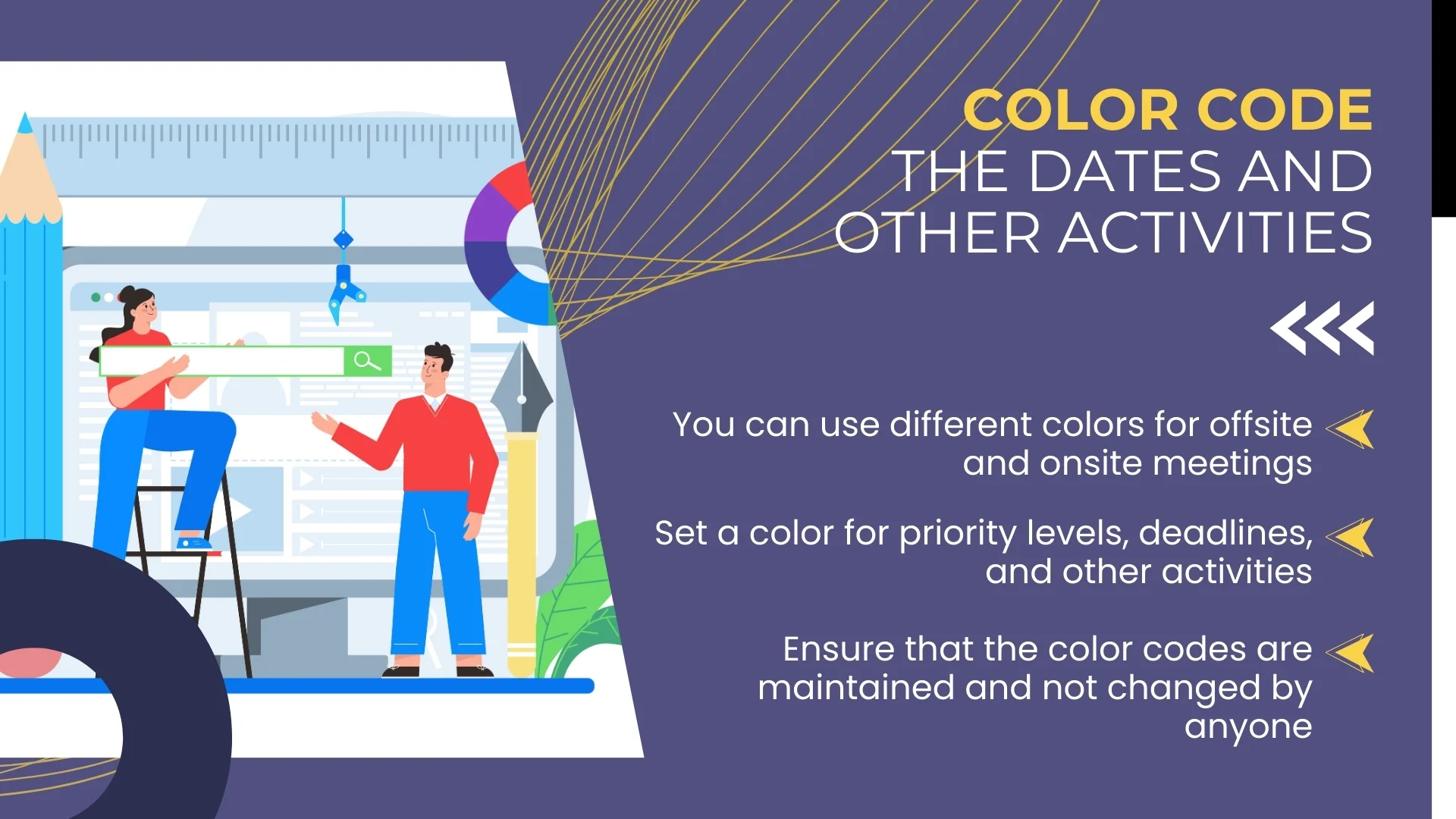
This is one of the best executive calendar management tips. Set a color code for your meetings, tasks, and other types of activities. The color codes play the role of shorthands that immediately help to remember a schedule. You can remember any task at a glance when you know the code. It is a great idea to indicate which part of the month has lots of important dates or downtime. The good news is, that most of the scheduling calendar’s software offers color coding options.
What are the Options for Color Coding?
There are different types of ways for color coding. You can use a specific color for recurring events. Contrarily, you can use different colors for offsite and onsite meetings. Set a color for priority levels, deadlines, and other activities. You will be greeted with plenty of options when browsing the software. Plan a color code that works the best. Once you choose a color scheme, ensure to stick to the same. Like the calendar planning process, do not change the color codes periodically.
Make sure to follow or use the same color code across the team. Sometimes executive calendars are used by multiple people in the team. Ensure that the color codes are maintained and not changed by anyone. These color codes are handy, especially, when it is handled through cloud-based software.
6. Guide The Way With A Calendar Template

Once you become familiar with all the executive time management techniques, think about building a template to use in the calendar. Scheduling the meetings becomes a lot easier and you can categorize them for each week. These can be email scheduling, call returning, arranging meetings, and time allotted to complete tasks. There is an option to prioritize all tasks and add them to a designated template.
Once you have a well-built and appealing template, just keep adding things as per the requirement. Make sure that the template design is user-friendly and simple. Initially, a few things may need to be added or removed to suit the demands of the executives. Creating a template design isn’t all about putting your trademark on the template. So, prioritize important things and make sure that the design meets the purpose.
Finally
Remember, your boss's schedule is subject to constant change and needs to be updated regularly. Keep checking the schedule and make adjustments accordingly. It may be time-consuming as a remote executive assistant, it’s your responsibility to figure out what works the best.
Mastering the executive calendar management is crucial for efficiently utilizing time and productivity. Arrangements should be made for executives to streamline schedules and optimize working hours based on convenience. Implement effective strategies, leverage technologies, and embrace collaboration to bring out the best in executive calendar management.
If you need an expert’s help, feel free to connect with MyTasker.