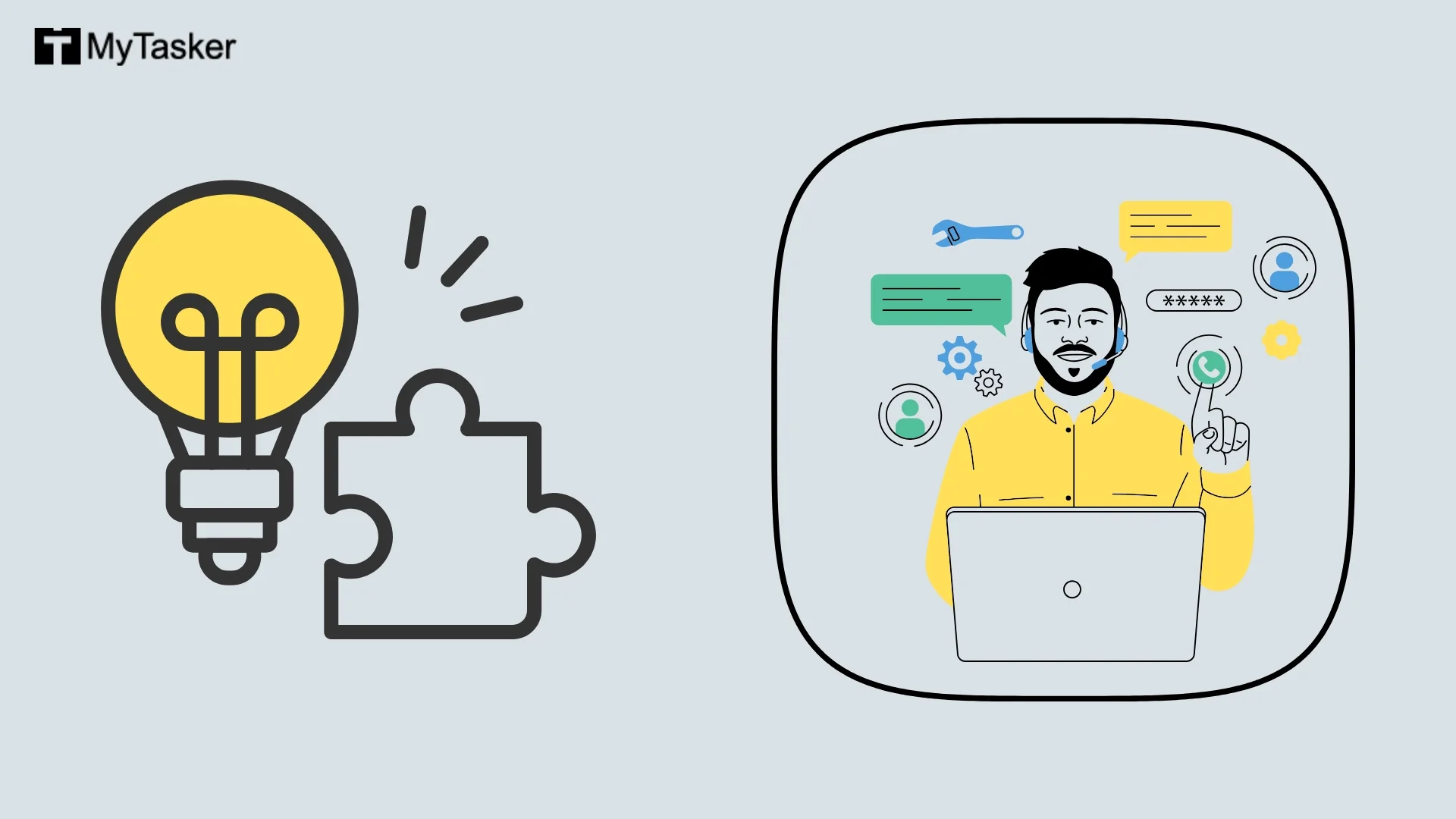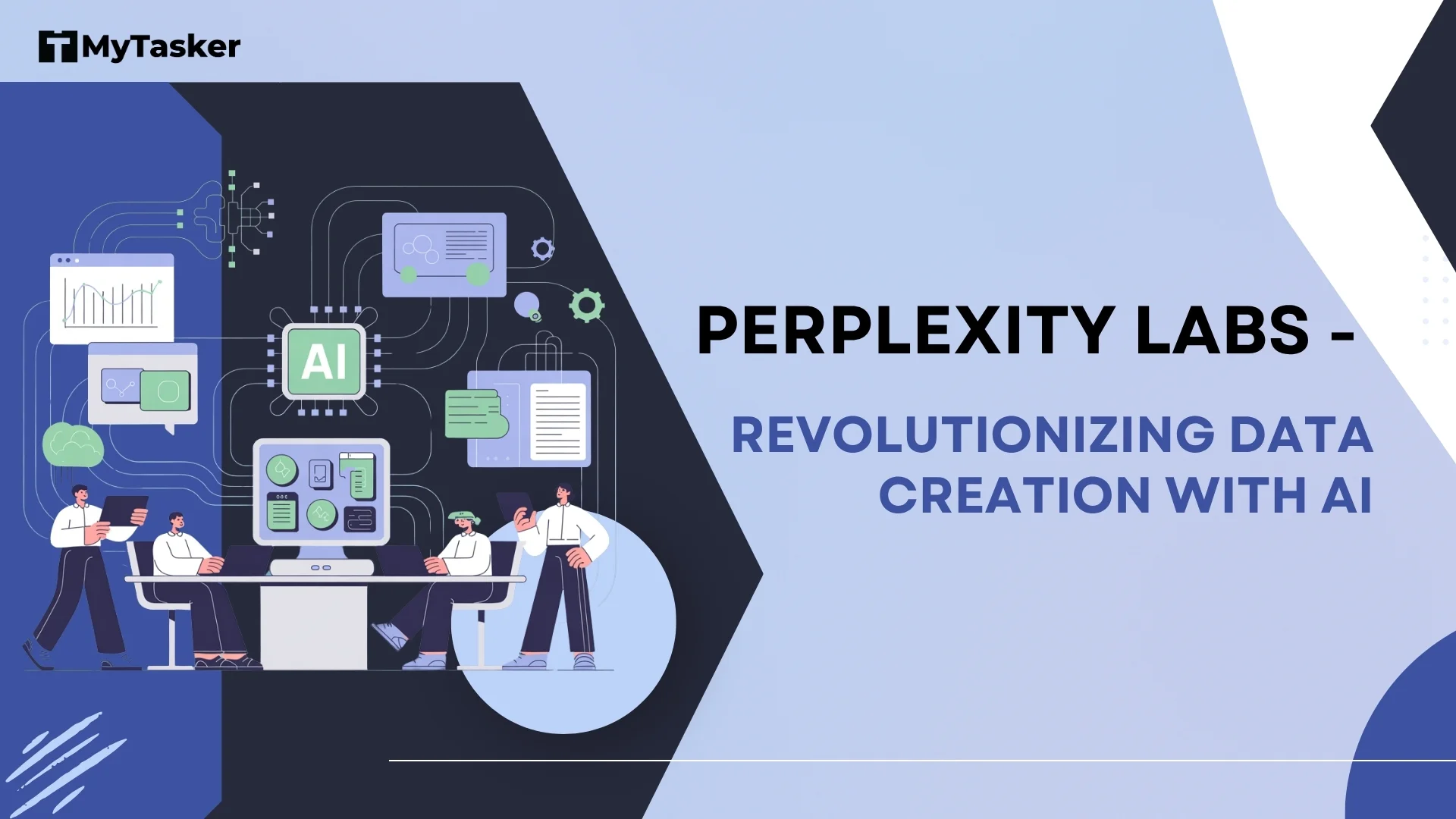Are you thinking of changing your handle name on Twitter?
Is it because you have grown tired of the name you have used since joining?
Or is it because it does not reflect your brand or message anymore?
Whatever the reason, it is easy to rebrand yourself and change your Twitter handle name, or as some people call it - Twitter user name.
There are two ways through which you can change your handle name on Twitter:
- Through the Twitter mobile application
- Through the desktop web application
This blog post will discuss ways of changing your Twitter handle.
But before we delve in, we must first make the difference between - Twitter Display Name and Twitter User Name (Handle Name).
Twitter Handle Name (User Name):
Every user's Twitter handle name is unique and usually begins with an “@” sign.
Your Twitter handle's name gets displayed whenever you tweet or send replies or DMs (direct messages). If someone wishes to follow you on Twitter, they need to search with the Twitter handle name. It's an emblem of your brand.
Twitter Display Name:
Twitter Display Names are not unique to every user; Multiple people can have the same display name as well, unlike Twitter handle names, which belong to only one user.
Unlike Instagram, where you are limited to changing your username only twice every 14 days, Twitter has not set any limit as to often you can change your handle name.
How To Change Twitter Handle Name on Mobile App
Step 1: Open your Twitter mobile app on your mobile device.
Step 2: Click on your profile icon on the top left to open the options panel.
Step 3: Select the “Settings and Privacy” option and click “ Your Account.”
Step 4: You will find the option “Account Information” to choose from.
Step 5: Select the “Username” tab, which will prompt you to a screen from where you can update your username.
Step 6: Once you are on the change username screen, you will find a text field provided to enter your new username.
Step 7: If the username you have typed in is unavailable, you will not be able to change it.
Step 8: A green checkmark will appear next to the box if the typed username is available for use.
Step 9: Finally, click the “Done” button.
How To Change Twitter Handle Name on Desktop Web Application
Step 1: Open the Twitter website on your desktop.
Step 2: Click on the “More” option from the left options panel.
Step 3: Select “Settings and Privacy” and choose the “Your Account” option.
Step 4: Under the “Your Account” option, select “Account Information.”
Step 5: You will be prompted to type in your Twitter account password to confirm that it is you.
Step 6: Under “Account Information,” update the username currently listed in the “Username” field.
As we have mentioned earlier, it's unique. So, if the username you want to use is already taken (in use by someone else), then you need to set another one. If it’s your brand name, you may consider contacting the current owner of the username.
Step 7: Click on “Save” once done. (after changing the username)
General Rules about Twitter Handle Name:
- Your Twitter handles name must be more than four characters long — up to 15 characters. (a set or combination of letters, numbers, and underscores).
- It can contain letters, numbers, and underscores, but space is not allowed.
- Twitter Display Name can maximum be up to 50 characters long.
Changing your Twitter handle name will affect your followers, direct messages, or any replies you have received or will receive.
Once the new handle name is updated, the change will reflect next to your profile photo and all the other appropriate places automatically on Twitter.
However, you are advised to notify your existing followers of any change you are making in your Twitter handle name beforehand or immediately after updating.
It is also important to know that it is immediately available for others to use after you change your Twitter handle name.
How to choose a Twitter Handle Name for your business:
While changing the Twitter handle name, you should keep a few things in mind.
First, do not put too much thought into your Twitter handle — you want something short and easy to remember.
Second, it should not be difficult to spell or pronounce. Keep it relevant to your brand.
Your social media handle is the first impression people will get of your brand, so keep them concise and compelling, apropos the tone of your business.
Before you change your Twitter handle name, you need to check the number of earned links (wherever your Twitter profile link is mentioned). Because once you change your Twitter handle, the link won't work anymore.
Besides, check the hard copies of your marketing materials wherein your Twitter handle name is printed. If the number is enormous, you may consider sticking to your existing Twitter handle.
If you find no reason to back off, then go ahead and change the handle name. And after making the change, update your website or any online portal where you have your old handle linked or mentioned.
In conclusion: How to Change Handle Name on Twitter
We have already discussed how you can change your Twitter handle name from your mobile and website in just a few easy steps.
Changing your Twitter handle name is easy; anyone can change it in just a few seconds.
Nonetheless, if you still have trouble changing your Twitter handle name or your brand handle name is held by an impostor or an inactive account, MyTasker can help you out by getting you your choice of Twitter handle name.
Do contact us through the comments below or contact us if you need assistance.