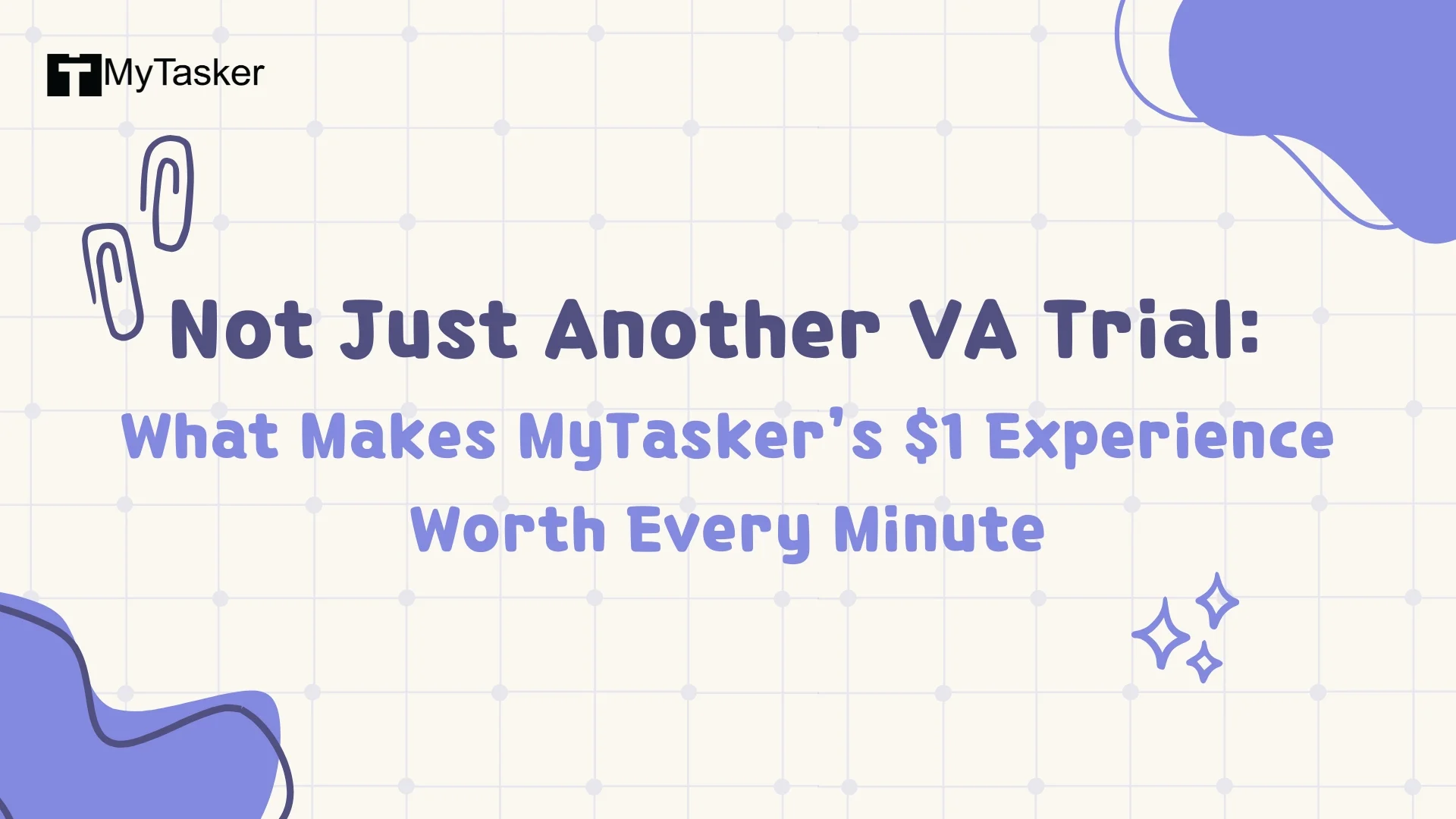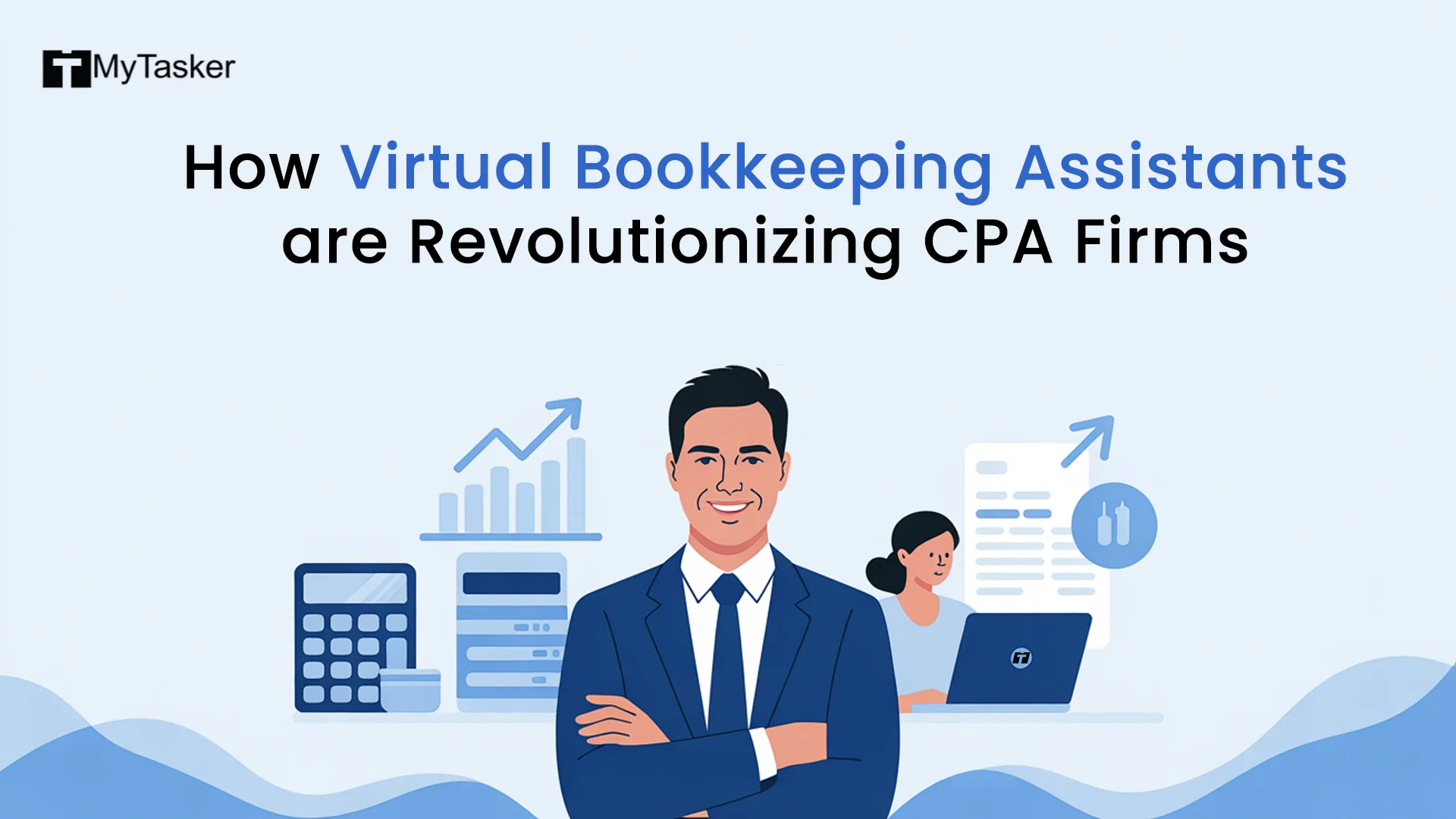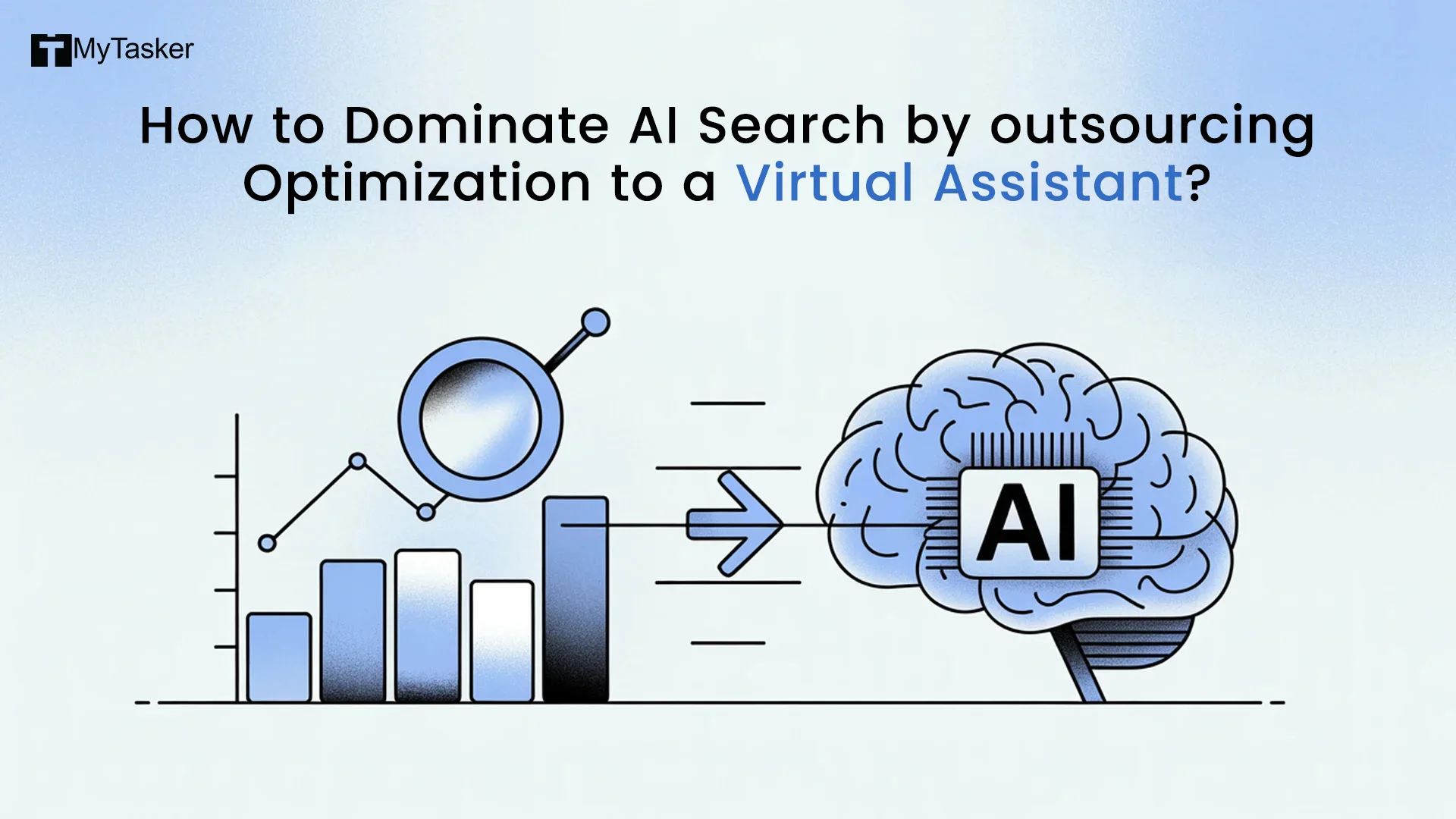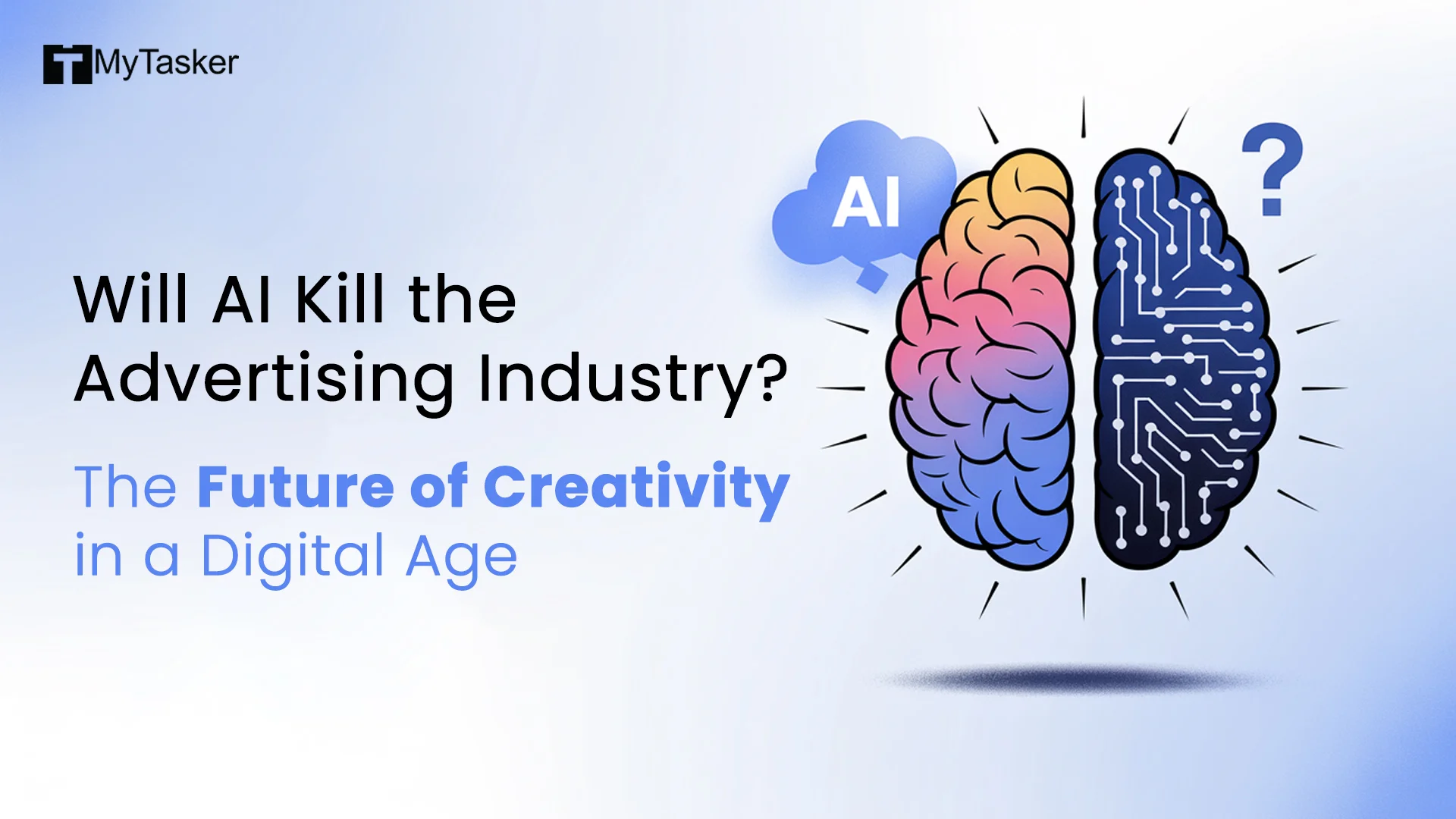A Slack Virtual Assistant (VA) helps you manage your Slack better by organizing channels, filtering messages, scheduling meetings, and automating tasks.
As your team grows, Slack can get overwhelming with too many notifications and unorganized chats and you'll struggle to stay focused. A VA ensures important messages don't get lost, tasks are tracked and communication is clear.
Whether you're a business owner, remote worker or managing a large team, a Slack VA saves time and increases productivity.
You can hire one through freelance platforms, VA agencies or in-house support. With a Slack VA you can reduce distractions and keep your team running smoothly—so you can focus on what matters!
The Growing Need for Slack Optimization
Slack is one of the most powerful workplace communication tools, with over 12 million daily active users. It centralizes messaging, video calls, file sharing, and app integrations, making team collaboration seamless.

However, as teams scale, managing Slack efficiently becomes a challenge. Message overload, unnecessary notifications, and lack of organization can lead to:
-
Missed important updates
-
Decreased productivity due to distractions
-
Inefficient workflow and poor time management
-
Difficulty in tracking tasks and deadlines
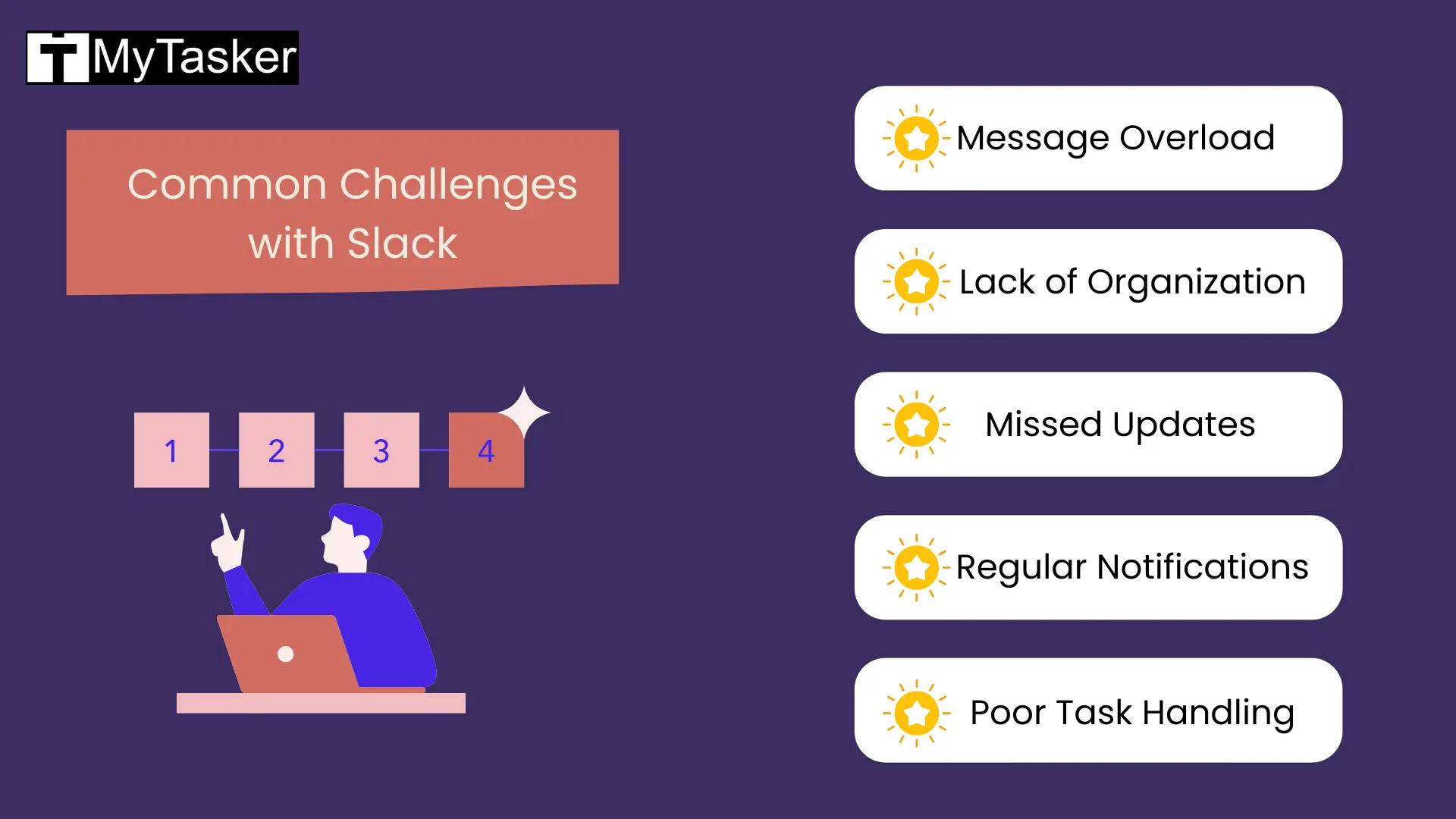
This is where a Virtual Assistant (VA) for Slack Management comes in. A Slack VA helps streamline communication, optimize workflows, and automate tasks—saving time and improving team efficiency.
What Does a Virtual Assistant for Slack Do?
A Slack Virtual Assistant acts as your communication manager, ensuring that Slack remains a tool for productivity rather than a source of distraction. Here’s what they can handle:
Organizing Channels and Conversations
-
Creates structured Slack channels for teams, projects, and discussions.
-
Archives inactive channels to declutter the workspace.
-
Sets up proper naming conventions for easy navigation.
Managing Notifications and Reducing Distractions
-
Customizes notification settings to highlight important messages.
-
Mutes non-essential channels to improve focus.
-
Uses Slackbot reminders to notify team members about critical tasks.
Scheduling Meetings and Sending Reminders
-
Syncs Slack with Google Calendar, Outlook, or Calendly for scheduling.
-
Sends automated meeting reminders and updates Slack statuses accordingly.
-
Manages Zoom, Microsoft Teams, or Google Meet integrations for seamless collaboration.
Automating Routine Tasks and Workflows
-
Sets up Slackbots to handle FAQs and common queries.
-
Integrates Slack with Trello, Asana, ClickUp, or Notion for task tracking.
-
Uses Zapier, Make (Integromat), or Automate.io to streamline repetitive workflows.
Filtering and Prioritizing Messages
-
Highlights and summarizes key messages.
-
Pins important discussions for easy access.
-
Drafts responses for review before sending.
By delegating these tasks to a Slack VA, you can stay focused on strategic work while ensuring effective communication.
Key Benefits of Having a Virtual Assistant for Slack
Hiring a Slack Virtual Assistant provides several productivity-boosting benefits:
Increased Productivity & Focus
-
Eliminates Slack distractions and unnecessary notifications.
-
Ensures only high-priority messages reach you.
-
Saves hours of daily Slack management time.
Better Team Communication & Collaboration
-
Organizes conversations so important messages aren’t lost.
-
Schedules and drafts company-wide announcements & updates.
-
Tracks team discussions for improved workflow.
Reduced Message Overload & Information Clutter
-
Filters messages and provides a daily summary.
-
Handles routine queries so you don’t have to.
-
Maintains an organized Slack environment.
More Effective Task Delegation & Accountability
-
Assigns tasks directly in Slack using integrations like Asana, Monday.com, or Jira.
-
Sends follow-up reminders to ensure deadlines are met.
-
Tracks and reports team activity and productivity.
A Slack VA ensures that communication remains clear, structured, and action-driven—so you never miss a deadline or key update.
Who Needs a Virtual Assistant for Slack?
A Slack VA isn’t just for large enterprises—it’s for anyone who wants to optimize their Slack experience.
Business Owners & Entrepreneurs
Running a business means handling multiple conversations at once. A Slack VA helps streamline communication, manage team interactions, and reduce message overload.
Remote Teams & Freelancers
With different time zones and flexible schedules, remote teams need an organized Slack environment. A VA ensures effective communication, task tracking, and structured workflows.
Large Organizations & Agencies
For enterprises managing multiple Slack workspaces, a VA can set up workflows, handle announcements, and keep communication structured across teams.
If Slack is a central tool in your business, a dedicated assistant can transform your workflow and efficiency.
How a Virtual Assistant Can Optimize Your Slack Workflow
Filtering and Prioritizing Messages
-
Uses Slack’s pinning and starring features for key updates.
-
Drafts & schedules responses for efficient communication.
-
Organizes messages by priority, reducing inbox clutter.
Integrating Slack with Productivity Tools
-
Connects Slack to Asana, Trello, Notion, or Monday.com for task tracking.
-
Automates daily standups and meeting reminders.
-
Syncs with Google Drive and Dropbox for file sharing.
Drafting & Scheduling Announcements
-
Schedules company-wide messages for better engagement.
-
Automates daily or weekly updates using Slack workflows.
-
Prepares structured reports & team updates.
A Slack VA ensures that every message, task, and integration works in sync—without you having to micromanage.
Hiring a Virtual Assistant for Slack Management
Key Skills to Look for in a Slack VA
-
Slack Expertise – Familiarity with Slack features & integrations.
-
Strong Organization Skills – Can manage multiple channels efficiently.
-
Automation Knowledge – Experience with Zapier, Slackbots, and task integrations.
-
Excellent Communication – Can draft messages and manage responses professionally.

Where to Hire a Slack Virtual Assistant?
-
Freelance Platforms – Upwork, Fiverr, OnlineJobs.ph
-
Virtual Assistant Agencies – MyTasker, Belay, Boldly, Timeetc, and Wishup.
-
In-House Remote Assistants – Full-time or part-time Slack VAs
Once hired, provide clear onboarding guidelines, including:
-
Access levels
-
Naming conventions
-
Notification preferences
-
Communication workflow
Common Slack Questions People Ask (SEO Optimization)
Does Slack Have an AI Assistant?
Yes, Slack has AI-powered features including its built in Slackbot and third party AI tools that can be integrated for automation. While Slack doesn’t have a fully autonomous AI assistant like ChatGPT or Google Assistant, it has AI driven features to improve workflow, automate repetitive tasks and enhance communication.
Slack AI Features:
-
Slackbot: A built in tool that helps with reminders, FAQs and basic automation. Users can configure it to respond to specific triggers and provide automated replies.
-
Third Party AI Integrations: Slack supports integrations with AI powered apps like ChatGPT, Motion, Polly and Troopr to assist with scheduling, sentiment analysis and project management.
-
AI Powered Search and Summarization: Slack’s newer AI features (in beta) to enhance searchability by summarizing discussions, surfacing relevant messages and automating workflows.
-
Automation through Workflows: Slack’s Workflow Builder allows businesses to create AI driven workflows that can automate responses, approvals and notifications without needing coding skills.
How Much Does Slack AI Cost?
Slack’s AI features are included in its Pro, Business+ and Enterprise Grid plans at no extra cost. However, some advanced AI integrations may require separate subscriptions or API access from third party providers.
-
Free Plan: Basic Slackbot functionality, message history limits and limited third party integrations.
-
Pro Plan ($8.75/user/month): Advanced integrations with AI powered bots, deeper message history and workflow automation.
-
Business+ Plan ($15/user/month): Enhanced security, compliance features and more AI based automation tools.
-
Enterprise Grid (Custom Pricing): Tailored AI features, admin controls and advanced analytics for large organizations.
For real time updates on Slack AI pricing check Slack’s website or latest announcements.
Can Slack Be Used for Remote Desktop Sharing?
No, Slack doesn’t have a built in remote desktop sharing feature. However, users can integrate video conferencing and screen sharing tools:
-
Zoom: Share screens and collaborate in real time in Slack channels.
-
Microsoft Teams: Connect Slack with Microsoft Teams for video calls and shared screen access.
-
Google Meet: Initiate video meetings with screen sharing from Slack commands.These integrations allow teams to collaborate remotely while using Slack as the central hub.
How Do I Turn On Slack AI Features?
Some of Slack’s AI features are in beta, meaning they are only available to selected users. If you are part of the beta program you can turn on AI features by:
-
Check Your Workspace Settings – Go to Preferences > AI & Automation to see if you have access.
-
Enable AI Powered Search and Summarization – If available turn on AI enhanced search, which provides smart suggestions and conversation summaries.
-
Use Workflow Builder – Automate tasks by setting up AI based workflows for approvals, notifications and FAQs.
-
Slack App Directory – Look for AI powered Slack apps like Troopr, ChatGPT or Polly to add more automation and productivity features.
If AI features are not available you can sign up for Slack’s AI beta or wait for future updates.
The Power of a Slack Virtual Assistant
A Virtual Assistant for Slack Management transforms Slack from a messaging platform into a productivity powerhouse.

Why Hire a Slack VA?
-
Organizes conversations & reduces distractions
-
Automates repetitive Slack tasks & workflows
-
Manages notifications, meetings, and task tracking
-
Improves team communication & accountability
Instead of getting lost in messages, hire a Slack VA to keep everything structured and efficient.
Ready to optimize your Slack? Hire a virtual assistant today and experience more efficiency, clearer communication, and reduced stress!