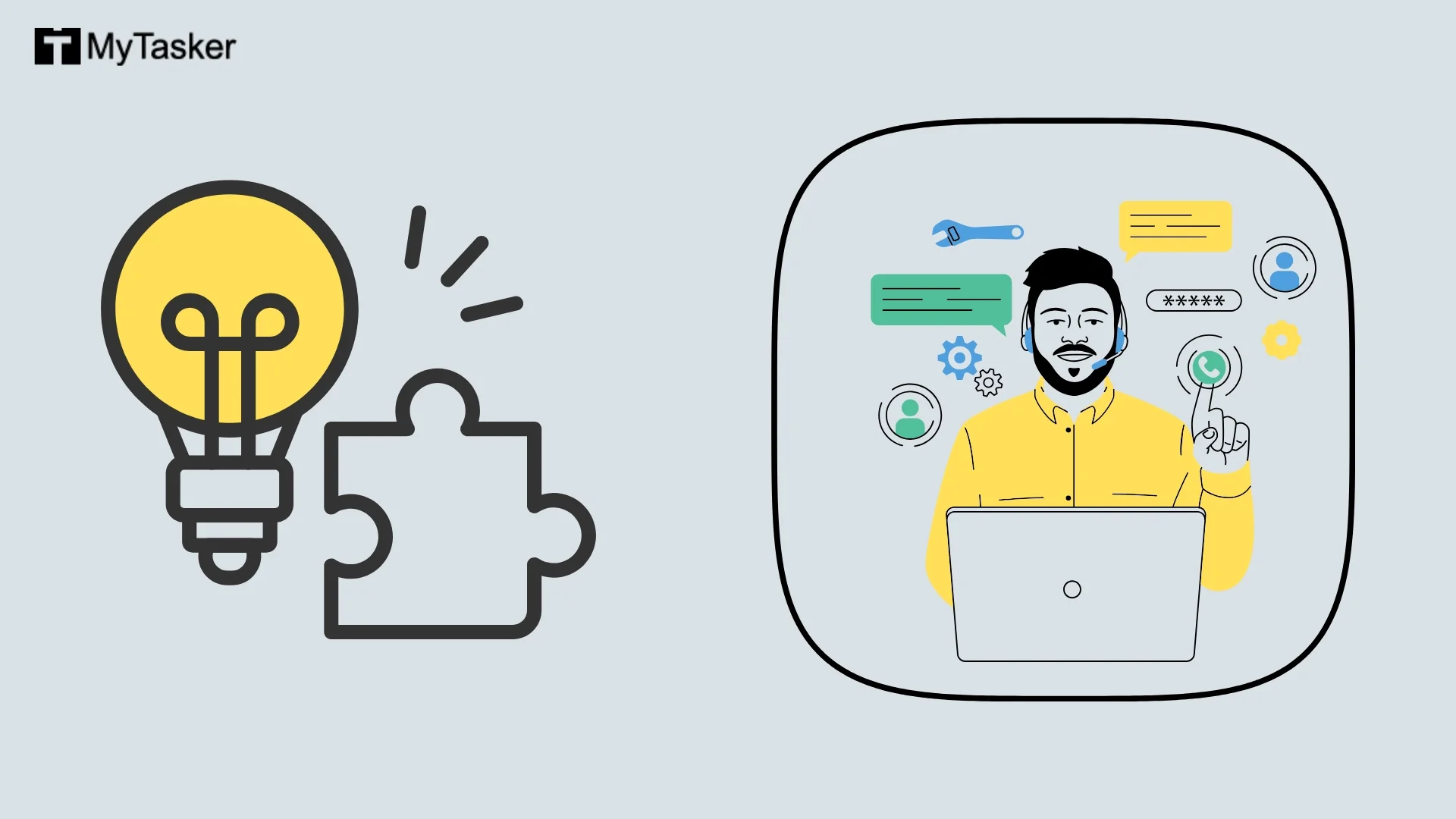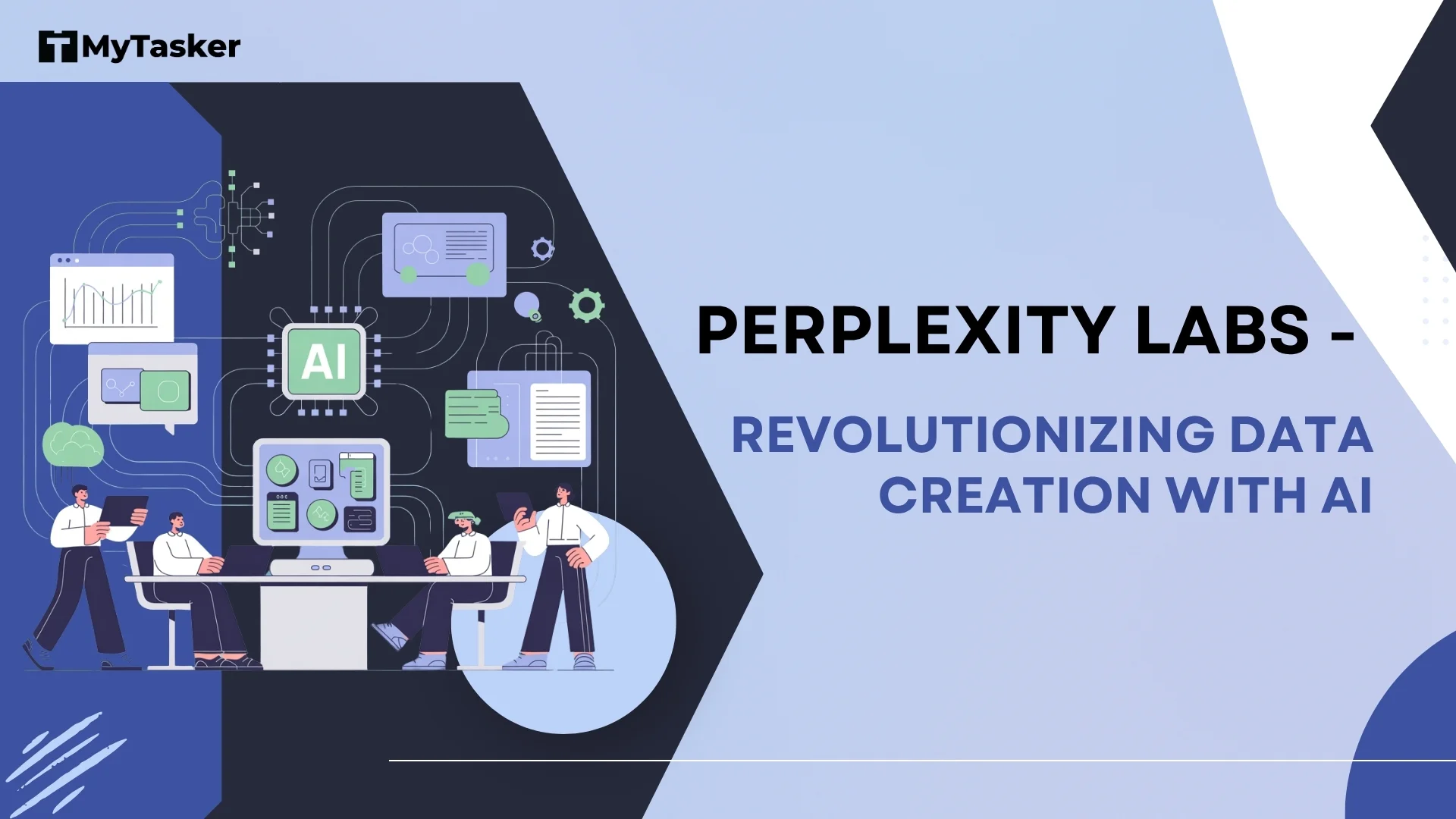How healthy is your website? Is it optimized for maximum conversion and SEO results? If you are not sure, you should know why you need a website audit before redesigning your website.
The thing is, your website’s health and performance can deteriorate over time. So, when you identify and rectify the issues earlier, you can ensure optimal performance and prevent expensive repairs later on.
This blog post takes you through the reasons why you should audit your website and a detailed website audit checklist. Let us dive in!
What Is A Website Audit?
A website audit is an evaluation of all the issues and elements that are affecting your website’s performance, to help achieve your brand’s goals. Its purpose is to give you detailed insights into your website’s speed and health.
By assessing these areas, you can get the full picture of your website’s current effectiveness and fix issues that are hurting your conversions and SEO.
Why You Need A Website Audit
Before moving on to the checklist, here are the reasons why website audit is important:
-
Optimize Your Website’s Performance
A website audit is meant to evaluate your website’s content as well as its technical performance.
In the process, you can check whether your website is friendly to both search engines and users. User-friendliness means that users should find it easy to navigate your website and find key content.
Therefore, with the help of an audit, you can inspect how robust your website’s infrastructure and technical framework are.
-
Analyze Your Competitors
Another reason why you need a website audit is that you can compare your website to that of your competitor. It lets you analyze how well your website is ranking against your competitors’ for the same keywords.
Performing audits on your competitors’ websites will help you gather more insights into their strategies for attracting customers.
Once you know their strategies, you can brainstorm tactics for your own website.
-
Optimize Your Website for Search Engines
Conducting a website SEO audit can help you detect any missed opportunities for Search Engine Optimization (SEO). You can also fix any SEO-related issues, such as keyword stuffing, across your website.
Plus, the audit will prevent you from mindlessly chasing search engine rankings at the cost of user experience.
-
Conversion Rate Optimization
For the unversed, Conversion Rate Optimization (CRO) is a set of practices that can help convert website visitors into qualified leads and customers. By auditing your website, you can evaluate how effective your website is in terms of lead generation and conversion.
If you have overlooked any chances to convert website visitors into leads, the audit will help you insert relevant Calls-to-action (CTAs).
For example, your landing pages may contain deficiencies. In this case, a website audit can boost your conversions by suggesting ways to optimize the landing pages.
What Is Needed for a Website Audit?
Website Accessibility
Accessibility ensures that people with disabilities can consume and understand the information on your website. Such disabilities may be auditory, visual, cognitive, learning-related, and more.
Here is a list of things you may consider doing to improve your website accessibility:
-
Text
- Titles, headings, subheadings, and lists should have clear HTML tags, such as H1, H2, H3, and so on.
- Keep the space between every two lines at least 1 or 1.5.
- Write clear and descriptive anchor text.
-
Images, audio, and video
- Write detailed alt text for each image on your website.
- Make sure every audio file has a transcript and every video features subtitles.
- Allow users to mute, pause, or exit auto-playing content, such as videos.
-
Usability
- Keep all the webpage titles informative and descriptive.
- Maintain the same menu order throughout your website.
- Ensure all buttons are clickable and there are no broken links.
- Do not impose any kind of time limits on users.
SEO Audit
Next, you may want to look at SEO-related issues so that your website’s ranking can improve on search engines.
Remember, Google always favors reliable, informative, and accurate search results for users. An SEO audit, therefore, aims at making sure that your content is high-quality and relevant to what users are looking for.
-
Keyword Targeting
- Insert keywords in the headings, image file names, image alt text, meta title, and meta description.
- Avoid stuffing your body content with keywords.
-
Meta Title and Meta Description
- Write compelling and value-offering meta titles and meta descriptions.
- Keep each meta description not more than 170 characters long.
- The length of each meta title should be within the range of 45 and 60 characters.
-
Links
- Make sure all the links on your website work.
- Check whether internal linking is set up, that is, linking to one page from other relevant pages on your website.
-
Images
- Ensure no image on your website is broken.
- Compress all the images to potentially improve page loading speed.
-
Content Quality
- Organize the information on your website into clear sections and under separate headings.
- Provide accurate and up-to-date information.
- The length of each blog post (if any) should be more than 300 words, so that the content is not too thin for Google to index your website.
Technical SEO
Your website’s technical structure and setup play a huge role in its performance for users. Technical errors could be related to mobile, security, performance, and more.
Here are the technical SEO items you should check your website for:
-
Robots.txt
- Make sure there is only one version of the robots.txt file for your website.
- The file should include the sitemap location.
- It should follow Google’s robots.txt guidelines.
- Follow the instructions from your website’s host to resubmit the robots.txt file after making changes to it.
-
Sitemap
- Properly format your website’s sitemap according to the Sitemap protocol.
- List all your individual sitemaps in a single sitemap index file and then submit the file to Google.
- Check whether your sitemap files are UTF-8 encoded.
- Remove session IDs from URLs in your sitemap to reduce duplicate crawling of these URLs.
- Your sitemap should contain only canonical URLs.
- A sitemap must be up to 50 MB uncompressed, and contain a maximum of 50,000 URLs.
- Use hreflang annotations to tell Google about a URL’s alternate language versions.
- Point to news, images, videos, and other additional types of media by using sitemap extensions.
- Resubmit the sitemap to Google through Google Search Console after making changes to the file.
-
Security
- Use HTTPS (HyperText Transfer Protocol Secure) for your website.
- Add an SSL (Secure Sockets Layer) certificate to your website to secure your customer information and online transactions.
-
Website Structure
- Ensure your website has a flat architecture so that web spiders and users can access any page on your website in up to four clicks.
- The internal linking and URL structure must be clean and organized.
-
Duplicate Content
- Identify and remove or redirect duplicate content.
-
Core Web Vitals
- Run your entire website through the Google Search Console Core Web Vitals Report.
- Identify the required fixes via Google Mobile-Friendly Test and Google PageSpeed Insights.
Design and User Experience (UX) Audit
This is the part where you should ask yourself, “How do my website visitors feel after landing on my website?” Focus on the following factors:
-
Functionality
- Critical actions or red routes should be without any barriers.
- Ensure that repetitive actions require little to no effort.
- Clearly label every form on your website.
- Check whether the form fields show errors before a user submits the form.
- Users should get a success message after submitting the forms.
-
Navigation
- Clicking on your website’s header logo should take the user to the homepage.
- Clearly label the navigation menu and make it consistent and identical across each page on your website.
- Make sure the navigation menu features all the important pages.
-
Text and Copy
- Reduce the number of font type families.
- Ensure that the font is readable in bold, italics, and in any other form.
- Avoid using different font styles and sizes on different pages of your website.
- Make your website copy clear and readable.
-
Perception
Users should be able to:
- Identify your product or service and your industry the moment they land on your website.
- Quickly deduce where they might find the information they are looking for.
- Understand what action you want them to do on each page, such as downloading an ebook or subscribing to your email newsletter.
- Know what to expect once they click on a link or a button.
-
Visual Design
- Add whitespace around crucial elements on your webpages to focus users’ attention on those elements.
- There should be a clear contrast between background and foreground elements.
- Check if your website has a favicon so that the logo is displayed on browser tabs.
Conversions
Page speed, information quality, and user experience affect CRO. This is why it is vital to check your website for ease of use and trustworthiness.
-
Call-to-action (CTA)
- The CTAs should be prominent on the homepage.
- The CTA buttons should stand out with whitespace and color contrast.
- Make sure that crucial CTA buttons are above the fold.
-
SEO
- Do not let Googlebots index any gated content on your website (content for which users have to submit their email address, for instance).
- Optimize all the important pages on your website for technical and on-page SEO.
-
Page Design
- Do not clutter the web pages with hordes of elements.
- Organize the elements on a webpage in a proper structure.
- Ensure that each webpage has enough whitespace.
- Each web page should be visually appealing and consistent with your brand design.
-
Copywriting
The website copy should be:
- Clear and concise
- Conversational
- Communicating both trust and value
-
Landing Pages
- Insert a single CTA on your landing page.
- Make sure that it relates to the offer or ad that led the user to the landing page in the first place.
-
Chatbots
- Chat should appear only on the web pages where it is required.
-
Forms
- Do not add too many fields in any form.
- The information that the user enters in the form should sync to automation tools, such as Customer Relationship Management (CRM) tools.
- After filling out the form and submitting it, the user should receive a thank-you or success message, along with the offer.
Website Audit Checklist
Conclusion: Why Do A Website Audit?
Now that you know why you need a website audit, it is time to get down to brass tacks. The above checklist will help you establish an audit framework for your website.
However, doing the audit would take time - which you may not be able to provide if you are focused on your core business tasks.
No worries! Simply reach out to the Digital Marketing Experts at MyTasker. They can help you run a website audit and review all the necessary elements of your website’s security, performance, SEO, and mobile issues.