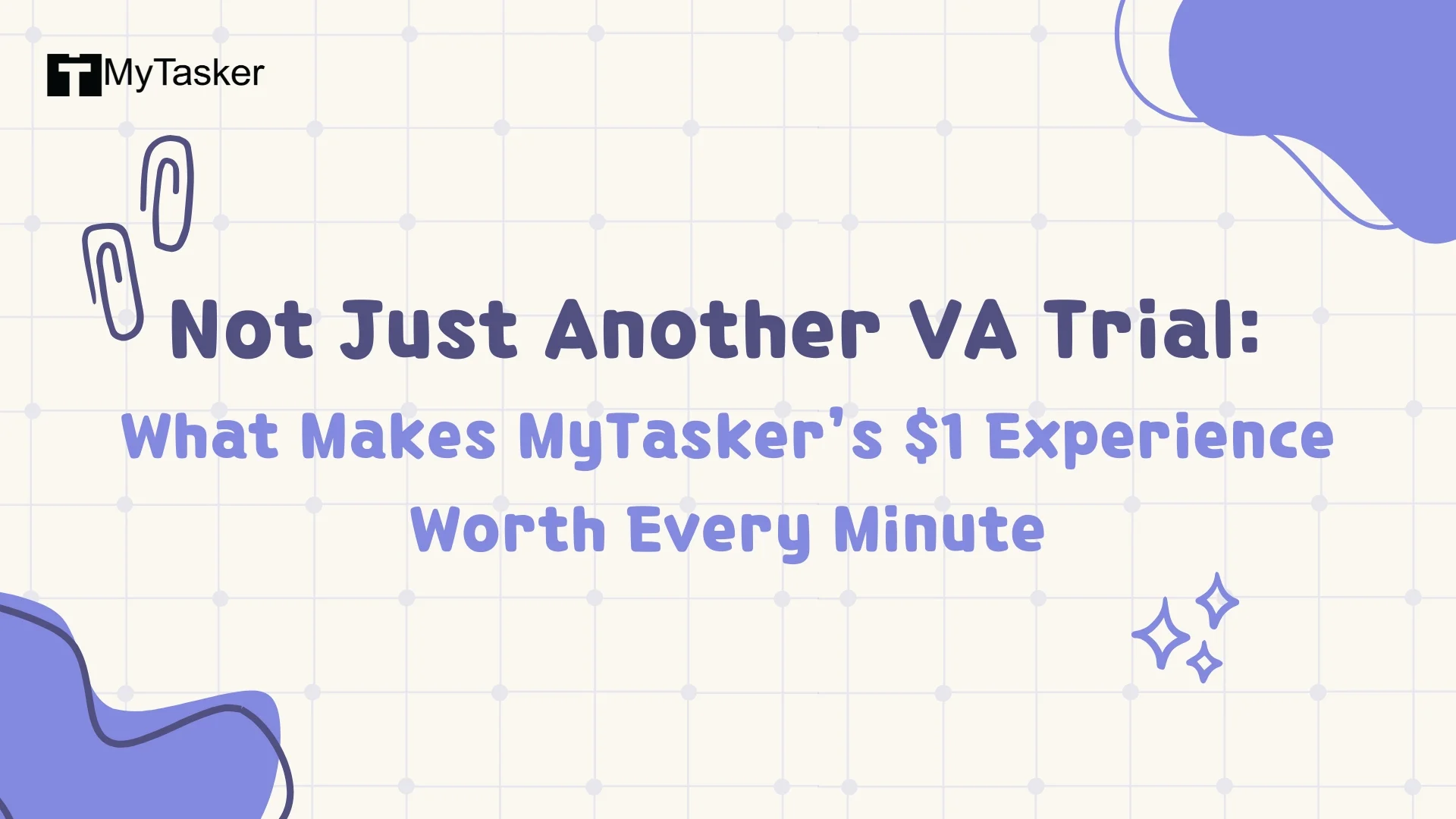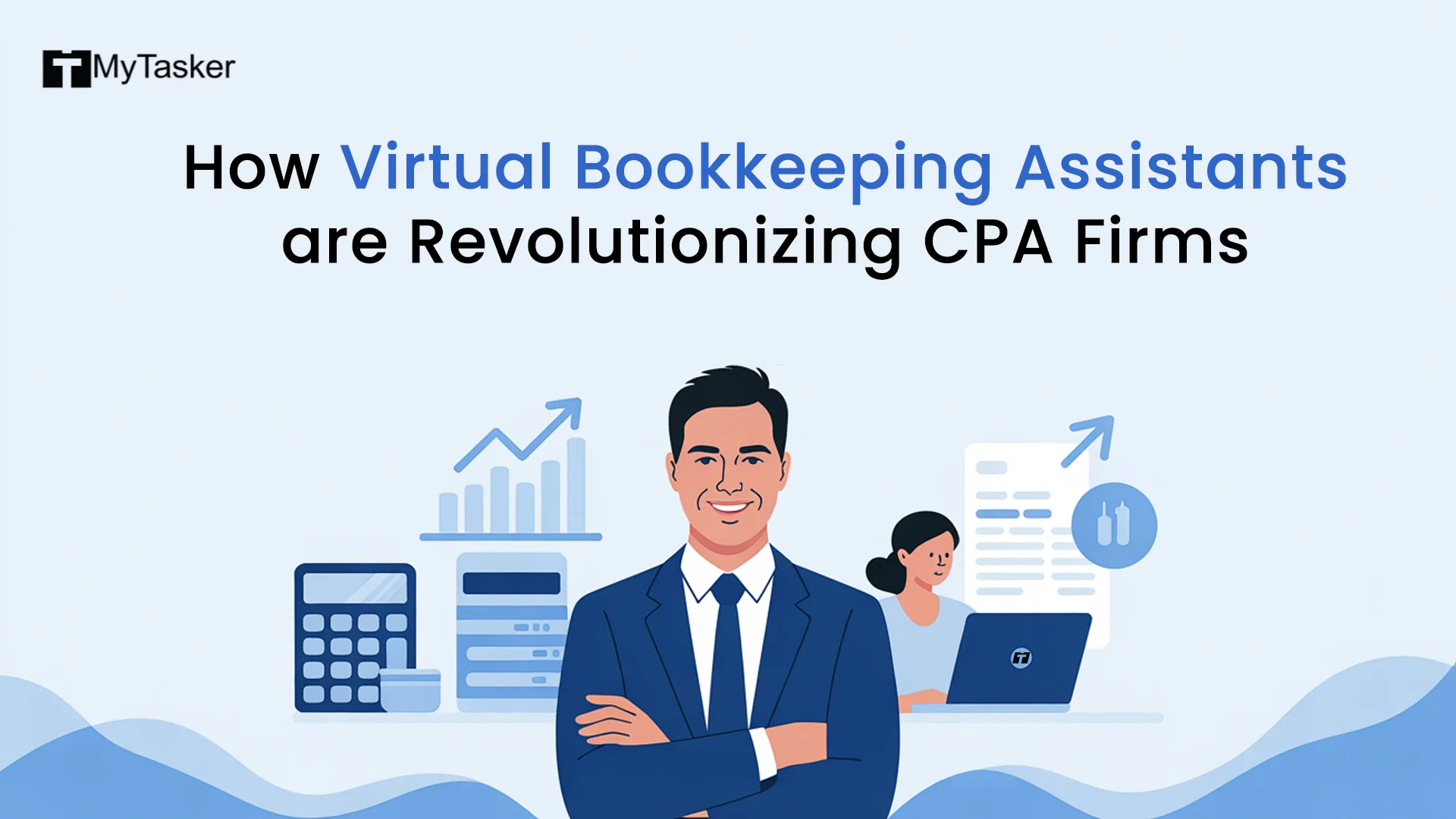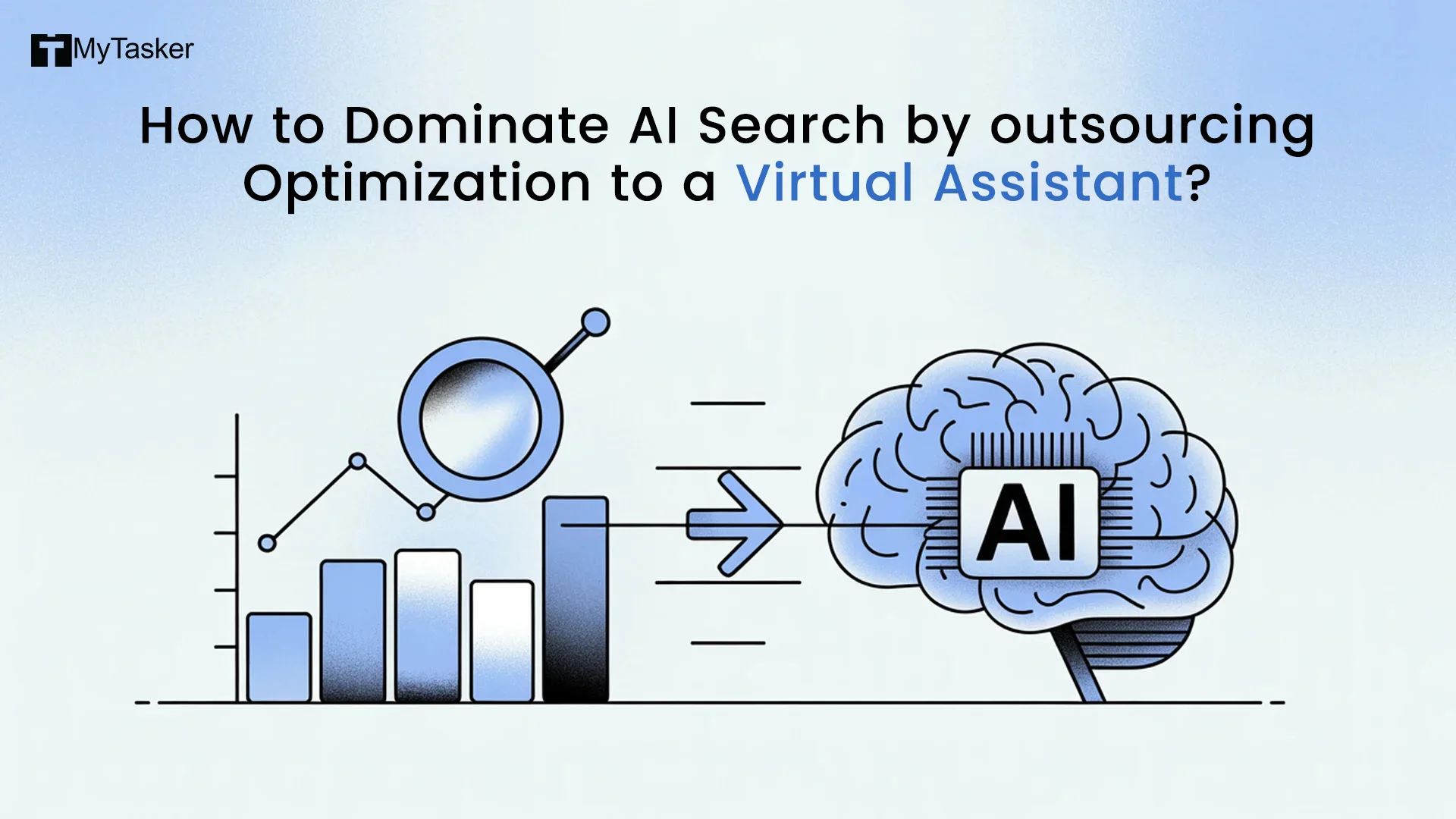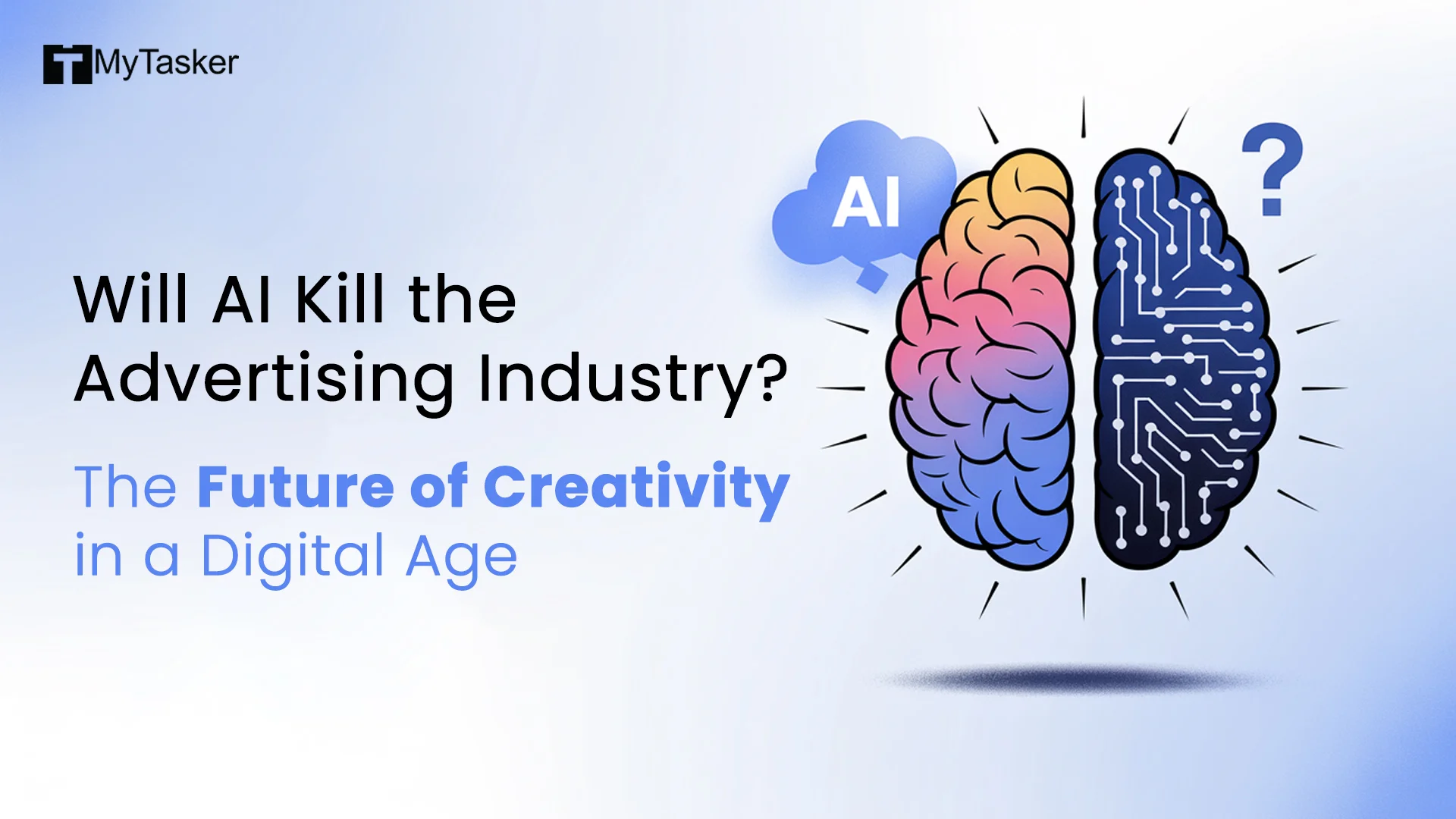Are you facing difficulties in conducting a website audit all by yourself? Are you confused about where to begin? Do you want to understand how website audit works? Are you looking for ways to identify and fix website issues? A website audit can help, and you have come to the right place.
Well, checking the health of a website need not require any reasoning. Conduct a website audit whenever you like. A website audit isn’t solely about improving SEO. It improves user experience (UX) and design and lead generation process. Also, ease out website administration and check for mobile responsiveness with a professional website audit.
A Website Audit allows you to determine the functional areas that require improvement. The comprehensive checkup covers different areas like:
- Website technical performance
- Organic search visibility
- User Experience
- Lead Conversion
- Accessibility
The goal of this blog is to let you introduce all of these areas at a basic level. You can find several paid and free software on the Internet to assist you in this regard. Some of them even offer free templates to perform a one-size-fits-all website audit. The platforms are a helpful starting point for conducting actual website audits. You can focus on the structure, functionality, and other critical areas of attention.
Without a doubt, all businesses are different and have unique selling propositions. Therefore, invest your time in conducting a website audit and discern its needs. So, let’s get started.
Check Your Site in The Best SEO Audit Tool
First, you need to find a website audit tool to determine the current status of your website. Choose the best SEO Audit tool available to get accurate results. Conducting a website audit through these platforms will take you through multiple recommendations. These will tell the current page performance. The basic level of recommendations is great to understand the scope of improvement for your site.
Also, you need to check the organic search traffic from Google Analytics. From the dashboard of GA (Google Analytics), go to Reports. Click on Acquisition and then Traffic Acquisition. Now, set a date range as per your requirement. Next, go to “Organic Traffic” from the traffic line chart to determine the organic search traffic received.
So, whatever your aim is, it’s better to find out the current status of your website. This helps to establish your goals and achieve them too.
Make Sure Google is Indexing Your Website
Do you know? Google can index four different versions of your site. As per Google’s crawling procedure, the search engine can view each version as a separate URL.
- http://sample.com
- http://www.sample.com
- https://sample.com
- https://www.sample.com
This is obviously not a good point for a site owner. Therefore, you need to fix the website settings and redirection rules to ensure all four versions of your website (in terms of Google) lead to a single one. Your goal should be to allow your users access to the secured site with an https protocol and a proper SSL certificate. Choose any URL version and ensure that the internal links reflect the same.
Also, it is imperative to check the website structure and navigation. Make sure the site is easy to navigate. Check for confusing menu options and broken links. A well-planned structure helps in indexing.
Find Out Technical Errors
Technical errors include malfunctions in overall site security, SEO, and mobile-friendly features. These can harm the customer’s experience. If you notice an increased bounce rate or abandoned shopping carts, identify the technical errors before it's too late.
Initially, you can make your site mobile-friendly. Improper mobile compatibility is a basic technical flaw. Also, most of the browsing is done through mobile devices and it continues to rise. Due to this, Google prefers mobile-first indexing and thus, prioritizes mobile experience. Luckily, you can conduct a free website technical audit to test your URL’s mobile friendliness.
Improve The Site Speed
The Page Speed comes fourth in the website audit checklist. Similar to mobile compatibility, the loading speed of your site matters a lot. Page speed is one of the factors of Google ranking. There must be visual stability in your web pages. The elements should get loaded quickly, maintaining great interactivity. Any users who access your website from a mobile should not have to wait. So, the faster your site, the better ranking you achieve.
Google will automatically reward you with notable organic rankings when your site quickly loads through mobile devices. Initially, PageSpeed Insights can be a great tool. Contrarily, you can check your website's speed and performance through various free online tools.
Evaluate Website Design & Visuals
Is your website design working as per the needs of the customers? Some website audit tools offer heatmaps that show specific parts of a website that receive maximum attraction. The heatmap will show how the design of your site is performing. The heatmap will help you comprehend if the design has affected user experience.
The visual appeal of a website plays an important role. The aesthetics of a website leave a lasting impression on the visitors. Analyze the color schemes, design elements, typography, etc. Make sure that the design blends with your brand identity while maintaining professionalism.
Identify Duplicate Content through A Website SEO Audit Tool
A website and an SEO audit are inseparable. But copied content can wind up your SEO goals. The site owner can even impose penalties for copying content from their site. So, here you need to conduct an SEO website analysis to identify whether your site contains duplicate content. Duplicate site content can clog SERPs and disrupt URLs.
Therefore, your content must be unique and have relevancy to the page. Curate the content in a way that draws engagement and high organic traffic. Mark the duplicate pages and irrelevant content by conducting a thorough content audit.
Check For Manual Actions
Be sure to put your site away from Google’s spam policies. If in case the policies are violated, your site may receive manual actions from Google. This means, your site’s ranking will be hampered till Google repeals the action. Some of the reasons behind manual actions are:
- Unnatural internal and external links
- Keyword stuffing
- Thin content
- Value-less content
- Other types of spam
Check out the Google Search Console whether your site has received any kind of manual action or not. Go to the left-hand side menu – “Security and Manual Actions”, and choose the link to “Manual Actions”. Upon clicking the same, you will be redirected to a page where it will show the current status of your site. If you see a green tick, that means your site has received no manual actions. If the opposite happens, ensure to send a reconsideration request to Google after fixing the issues.
Remove Unnecessary & Low-Quality Pages from Google Index
Doing this will make your website audit venture a lot easier. Sometimes, it becomes confusing for site owners when it comes to the number of URLs indexed by Google. Using the same Google Search Console page, go to the bar chart that is named “View data about indexed pages.” By entering the link, you can find out the indexed URLs from your site.
Google Search Console is an amazing website SEO audit tool that allows you to remove useless pages from your site. As per Google, even if it indexes low-quality content from your site, the ranking of the page will not rise. In some cases, the ranking may even drop from the existing position. Well, this doesn’t mean to completely delete these pages from your site. All you can do is, put a no-index tag on the pages so that Google’s crawler doesn’t index them.
Analyze Backlinks
Backlinks are the links from other websites that bring a user to your site. Therefore, checking the backlinks properly is an important step in your SEO audit checklist. Backlinks are the important signals that help with your visibility. However, not all backlinks are that valuable. The SEO benefits brought to you by a backlink are based on the domain authority of that specific website. This means prominence, trustworthiness, and quality of the website that is used for backlinking.
Contrarily, too much of backlinks from improper and spammy websites can seriously impact your site. Therefore, it’s important to analyze the backlinks. There are multiple tools available online that can help you in this regard. If any backlink is identified as toxic, simply follow the guide from Google and work accordingly. It is absolutely normal to have some spammy backlinks to your website. Take action only when the number increases. A large number of artificial, low-quality links can flag your website causing manual actions.
Check for Unique & Compelling Meta Titles and Descriptions
Every page on your site must have a unique and compelling meta title and description. These are HTML tags that come up on the Google page when someone searches with related search terms. Make sure to:
- Include keywords in the Meta Title
- Include Keywords in the Meta Description
However, if you feel that the keywords are making the title and description unnatural, then simply remove them. The purpose is to keep the title and description unique and meaningful. In terms of SEO, the purpose of using keywords in your title and description is to entice users to visit your page over other results shown on the page. Conduct an SEO website analysis to find:
- Pages without unique titles and descriptions
- Pages where titles and description is missing
- Pages with lengthy titles and description
- Pages with multiple titles and descriptions
Now, there’s a twist. Currently, there are no tools that can tell you the uniqueness of your title and description. You will have to judge that on your own. Also, make sure that these taglines are not AI-written. Recently, due to the evolution of AI, there are lots of website owners who think they are winning the game by using AI content. However, in the future, things are going to change as robot-driven content has no emotion and lacks genuineness.
Assess Your Off-Page SEO Tactics
Conduct a website performance evaluation by checking the current Off-Page SEO tactics. This is the most challenging part when it comes to achieving visibility online. The primary factors behind this are indirect and limited control. Therefore, it makes it harder to push the off-page SEO limits. Traditionally, it used to be harder to integrate off-page SEO in a website audit. But today, it’s not the same. Thanks to Google it has provided ample resources to assess off-page SEO tactics. Also, new-age SEO experts understand well and develop valuable insight. Tools like Aherfs, Google Webmaster, and others offer off-page SEO audits.
Bottomline
There is no specific rule to conduct a website audit. You can find innumerable tools and techniques. Conducting an audit for the entire site is time-consuming. Even if you have gathered the information from this guide, it can be tricky prioritizing the improvements for your website.
To stay on the safer side, it’s good to get professional assistance for busy website owners. Based on your goals and current website performance, website auditors can tweak your way to success. To this day, conducting a website audit is not that expensive. Identify site imperfections and take preventative measures to avoid malfunctions and boost performance equally.
Let’s get connected to our team at MyTasker!