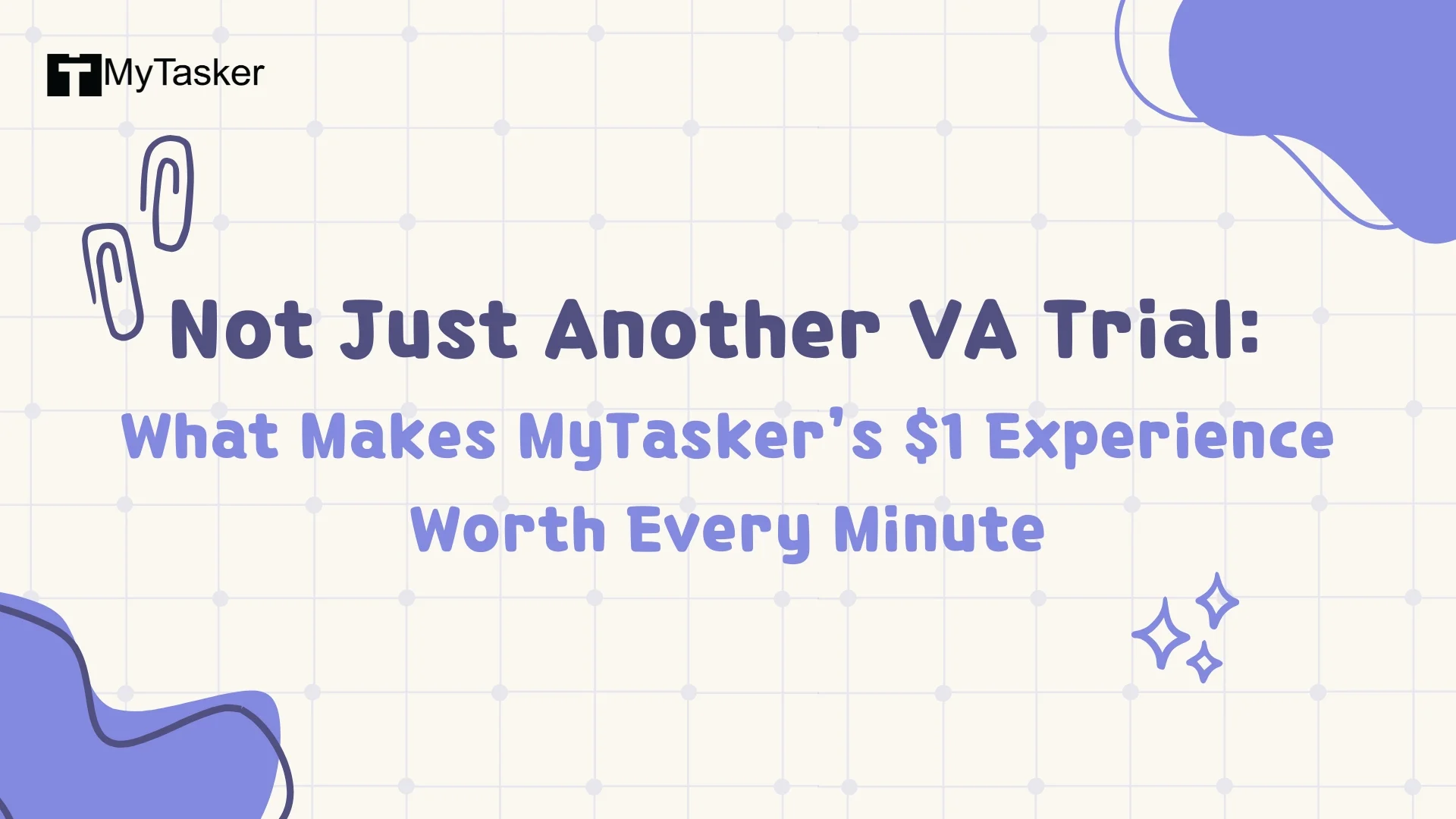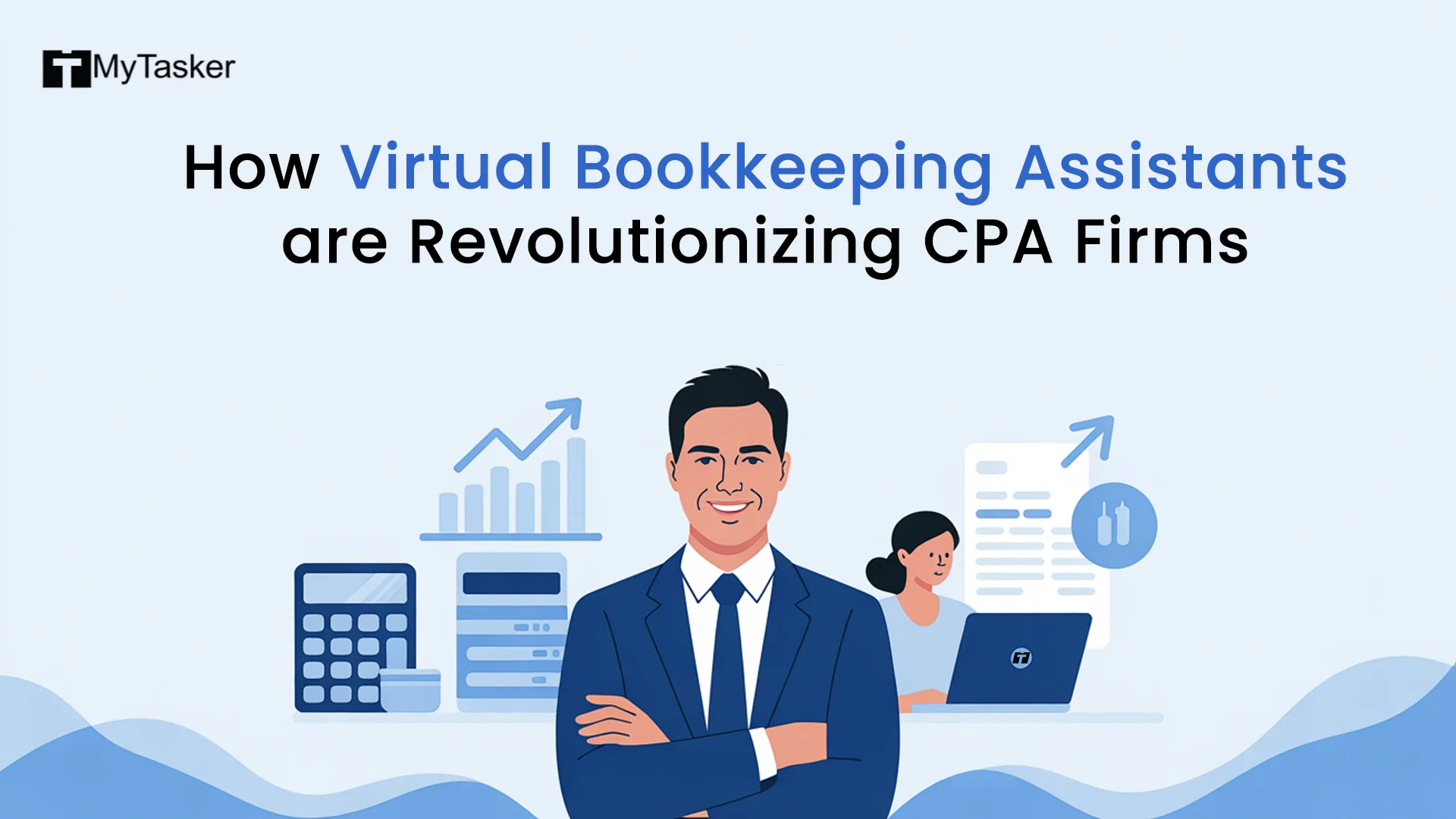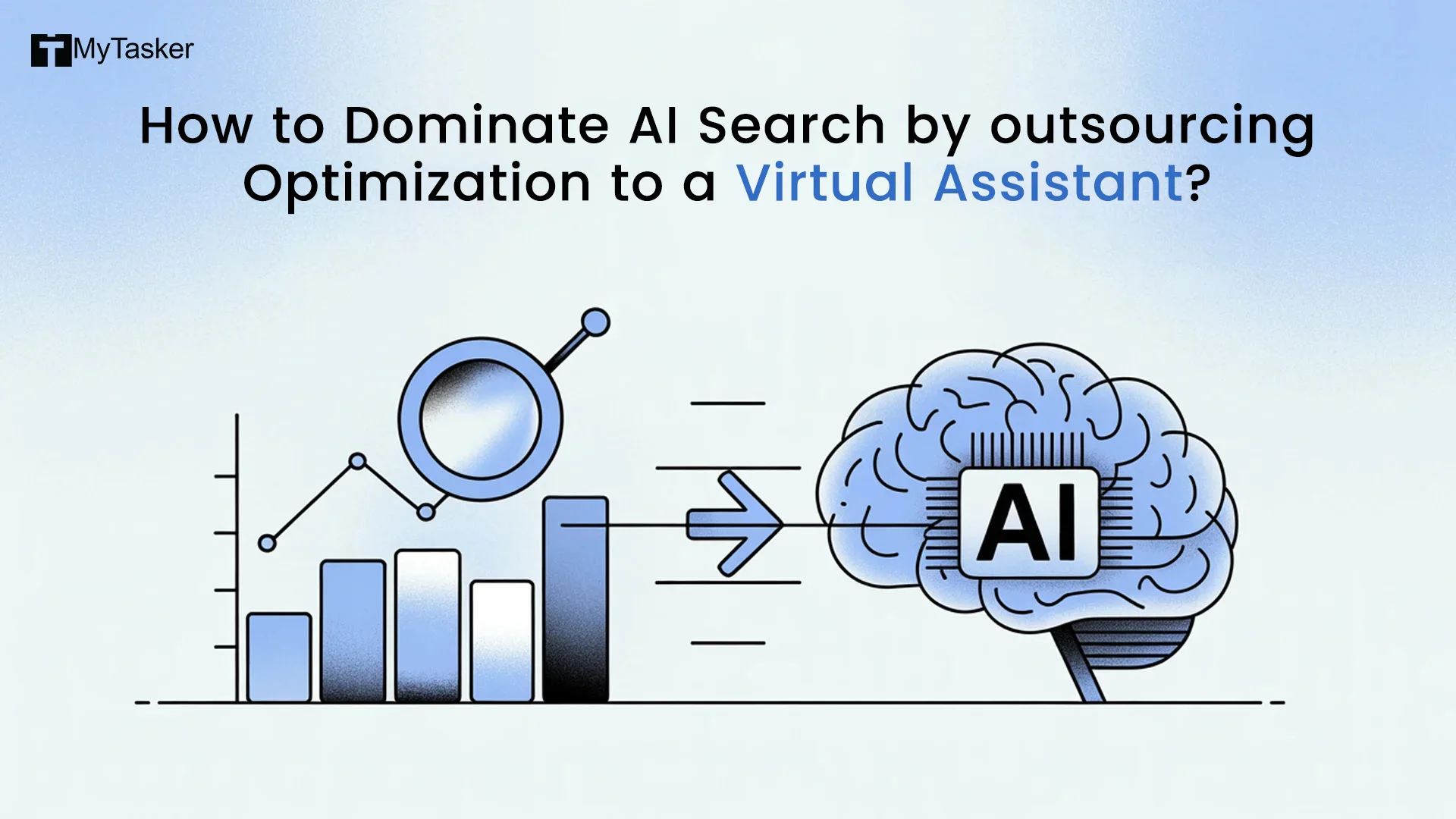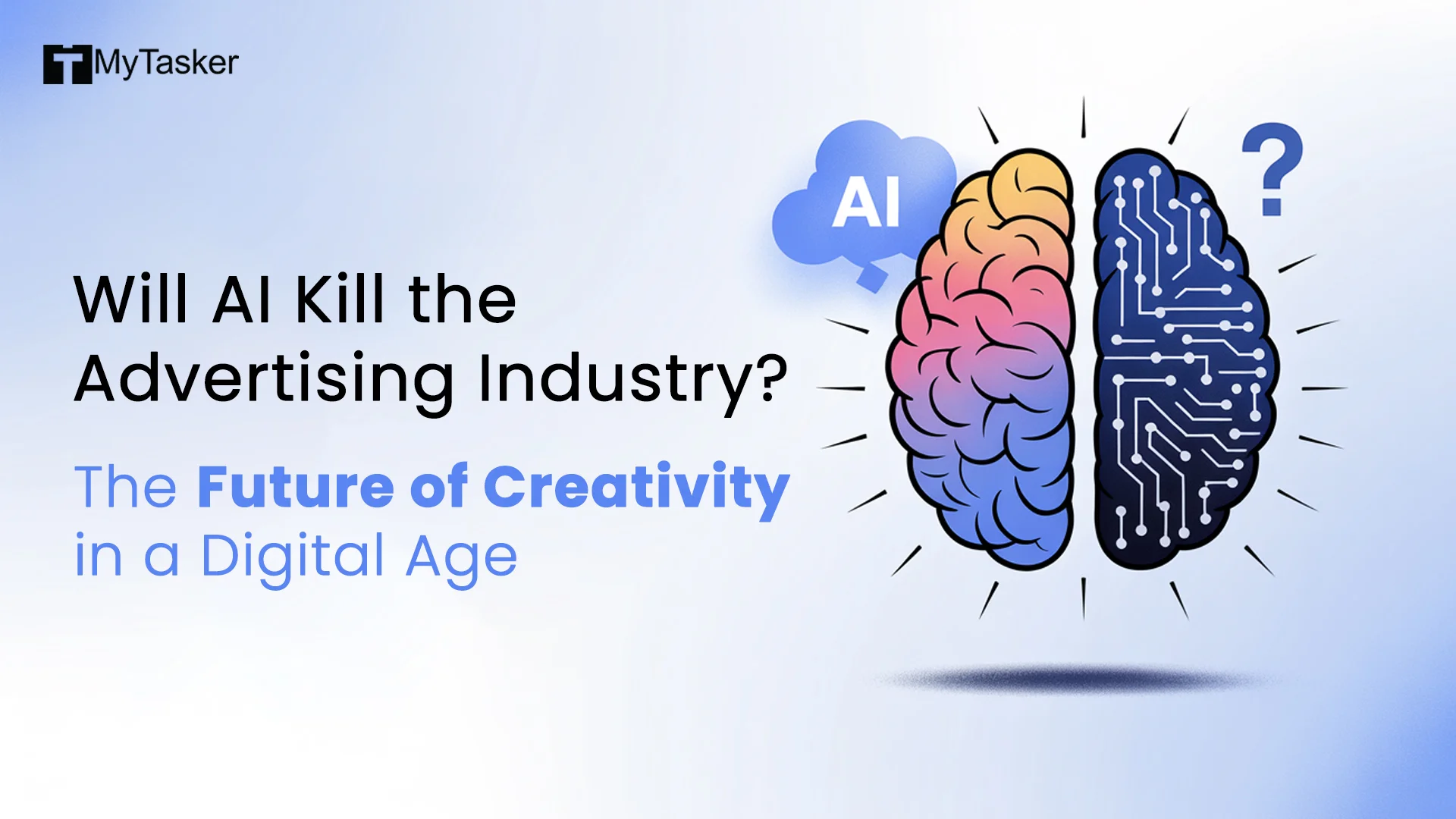In the day and age of the technological Renaissance, having a company website is an essential ingredient for the success of all businesses. Whether your business is big or small, if you want people to know about what you do, you need a website today, without any doubt.
However, just having an aesthetically appealing website with colorful graphics and interesting animations is not enough. If your website's loading speed is not up to the mark, no matter how perfectly it is designed with content and appropriate call-to-actions, you won’t be able to ‘profit’ from your business.
If you have a website that takes a lot of time to load, it will not just irritate the visitors but will also compel them to get the same services from your competitor’s site.
A website that loads slowly and stays irresponsive in terms of mobile and desktop user experience can be detrimental to the image, reputation, and success of your brand. But the question is, “How will you determine the loading speed of your company’s website?” “How will you make sure that it does not divert the average visitor to a website of your competitor simply because your webpage took a lot of time to open?”
The solution is simple…
There are certain analytical tools available in the online world that you can use to find out how quickly your website is loading for an average visitor - be it on their mobiles or laptops. One such tool is the GTmetrix speed test tool.
By employing this site performance testing tool like GTmetrix, you can determine whether your website is operating efficiently or not. The tool will provide a number of helpful analytics that may be used to pinpoint the problems that are causing your site to load slowly. In addition to this, the tool can be used to resolve existing issues as well.
Several advantages will come your way if you increase your website’s performance, including a higher retention rate for visitors and a higher position on the Search Engine Results Pages (SERPs). An average visitor will spend more time on your smart and responsive website because their experience will be quite enriching. Connect with a responsive web design company to discuss your specific requirements and keep your online presence competitive.
The bounce rate, which literally means how quickly a visitor bounces to another website from your webpage, will diminish astronomically because of the fulfilling experience that users will get by visiting the website of your company
So, let us dive deep into the details of how to use GTmetrix so that you can understand every function of it and utilize them to your optimum benefit -
The Definition of GTmetrix Speed Test Tool
It is one of the most often used tools for assessing website loading speed functionality. A website that has been put through testing will offer a performance rating and a report that details the site’s present condition and offers recommendations for how it can be improved.
The best part is that the basic version of this tool is absolutely FREE!
GTmetrix Pro, which starts at $14.95/mo with the Bronze plan, is an alternative if you’d want extra capabilities for your tool like limitless report filters and resource consumption graphs.
It’s also important to note that the performance score and suggestions generated by GTmetrix include information from YSlow and Google PageSpeed Insights. As the findings include a broad range of performance metrics and display them thoroughly, you can use this method instead of doing the test on a different tool.
There are a few things to take into account when running a GTmetrix speed performance test.
Let’s take a closer look -
Importance of GTmetrix in Website Optimization
GTmetrix is a crucial tool in website optimization, providing valuable insights into a website’s performance and speed. By analyzing a website’s loading speed, GTmetrix helps identify areas for improvement, enabling website owners to optimize their site for better user experience and search engine rankings. With GTmetrix, website owners can:
-
Identify Performance Bottlenecks: GTmetrix pinpoints specific issues that slow down your website, such as large image files or unoptimized code. By addressing these bottlenecks, you can significantly improve your website’s speed and performance.
-
Improve User Experience: A faster website ensures that visitors have a smooth and enjoyable experience, reducing frustration and increasing the likelihood of them staying longer on your site.
-
Enhance Search Engine Rankings: Search engines like Google prioritize fast-loading websites. By optimizing your website’s speed, you can improve your search engine rankings and increase your visibility to potential visitors.
-
Monitor Performance Over Time: GTmetrix allows you to track your website’s performance over time, helping you to see the impact of your optimization efforts and make continuous improvements.
By leveraging the insights provided by GTmetrix, you can ensure that your website delivers a top-notch user experience and performs well in search engine rankings.
Understanding Website Speed and Performance
Website speed and performance are critical factors in determining a website’s success. A fast-loading website provides a better user experience, improves search engine rankings, and increases conversions. Understanding website speed and performance involves analyzing various metrics, including:
-
Page Load Time: This is the time it takes for a web page to load completely. Faster page load times lead to a better user experience and higher search engine rankings.
-
Load Times: This refers to the time it takes for a website to load its content. Optimizing load times ensures that visitors can access your content quickly and efficiently.
-
Test Location: The location from which a website’s speed is tested can impact the results. Testing from different locations helps you understand how your website performs for users around the world.
-
Connection Speed: The speed of the internet connection used to test a website’s speed can affect the results. Testing with various connection speeds helps you see how your website performs under different conditions.
-
Content Delivery Network (CDN): A CDN is a network of servers that distribute website content to reduce load times. Using a CDN can significantly improve your website’s speed by serving content from servers closer to your users.
By understanding and optimizing these metrics, you can ensure that your website delivers a fast and seamless experience for all users.
The Role of Website Speed in SEO
Website speed plays a significant role in search engine optimization (SEO). Search engines like Google prioritize websites that provide a fast and seamless user experience. A slow-loading website can negatively impact search engine rankings, while a fast-loading website can improve rankings and increase visibility. Website speed affects SEO in several ways:
-
Page Load Time: A fast page load time improves user experience and search engine rankings. Search engines favor websites that load quickly, as they provide a better experience for users.
-
Mobile-Friendliness: A mobile-friendly website with fast load times improves search engine rankings. With the increasing number of mobile users, ensuring that your website loads quickly on mobile devices is crucial for SEO.
-
Bounce Rates: A slow-loading website can increase bounce rates, negatively impacting search engine rankings. High bounce rates indicate that users are leaving your site quickly, which can hurt your SEO efforts.
By focusing on website speed, you can enhance your SEO strategy and improve your website’s visibility in search engine results.
Analysis Options in GTmetrix
The fundamental version of GTmetrix is totally free, and by creating an account, you may access a variety of features. Although they also offer paid plans, we are focusing primarily on the free version for this blog. A lot of extra analysis settings can be specified and used if you have a paid subscription.
The first is the option of deciding on the test locations where you wish to test your URL. Regarding the actual location of your website’s hosting, the physical location you select is crucial. Your load times will increase with lower latency. These are the locations that are available now:
-
London, UK
-
São Paulo, Brazil
-
Mumbai, India
-
Hong Kong, China
-
Sydney, Australia
-
Dallas, USA
-
Vancouver, Canada
The browser of your choice is yours to select. Chrome (Desktop) and Firefox (Desktop) are available for testing. Under their premium programs, mobile versions are also offered. Also, they provide you with the option to alter the connection speed, allowing you to replicate a variety of connection scenarios and observe how they affect the ultimate speed at which your pages load.
You may also incorporate a video as one of your additional alternatives. The ability to observe how the website renders will aid in problem-solving. It’s good to have AdBlock Plus. You may use this option to fully understand how advertising affects your load speeds if you operate a third-party ad network like Google Adsense.
Other features include the ability to utilize HTTP authentication, submit a cookie along with your request, stop the test on-loading time (which we will explore in more detail later), screen resolution and device pixel ratio, whitelist and blacklist URLs, and user agent override.
How to Run a Website Speed Test With GTmetrix?
At first, you would have to choose any of the given locations from the list we mentioned above. Just click Analyze when you are prepared to run the website performance test. After that, the performance ratings and the overall load time will be displayed. Six tabs, including the performance tab, each of which has a different suggestion to speed up your website, are located beneath the performance ratings. These tabs cover the various aspects of the report.
PageSpeed - This tab offers suggestions based on Google PageSpeed Insights, such as utilizing browser caching, optimizing picture size, activating Keep-Alive, and minifying HTML. Under the Performance Scores box, you can view the PageSpeed rating overall. YSlow - Similar to PageSpeed, it displays recommendations for speed improvement but offers other options, such as minimizing HTTP requests, minimizing DNS lookups, and utilizing a CDN (Content Delivery Network). Waterfall - You can find out how long it takes to load each resource using the waterfall tab. The resources that should be optimized may be determined by looking at this tab. For instance, you may use an image optimizer to minimize the size of a slow-loading picture file and speed up loading time. Time - It provides you with information about the loading procedure. The outcome is more thorough, and if you want to learn more about any particular issue, you may hover your mouse over it. Video - You may see a video of the complete loading process on the “Video” tab. As a result, it is visibly evident which website components take longer to load. If you wish to record the site’s performance during each test, you may also download the video. History - This history tab displays a timeline of test outcomes. You can observe how the page’s size, load time, PageSpeed, and YSlow ratings have changed.
For expert website maintenance services in Canada, the US, or the UK, and to enhance performance ratings, reach out to the skilled professionals at MyTasker. Let the experts optimize your website’s functionality and keep it running smoothly.
Now that you know all about how to test website speed, let’s learn how you can speed up your website.
Simple Ways to Improve Your Website's Loading Speed
Let’s put some of GTmetrix’s recommendations into practice now that you know how improving site speed can improve your website.
Activate GZIP Compression
As the browser needs to load many file kinds, including HTML, CSS, and JavaScript, the size and type of a file might impact how long it takes for a site to load in general. Use GZIP compression to potentially alleviate this issue. With Tiny SEO's Check Gzip Compression tool, you can determine if your website is enabled.
Your hosting company may also play a role in this. WordPress sites hosted by Hostinger utilize LiteSpeed, which by default has GZIP enabled.
A WordPress plugin like WP quickest cache can be installed as an alternative. With just a few clicks in the free version, GZIP compression may be enabled.
JavaScript, CSS, and HTML Minification
Another method to decrease loading time is to minify HTML, CSS, and Javascript. All extra characters, including newline and white space, will be deleted from each file.
GTmetrix's Advice to Minify HTML
Attempting to minify web pages using programs like Minify Code is an option. Copy the original GTmetrix code from the part under "Minifying Suggestions" in the PageSpeed or Yslow tabs. The optimized version may be obtained by pasting the original code into the minification tool. Next, duplicate it and replace the original content with it in the site directory. An FTP client or a file manager can be used for this. And that's all you need to do to make your website fast and improve website user experience.
Advanced Optimization Techniques
Advanced optimization techniques involve using various strategies to improve website speed and performance. Some of these techniques include:
-
Minifying and Compressing Files: Reducing file size by minifying and compressing HTML, CSS, and JavaScript files can significantly improve load times. This process removes unnecessary characters and spaces, making the files smaller and faster to load.
-
Leveraging Browser Caching: Storing frequently-used resources in the browser’s cache can reduce load times. When users revisit your site, the cached resources are loaded from their local device instead of being downloaded again.
-
Using a Content Delivery Network (CDN): Distributing website content across a network of servers can reduce load times. A CDN serves content from servers closest to the user, reducing latency and improving load times.
-
Optimizing Images: Compressing and optimizing images can reduce file size and improve load times. Tools like image optimizers can help you reduce the size of your images without compromising quality.
By implementing these advanced optimization techniques, you can ensure that your website delivers a fast and efficient experience for all users, improving both user satisfaction and search engine rankings.
Meaning of GTmetrix Performance Metrics
As mentioned earlier, the output of GTmetrix is an overall score, but what it assesses is equally important. This indicator aids in your comprehension of the site's performance and the overall effectiveness of your website.
Overview of the GTmetrix Grade
GTmetrix Grade
-
This indicator aids in your comprehension of the overall effectiveness of your website.
-
The architectural design of the website and the users’ site speed performance are taken into account when assigning grades.
-
A website that loads quickly and is designed for performance is likely to get a better score than one that takes longer to load or has a poor architectural design.
Performance Score
-
The performance score is comparable to a Lighthouse Performance Score, according to the GTmetrix website.
-
Everyone who wishes to comprehend the statistics and how it relates to other performance measurements might benefit from knowing this information.
Structure
-
The GTmetrix unique evaluation of its bespoke audits is combined with the Lighthouse evaluation to get the structural rating.
-
The rating shows how effectively the site is designed for performance.
Web Vitals
This section outlines the indicators Google looks at to assess if a website is producing what it calls “a great experience.”
Largest Contentful Paint (LCP)
-
LCP stands for the amount of time it takes for your website’s most important component to load before the user can view it.
-
Less than 1.2 seconds would provide a decent user experience.
Total Blocking Time (TBT)
-
Total Blocking Time is a Lighthouse statistic designed to gauge how responsively your website loads to user input.
-
It is intended to calculate how much time was spent preventing user interaction.
-
First Input Delay (FID), which was employed by PageSpeed Insights, was replaced by this.
Cumulative Layout Shift (CLS)
-
The CLS metric tracks unanticipated page elements moving during the page loads.
-
Google’s Web Vitals also makes use of this measure.
Final Thoughts
Your page loading time will not only deter your audience but can also positively impact your website's performance and search engine visibility. That’s why you should hire a reputed team of Website builders and developers who can speed up your site and keep the conversion rate up as an overall output. When you are essentially investing in custom web design and development, you not only meet current standards but also get prepared for the evolving landscape of digital technologies and user behaviors.
Contact MyTasker for affordable web design services and improve the speed of your website or resolve any website-related issues. Get in touch with the experts if you want to experience optimum speed for your website, not only just for desktops but also for mobiles.