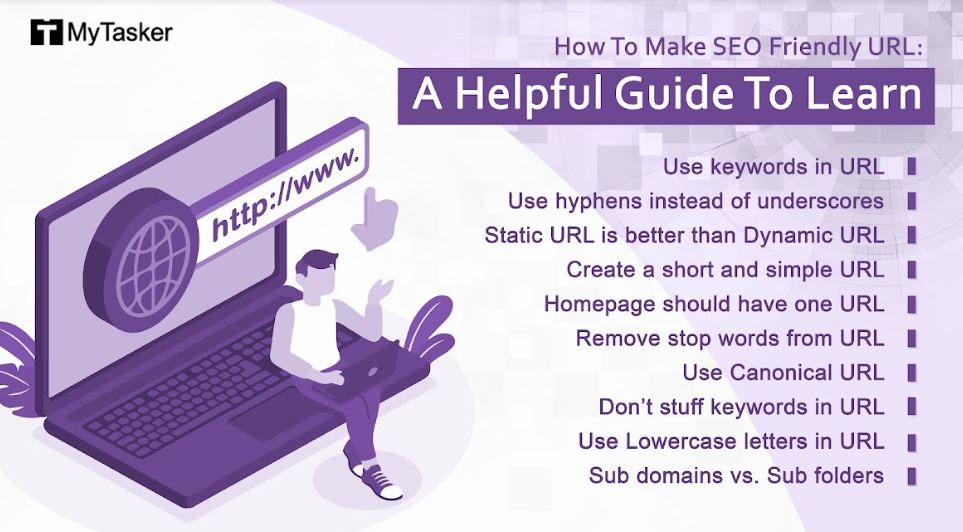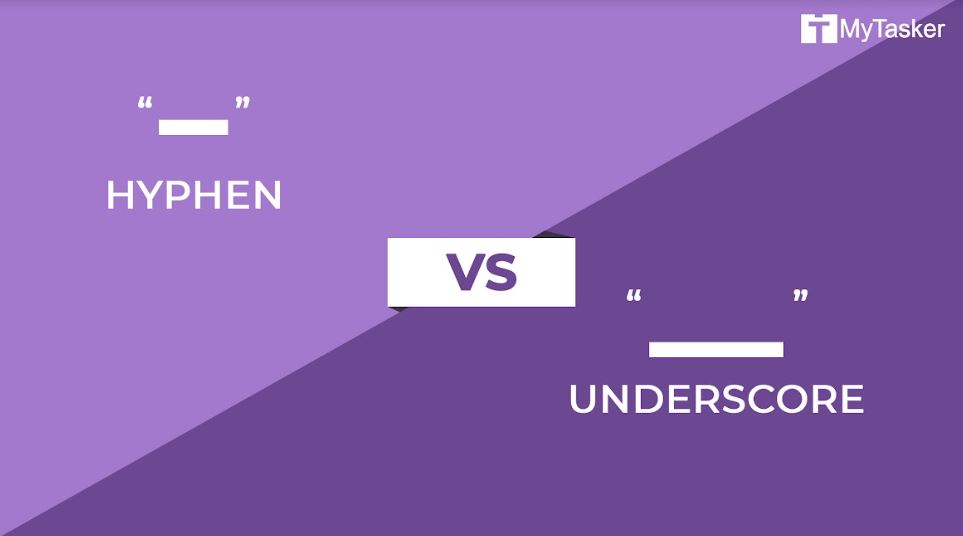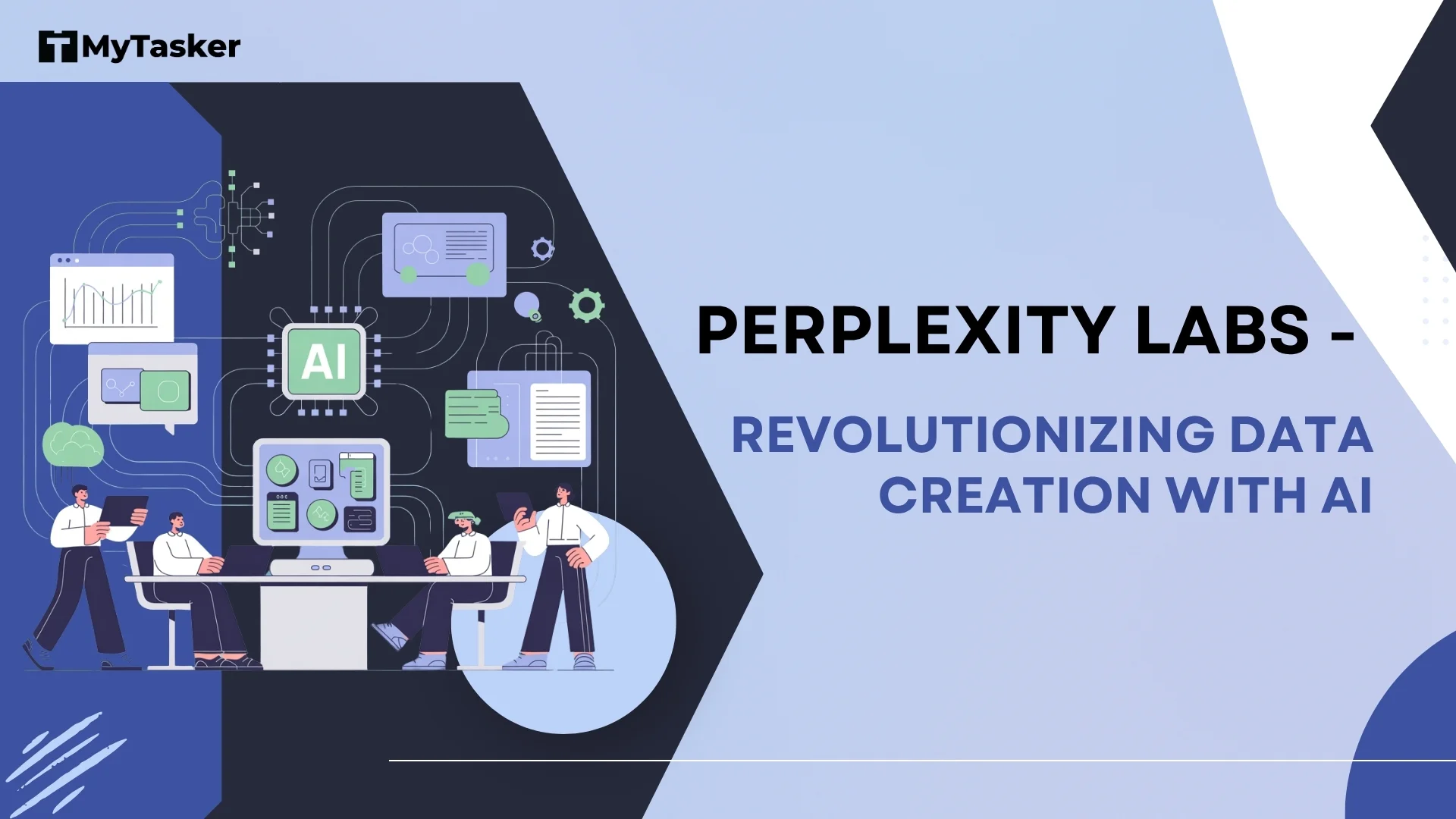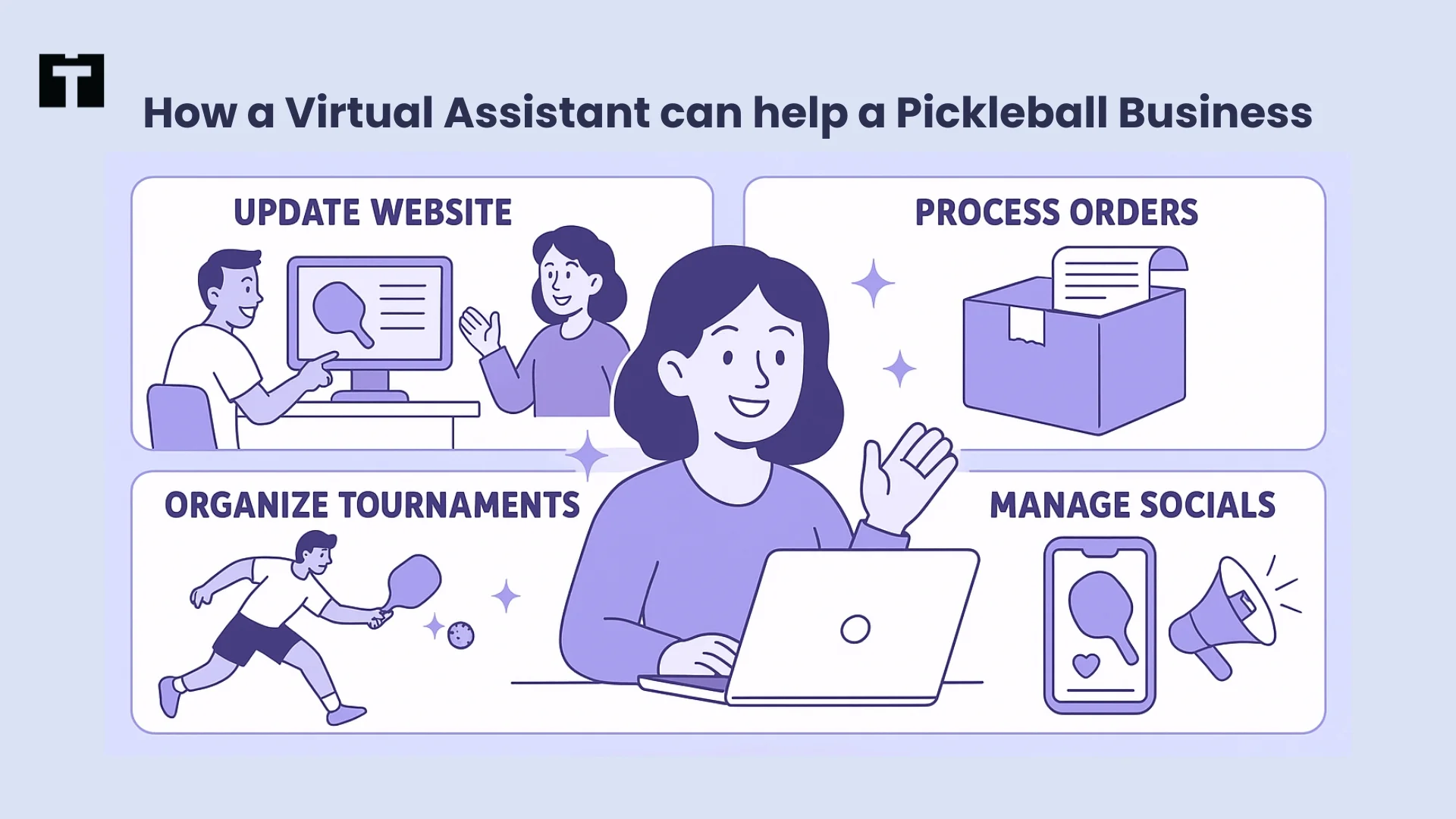Each webpage has its own name and place in the vast world of the web. This place is defined by its URL, which is essentially its address. The simplest way to identify a URL is to take a look at the address bar when you open a webpage. The whole line displayed in that address bar is the URL of that webpage.
Fun Fact: A single URL can’t lead to more than one page, but more than one URL can lead to the same page. The latter is read as an act of duplicating content by search engines and is not a good idea if you want to optimize through search engine.
Mistakes like the one mentioned above are made in abundance by the web designers which, if left uncorrected, will lead to bad Click Through Rates (CTRs) and consequently worse SEO. Just the way people optimize articles and posts for higher rating, the URL (which is just as much a part of the page as the content), will need to be optimized.
The following points in this article will teach you how to make SEO friendly URL:
- Use keywords in URL
URLs are read by both search engines and humans alike. However, the likelihood of a human visiting your site can be directly influenced by what is displayed in your URL. If it contains too many unrelated consecutive words, chances are that a user will mistrust your page. If, however, a keyword is a part of the URL, the user has reason to believe the relevance of your page to his needs.
Including keywords in a URL is a good way to gain the trust of the user and increase CTRs, because it gives them an idea of what to expect when they click.
- Use hyphens instead of underscores:
The URL and the search engines have their own way of communicating with each other. Being able to understand their language and using it is a good way to boost your SEO. One tip this gives us is to use hyphens instead of underscores.
This is because underscores are read as additional parts of the words that can throw the search engines off the right track. Hyphens are effectively read as word spaces. This will limit confusion and help increase SEO.
- Static URL is better than Dynamic URL:
Understanding the difference between the two is very simple.
Static URLs don’t change, Dynamic does.
Static URLs are tough to change or update, Dynamic URLs are easier for making amends.
Which one you plan to choose depend on your website requirements. However, it is important to realize that static URLs are more stable hence considered easier for search engines to rank and prioritize.
Furthermore, Dynamic URLs contain long, unintelligible numbers and letters that doesn’t help one read it. They usually contain parameters like “?” =, &, etc.
- Create a short and simple URL:
The surest way to get users to click URLs is to keep it simple and short. The lesser the words, the easier it will be to attract viewers. No one wants to waste time reading a URL (yes, time does matter that much)!
Save your words for the webpage and use simple keywords for the URL. Try to sum up as much of the article in a few words and use that for the URL.
- Homepage should have one URL:
Since it is the most important page of your website, it is your responsibility to maintain the URL and the page itself. Many people understand that the homepage is important but fail to maintain its respect, i.e., they create multiple links all leading to the same homepage.
This is counterproductive.
Maintain a single URL for your homepage to retain as well as emphasize your stability to Google. Why pointlessly risk Google giving a false notion that your most important page is a duplicate one?
- Remove stop words from URL:
Examples of stop words are a, an, the, is, etc.
Remember when we said keep URLs short? Yeah, we were serious about that. Using stop words lengthens your URL and defeats the purpose of getting people to read and click it.
Both the search engine and the users can understand URLs without the use of stop words, so focus on SEO friendly URL instead of grammar.
- Use Canonical URL:
Ever wondered why some sites appear with the ‘www’ in the beginning of the URL and some don’t? If you have not, try paying attention from now on.
Also, you might notice that some sites are displayed without the ‘www’ even if you type that way.
This automatic redirection to the preferred URL set by the web designer is known as a canonical URL.
When a webpage is made, there are several existing URLs ready to direct you to the page. If a canonical URL is not set, the search engines might assume there is a duplication of page, thus resulting in lower rankings.
The designer must communicate to the search engines their preferred URL i.e., canonical URL using the respective tag.
Example:
Most people treat the following URLs as the same:
http://blog.example.com
https://www.blog.example.com
https://blog.example.com/index.html
The fact is that these are all different URLs. From a search engine perspective, this can cause a bit of an issue. Hence the idea of canonicalization. Canonicalization is the process of picking the best URL (to present to the search engines) when there are multiple choices are available.
If your preferred URL is http://blog.example.com, then you should implement the following tag.
- Don’t stuff keywords in URL:
About twice we have mentioned in this article to keep the URLs short, sweet and readable. Stuffing keywords is not going to help with that.
Besides promoting ambiguity (much to the hatred of both search engines and humans), keyword stuffing is flagged by search engines as unnatural keyword activity.
Result? Low rankings.
Solution? Don’t stuff keywords. Be precise. Keep it short.
- Use Lowercase letters in URL:
The constant changes in search engine rules have left SEO experts frustrated, thereby leading them to depend on things they are absolutely sure about.
One of these things is that search engines recognize and understand lowercase letters in the URLs. But search engines cannot differentiate between Upper and Lower case. When capitals are used in URLs, problems start.
If the search engine cannot read the uppercase letters, they will misunderstand your URL, or worse, assume duplication and rank low.
So stick to lowercase letters to promote SEO friendly URL structures.
- Sub domains vs. Sub folders:
The whole point of SEO is to rank your website high on SERPs. This works best when all the efforts of SEO are concentrated on one domain.
Naturally, using sub domains is dividing the impact SEO makes since they are read as separate websites. Whereas, sub-folders use the same domain and are considered a part or extension of the main website, thereby not stealing the SEO efforts.
In other words, example.com/blog is better than blog.example.com.
Conclusion:
Understanding the importance of this is the first step on how to make SEO friendly URL. As important as the articles or webpage itself, the URL is one of the first lines of communication between the search engine/user and the webpage. If the right messages are not delivered, your SEO efforts are futile.
As the saying goes, ‘First impression is the best impression’, in this case, the URL is your first impression.
Don’t mess it up, and make it friendly!