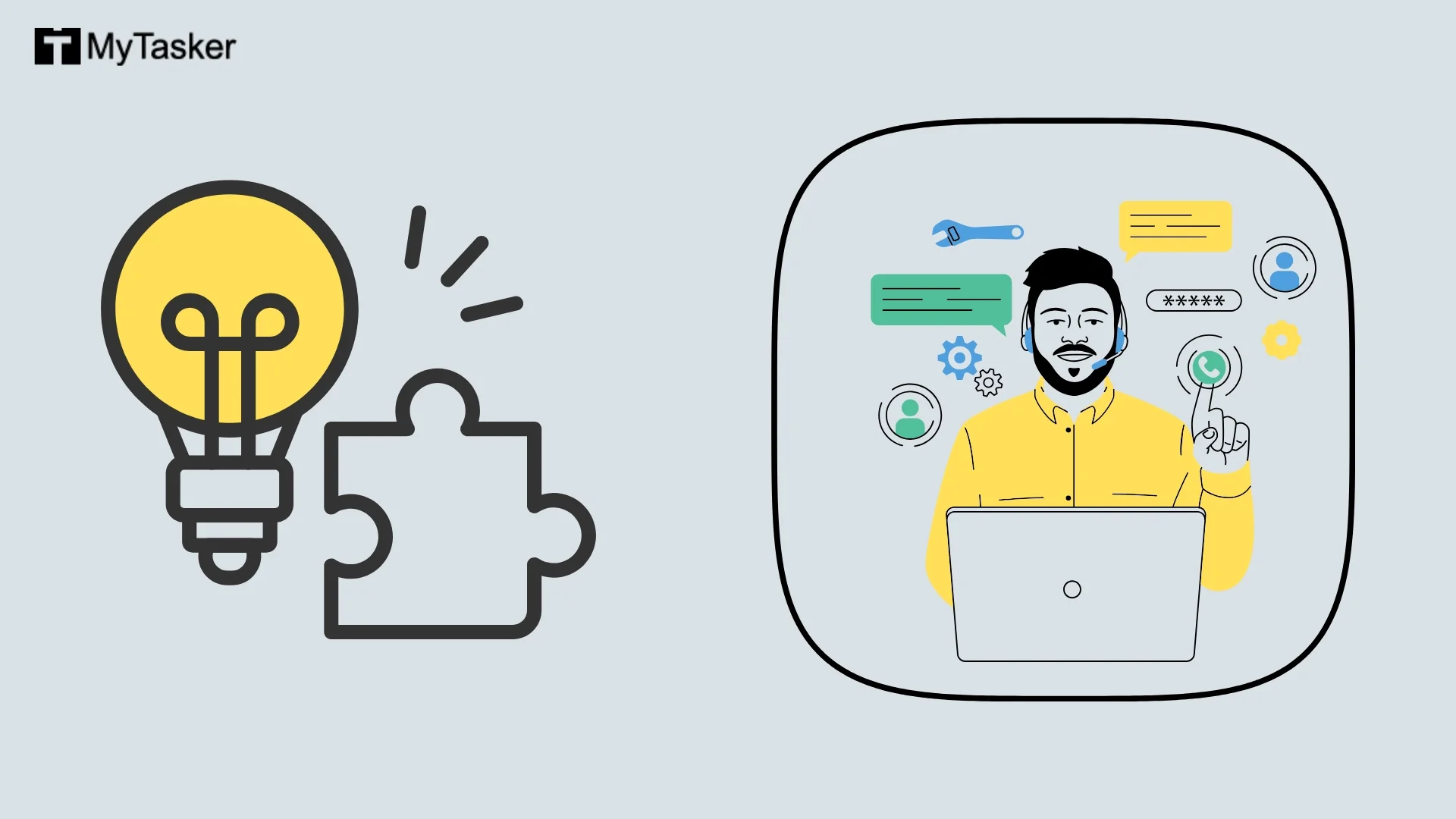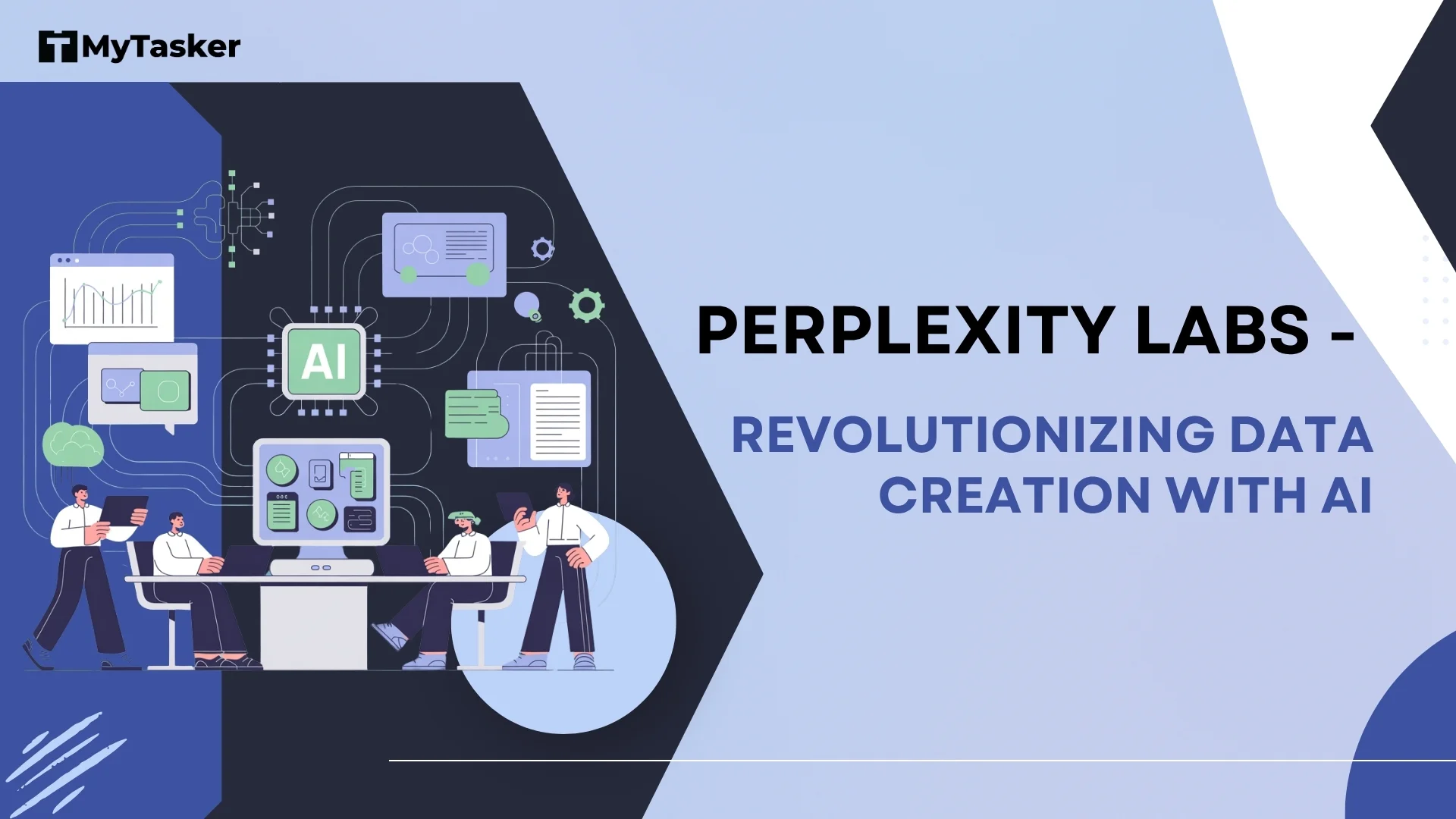Today, it is vital for businesses to measure content marketing metrics along with having a social media presence. Being seen online and engagement is increasingly considered critical trust metrics. At this point, free social media scheduling tools can come in handy. Let’s see how!
Reports show that global social media users are set to increase by leaps and bounds from 3.6 billion in 2020 to 4.41 billion in 2025.
Every social network has a different peak time when its users are the most active. That is one of the significant challenges of keeping an active social presence.
Why? Well, you want to engage with as many of your target audience on social media as possible. Achieving this engagement level carries the highest potential when posting at these peak times.
To overcome this challenge, software providers have developed free tools to schedule social media posts for businesses and influencers alike.
This blog post will walk you through 6 such tools, outlining their features, pricing models, the platforms they are meant for, and what makes them the ‘best’. Keep reading!
6 of the Best Free Social Media Scheduling Tools
Here’s a bird’s-eye view of the best social media management tools we have covered in this blog :
- Buffer
- Hootsuite
- Crowdfire
- TweetDeck
- Later
- Zoho Social
1. Buffer
.png)
Buffer arms small businesses with some powerful publishing tools. You can schedule posts in advance and automate those based on your RSS feeds.
The RSS feed automatically adds a post to Buffer when you publish that post. Its clean user interface helps you navigate through the platform easily and quickly.
Buffer also suggests the most suitable and appropriate time for you to post on each social network. Depending on the platform, it lets you customize your messages. If you face any issues, their friendly customer support is always prompt in responding to your queries.
The Buffer community loves its Chrome and WordPress integrations, too. For example, with the Chrome extension, you can share any link, video, image, or page from any website right into Buffer without opening another tab on the browser.
If you wish to schedule your social posts from your smartphone, no worries - Buffer supports Android and iOS, as well.
Best for: Simple social media customization and scheduling
Social platforms: Facebook, Pinterest, Twitter, LinkedIn, and Instagram, with TikTok reminders.
Pricing: There are four plans for Buffer, with the paid plans offering 14-day trials.
- Free plan: one user, up to 3 social channels with 10 scheduled posts per channel, saving drafts, scheduling posts, over 30 third-party integrations, a landing page builder, and support via social media and email.
- Essentials plan ($5/ month per channel): one user, unlimited social channels with 2,000 scheduled posts per channel, and everything else in the Free plan. You’ll also get multi-channel campaigns, custom link shorteners, individual post analytics, audience demographics, hashtag performance, custom reports, Shopify performance, access to Google Analytics, and more.
- Team plan ($10/ month per channel): Everything in the Essentials plan, plus unlimited users, branded exportable reports, approval workflow tools, and invites to additional users.
- Agency plan ($100/ month for the first 10 channels, $5/ month per additional channel): Everything in the Team plan, along with custom access and permissions.
2. Hootsuite
.png)
Hootsuite is the most popular tool to post on all social media at once. Whether you are a freelancer or a large business, you can use this tool to start growing your social presence right away.
Its user-friendly dashboard lets you create, customize, and schedule posts for all your connected social networks. This tool has been around the social market for quite a long time, having already garnered more than 18 million global users.
However, since its plans are a bit pricey, it is used primarily by enterprise-level agencies.
Best for: All-in-one social media scheduling, monitoring, and analytics
Social platforms: Instagram, YouTube, Facebook, LinkedIn, Twitter, and Pinterest.
Pricing: Hootsuite offers 5 plans. Of these, the professional plan and the team plan offer 30-day free trials, while the other two paid plans allow you to request a demo.
- Free plan: One user, 2 social accounts, and 5 scheduled posts.
- Professional plan: One user, 10 social accounts, unlimited scheduled posts, bulk scheduling, access to content apps, analytics report templates, and on-demand product training.
- Team plan: 3 users, 20 social accounts, a custom branded URL, suspending scheduled posts, customizable reports, team assignments, and everything else in the professional plan.
- Business plan: 5 users, 35 social accounts, unlimited additional users, 5 custom branded URLs, a content library, campaign management tools, add-on social listening tools, message tagging, 24/7 priority support, and everything else in the team plan.
- Enterprise plan: Over 5 users, more than 50 social accounts, over 5 custom branded URLs, ad campaign management tools, automated message tagging, team assignments, add-on Single Sign-Ons (SSOs), live product training sessions for the entire team, quarterly business reviews, and everything else in the business plan.
3. Crowdfire
.png)
You can say, Crowdfire is a free alternative to Hootsuite owing to its similarities to the latter in many ways.
Its auto-customize content feature for each social platform lets you quickly create multiple posts for different platforms. As for its hashtag suggestion feature, you rapidly get the most relevant and most used hashtags for your posts.
This tool also gives you access to your account’s performance analytics for 30 days.
Additionally, with Crowdfire’s bulk upload feature, you can save time and effort by simultaneously scheduling up to 50 posts.
Best for: Effortlessly scheduling bulk uploads on each social platform.
Social platforms: Facebook, LinkedIn, Instagram, and Twitter for the free plan, with Pinterest added for the paid plans.
Pricing: There are four different plans under Crowdfire:
- Free plan: 3 linked accounts with 10 scheduled posts per account, access to the app’s Chrome extension, essential content curation tools, social and advanced analytics data for one day, and hashtag recommendations.
- Plus plan ($7.48/ month billed yearly or $9.99/ month billed yearly): 5 linked accounts with 100 scheduled posts per account, support for video posts and multiple image posts, a custom posting schedule, up to 5 RSS feeds, individual post analytics, social analytics for 30 days’ data, advanced analytics for 90 days’ data, and everything else in the free plan.
- Premium plan ($37.48/ month billed yearly or $49.99/ month billed monthly): 10 linked accounts with 100 scheduled posts per account, bulk scheduling, tracking mentions for Facebook and Twitter accounts, up to 15 RSS feeds, analysis of 2 competitors per account, email support, and everything else in the plus plan.
- VIP plan ($74.98/ month billed yearly or $99.99/ month billed yearly): 25 linked accounts with 800 scheduled posts per account, up to 25 RSS feeds, analysis of 20 competitors per account, priority email support, and everything else in the premium plan.
4. TweetDeck
.png)
Owned by Twitter, TweetDeck is meant to manage all your Twitter accounts from one place. Using this tool, you can schedule tweets across several Twitter accounts.
Whether tracking conversations or getting updates from all the lists and people you are following, you can utilize this tool to schedule social media posts for free on Twitter.
It comes with a comprehensive dashboard to see your messages, notifications, mentions, and tweets in your account’s Home feed. After you have scheduled a tweet, you can even alter it before it is published, like adding GIFs or images.
Using it is pretty simple, too. All you need to do is log in to TweetDeck with your current Twitter account, and voila!
Best for: Real-time tracking and organizing your Twitter account activities.
Social platforms: Twitter
Pricing: It is an entirely free tool.
5. Later
.png)
Powering over 4 million users worldwide, Later is one of the best social media management tools for scheduling and publishing Instagram posts.
The best thing about this social media marketing tool is that it has plenty of pre-made templates. Hence, when you visually plan your content calendar, you don’t have to start from scratch everytime .
For each post, you start by uploading images to your Media Library, so that you can use those for future posts, too. Once the pictures are uploaded to Later, you need to create the accompanying captions, notes, or labels.
Later’s Quick Schedule enables dragging and dropping posts into time slots on your schedule. With Conversations, you can manage your Instagram comments right inside Later.
Using its hashtag research tool, you can also find the right hashtags for all your posts. Plus, Later provides advanced analytics to help you check how well your posts perform in terms of engagement.
Best for: Adding a visual appeal to your social media calendar.
Social platforms: Instagram, Facebook, TikTok, LinkedIn, Twitter, Pinterest, and any social network Later might add in the future.
Pricing: Later has four different plans, with the paid plans offering 14-day free trials.
- Free plan: One user, a social set (6 social profiles with 1 profile per platform), and 30 posts per social profile.
- Starter plan ($15/ month billed monthly or $12.50/ month billed yearly): 60 posts per social profile, plus everything in the free plan.
- Growth plan ($40/ month billed monthly or $33.33/ month billed yearly): 3 users and social sets, 150 posts per social profile, and paid add-on users and social sets.
- Advanced plan ($80/ month billed monthly or $66.67/ month billed yearly): 6 users and social sets, unlimited posts, and paid add-on users and social sets.
6. Zoho Social
.png)
Another of the best free social media management tools, Zoho Social, lets you schedule unlimited posts and monitor brand mentions. That is only a part of the story, though.
This tool does it all by creating custom dashboards, tracking your social media activities, and generating personalized reports to analyze your performance.
Based on your profile analytics, it suggests the best time to share your posts for more engagement. The Zoho CRM integration with Zoho Social allows agencies and businesses to engage with their prospects and generate leads from social media.
Zoho Social also allows for seamless collaboration within your social media team. To enable your team members to work on various projects, you can assign custom roles to them. With its easy-to-use interface, managing multiple accounts gets simpler than ever.
Best for: Social media management and CRM integrations
Social platforms: Facebook, Instagram, Twitter, LinkedIn, YouTube, Pinterest, and Google My Business
Pricing: Each of their paid plans comes with a 14-day free trial.
- Free plan: one brand, a team member, access to zShare browser integration, and publishing on 7 channels.
- Standard plan: Everything in the free plan, plus 24/5 email support, summary reports, multi-channel publishing, a publishing calendar, Twitter location, and more.
- Professional plan: Everything in the standard plan, plus an extra channel, CustomQ, bulk scheduling of posts, media library, custom video thumbnails, RSS feeds, and more.
- Premium plan: Everything in the professional plan, plus an extra channel, content targeting, SmartQ, a reports dashboard, content approvals, access to Zoho CRM and Zoho Desk integrations, and more.
Social media management tools for free
There are tons of free social media scheduling tools out there.
However, some of these might lack the features you need, while the rest might be too expensive. Thus, you have to make the call for expanding your business’ social presence sooner or later.
Instead of spending a lot of time posting content and engaging with your audience, why not leave it to one of the best social media management tools described above to make your work easier?
Even better, get in touch with Social Media Marketing professionals at MyTasker to create, schedule, and publish your social posts. With their help, you can keep pushing out great content and developing connections with your audience in real time. In turn, this is only going to boost your overall social media management process.