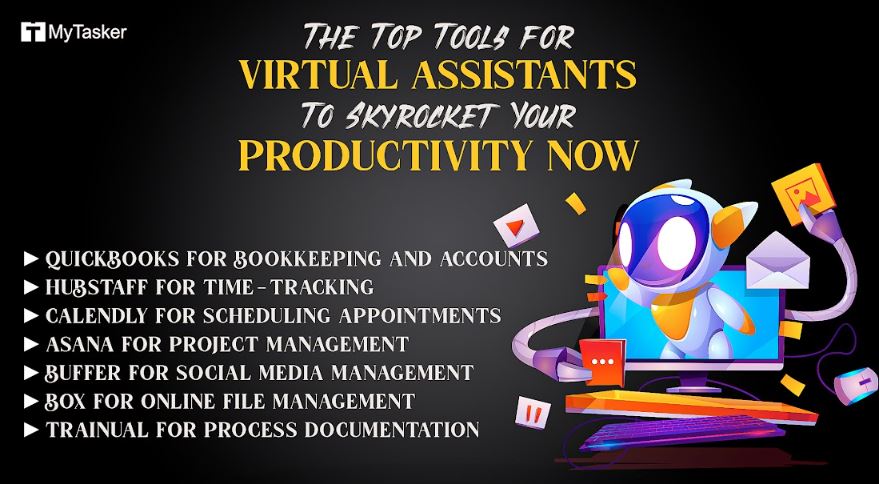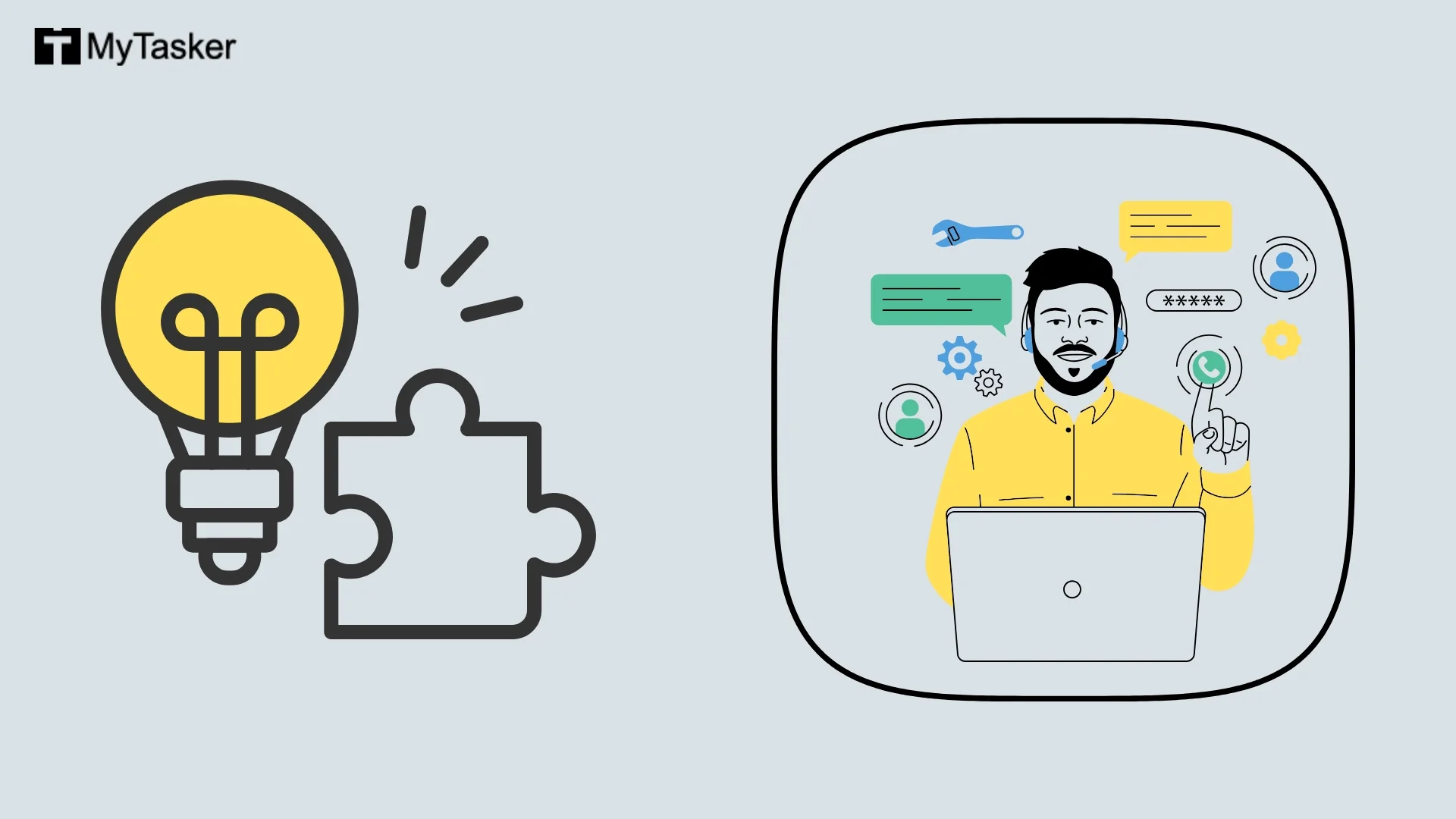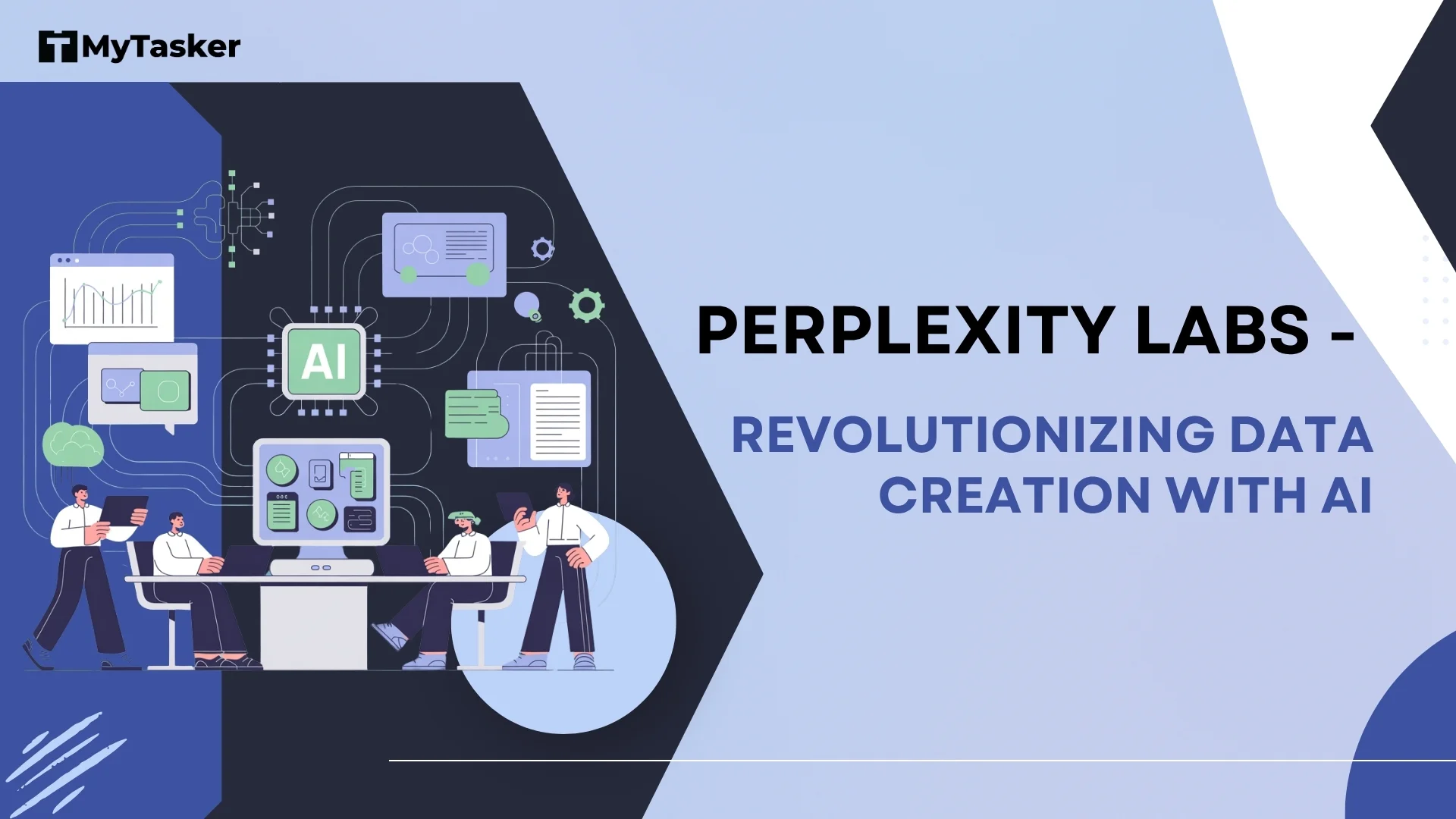In online businesses, it gets easy to lose track of your deadlines, emails, and meetings without a virtual assistant. However, even a VA might find their work stressful sometimes. That is why you should know the top tools for virtual assistants to help organize their work.
Whether your business is large or small, you may hire virtual assistants for bookkeeping, scheduling, managing files and data, sharing process documentation with new hires, or managing projects.
Thankfully, plenty of resources is available for performing tasks outsourced to virtual assistants.
Here is an overview of the virtual assistant tools list explained in this blog post:
- QuickBooks for bookkeeping and accounts
- Hubstaff for time-tracking
- Calendly for scheduling appointments
- Asana for project management
- Buffer for social media management
- Box for online file management
- Trainual for process documentation
Let us take a deeper look at each of these seven tools.
What Are The Top Tools for Virtual Assistants?
QuickBooks for Bookkeeping
One of the best tools for virtual assistants is QuickBooks, a popular accounting software. Your virtual bookkeeping assistant can use QuickBooks to create quotes and invoices, track your expenses, and generate in-depth reports.
All the financial information is encrypted and stored in the cloud to ensure that no one but you and your virtual assistant for bookkeeping can access it.
You can also ask your VA to send you regular updates on your accounts.
Features and Pricing
- Simple Start ($25 per month): Income and expenses tracking, maximizing tax deductions, receipt organization, general reports, cash flow management, sales and sales tax tracking, and sending estimates.
- Essentials ($50 per month): Everything under the Simple Start plan, plus three VAs, time tracking, and bill payment and management.
- Plus ($80 per month): Everything under the Essentials plan, plus five VAs, inventory tracking, and project profitability tracking.
- Advanced ($180 per month): Everything under the Plus plan, along with over five VAs, business analytics and insights, employee expense management, task and process automation, company data restoration, batch expenses and invoices, and app integrations.
Hubstaff for Time-tracking
Hubstaff is a powerful tool for tracking time and productivity. Rather than manually logging hours to pay your virtual assistants accurately, you can use Hubstaff to automate their timesheets.
If you want more visibility into how your VAs work, Hubstaff will generate detailed reports displaying activity levels.
Likewise, your virtual assistants who are managing projects can see which employee is working on what project on a simple dashboard. They can even get robust time reports from Hubstaff for each of your employees.
![]()
Features and Pricing
- Time Free: One virtual assistant, time tracking, timesheets, limited reports and payments to VAs for the time they have worked.
- Time Starter ($14 per month): Two VAs and everything else under the Time Free plan, plus one integration and 24-hour support.
- Time Pro ($20 per month): Two VAs and everything else under the Time Starter plan, plus unlimited teams, automatic payments to VAs for the time they have worked, automatic payment generation using tracked hours and pay rates, unlimited integrations, invoice downloads, setting client and project budgets, timesheet approvals, daily and weekly limits and alerts for each VA, scheduling and attendance, time off approvals, and expense tracking.
- Enterprise (customized plan): Everything under the Time Pro plan, plus concierge setup and VIP support.
Calendly for Scheduling Appointments
You can hire a virtual assistant to handle your appointments. However, are they still sending dozens of back-and-forth emails just to find an available time for a meeting? It is time to shift to Calendly instead.
For example, suppose you are sending an outreach email asking the recipient the perfect time to catch up. Your virtual assistant can simply send the recipient a Calendly link in the email. It will enable the recipient to book a meeting with you at a time that suits them best.
If your email recipient is in a different time zone, Calendly detects that time zone and shows your availability in their time.

Features and Pricing
- Basic (Free): One calendar connection per user, desktop and mobile apps, third-party integrations with Google, Office 365, and Outlook; one active event type, unlimited one-on-one events and meetings, custom booking links, automated event notifications, booking page branding, connections to Google Meet, Microsoft Teams, and Zoom; adding Calendly link to your website, Slack integration, data deletion, and access to the help center.
- Essentials ($8 per seat/month): Two calendar connections per user and everything else under the Basic plan, plus unlimited active event types, group events, email follow-ups and reminders, adding links to confirmation pages, cancellation policies, and access to reports and metrics.
- Professional ($12 per seat/month): Six calendar connections per user and everything else under the Essentials plan, plus collective one-offs, custom email notifications and reminders, text notifications, automated workflows, invitee redirects, event management across teams, group and permission management, removing Calendly branding, over 700 app integrations with Zapier, HubSpot and Mailchimp integrations, payment collections with PayPal and Stripe, workflow integrations with Outlook and Google, and tracking with Facebook Pixel and Google Analytics.
- Teams ($16 per seat/month): Everything under the Professional plan, plus Salesforce integration and live chat support.
Asana for Project Management
Asana is one of the must-have tools for virtual assistants who want to get their teams organized. It helps them identify what to work on next, decide to whom they should assign tasks, and find out how their team can become more productive.
Setting up workflows and collaborating become simple with Asana’s Workflow Builder. Additionally, your virtual project managers can view projects and tasks in the form of lists, boards, or timelines - any view they are comfortable with.
They can create custom forms, templates, and rules to automate routine tasks. Asana also allows them to mark tasks for your approval.
Also, on creating teams in Asana, each team can be assigned different permissions.
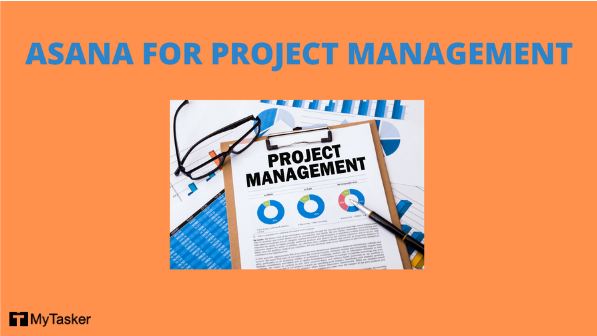
Features and Pricing
- Basic (free): Unlimited tasks, projects, activity logs, and messages; unlimited file storage with 100 MB per file, collaboration with up to 15 teammates, project briefs and overview, iOS and Android apps, list and board project views, time tracking integrations, and due dates.
- Premium ($13.49 per user/month): Everything under the Basic plan, plus timeline project view, custom fields, access to Workflow Builder, unlimited dashboards, forms, rules, milestones, task templates, project start dates and times, and admin console.
- Business ($30.49 per user/month): Everything under the Premium plan, plus portfolios, goals, approvals, custom rules builder, proofing, custom field locks, and advanced integrations with Adobe Creative Cloud and Salesforce.
Buffer for Social Media Management
Another of the top tools for virtual assistants is Buffer.
Buffer is a popular tool that helps virtual assistants drive social media engagement on Twitter, Facebook, Instagram, LinkedIn, and Pinterest. Your VAs can use Buffer to seek your approval before posting by visualizing your overall social media strategy.
Buffer also gives your virtual assistant in-depth insights into the performance of your social media posts. They can review your social media strategy as a whole or see how your posts are performing on each social channel.
With the help of Buffer, they can also generate reports and suggest any changes in your strategy, based on their findings.
.png)
Features and Pricing
- Free: One virtual assistant, up to 3 social channels, 10 scheduled posts per channel, content drafts, customized posts for each channel, calendar view, link shortener, iOS and Android apps, TikTok reminders, over 30 third-party integrations such as Zapier and Feedly, and support via email and social media.
- Essentials ($6 per month/social channel): Everything in the Free plan, plus unlimited social channels at a monthly $5 per channel, 2000 scheduled posts per channel, multi-channel campaigns, custom video thumbnails, individual post analytics, performance overview, campaign analytics, data storage, hashtag performance, audience demographics, Shopify performance, custom reports, grid view, and Google Analytics integration.
- Team ($10 per month/social channel): Everything under the Essentials plan, plus unlimited social channels at a monthly $10 per channel, unlimited virtual assistants in a team, branded and exportable reports in image or PDF formats, automatically generated cover pages, custom access and permissions, and approval workflow tools.
- Agency ($100 per month/social channel): Everything under the Team plan, plus unlimited social channels at $1200 per year for the first 10 channels and an additional $60 per year for each extra channel, unlimited virtual assistants working in an agency.
Box for Online File Management
Box, having unlimited storage and document management features, can be used by virtual assistants for both small and large businesses.
If you need your VA to have access to only specific data, Box is fitted with robust security features. Its 256-bit encryption enables the software to guard your privacy and security carefully.
Your virtual assistant can also edit and organize files in real-time with Box to streamline document storage and sharing processes.

Features and Pricing
- Business ($20 per user/month): Minimum 3 virtual assistants, unlimited storage, upload each file with size up to 5 GB, one Enterprise app integration, 50,000 API calls per month, built-in integrations with Slack and G-Suite, desktop and mobile access, two-factor authentication, data loss protection, custom branding, user management, active Single Sign-On (SSO) integration, and mobile security controls.
- Business Plus ($33 per user/month): Everything under the Business plan, plus a single file upload limit of 15 GB, 10 Enterprise app integrations, unlimited external collaborators, full user activity tracking, advanced administration controls, full content management and visibility, custom templates, admin role delegation, and access to Box Keysafe and Box Governance.
- Enterprise ($47 per user/month): Everything under the Business Plus plan, plus a single file upload limit of 50 GB, unlimited Enterprise app integrations, 100,000 API calls per month, document watermarking, unlimited integrations, password policy enforcement, and access to Box Shield.
- Enterprise Plus (contact for pricing): Everything under the Enterprise plan, plus a single file upload limit of 150 GB.
Trainual for Process Documentation
Process documentation should be easy to understand and access. Having clear instructions regarding how to handle a specific job helps you delegate that job faster.
Trainual is a procedural documentation tool that can help your virtual assistant get updated with the particulars of your work. It also lets you create playbooks.
For the unversed, playbooks are guides explaining the steps of a work process. With the playbook feature, Trainual helps virtual assistants onboard new team members, but in a different way.
What I mean to say is, that Trainual lets you create an interactive training program using bite-sized pieces to teach crucial matters to new employees (including virtual assistants).
As your work procedures keep evolving, virtual assistants can also help you keep your documentation up-to-date.
Plus, they can produce your personalized company policies with the help of Trainual’s built-in templates. Once they are done, distribute the information to your team using the software.
In short, Trainual lets virtual assistants train themselves as well as new hires.
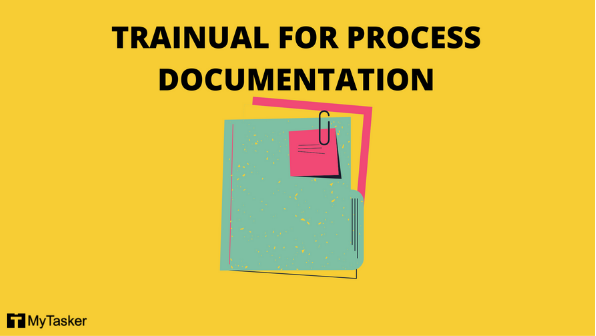
Features and Pricing
- Build ($49/month per year): 5 seats included, unlimited documentation, over 100 built-in templates, Slack integration, a roles-and-responsibilities builder, organizational chart and directory, screen recording, Android and iOS apps, and email and chat support.
- Train ($99/month per year): 10 seats included and everything under the Build plan, plus unlimited tests, custom branding, progress reports, over 700 quick content embeds, Zapier workflow automation, completion tracking, and a feature allowing VAs to assign content owners.
- Scale ($199/month per year): 20 seats included and everything under the Train plan, plus smart time estimates, stock photo libraries, content due dates, Single Sign-On (SSO), public subject sharing, GIF embeds, and Applicant Tracking System (ATS) integrations.
Conclusion: The Best Tools for Virtual Assistants
Now that you know some of the top tools for virtual assistants, it is time to put them to use. Using these tools will help your VA become more productive and organized.
If you wish to reduce the amount of time you spend on your projects, reach out to the professional Virtual Assistants at MyTasker. From administrative assistance to digital marketing, they can take off your workload and help scale your business.