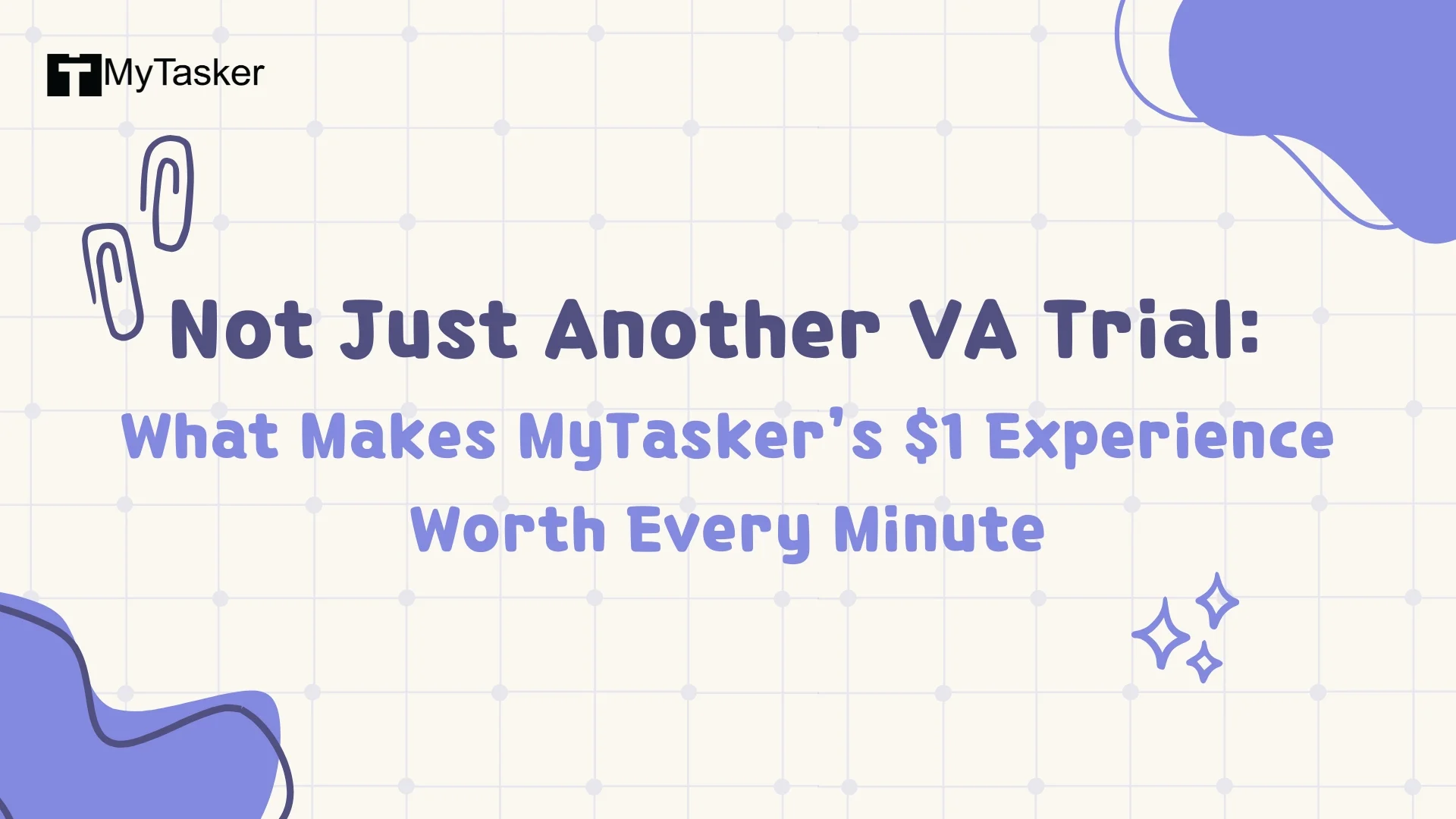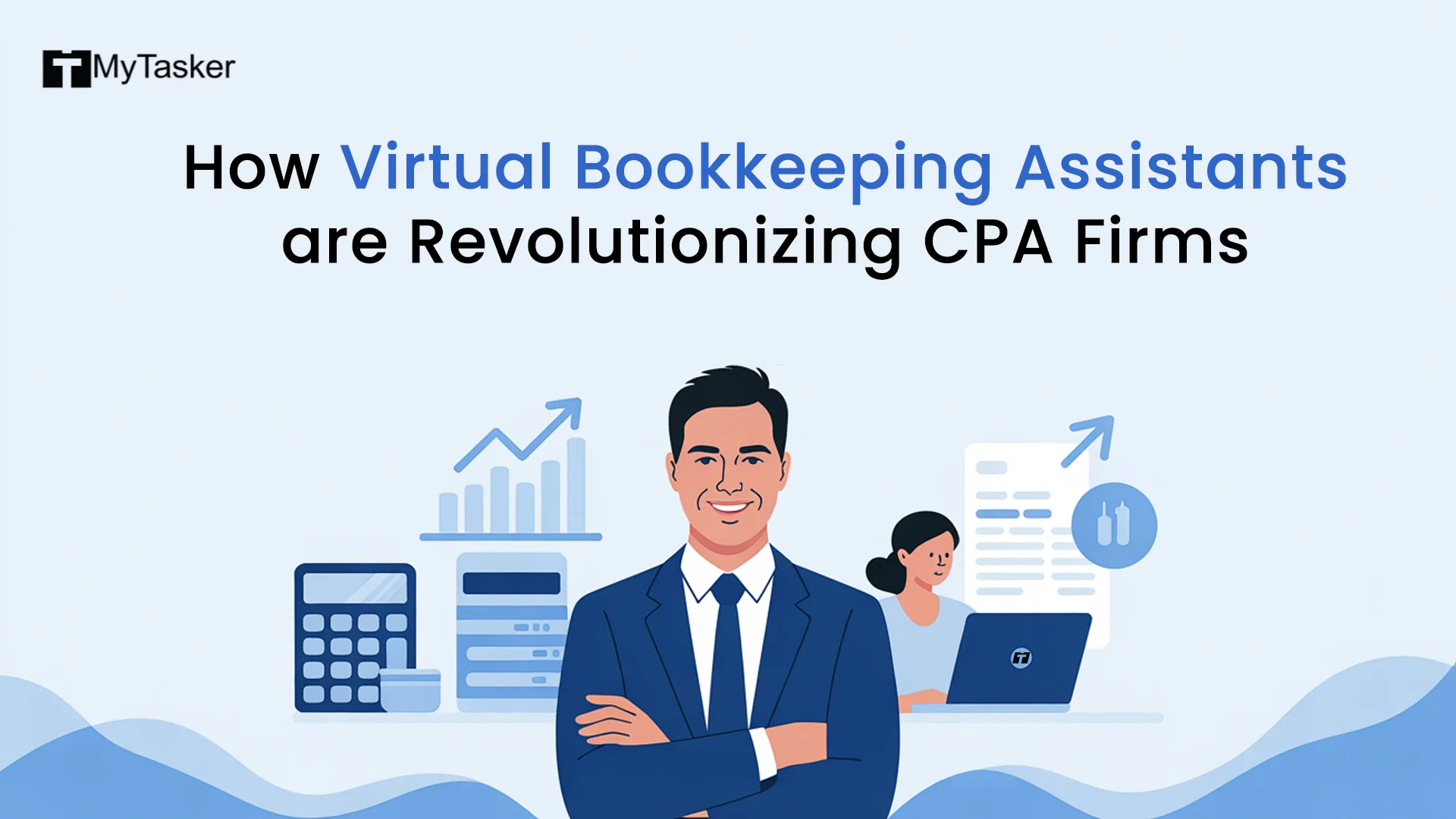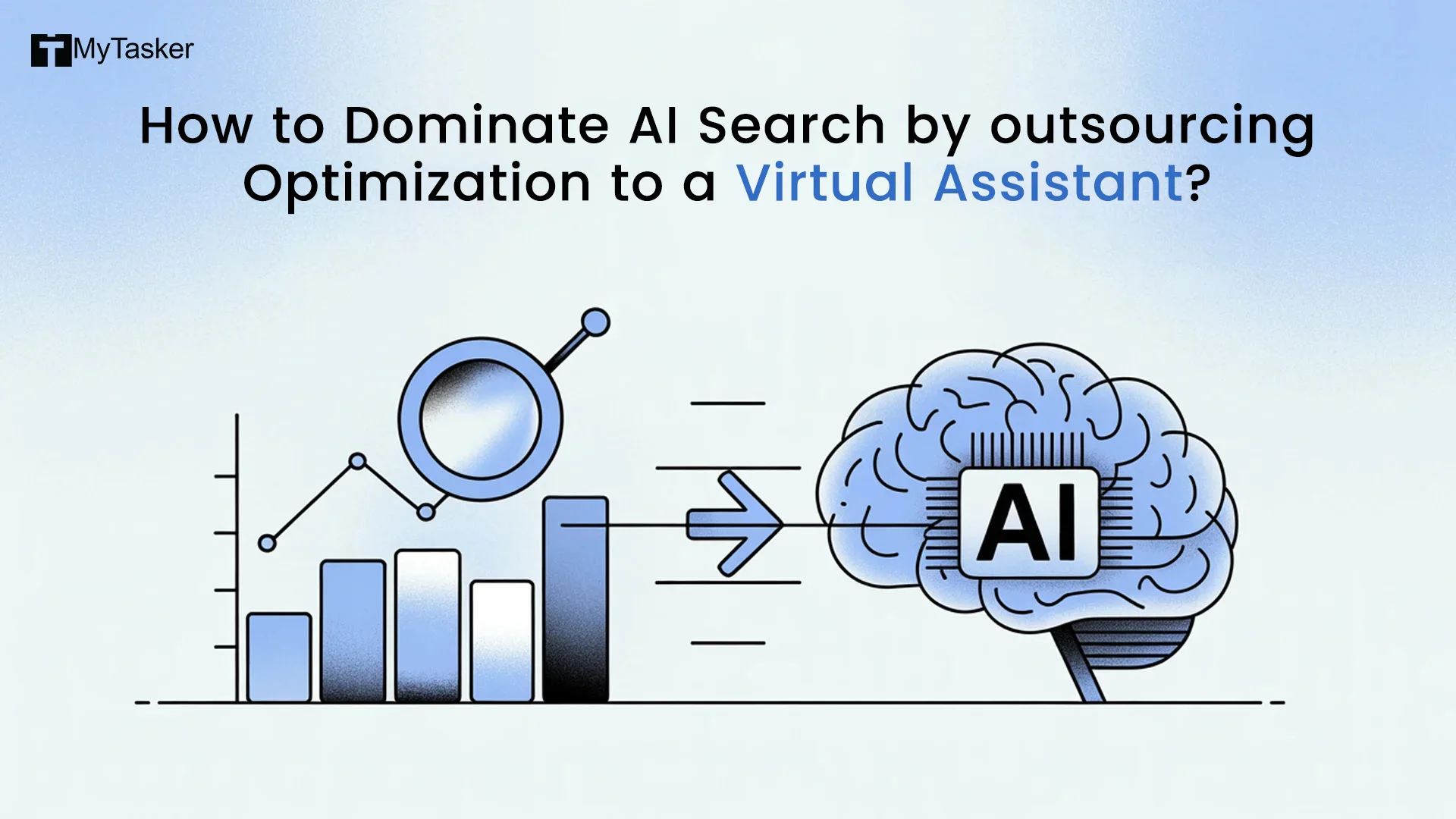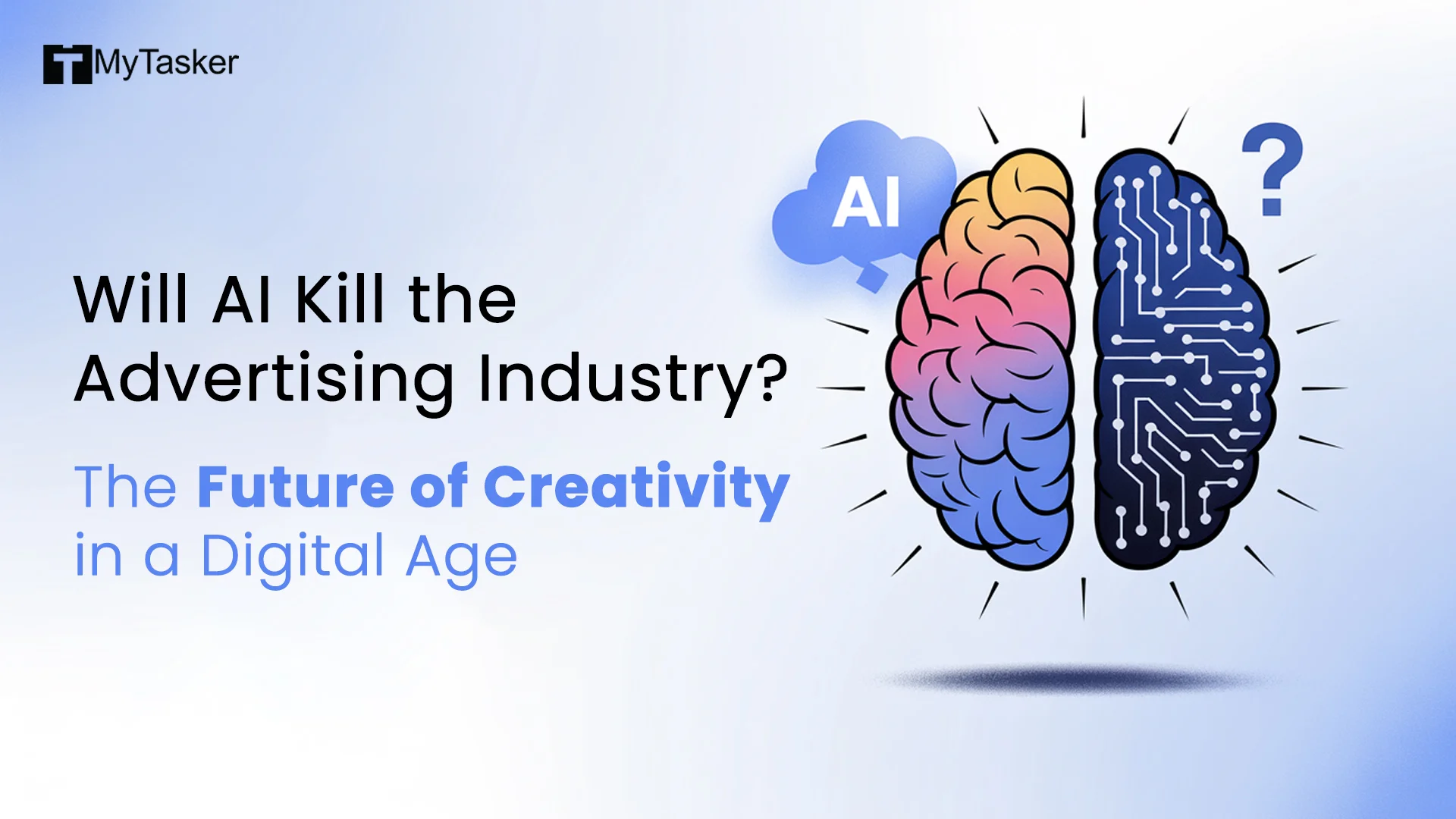Google Discover is a feature of Google Search that delivers a personalized content feed to users. Unlike traditional search results that respond to a query, Discover proactively suggests content related to a user’s interests — even when the user isn’t actively searching. In this post we’ll explain what Google Discover is, how it works, where users see it, and why it’s an important (but volatile) traffic source. We’ll also dive into the Google Search Console Discover report, how to qualify your content for Discover, best practices for optimization (from E-E-A-T to mobile speed), common myths and final tips for using Discover as a content marketing channel.
What is Google Discover?
Google Discover is an AI driven content feed that shows a stream of articles, videos and other content to each user. Its purpose is to surface content even when the user isn’t searching. This feed is highly personalized. Google’s algorithms look at your Web & App Activity, search history and engagement across Google’s products to determine what content might interest you.
Another key feature of Discover is that it’s queryless. You don’t need to type in a search query to see content. Instead Discover updates with new stories as you scroll, just like a social media feed.

How Content Appears in Discover
Content appears in Google Discover based on interest matching, not keyword matching. Google’s systems automatically make any indexed page eligible for Discover if it meets the Discover content policies. There’s no special markup or feed submission required — eligibility is automatic with indexing.
Google uses AI and various signals to personalize the feed for each user. These signals include the user’s past search queries and browsing history, the topics and entities they’ve shown interest in, their location and other context from their Google account activity.
Because of this personalized nature, content ranking in Discover isn’t static or broad. One user might see your article, another user never sees it at all. In short: appearing in Discover is about matching user interests and content quality signals not specific search terms.

Where do users see Google Discover?
On mobile devices Google Discover appears in the Google app (on Android and iOS) and on the Google.com homepage on mobile browsers. For many Android phones swiping right from the home screen or opening the Google app reveals the Discover feed. iPhone users can access it via the Google app.
Chrome’s new tab page on mobile often includes the Discover feed below the search bar. Discover is a mobile first experience and most of its traffic comes from mobile users. But Google has been working on expanding Discover to more surfaces including desktop.
Users can also engage with Discover via the "Follow" feature in Chrome, allowing them to follow specific websites. Updates from those followed sites appear in a dedicated "Following" tab within Discover.

Importance and Volatility of Discover Traffic
Google Discover can drive massive traffic spikes — but that traffic is notoriously volatile. For publishers and content marketers a single piece of content that "goes viral" in Discover can get tens of thousands of impressions and clicks in a short period of time.
But Discover traffic is highly unpredictable. You might see an article get an explosion of views one day and then fall off the Discover feed the next. This is because user interests change and Google’s algorithms change. Google explicitly states that Discover traffic is less predictable or dependable than Search and should be considered supplemental.
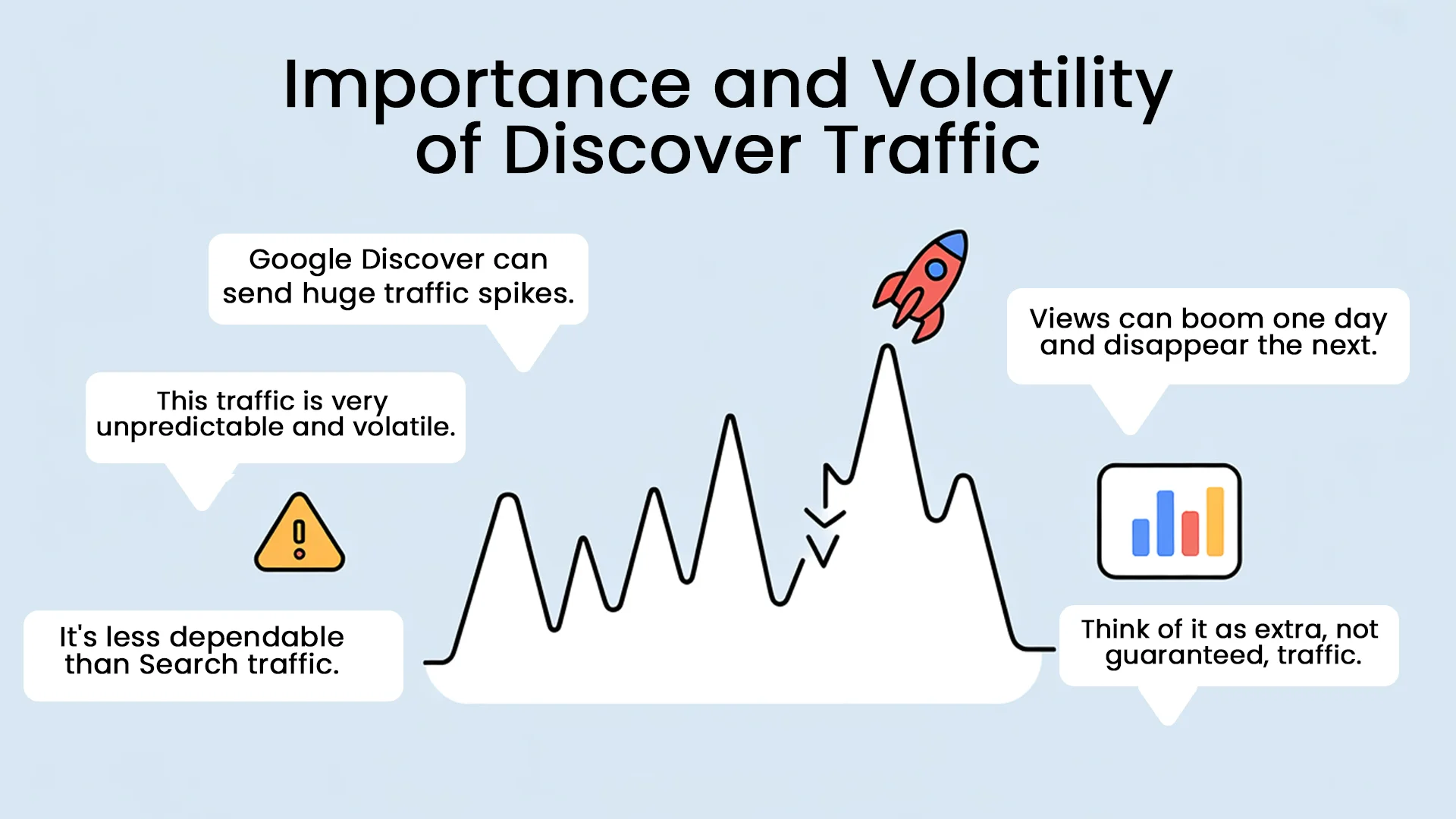
The Discover Report in Google Search Console
Google Search Console has a dedicated Discover report. This report only appears if your property has had a minimum number of Discover impressions.
The report shows:
- Impressions: How many times your content was shown in users’ Discover feeds.
- Clicks: How many times users tapped on your content.
- CTR (Click-Through Rate): The percentage of impressions that resulted in a click.
You can also break down the data by:
- Pages: Top performing URLs in Discover.
- Countries: Geographic breakdown of your Discover audience.
- Devices: Type of device used (mostly mobile).
Use the report to look at trends over time, see what topics or content types work well and compare Discover vs Search performance for individual pages.

Content Eligibility: How to Qualify for Google Discover
Your content must be indexed by Google and comply with Discover’s content policies. These include not being misleading, harmful or offensive. Google may issue a manual action if a site repeatedly violates these policies.You don’t need special meta tags or structured data to qualify. AMP is not required. Discover uses the same ranking signals as Search to evaluate content quality and relevance.
To be eligible:
- Follow Google’s content policies.
- Avoid clickbait or deceptive tactics.
- Be mobile friendly and fast.
- Build trust signals like author bios and citations.

Best Practices to Optimize for Discover
Demonstrate E-E-A-T
Google emphasizes Experience, Expertise, Authoritativeness, and Trustworthiness. High quality, original and credible content is more likely to appear in Discover.
Use Strong, Engaging Visuals
Discover is a visual feed. Use high quality images at least 1200 pixels wide. Include descriptive alt text. Good visuals improve CTR and user engagement.
Optimize for Mobile
Be responsive, legible font sizes and no intrusive interstitials. A clean mobile UX is key.
Improve Site Speed
Fast pages improve user experience and ranking potential. Optimize Core Web Vitals. AMP is optional but can help.
Be Relevant and Timely
Cover trending or seasonal topics. Update evergreen content to stay relevant. Publish when user interest is high.
Craft Honest Headlines
Write titles that are engaging but accurate. Avoid clickbait. Honest headlines build trust and improve CTR.
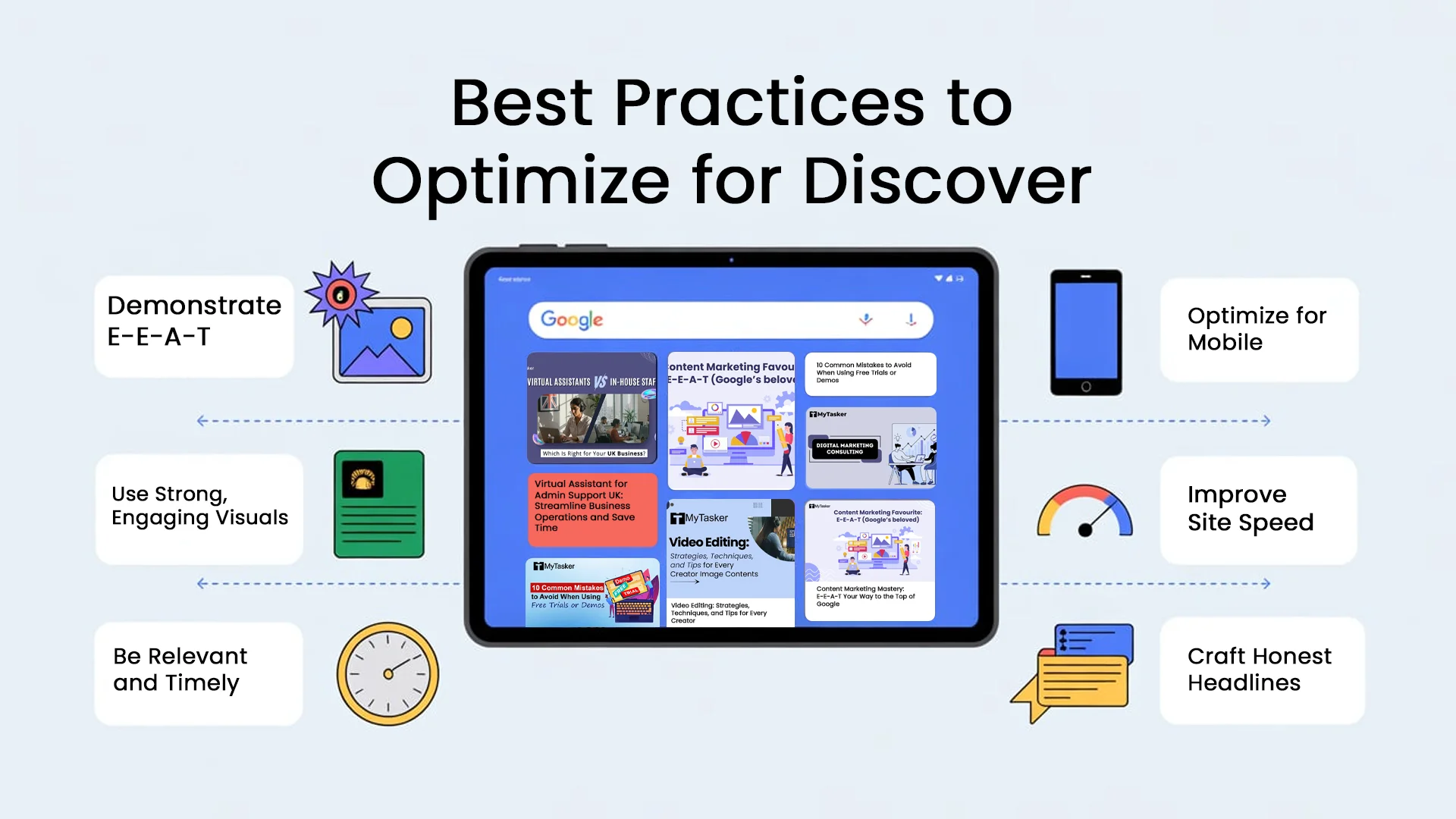
Common Challenges and Myths About Discover
- Myth: Only news sites or new content appears in Discover. Truth: Evergreen and non-news content can also show up.
- Myth: You need AMP or special tags. Truth: Discover eligibility is automatic if you’re indexed and compliant.
- Myth: Discover traffic is consistent. Truth: It is volatile and should be seen as supplemental.
- Myth: Clickbait headlines work best. Truth: Misleading content is penalized.
- Challenge: Understanding why some content appears and others don’t. Focus on quality, relevance and engagement.
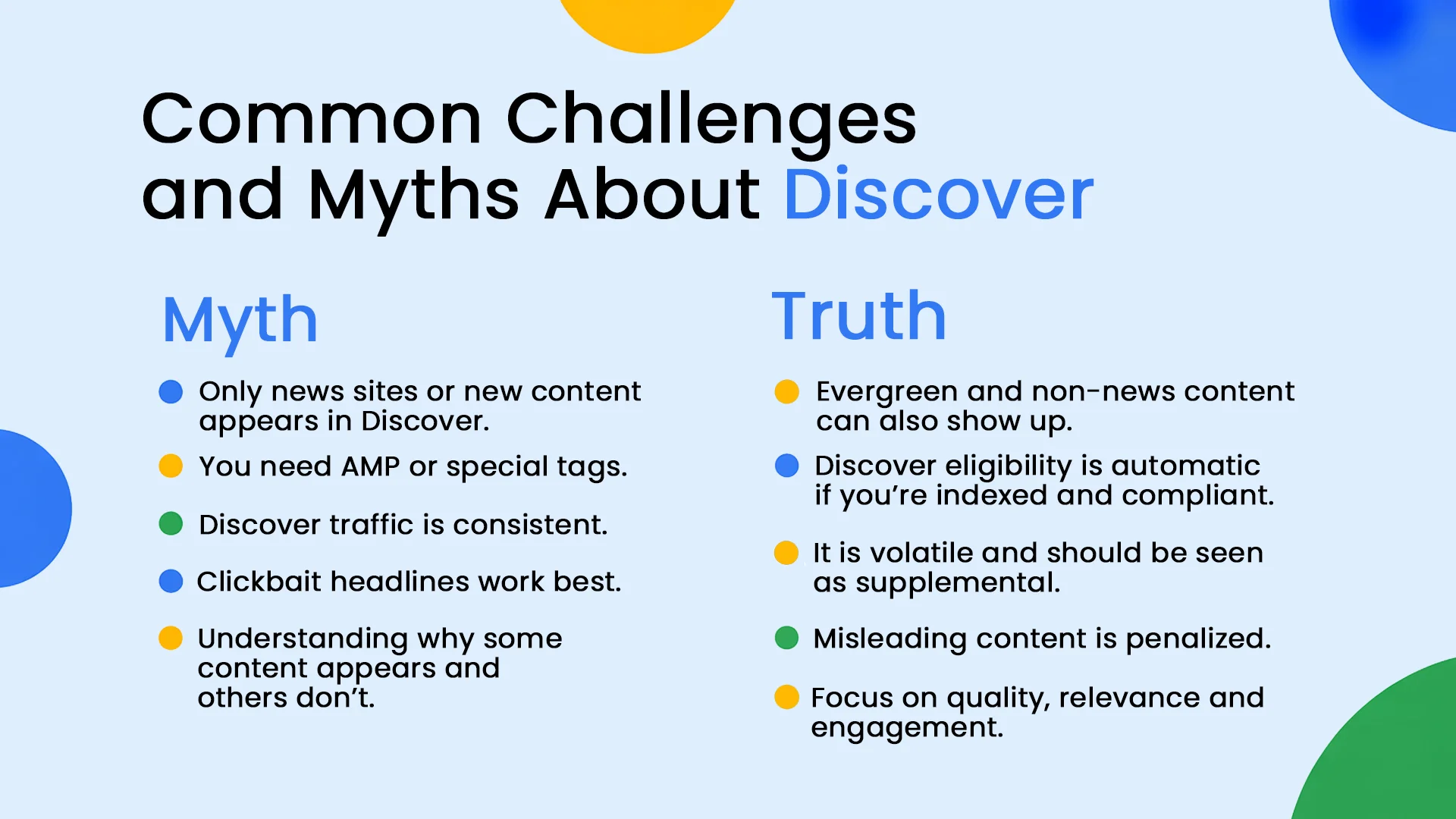
Final Tips for Using Discover
- Monitor Discover traffic in Search Console.
- Include Discover optimization in content planning.
- Use Discover data to find engaging topics.
- Balance traffic sources to avoid overdependence.
- Encourage Chrome users to follow your site.
- Stay up to date with Google algorithm and policy changes.

FAQs
- Is Discover the same as Google News?
No. Discover shows a personalized feed based on user interests and browsing behavior, while News focuses on recent news articles and events. - Can I request to be in Discover?
No. You can’t request inclusion. Discover content is auto selected based on relevance and quality. - How do I get into Discover?
Focus on content quality, strong visuals, mobile friendliness and engaging topics. Follow Google’s content policies and optimize for E-E-A-T. - Why did my Discover traffic drop?
Discover traffic is volatile. Drops may happen due to algorithm updates, shifts in user interest or content falling out of favor. - Does AMP help with Discover?
AMP is not required but can help with page speed and mobile experience which may help with Discover visibility. - What type of content performs well in Discover?
Timely, engaging and visually rich content on trending or evergreen topics typically performs best.
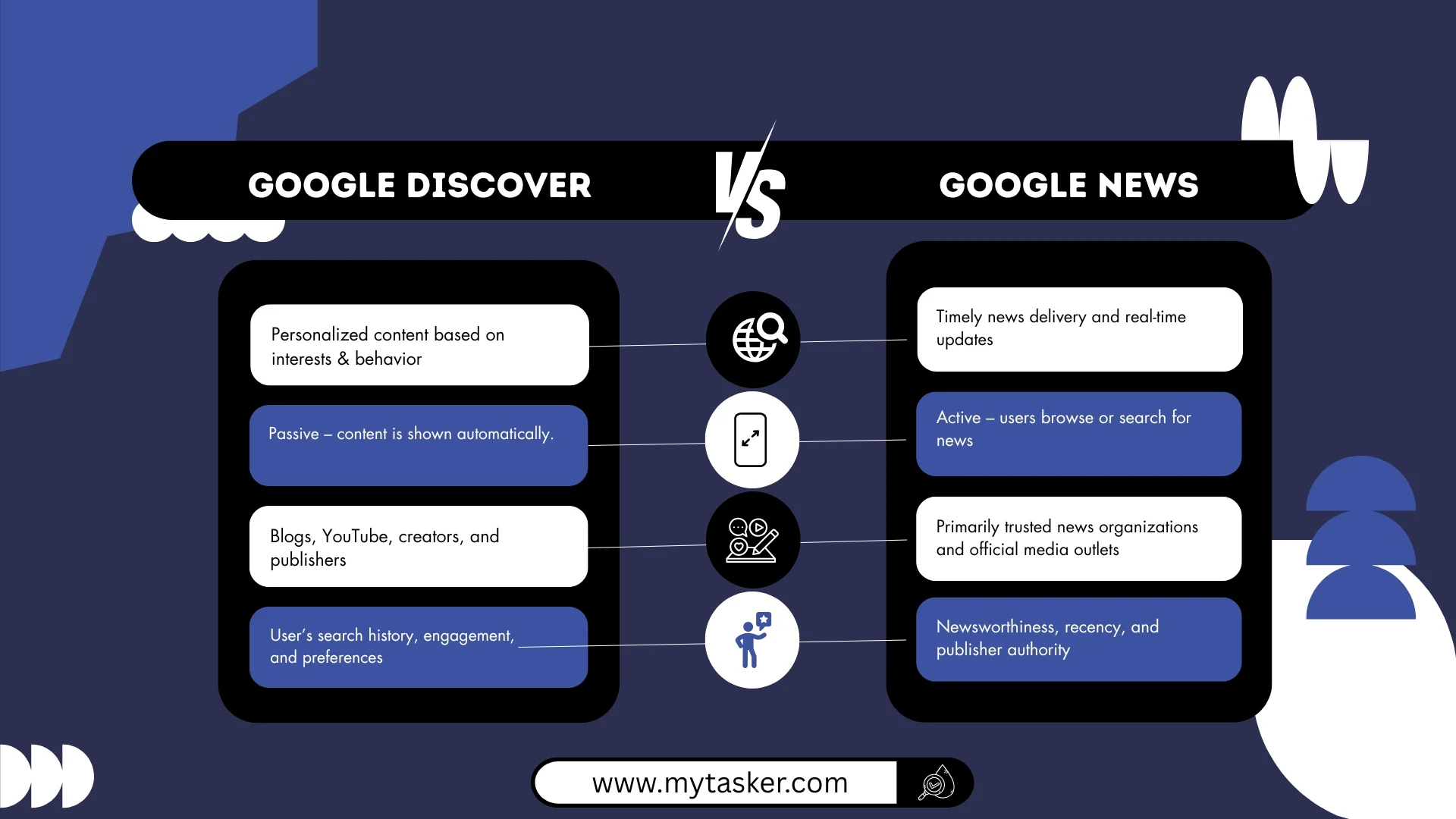
Conclusion
Discover is a powerful but unpredictable tool in your content strategy. By understanding how it works, monitoring its data in Search Console and optimizing for quality and relevance you can tap into a new stream of organic traffic. Focus on producing content that is engaging, visually appealing and trustworthy to increase your chances of getting into Discover feeds. Use it as a bonus traffic channel, not your only one and you’ll be set up for long term success.