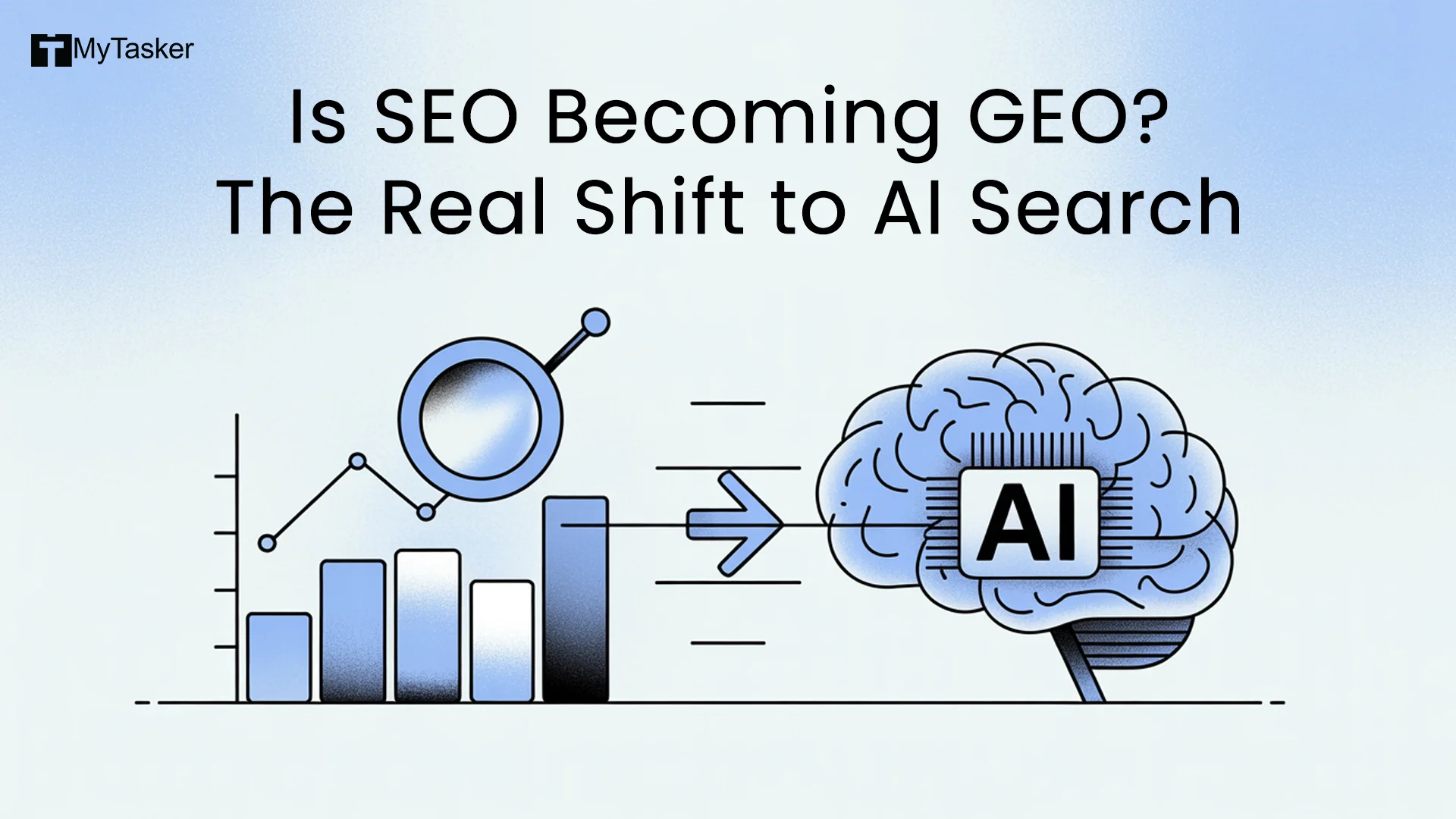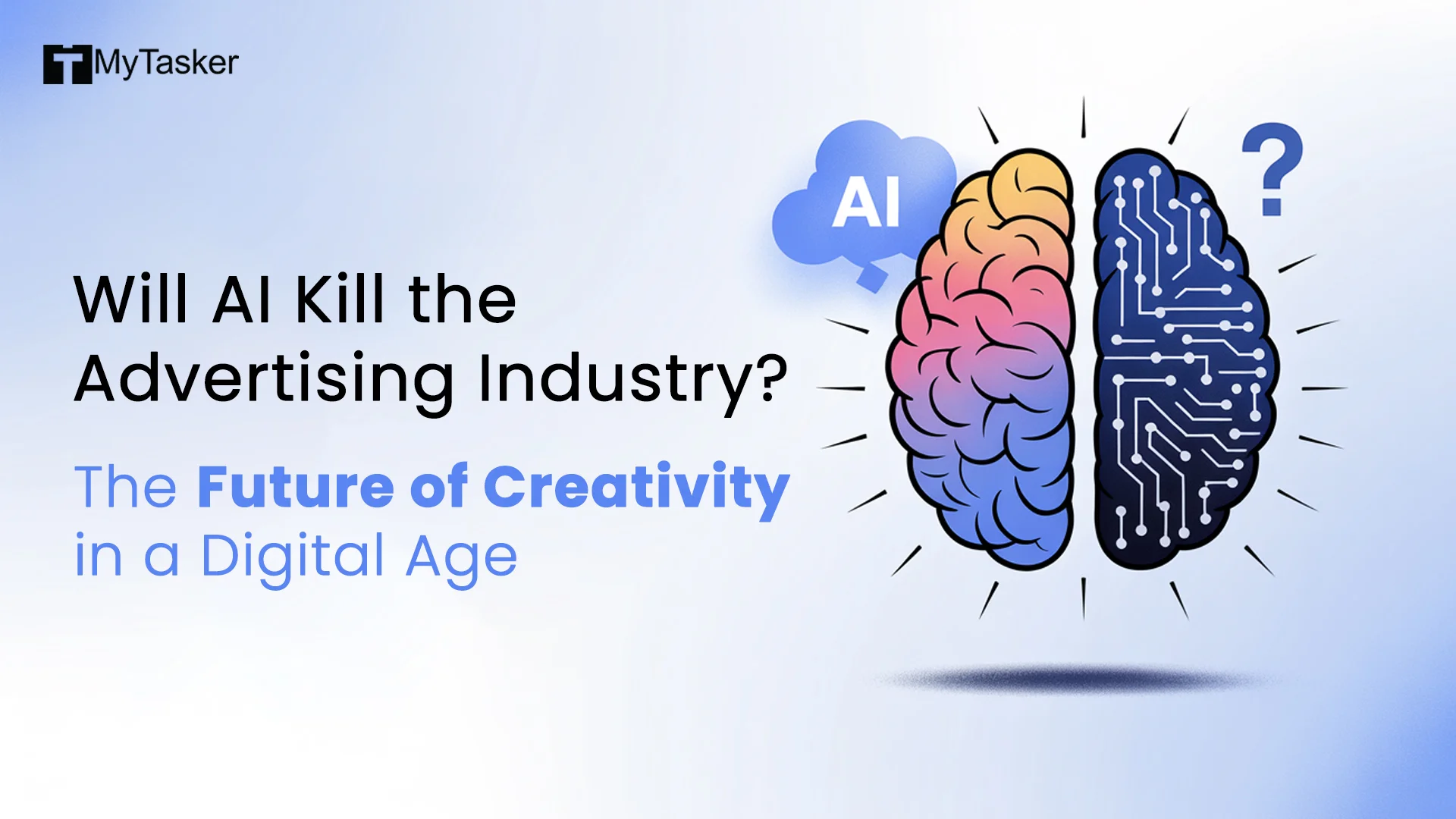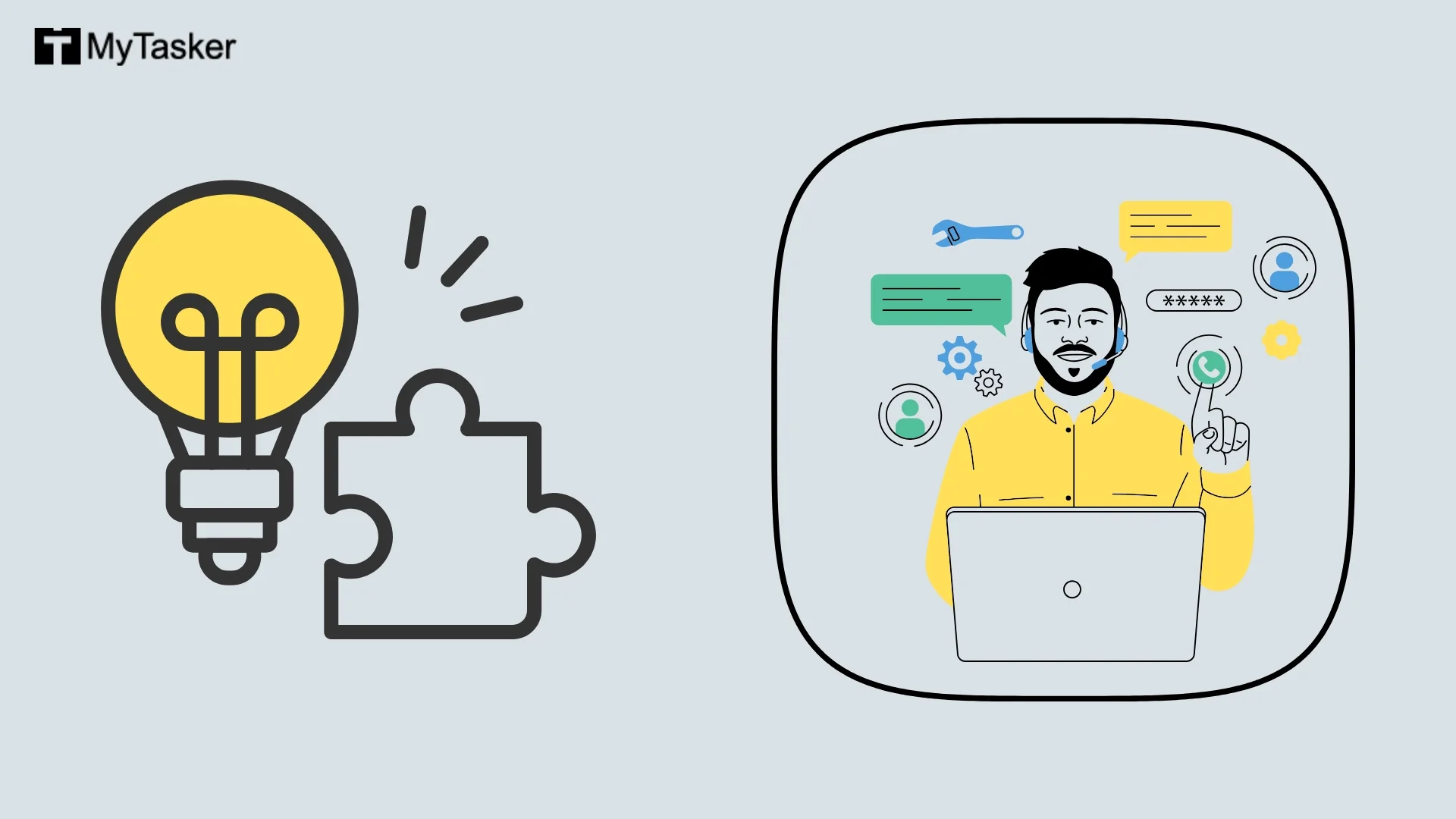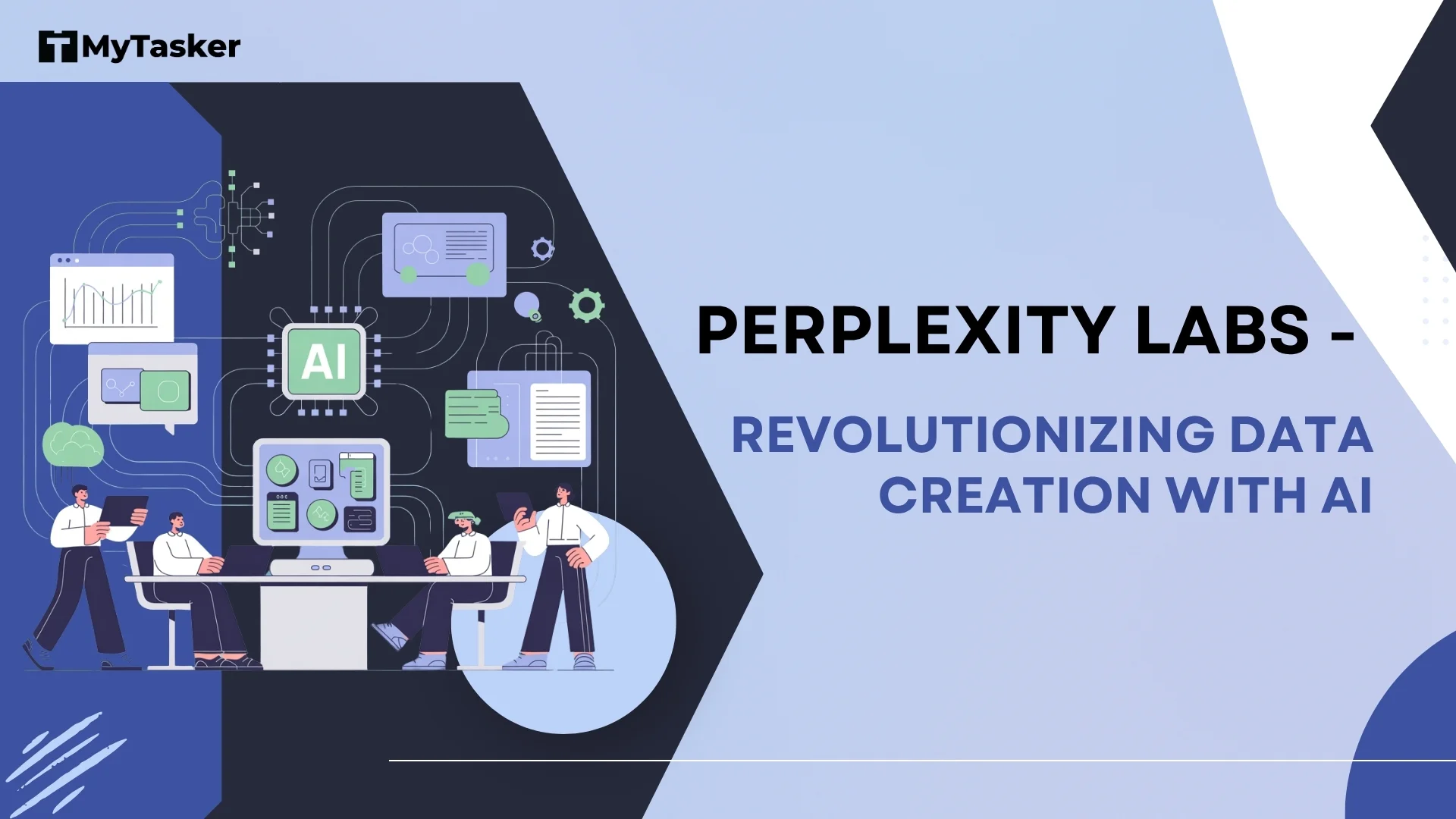Technical Search Engine Optimization (SEO) is the process of optimizing your website content to rank on Google’s Search Engine Results Pages (SERPs). What are meta tags, though?
As a part of technical SEO, meta tags are the first things you need to set up when building a webpage.
This blog post will walk you through some of the best practices for optimizing your web pages using meta tags. Let us explore what meta tags are and why they matter for your technical SEO.
What Are Meta Tags?
Meta tags are code snippets that provide information about your webpages to search engines. These tags directly affect how a search engine, such as Google, views your website.
For instance, search engines get to know through website meta tags how they should display your website in search results.
Most of the meta tags are meant for search engine bots or crawlers. The tags also tell web browsers how to display your website to visitors.
What Are The Most Important SEO Meta Tags?
1. Title Tag
The title tag or meta title tells Google which title you want them to display on the SERPs. This makes it easier for search engine bots to crawl, index, and rank your content on their SERPs.
Meta titles are one of the most vital SEO meta tags because these are the first things that catch a searcher’s eye. A person may read your webpage’s title and then decide to click on it and land on your website.
Some best practices for title tags are:
- Ensure each webpage on your website has a distinctive title tag.
- Make the title tags descriptive, but keep them brief.
- Do not use vague and generic titles, such as simply “Contact” for the contact page.
- Include your target keyword or key phrase in the title tag.
- Avoid using clickbait titles.
2. Meta Description
A meta tag description is a brief summary of a webpage’s content for users and search engine bots. On Google’s SERPs, this summary appears below the title tag for each search result.
Internet users read the meta description to know what the page is about and whether they should click on it to visit the website. By reading the description, they can understand if the page contains the information they are looking for.
To get effective meta descriptions, follow these best practices:
- Each web page and blog post should have a unique meta description.
- Keep the description short, between 155 and 160 characters.
- Do not write a vague or generic description. Remember, searchers might get convinced to visit your website after reading the meta descriptions.
- Avoid clickbait descriptions - these would only harm your brand’s reputation
- Write concise and accurate meta descriptions.
- Include your primary keyword in the description naturally.
- There should be only one meta description for each web page. Search engines may get confused if you insert multiple meta description tags for a page.
3. Robots Meta Tag
By default, search engine bots crawl, index, and rank all the pages on your website, along with the links on those pages.
The meta robots tag instructs search engines how to crawl your web pages, and tells them whether they should crawl or index a page or not. This helps you prevent duplicate content on your website and saves you from getting penalized.
The syntax for the meta robots tag is:
You can add this tag to your webpage’s header section.
It is also crucial to understand how to use the right attributes and attribute values in the robot's meta tag. Otherwise, the wrong attributes can adversely affect your website’s ranking on the SERPs.
Some common values you can use in this tag are:
-
Follow
This value tells search engine spiders to crawl and follow links on your webpage. It is the default value if you do not add any values to the source code.
-
Nofollow
This tells search engine bots not to crawl links on your webpage and that you do not endorse those links. Some websites use this parameter to assure search engines that they are steering clear of spammy linking techniques.
-
Index
This tells search engine crawlers to index your webpage so that searchers can see it.
-
Noindex
This instructs search engine bots not to index your webpage. As a result, the page will not appear on the SERPs.
Here are a few best practices to follow when using the meta robots tag:
- Use these tags only when you wish to limit the manner in which search engines crawl your webpage.
- If you have added infographics and widgets from other websites that you do not endorse completely, you can use the no-follow tag.
- You can add no-follow tags to links on your website that you do not want search engines to think you are endorsing.
- You can also prevent your website commenters from getting a backlink from your website by adding no-follow tags on the webpages. This practice would be more appropriate if you do not moderate your website comment section.
- Avoid blocking web pages with meta robots tags in robots.txt files.
4. Meta Viewport
The part of a webpage that is visible to a user is called a viewport. This viewport can change depending on the screen where the user is viewing the page.
If your website’s desktop version displays on a user’s mobile screen, the user is bound to get annoyed. That is because the webpage can get difficult to navigate and read in such a scenario.
The user might even leave your website for a better user experience somewhere else.
A meta viewport tag instructs the browser, such as Firefox or Google Chrome, how to render a particular webpage on various screen sizes for a desktop, tablet, or mobile screen.
By adding this tag, search engines know that your webpages are mobile-friendly.
A few common tips for using meta viewport tags effectively are:
- Ensure all your web pages have the meta viewport tag.
- Use responsive design as well, to make your website mobile-friendly.
5. Meta Refresh Redirect
This tag instructs the browser to redirect the user to another URL after a certain period of time. However, you should avoid using these tags.
This is because all browsers do not support meta refresh redirect tags.
The user may also get concerned when they are redirected, doubting your website’s security. So, instead of a meta refresh redirect tag, you can use a 301 or 302 redirect.
Summing Up
So, now you have the answer to, “What are meta tags?” Apart from being a fundamental part of HTML, meta tags can affect your website’s technical SEO. However, understanding and improving meta tags on your website may not be as easy as you think.
Instead of spending your time and effort learning in detail about meta tags, you can reach out to the Digital Marketing Professionals at MyTasker. They can help you optimize your titles, meta descriptions, and other tags to make a good first impression on both the Googlebots and users. In turn, the better the titles and meta descriptions, the more clicks on your website, and the higher would be your website’s rank on Google’s SERPs.