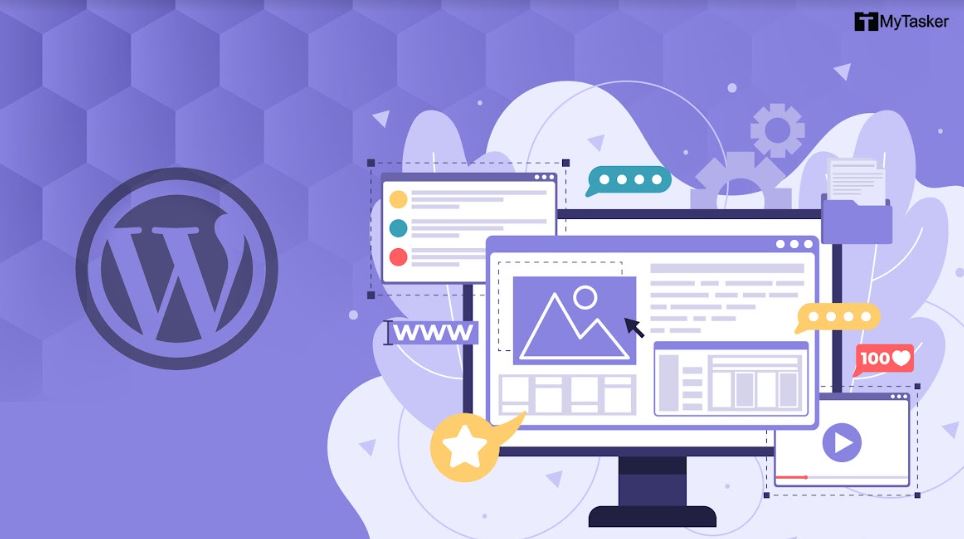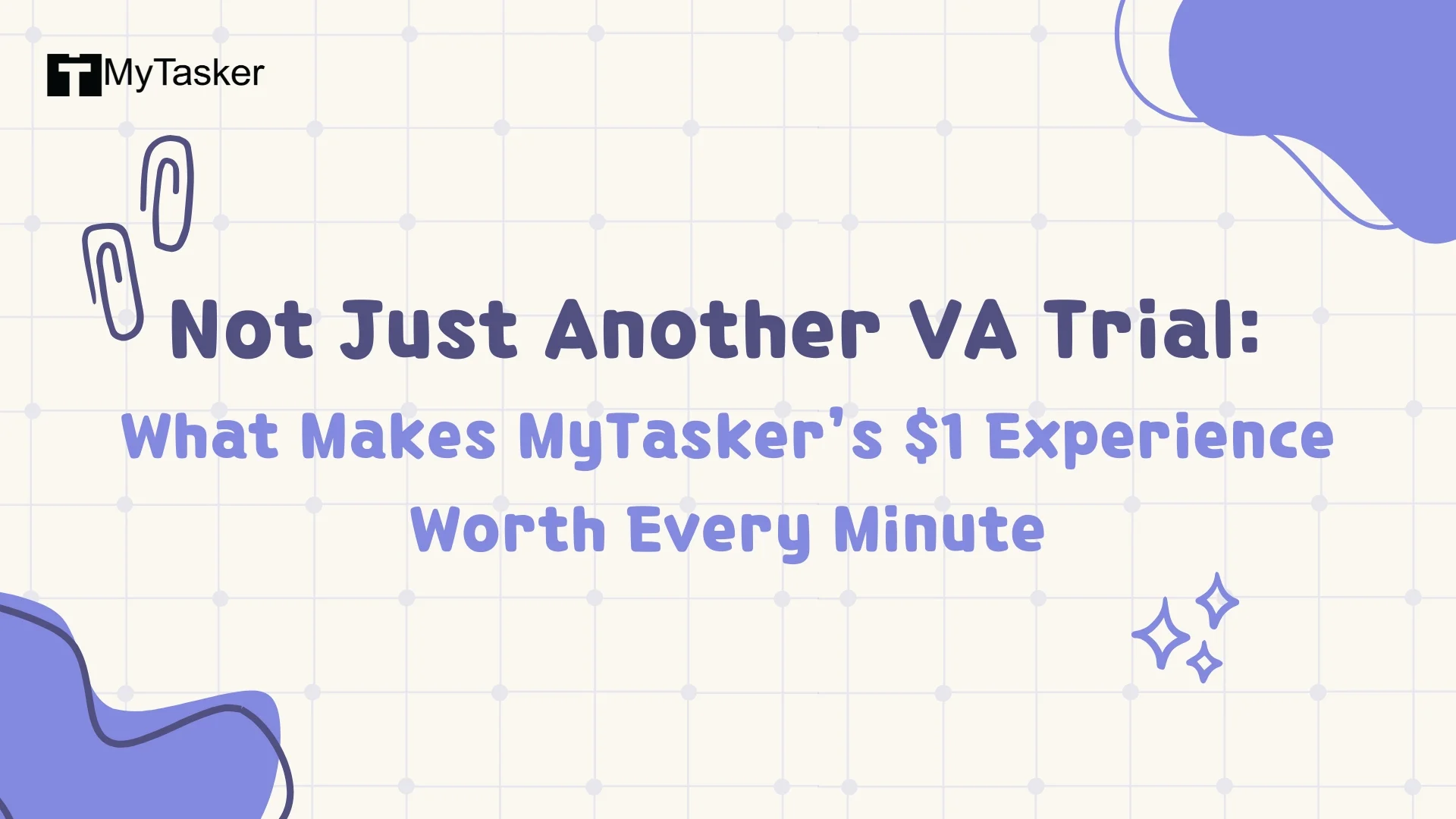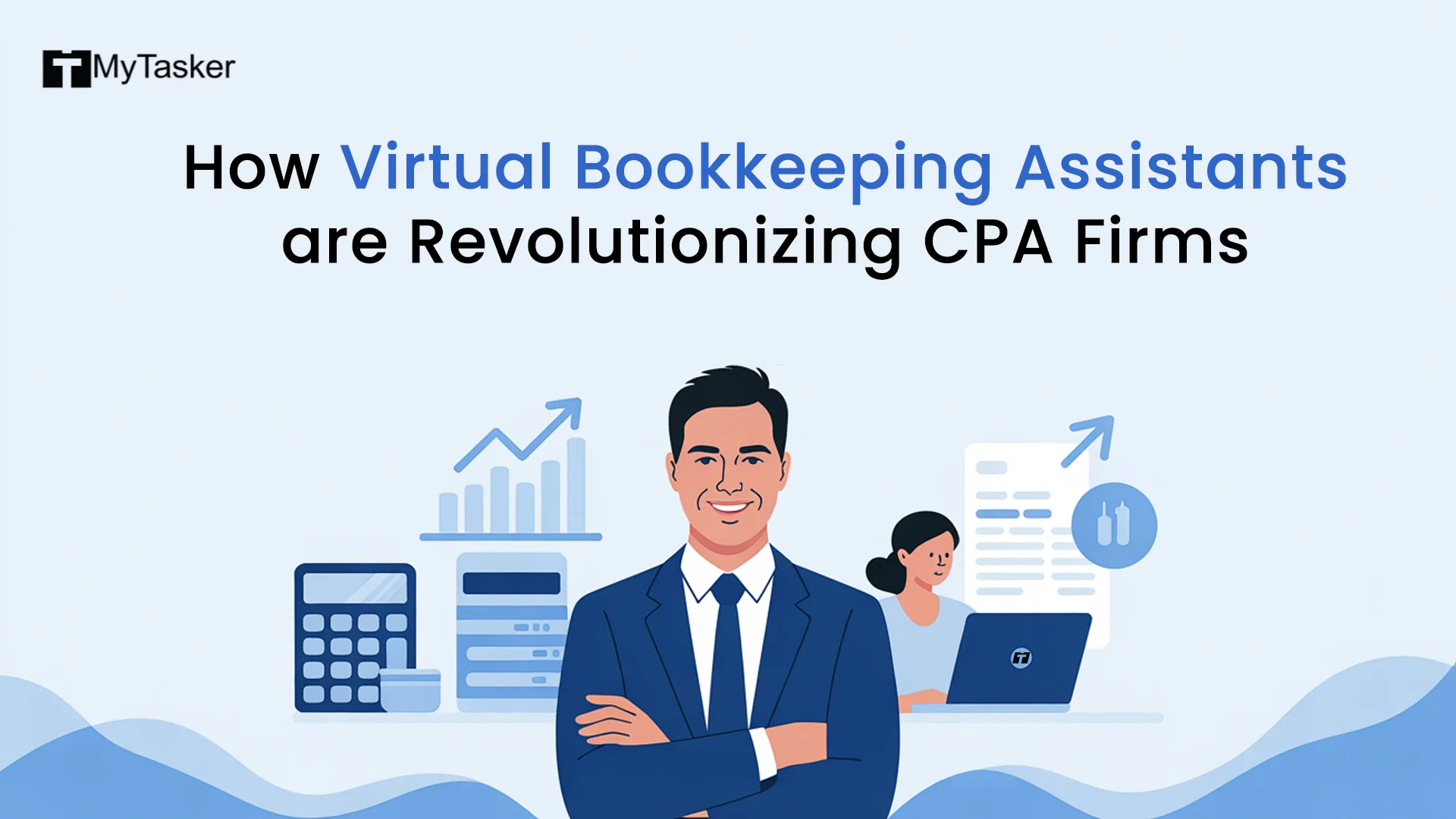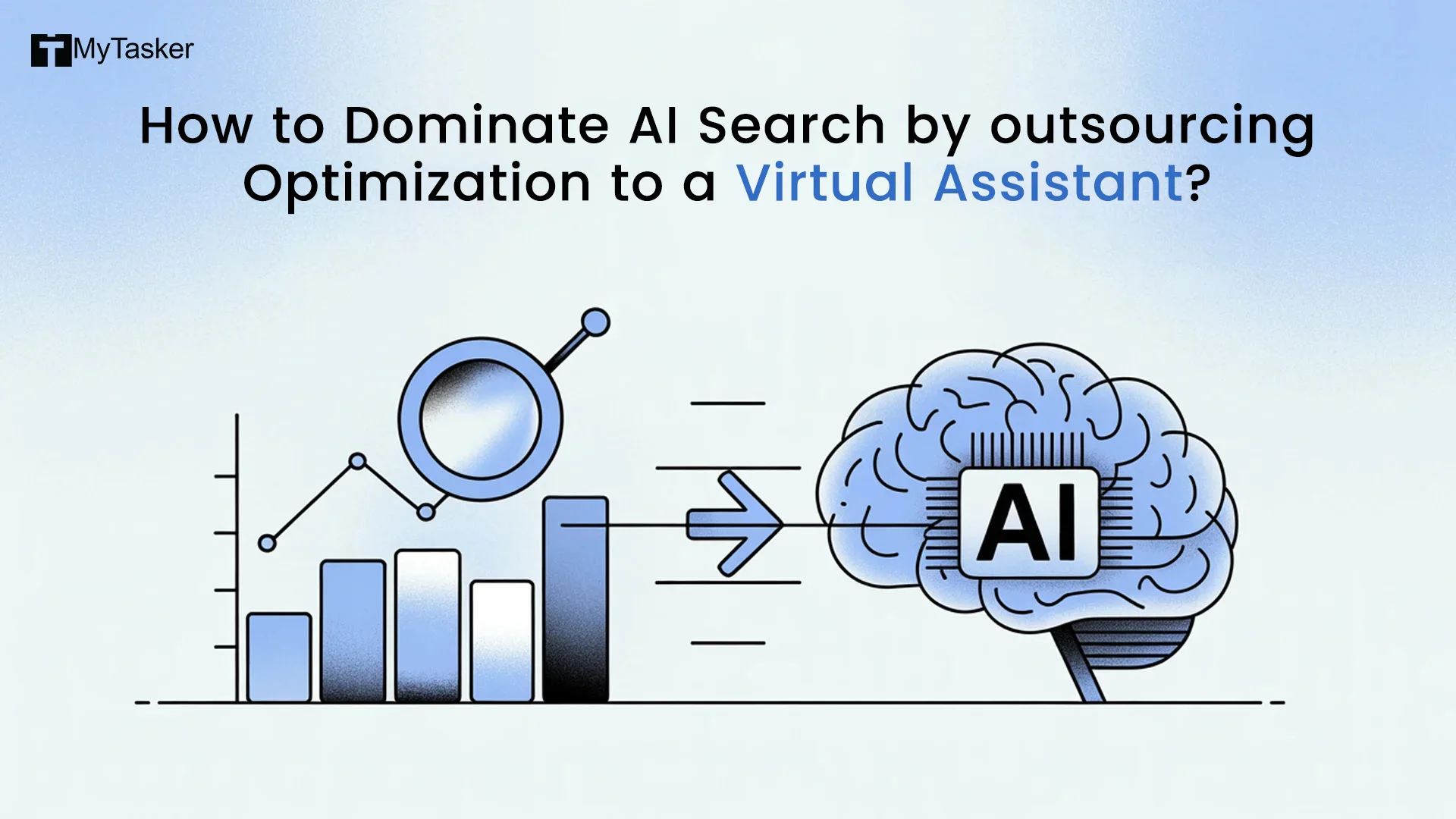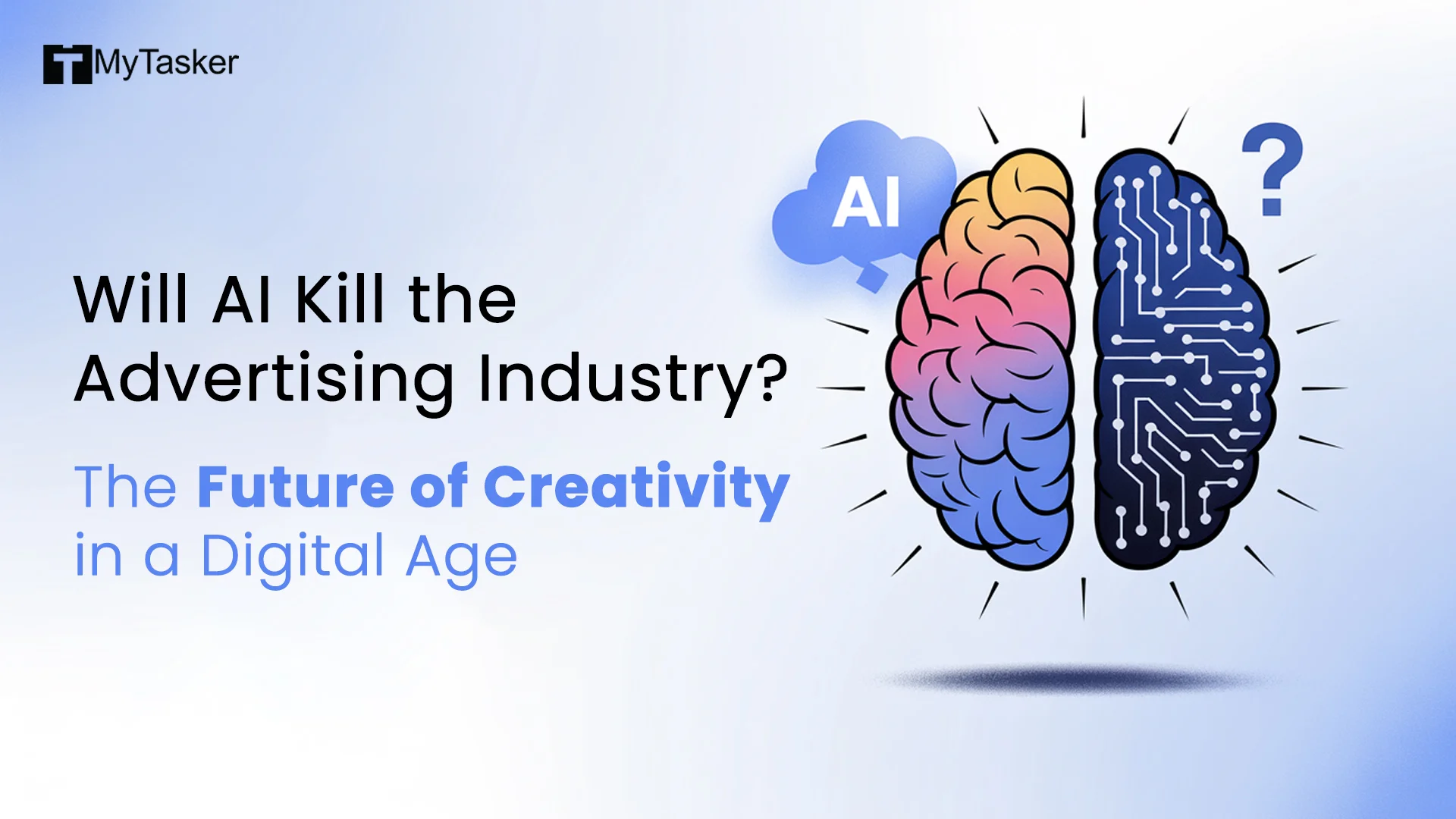Google considers the speed of your website an important ranking factor since it is vital for a good user experience.
A website with a good loading speed has better conversion rates and fewer bounce rates (the percentage of users who leave your website from just one page) compared to the sites that take time to load.
Ideally, according to Google, a good website loading speed is around 3-4 seconds.
That is why it is essential to keep optimizing your website frequently to improve its efficiency and speed.
In this article, we have discussed the various ways to improve the speed of your WordPress website.
But before we dig into this article, let's have your WordPress website speed checked up if you haven't already.
Google PageSpeed Insights: PageSpeed Insights (web.dev)
What did your results show?
If your results came out positive, you are doing a good job!
But still, you can use the ideas discussed here to make your website perform even better.
And if your results were not so good, do not worry; you can try these ways to improve your WordPress Website Speed.
The nine ways to increase your WordPress website speed:
-
Configure your web hosting
Sometimes it happens that the agent hosting your website online offers you an inexpensive hosting service, but it is not fast and thus affects your website speed and makes it slow to load.
Therefore, you must invest in good-quality hosting services. Avoid shared hosting because any poorly performing website on the server can affect your website too.
- Check your page size and its content
Usually, if your WordPress website contains large images and media files, it will slow down your website speed. That is why you need to optimize your media content to enable loading them faster and not bring down the website's speed.
What you can do is:
- Compress your large image files to reduce their size without compromising the quality and optimize it for the web.
- You can use free plugins like WP Smush, Optimole, EWWW Image Optimizer, or tools like TinyPNG or Short Pixel to compress your image files.
- Instead of uploading videos on your website, making it slow, you can upload videos on video hosting sites and embed the link on your website.
- Bad WordPress Plugins
The various WordPress Plugins available are handy and perform certain essential functions for your website. But if your website has too many plugins, it may sometimes cause you more harm than good, especially the bad plugins. So always make sure to deactivate or uninstall plugins that may cause performance issues on your website. To manage an excessive number of website plugins, consider connecting with rusted WordPress website development services. Their expertise can streamline your site's functionality and improve its overall performance. - External Script
Sometimes you have different external scripts (Javascript code written in another file) included in the code of your website to help track performance and other metrics. But having too many external scripts running on your WordPress website can slow it down and affect its performance. So you need to limit the external scripts to the important ones like Google Analytics. - Use cache plugins
Cache helps save data in your computer or device to be used again in the future.
Keeping the cache plugged in saves time. It also helps not overload the server by repeatedly requesting the same information.
It will significantly improve your WordPress Website's speed because the loading time decreases. - Use a CDN (Content Delivery Network)
The further the location of the website host's server is, the longer it takes time to pull information from your website. Thus, having various server locations worldwide will improve the speed of your WordPress website.
It helps you fetch data from the nearest server following the visitor's location.
Cloudflare and Google CDN are some of the CDN services you can use. - Lazy Loading
With lazy loading, you do not have to load the whole big chunk of content all at once. As the users progress through the content on the web page, they can then load it section by section when required because loading big pieces of information is time-consuming, thus affecting the speed. - Always be up-to-date with web technology
New updates and the latest versions are always brought in for a reason. They are optimized for efficient performance with fixed bugs and new features that make things faster and smoother. That is why you should also use the latest versions of WordPress and its components. This also goes for the core technology of your website. - WordPress Themes
You may not know, but something simple as your WordPress theme can impact the speed of your site. A theme with too many features can bring down the speed of your website because these features are codes that take time to be executed. So keep things light with only the functionalities necessary to your website.
By not focusing on optimizing your WordPress website to make it perform faster, you lose many potential customers who leave your website because of the long time it took to load.
That is why you need to start working on improving your website's speed today itself because the changes will take some time to reflect.
And if you are unsure about what to start with or how to proceed, let the experts do it for you.
At MyTasker, our dedicated team of SEO and web developers is professional with expertise who can help optimize your WordPress website for better performance and speed.