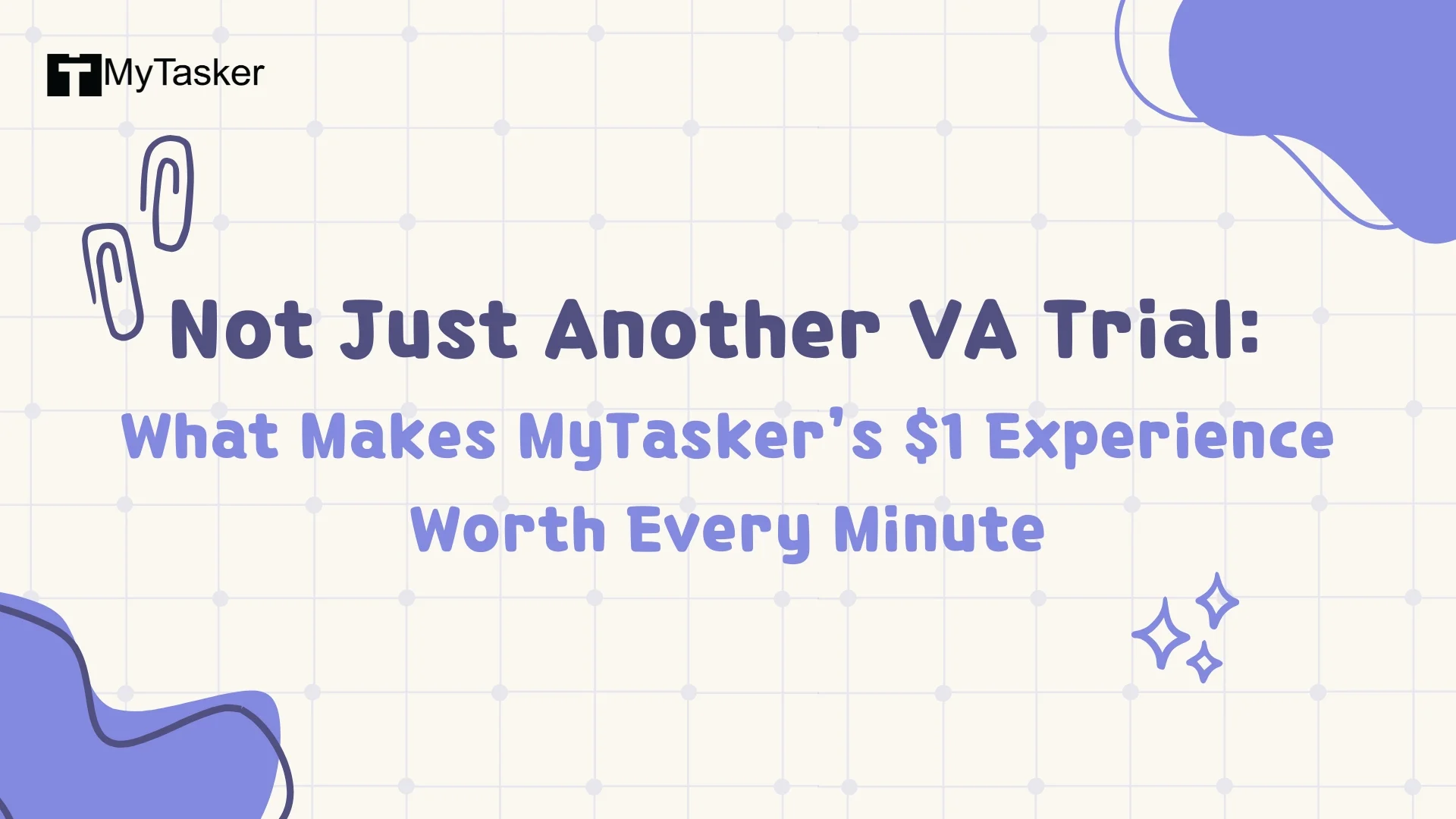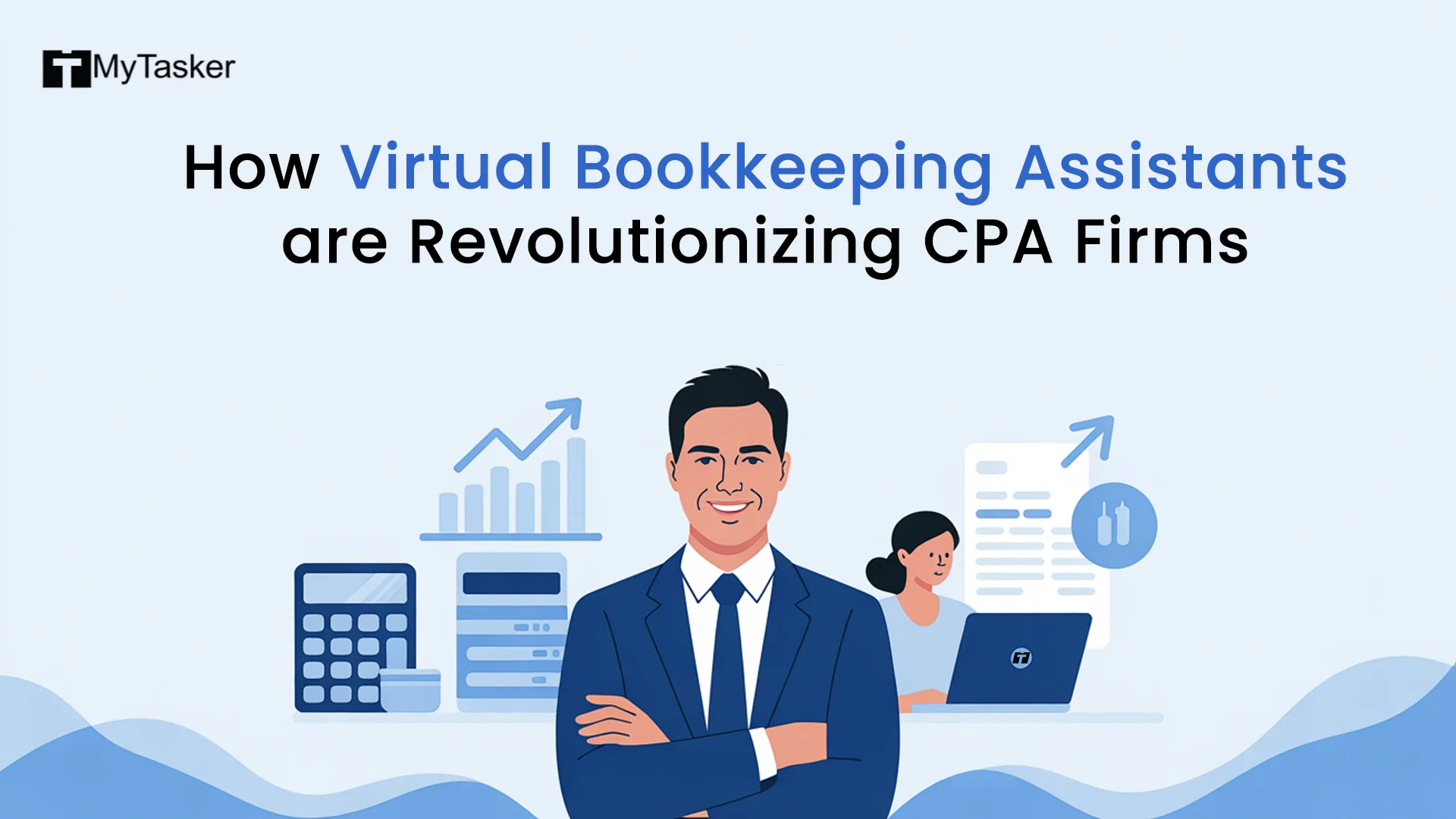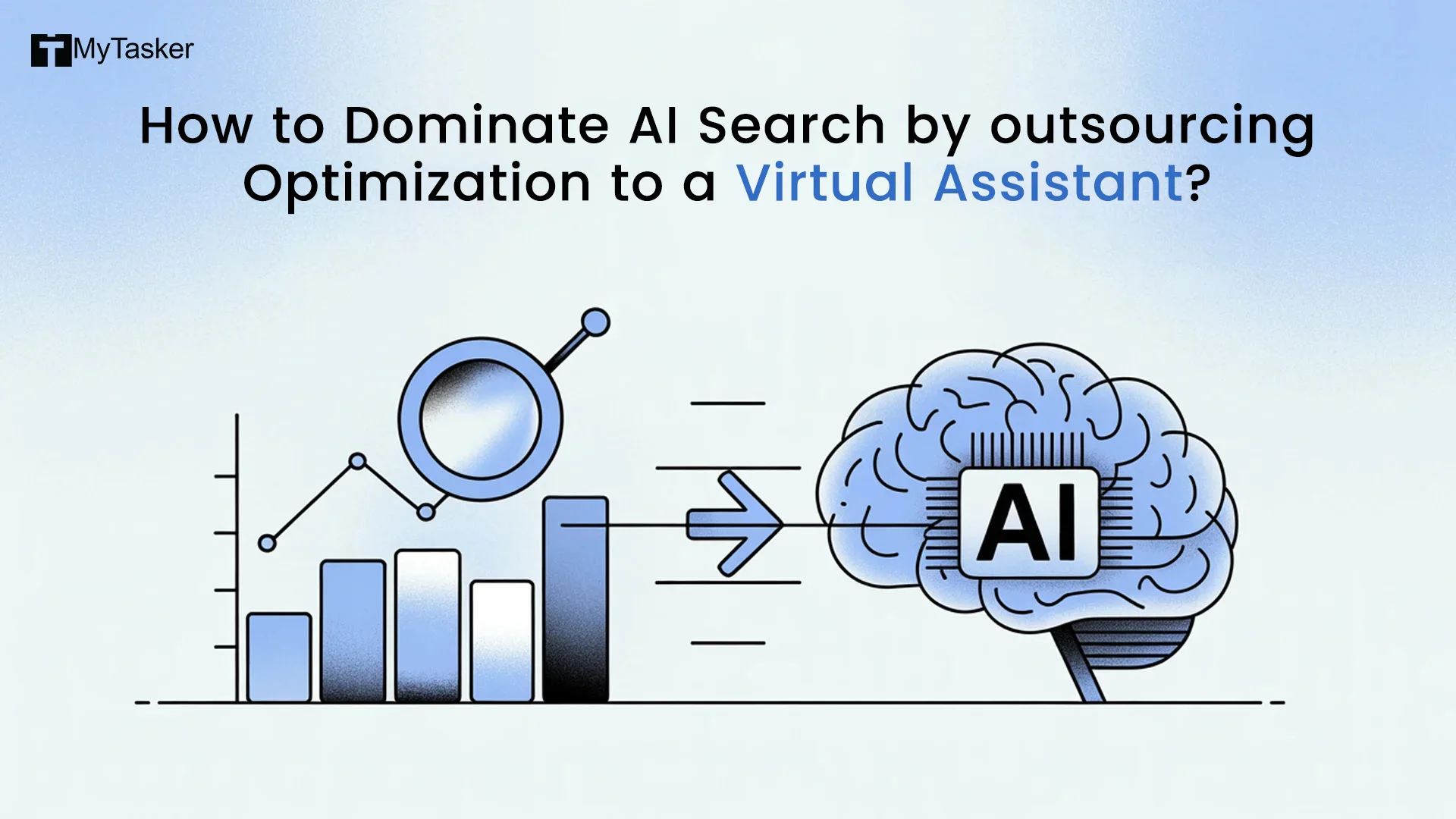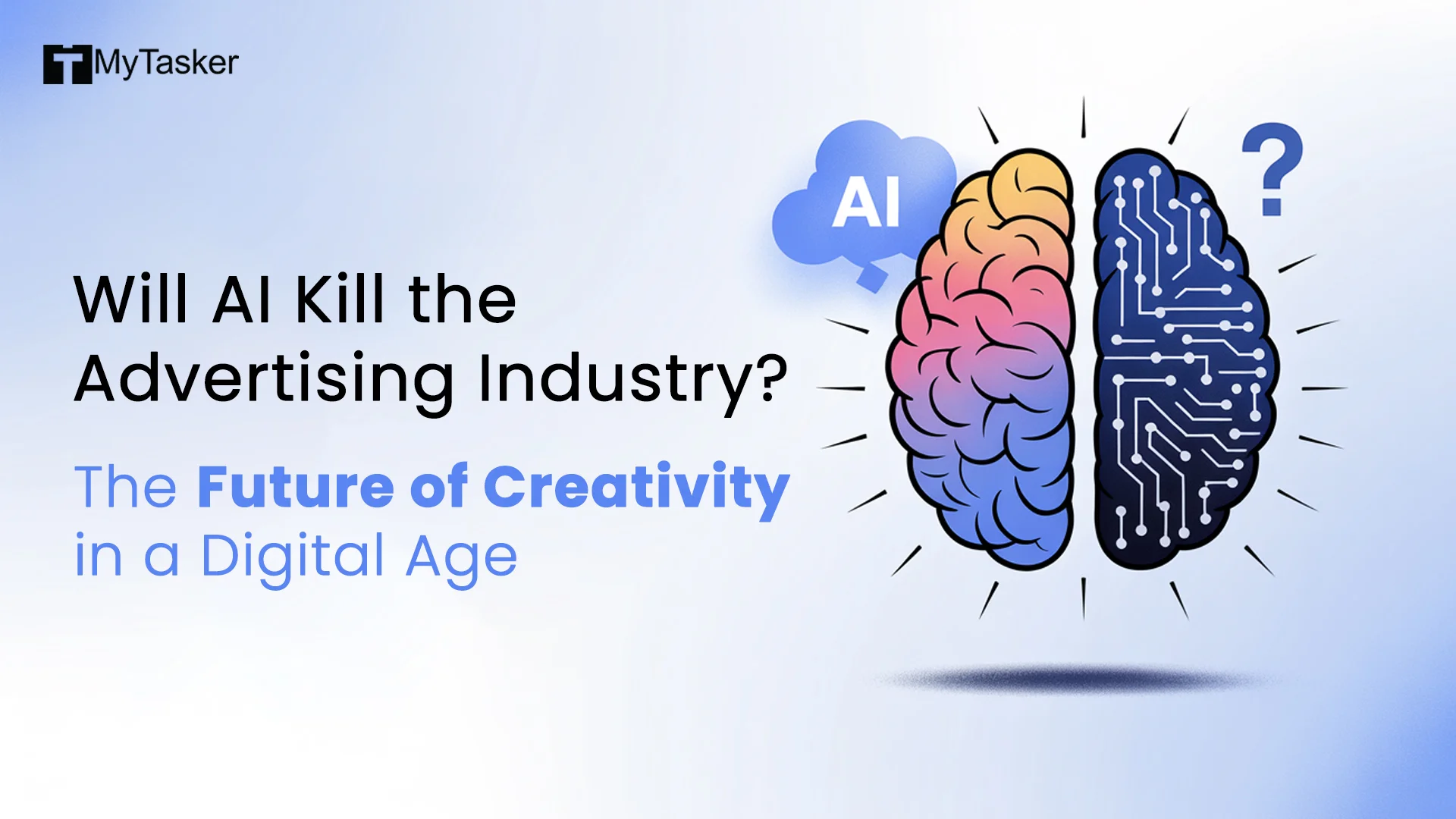Networking is one of the most important activities that a business owner can do to help their business grow and make more people know about it.
Networking, if done right, can help give your business the much-needed boost in the business circles and draw in potential customers.
Though there are many social networking sites available online to promote your business, most of them are for casual interactions and socializing and do not focus on the B2B aspect of the business.
On the other hand, LinkedIn is a perfect place for business owners to promote their business online as it is a space built specifically for professionals and businesses.
With over 830 million users, including so many businesses, business owners, and professionals, on LinkedIn, how do you set yourself as a business owner and your business apart from the others?
The key is optimizing your LinkedIn business page.
You can easily optimize your LinkedIn profile for business owners to get the maximum exposure for your business on the platform.
Here are some LinkedIn profile tips for business owners:
Complete your profile
According to the best LinkedIn practices recommended by LinkedIn itself, having a complete profile will get you 30% more weekly views. When adding information to your profile, be mindful of the Search Engine Optimization practices and be aware that a human will be reading your information at the end of the day, not any bot.
Use professional profile photographs, and make sure to add in all your correct and up-to-date contact information for people to be able to reach you.
Optimize your headline to add value
After your page name, the next spot prominently visible to the other users and needs to be optimized is the "headline."
Instead of just adding a designation, craft your headline to look compelling and informational and be SEO compatible.
If your LinkedIn business page URL has any extra extensions or numbers, it is better to get rid of them and stick to the full name with a keyword or an official acronym that you use for your business name.
Write an impactful page and summary of your business.
When drafting the information for this section, make sure you break down the information into easy-to-read chunks.
State the purpose and your business's vision in the first paragraph, while in the second, discuss your activities, projects, or what your company does. And finally, in the third paragraph, make your selling statement and elaborate on what sets you apart and why people should choose your business.
Keep conversations going
Companies that post weekly see two times more engagement and interactions than those that don't post frequently.
Especially the posts with images in them see more comment rates.
For organizations and business pages, LinkedIn suggests using image collages (carousel posts) to talk about the business's full potential.
Add hashtags to your page.
You can add up to 3 hashtags to follow that are relevant to your industry topics from your page. Through your page itself you can get into those selected tag feeds and interact with different posts. This will expose your business owner page to a wider audience.
Add keywords in your description.
Like all the other sites, even your LinkedIn profile for business owners will get indexed by Google to appear on the SERP. So adding keywords essential to your business and industry is necessary, preferably in the first paragraph of the description and the headline.
Include translations
Suppose your business deals with a global audience from countries speaking different languages. In that case, you can optimize your LinkedIn profile by adding translations in up to 20 languages instead of creating specific pages for each language.
Adding a branded cover image
You can effectively use the cover image section of your business owner profile to bring attention to your business, brand, or a certain product. But make sure to have it impactful yet straightforward without too much information overload that can overwhelm the reader. Keep changing it occasionally to show people that your profile is updated.
The call-to-action button
Adding a call-to-action button on your LinkedIn business profile page will prompt the reader to take action. It can be as simple as visiting your website or asking them to sign-up or register for an event.
Depending on your requirement, you can change this button anytime, so make sure you optimize this from time to time to suit your needs.
Linking from your employees
Another way to get your LinkedIn profile more exposure is through your employees. When your past or present employees add on their profile that they are/were a part of your business, it appears on their page. Through their profile, their contacts will get to know about you and your business. The number of employees linking to your profile will also help add credibility to your business as people find businesses on LinkedIn with employees added more reliable.
Networking in LinkedIn Groups
Between January 2020 and January 2021, conversations between users grew by 55%. This proves that just like the other social networking sites, on LinkedIn also people have conversations going on that you can be a part of.
You need to join the right groups on LinkedIn where you can share your page content. This is a very good way of building connections and gaining page followers.
Sharing your content
An advantage of LinkedIn is that you can post long-form content just like you do on other blog publishing content. Through your LinkedIn business owner profile page, you can create your content on leadership, productivity, management, and many similar topics and then re-share it to your company's page.
Optimizing your posts
Like every other social networking platform, LinkedIn also gives importance to relevancy when it comes to showing posts to its users. Share content about what people in your circle and industry are looking for or may find helpful.
Be more insightful instead of being general and try to provide simple solutions that people will find helpful and easy to grasp.
Publishing your posts at the right time is also vital to get maximum impressions. Find out when your target audiences are most active and engaging. Engaging with people at those times will drive more conversations and conversions.
Additional LinkedIn profile tips for business owners:
- Always include an image or other media while posting because posts with visuals receive more user interactions. You can have infographics, videos, slides, etc., to make it more appealing.
- Keep your post text content brief and crisp. Make sure always to include appropriate calls-to-action
- LinkedIn polls are an interesting way of keeping people engaged and receiving feedback.
- Do not force your way with the hashtags and keywords. Try to add them in more naturally with the context or theme of your topic in mind.
- Do not have a very densely packed content. Optimize it using bullet points, headers, and special characters to make it more visually appealing.
- Please proofread your information and the content you post to avoid any wrong impressions.
Conclusion:
With around 93% of B2B content marketers using LinkedIn to grow, your business has various opportunities to find its niche space and flourish if you consistently follow the best practices to optimize your LinkedIn business page.
Now that you have learned how to optimize your LinkedIn profile for business owners, talk to your social media managers today and strategize a plan.
You can even reach out to MyTasker with any questions or help required. Our professional team of social media managers and marketing executives possess the expertise and skills to assist you with any service.