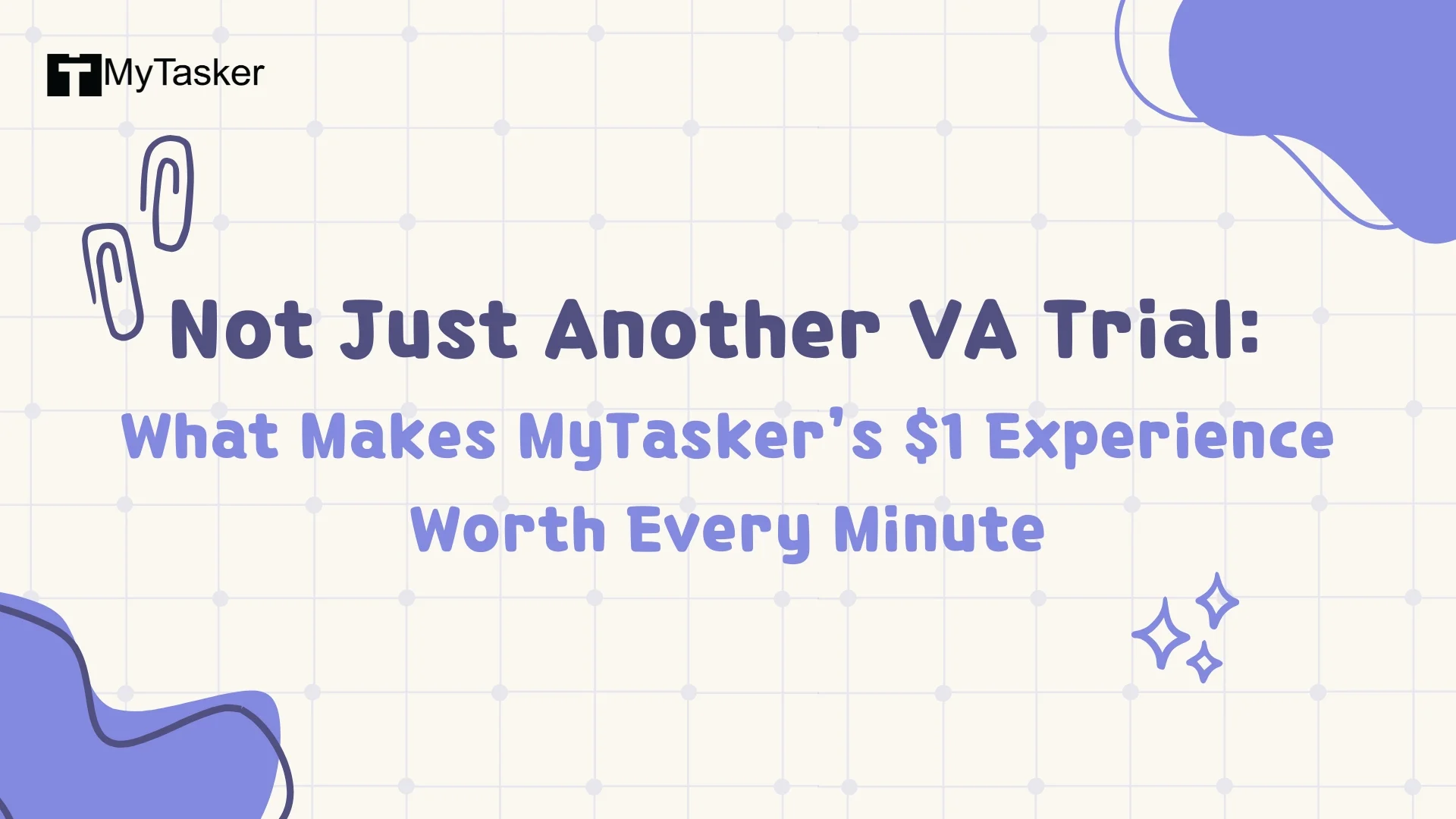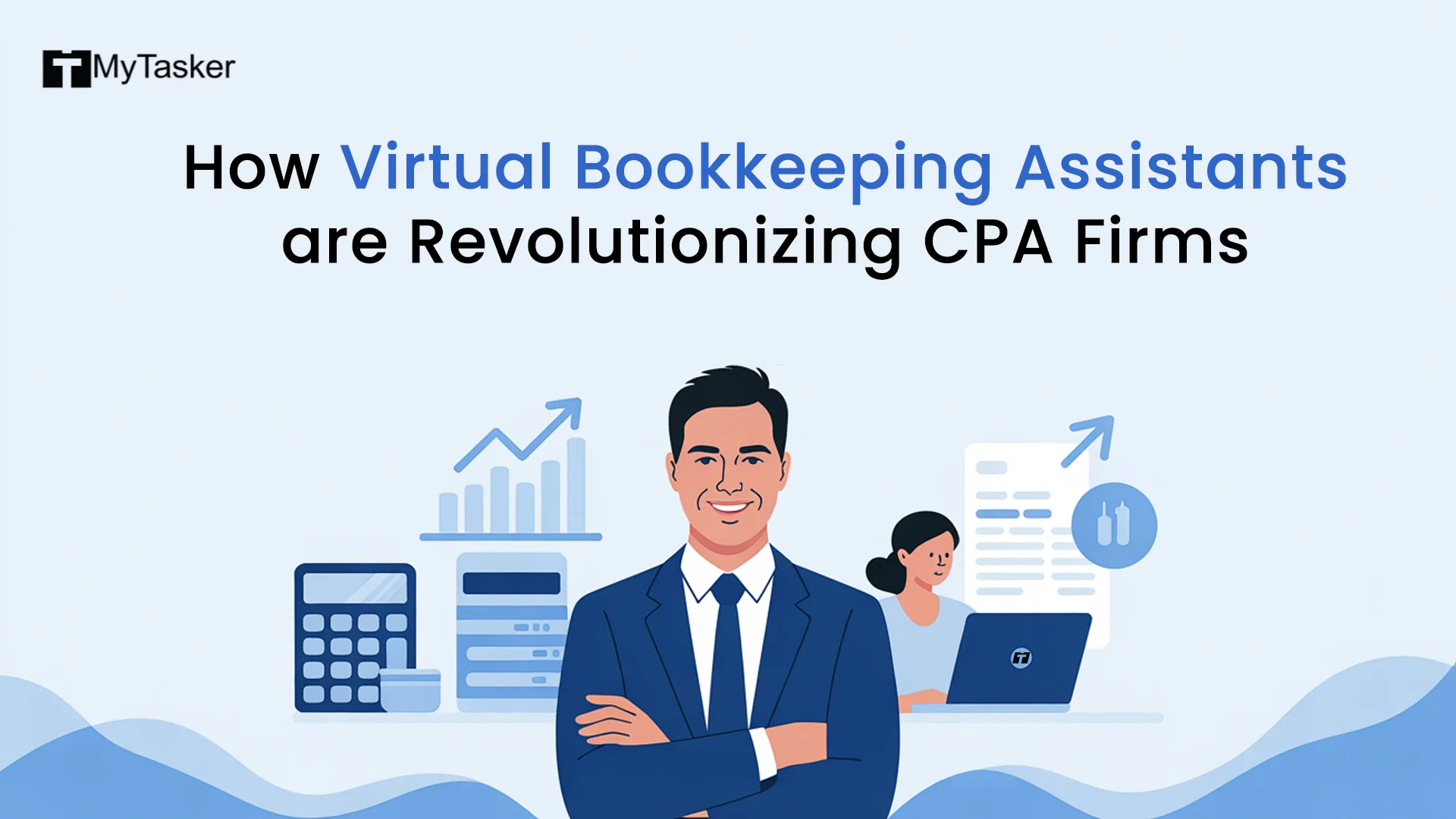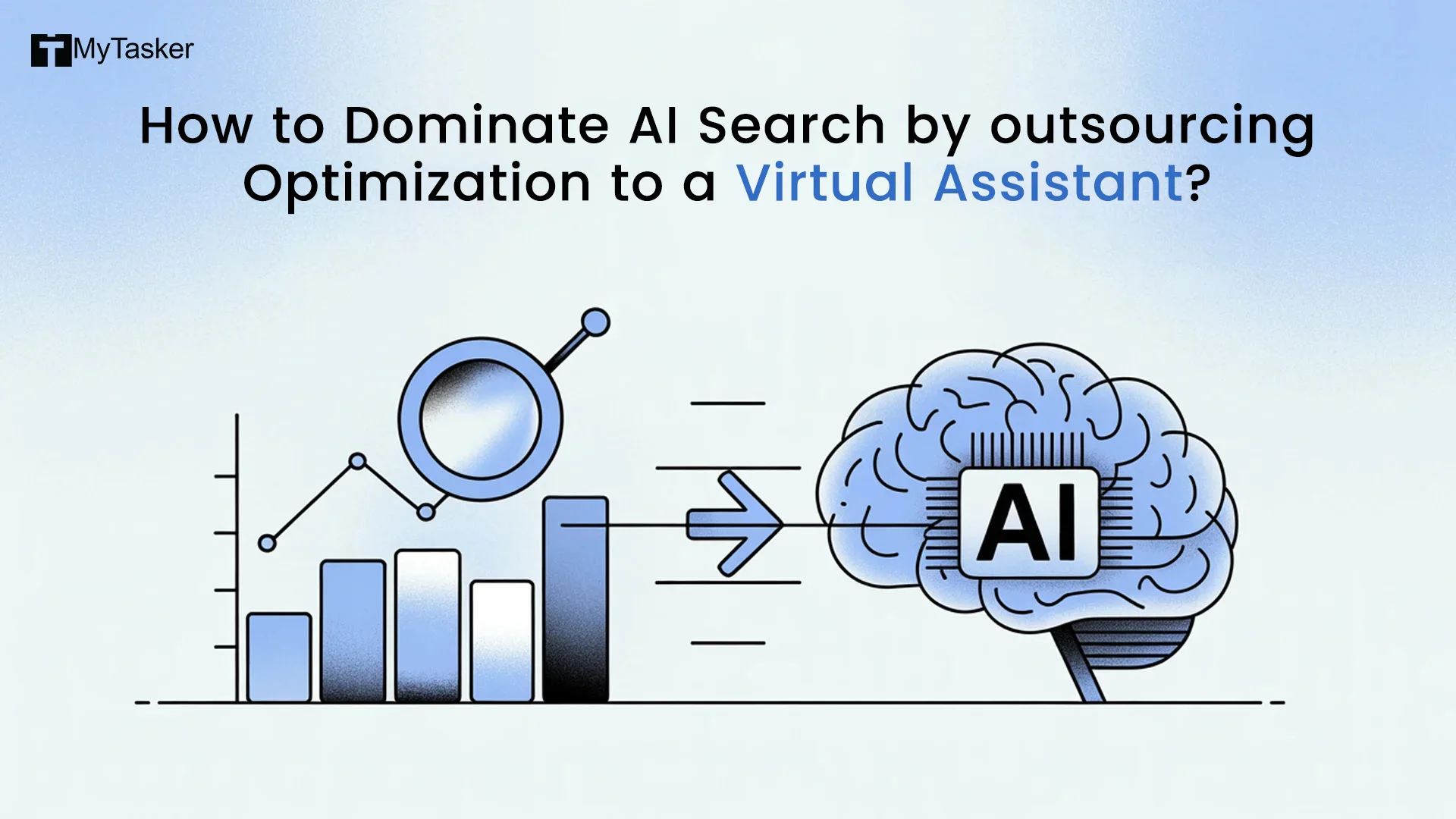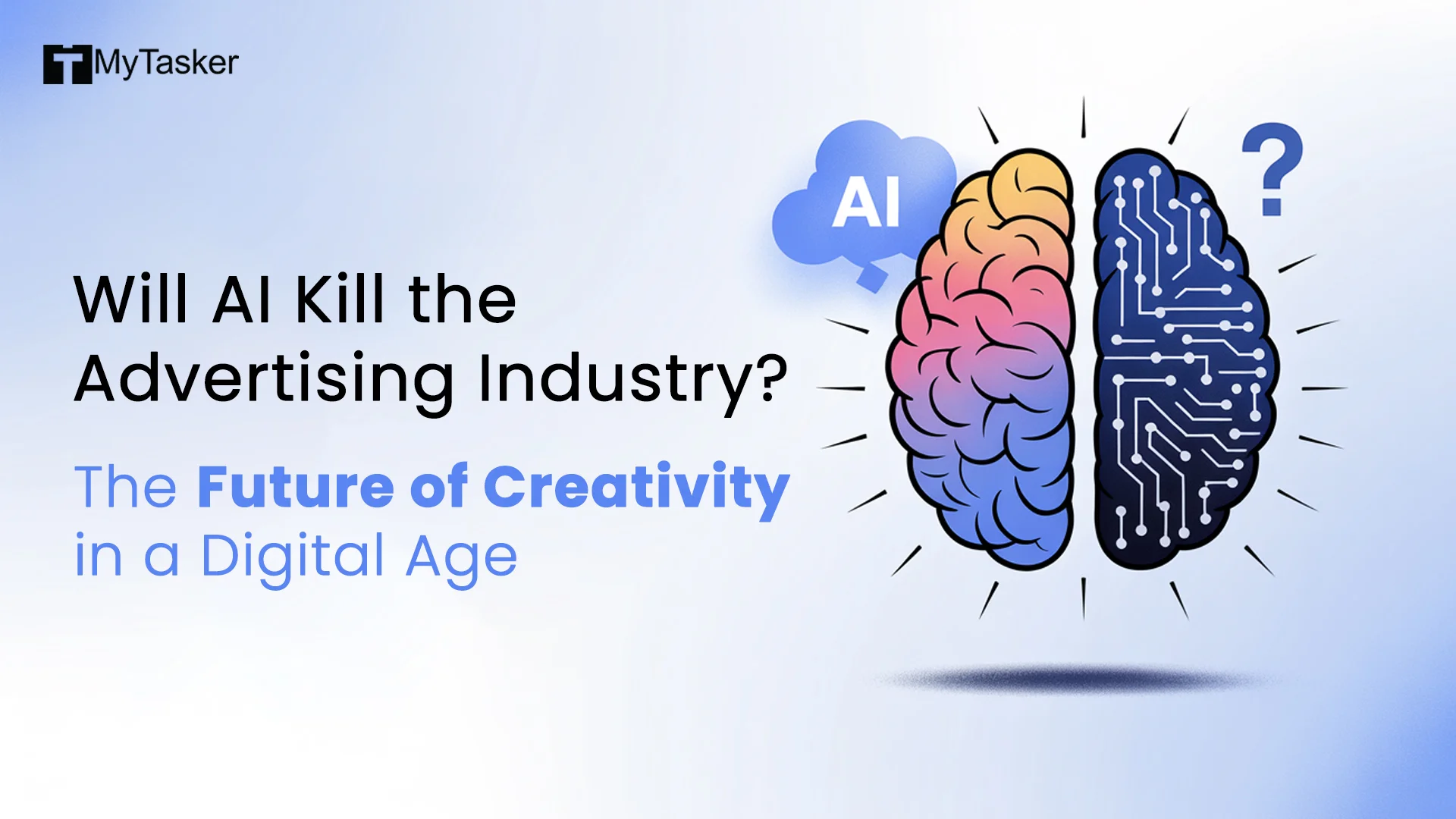Pay-per-click or PPC ads are best at driving results faster.
However, you must select the right kind of tools that will help you work your way up to receive high returns.
This article serves as a detailed guide to sharing knowledge on the best PPC tools to help you run successful ad campaigns.
But before we dive right in, let us revisit a brief background on PPC tools.
What Are PPC Tools?
PPC automation software tools essentially help advertisers and marketers generate, manage, examine, and optimize PPC ad campaigns.
Different types of PPC campaign tools function differently. For starters, PPC tools can specialize in numerous aspects such as:
- Keyword research: Finding the best keywords that exactly fit in your ad campaign
- Competitive analysis: Providing a better understanding of your competitors’ strategies
- Ad creation: Creating compelling and moving content for your ad campaigns
- Campaign management: Monitoring, modifying, and optimizing your ads.
- Automation: Leaving automation tasks for software to handle.
- Performance tracking: Tracking the success of your ad campaigns.
What is the Significance of PPC Tools
PPC marketing tools streamline the system of running PPC ads.
Let us look at why PPC tools are integral:
- The tool can automate multiple tasks to save both time and money.
- Using this PPC research tool, you can minimize your errors significantly.
- Familiarize yourself with the current trends.
- It will inevitably help you understand your competitor’s strategies better.
- You can now generate and manage ad campaigns in a better way.
- Enjoy the fun of tracking real-time performance reports so you can implement new changes for better results instantly.
- Effectively manage your budget with the help of PPC tools.
Remember that all PPC tools do not offer the above-discussed benefits.
There are a lot of different PPC tools available today in the market.
For the sake of simplicity, we have divided PPC analytics tools into two major categories:
- Amazon-Focused Pay-Per-Click Tools
- Google-Focused Pay-Per-Click Tools.
Several advertising channels or social media platforms such as Facebook, LinkedIn, etc, follow the pay-per-click model.
Let us first look at the Google-Focused Pay-Per-Click Tools.
Google-Focused PPC Tools
Google-Focused PPC tools are excellent at increasing the effectiveness of the Google PPC ads you design.
Here, you will find opportunities for getting appropriate keywords, conducting competitive analysis, creating wonderful ads, managing bids for ads, performing analytics, and much more.
We will go through the most compelling Google PPC tools one by one:
1. Advertising Research Tools
Google Trends and Semrush are the two finest examples to provide competitor ad strategy insights.
Look into competitors’ keywords for ads and copies with these tools.
You can track any ad campaigns from the past or present easily. Change the date on the advertising research tools for best results.
One amazing feature of this tool is that it lets you glance through competitors’ paid campaign rankings and any changes that might have happened over time. You can see which other companies are bidding for your target keywords. Interestingly, you can also see to which landing pages your competitors’ audiences were redirected.
Once you have detailed information and in-depth knowledge of the above facets, you will find yourself in a better position to refine and frame PPC campaigns of your own.
Hallmark Traits of Advertising Research
- Traffic estimations and budgeting: Examine entire campaign investments and audience traffic volume for your competitors to dissect their budget plans.
- Historical data: Scrutinising the historical data will give you an idea about how your competitor’s advertisement strategies have changed over the years.
- Analyzing the ad copy: Divide your competitor’s ad copies into chunks to clearly understand the budgeting strategy.
- Keyword analysis: Figure out which keywords your competitors are using as target keywords and try to comprehend why they select them. What impact do these keywords bring to their campaigns?
2. Keyword Magic Tool
Keyword Magic Tool is one of the top paid search tools offered by Semrush. This PPC Automation software tool will be your friend to suggest ideal keywords for your website. The perks do not just end here. Besides offering keyword suggestions, it will also give you valuable insight into the following:
Monthly reports on search volume: Estimated search volume for a specific keyword done within a month.
- Competitive density: The nature of competition for a given keyword in Google Advertisements.
- Cost-per-click (CPC): The basic average amount of money a marketer invests in exchange for one click on their ad.
You can safely conclude, this tool will help you handle, expand, and ultimately optimize your keyword lists which you can use with your PPC campaigns.
Get a competitive edge for PPC campaigns. This tool helps to manage, expand, and optimize keyword lists effectively.
Try to understand the search intent and how it will add value to your PPC campaign strategies.
Once you insert a primary keyword into the tool, it will fetch you results for multiple related keywords. You can easily apply filters to gather more appropriate keywords. For your convenience, you can maintain a list of these keywords on a spreadsheet or you can export the data on Keyword Manager Tool. This tool comes with a paid Semrush subscription. It helps you store all your relevant keywords in one spot.
Features to Find on Keyword Magic Tool
- Huge keyword lists: The tool will flesh out relevant keywords for you from a massive database comprising more than twenty-five billion keywords.
- Facility to export and store: You can export keywords and store them for later in the keyword manager tool. You can download the data in CSV and XLSX formats if you choose a free option.
- Enhanced filtering options: You can apply advanced filters such as search volumes, CPC, keyword difficulty, keyword research for PPC, competitive density, etc.
- Keyword grouping: Navigate through keyword groups to obtain more relevant search terms.
3. Google Ads
Google Ads are Google’s blessing to all advertisers because it offers multiple benefits. It is the most avidly used platform by marketers to display their ads.
Let’s learn about the types of campaigns you can create on Google Ads:
- Search Campaigns: A text-based ad appears on the search engine when you enter a search query for appropriate keywords. This is essentially a search campaign.
- Display Campaigns: A visitor surfing your website can view these visually appealing elements involving images, banners, infographics, etc.
- Video Campaigns: Videos advertisements that play on social media platforms such as YouTube, Facebook, Instagram, and others.
- Shopping Campaigns: If you can view product or service listings as advertisements while playing a game or scrolling through a website, it is called a shopping campaign.
- App Campaigns: Display your mobile apps across multiple channels such as Google Search, Google Play, YouTube, etc.
Benefits of Using Google Ads
- Excellent Keyword Targeting: Embrace brand-relevant keywords to promote your ads for relevant search terms.
- Compelling Ad Generation: Google ads offer you the liberty to play around with different forms of display advertisements such as texts, responsive videos, images, and infographics based on the type of campaign.
- Helpful Ad Extensions: Ad Extensions facilitate a user to interact with your ad. For example, you can add site links, snippets, locations, etc.
- Improved Bidding Strategies: You can bid manually or choose an automated bidding process to proceed with. There are excellent manual bidding systems to consider like CPC, CPA, and ROAS. Machine learning software combines and compares data to select the best option in automated bidding.
- Better Audience Targeting: You can get advanced filter settings to narrow down your audience based on demographics, interests, purchasing patterns, and other user behaviors. You can combine several aspects such as market analysis, affinity, and similar audiences to reach more potential buyers.
- Location Targeting: You can display your ads only in the region of your preference.
- Set a Budget Limit: You can set a daily budget limit for your investments for dedicated campaigns.
4. Google Ads Keyword Planner
Google Ads keyword planner is a free tool offered by Google Ads. This tool will help you capture keyword ideas derived from the search term you insert on the tool.
On this tool, you will get to navigate several important areas such as level of competition, bidding amount, and range for each keyword and search volume.
Using this tool you can get predictions on what conversion expectations to have, the number of clicks, and impressions. This opens up an opportunity for you to figure out your keyword performance in advance.
What to Expect from Google Keyword Planner
- Keyword bidding estimations: Form a monthly budget that you may expect to spend on your ad campaigns.
- Localized results: Get region or location-specific data.
- Ad group idea: Group ads together for the selected keywords to get maximum output.
- Modify keywords on published ads: you can add keywords to the ads that are already running.
5. Adzooma
Adzooma is one of the most brilliant and versatile tools that enable users to run cost-effective paid ads for Google, Microsoft, and Facebook. Using Adzooma, you can create, handle, or analyze all of your ads centrally.
You will be able to make adjustments to the daily budget and get notifications regarding the performance.
Improve your outreach with Adzooma's relevant suggestions. It automatically analyzes campaign data and then offers valuable insights to the admins.
Adzooma consists of a simplified rule builder. This allows the tool to create automation rules without involving any codes. It has a huge gallery of templates so the creation process is faster.
Features in Adzooma
- Smart Recommendations: Improve your ad performance by receiving weekly recommendations based on campaign data.
- Automation: You can add your rules as per your strategy. For instance, you can adjust your bids, pause your ads at mentioned times, and set notifications.
- Integration of Google Analytics: You can integrate Google Analytics with the tool for enhanced analytical details and user insights.
- Reporting: you can generate custom reports for all your ads.
- PPC performance score: You can get real-time performance scores to check the optimization levels of your accounts.
6. Google Ads Editor
The Google Ads Editor is a free tool allowing advertisers to manage ad campaigns on a desktop. It is a boon as you do not need to depend on the Internet to continue your work and can work offline easily.
Use this tool to check out keywords involved in particular campaigns. You can make a great deal of bulk modifications such as adding keywords, rectifying texts, adjusting bids, etc.
You will need to be online to implement the changes. So, you can make all the necessary alterations while you are offline and implement them when you are back with a steady internet connection.
Benefits of using Google Ads Editor
- Bulk editing: You can make massive amounts of edits effectively at a faster pace.
- Performance review: Download performance data for individual campaigns, keywords, and groups for any calendar date.
- Improved and enhanced Search ability: Apply the filters to identify elements important for your campaign.
- Saving files: Download, upload, send, or receive proposals to make changes on any account.
7. AdEspresso
Using AdEspresso you can give new wings to your campaign management. Simplify, create, analyze, and optimize Google Ad campaigns, Facebook, and Instagram ads.
This has a unique feature that allows split testing that is, it gives you the freedom to mix and match and experiment with myriads of ad variation options. Here you can easily figure out which version looks the most compelling to your viewers. AdEspresso is also widely used by marketers for running PPC campaigns.
Benefits of Using AdEspresso
- Reporting and analytics: The tool provides a detailed analytics custom report showcasing the performance of each ad.
- Asset management: You can store data such as images or text related to an ad campaign in your asset manager.
- Approving campaigns: You can work with your entire team and clients on the same ad campaign. All you have to do is share a link for reviews and client approvals.
- Reviews: Here you can get a 10-minute long video from the perspective of an expert giving insights into your campaign performance.
- Personal coaching: You get an option to have a one-hour virtual session with a professional and expert marketer from any digital marketing consulting firm to get insights on your PPC marketing strategy.
8. Marin Software
Marin Software has an advertising channel called MarinOne. This channel looks for growth opportunities for your ads. Marin Software suggests improvements for your ad campaigns and leaves options for taking action right away.
It will let a marketer make even minor adjustments to your budget, receive alerts on performance and automate a lot of your tasks.
Effectively manage campaign budget and set realistic targets with future insights from Marin Software. Learn about conversions, profits, revenue generation, and more.
The tool functions perfectly with advertising platforms like Amazon, Bing, and Instagram.
Benefits of Using Marin Software
- You can adjust your bids based on aspects such as the latest market trends and historical performance.
- It optimizes your budget by automating the entire process.
- Get a clear picture of campaign performance just by picking up data from other tools such as CRM, web analytics, mobile tracking features, etc.
- Get expert assistance from a digital marketing virtual assistant and apply changes to take your ads one notch above.
9. Optmyzr
Optimyzr offers a range of features that works amazingly to streamline and maximize the impact of PPC advertisements across several channels. The tool is compatible with Google Ads and Microsoft Advertising.
You can share the campaign results seamlessly using the reporting feature of this tool.
Benefits of Using Optmyzr
- Automated bidding: Optmyzr uses algorithms to optimize bids based on performance data and analytics.
- Budget management: You can set caps on your budget limit to curb your expenses. You can adjust your bid pricing as per your strategy. The tool gives you insightful suggestions regarding effective financial management.
- Ad testing and Optimization: You can test different versions of your ads to understand which ones work for your better.
- Keyword optimization: You can identify the keywords that are low performing and replace them with a well-optimized keyword.
- Quality score tracking: you can track the scores for your keywords and landing pages. You can also choose to receive alerts for significant changes in the ranking.
10. Adalysis
Adalysis is a PPC bid management software for both Google and Microsoft ads.
Key Features of Adalysis
- Bid management: You will receive bid suggestions and analysis for all the biddable segments.
- Budgeting: Get expert recommendations on your budgeting strategy.
- Quality score analysis: Track the performance of each of your ad campaigns at varying levels.
- Ad Testing: In-depth automated ad analysis in multi-dimensions to identify the scope for improvement.
- Alerts: You will receive notifications regarding major issues or if an unexpected anomaly is recorded.
- Campaign optimization: Improving all aspects of the campaign to maximize conversions.
- Keyword analysis: Analyze the performance of vital keywords, search terms, and NGrams.
Amazon-Focused PPC Tools
Amazon-focused PPC research tools are particularly important as these help advertisers with keyword research, ad campaign management, bid management, etc. The only difference is that these tools cater specifically to Amazon Marketplace.
We will look at two renowned PPC tools:
11. PPC Optimizer for Amazon
PPC Optimizer for Amazon adeptly automates your Amazon ads.
The tool with automatically optimize your bidding for the target audience.
There is a “New product” page within the tool. Here you will be able to view a lot of metrics that you can consider before making a bidding decision. For instance, if there are any negative keywords, you will be able to notice and eliminate those.
Using PPC Optimizer for Amazon, you can follow every search query that directs to a sale. The algorithm helps to match relevant keywords with the appropriate ad campaign.
It allows you to view select product campaigns and detailed information related to each ad.
Benefits of PPC Optimizer for Amazon
- Negative keywords: locate and eliminate negative keywords so that the keywords do not overlap with other ad campaigns.
- Fast data integration: Hourly synchronization of data to update the latest trends.
- Product selection: You can showcase the products which the users are interested in.
- Reporting insights: Obtain in-depth percepts on ad campaigns.
12. SellerApp
SellerApp is a product intelligence platform that offers a unique perspective on Amazon's business to help with competitive analysis.
Bid automation is one of the strongest feats of the tool. You can automate the bidding process and focus on scaling your business to new heights.
SellerApp works on the basic principle that blends machine learning and data intelligence.
Benefits of Using SellerApp
- You can base your bidding automation on well-defined rules.
- Find the best keywords that convert and implement them within your ad campaigns.
- Avoid negative keywords so your ads don’t appear for users who do not require your product or service.
- Monitor your bids, manage your budget, and adjust the frequency of displaying your ads.
- Get a simplified and easy-to-use tool dashboard.
- Receive the greatest advice from Amazon pay-per-click experts.
Wrapping Up
Ad creation and marketing is an extensive process. Once you start an advertisement, you can be assured that you are in there for the long haul. Create, monitor, analyze, and modify ads easily with the help of just a few tools.
All the 12 tools that we discussed above will cater to immense growth for your business.
At MyTasker, we follow a streamlined approach to creating, uploading, optimizing, and maintaining ads. Our team of digital marketing virtual assistants will help you create ads from scratch and make sure to drive your conversions higher.



.jpg)