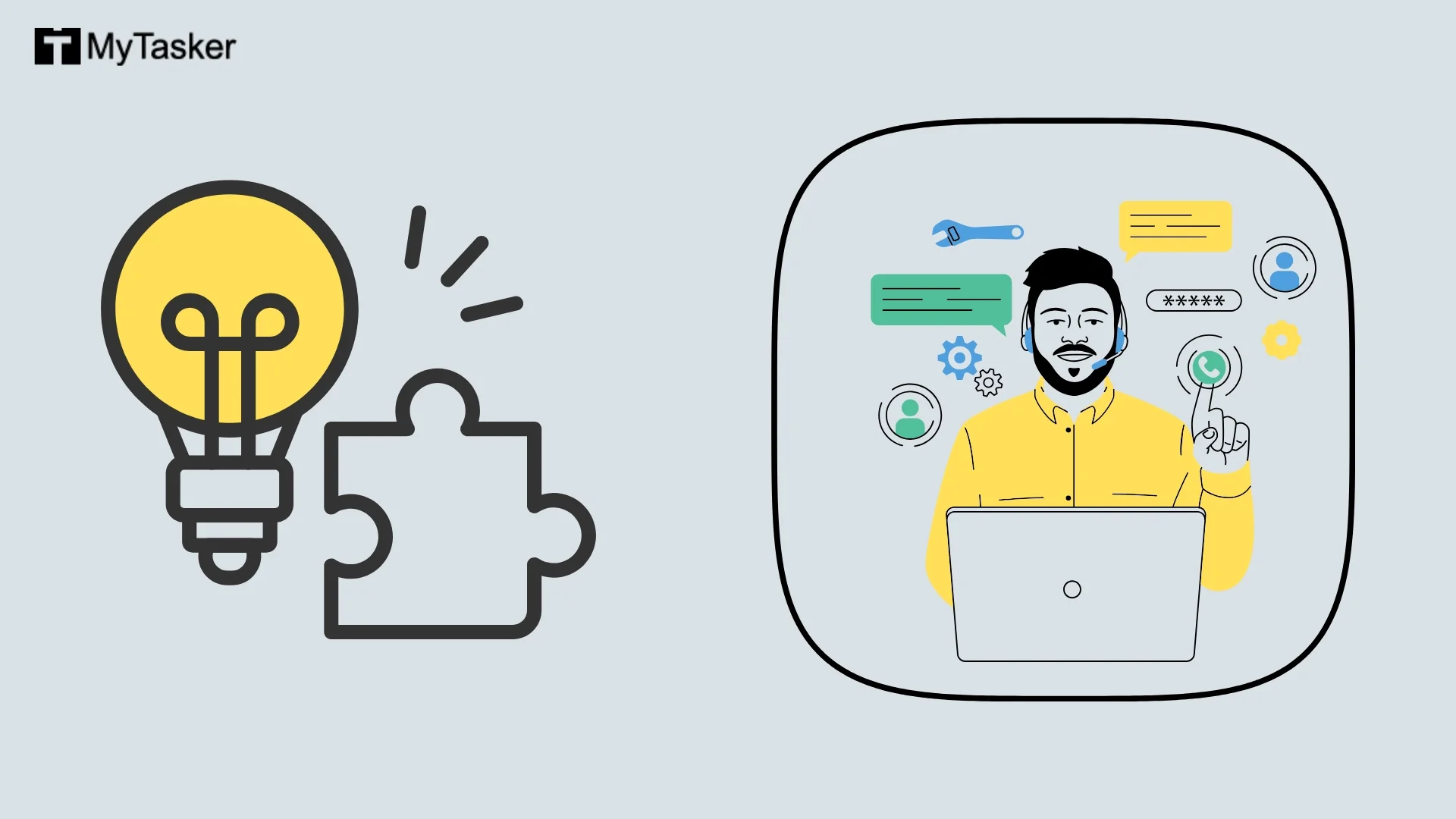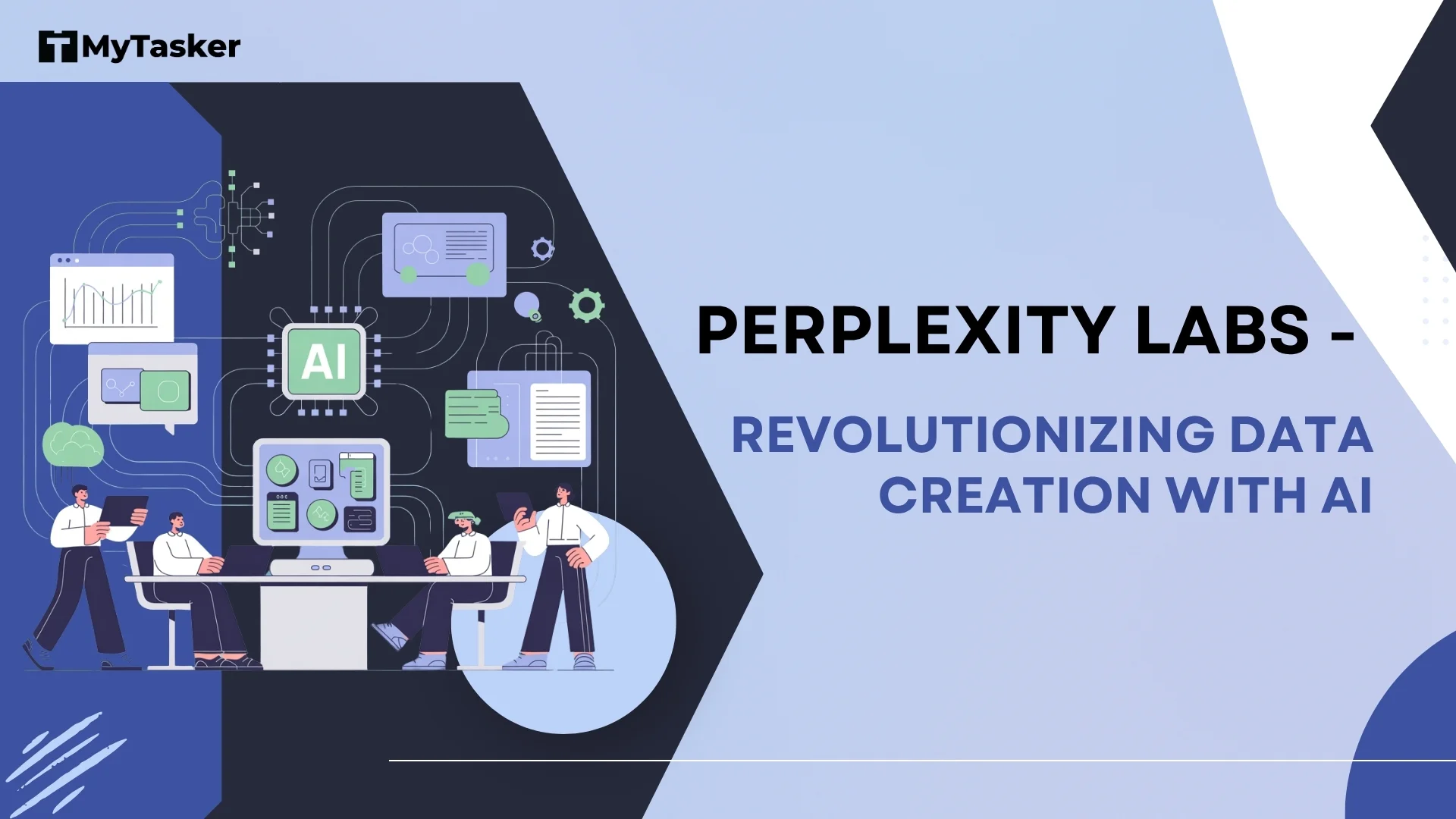Working from home has become a phenomenon since the pandemic days. Employees often choose this option as it is beneficial to them in many ways. Now, for virtual assistants, the new norm turns out to be working from home as well. While both employers and employees may believe that VA work-from-home, remote jobs are about flexibility and time-saving as they eliminate the possibility of traveling, which makes it a convenient option. But it has its own challenges.
When it comes to responsibilities and maintaining productivity, working from home as a virtual assistant might not be the best environment for virtual assistance. Smart monitoring becomes an essential part of this phenomenon to stay focused and efficient. So here are some strategies that will help a virtual assistant to stay motivated for their day-to-day tasks.
Hiring a company-based VA can eradicate the majority of these challenges. Virtual assistants working in a company operate in a structured and disciplined environment with a better ability to recognize these errors, a dedicated team, and reliable channels for communication so that business owners have a smooth experience.
Understanding Remote Work Challenges
VA work-from-home careers have challenges that create hurdles for VAs to maintain a smooth flow of work. Communicating seems to be problematic when you are working remotely. If you are a virtual assistant who works with a team of other virtual assistants, then communicating with each other and your clients is difficult.
Virtual assistants often work from different time zones. Especially with a lack of direct supervision, it is hard to maintain a collaboration with people from different time zones.
Businesses can overcome these situations and don’t have to struggle with delays, interruptions or inconsistent responses to time zone differences and other problems. Company-based VAs manage the tasks in shifts with flexible, scheduled working hours.
Importance of Monitoring Virtual Assistants
Monitoring helps track the productivity of VA work-from-home remote jobs. It helps to achieve the accountability of tasks that are assigned to VAs to make sure they are completed on time. However, it is equally important to remember that excessive monitoring can compromise trust. Too much surveillance can demotivate employees.
This whole thing about monitoring and scrutinizing the work of the VAs and their productivity can be avoided if the business owners opt for the option of hiring virtual assistants who work for a company, as the company comes with mechanisms of built-in monitoring. As they work within a fairly organized system with already defined roles and responsibilities, clients won’t have to worry about tracking productivity or excessive monitoring. The company takes care of everything, whether it’s related to performance evaluation or quality of work.
Striking a Balance Between Trust and Accountability
The right way to monitor is about finding a balance between trusting the VAs and, at the same time, reminding them about the responsibility of the urgent tasks at hand. Being transparent about the monitoring practices will help virtual assistants who work from home feel stress-free about the work. Using data of productivity can support growth rather than pointing out the drawbacks.
Businesses need to come up with extensive tracking systems or implement different measures to secure their data or to be transparent about tasks that are in progress when they work with freelancers, or as we say, remote virtual assistants. Instead, if you look for a company-based VA, they are trustworthy as the company policies make sure they are accountable and reliable for collaboration.
Setting Up a Monitoring Framework
Defining Roles and Responsibilities
Be specific about defining the roles and responsibilities of virtual assistants with work-from-home jobs. This will help them to clearly envision their part of the job and give them a certain sense of ownership over their tasks and set expectations.
Establishing Performance Metrics and KPIs
Set different measurable performance metrics and make sure Key Performance Indicators line up with business goals. Several metrics including quality of work, task completion rates, and response times need to be established for work-from-home virtual assistant jobs. KPIs should be regularly reviewed. Using dashboards will benefit with visual insights to observe performance metrics and productivity of the VAs.
Creating Work Policies and Guidelines
A transparent work policy and guidelines will help maintain consistency and VAs can understand what is expected of them. All the regulations for work-from-home jobs for virtual assistants should mention working hours, performance standards, communication protocols, and more in the guidelines.
Setting Clear Expectations and Communication Norms
Working as a VA tends to be hard without clear communication. Communications must be open and clear about specifics such as progress reporting, submitting the work, and, most importantly, getting assistance when needed.
Tools for Monitoring Virtual Assistants
Time Tracking Software (Toggl, Time Doctor, Clockify)
All sorts of time-tracking tools, such as Toggl, Clockify, and Time Doctor, are now available to help monitor how much time is being spent on each task. It allows VAs to adjust time management and productivity.
Project Management Tools (Asana, Trello, ClickUp)
Tools like Trello, Asana, as well as ClickUp keep the projects organized. With these tools you can assign tasks and track their progress.
Productivity and Task Management Apps (Notion, Google Sheets)
Productivity tools for virtual assistants help manage daily tasks, track progress, and ensure consistency in deliverables.
Communication and Collaboration Tools (Slack, Microsoft Teams, Zoom)
Virtual assistant jobs, especially work-from-home jobs in VA, require working with a team or even collaborating with clients to keep on the same page with Microsoft Teams, Zoom, Slack, and more.
Screen Monitoring and Activity Logging Tools (Hubstaff, TimeCamp)
Screen monitoring can determine the activity VAs indulge in during working time. The logging activities keep track of if they are slacking, which causes delays in tasks. The screen recording tools like TimeCamp or Hubstaff come in handy.
Effective Communication Strategies
Scheduling Regular Check-Ins and Updates
Scheduling frequent check-ins along with updates helps address any issues effectively. Virtual assistants working from home can properly maintain transparency in their work.
Conducting Daily and Weekly Standup Meetings
Regular meetings might not be possible due to work pressure, but setting up frequent meetings, at least weekly, helps to share updates on the work in a reasonable way that might seem difficult only through the form of mail.
Encouraging Open and Transparent Communication
Virtual Assistant jobs for beginners who work from home need to be encouraged to be open about the challenges that they may face while working. A lot of things can be resolved through communication and assistance. Informing about the progress can help pin down the turnaround time needed for a certain task.
Setting Up Escalation Procedures for Issues
The escalation process when any issue occurs needs to come with a procedure. A structured approach will help both the clients and work-from-home virtual assistants to resolve them quickly.
Task-Based vs. Time-Based Monitoring
When to Focus on Task Completion Over Time Tracking
Be more focused on task completion, and it will increase efficiency and motivation. Prioritizing time tracking can hinder the work and kill a bit of time if you are too strict about it.
Methods for Assigning and Tracking Deliverables
Several project management tools that are available in the market such as Wrike and Jira and others that have been mentioned can assign tasks and track progress.
Using Automation to Streamline Workflow
Some legit work-from-home jobs in the VA industry demand automating repetitive tasks. Now, automating these tasks can free up a lot of time. VAs can enhance their productivity by using automation to perform these tasks.
Performance Tracking and Reporting
Daily, Weekly, and Monthly Report Structures
Keeping track of the performance becomes a part of work-from-home virtual assistant positions. Whether it’s about lagging behind the deadline that VAs are assigned or betterment of the performance, regular reports track progress and identify areas for improvement.
Implementing a Feedback and Improvement System
Regular feedback helps improve performance and encourages them to grow and become more efficient in VA work.
Employee Engagement and Motivation
Recognizing and Rewarding Productivity
Acknowledging their work can boost the motivation of the VAs to do your work more efficiently and with consistently good quality. If your virtual assistants who work from home deliver consecutive high performances, then reward their efforts so they continue to deliver the same. Support in skill development will eventually help to enhance productivity and the job satisfaction will be higher compared to working with average skills.
Dealing with Missed Deadlines and Low Productivity
Learn to deal with missed deadlines. Address them calmly. In case of any issues, find the root cause of it in order to prevent low productivity.
Legal and Compliance Considerations
Establishing Remote Work Contracts and Agreements
Create formal contracts and outline the roles and responsibilities of the work-from-home virtual assistants, along with the expectations that VAs need to meet. Make sure to enlist Data Privacy, GDPR, and Security Compliance in detail. The contracts must follow legal regulations to protect data and maintain secrecy.
Intellectual Property Protection for Remote Teams
In the contracts and agreements, the ownership rights should be disclosed between the team members. Define in what ways they can claim the Intellectual Property rights or possibilities of keeping a single ownership of the entire project.
Advanced Strategies for Scaling Remote Teams
Implementing AI and Analytics for Performance Insights
Automation tasks can reduce manual workload, which eventually helps to increase productivity. Artificial intelligence tools come in handy to turn manual work into automation. With the availability of data analytics, work-from-home virtual assistants gain insights into their work and make decisions to enhance performance.
Building a Culture of Accountability and Ownership
Build a team that understands the sense of responsibility. Among team members, cultivate the possibility to expand remote teams. Judging by the workload, implement systems that can manage the growing team without any hassle.
Future Trends in Remote Work Monitoring
With the emerging trend in work-from-home remote VA jobs, automation, and AI will be involved significantly and increasingly when it comes to monitoring work and managing productivity.
Pros and Cons of Working with a Work-From-Home VA
Although remote work offers flexibility, work-from-home virtual assistants come with both advantages and disadvantages.
Pros:
- If you are looking for a budget-friendly option or want to outsource your workload in a cost-effective way, remote VA is a convenient choice for you.
- Flexible working hours that can occasionally adjust to being active in different time zones.
- Businesses can find virtual assistants with exceptional credibility in this vast pool of talents available across multiple industries.
Cons:
- Often the assigned task goes inconsistent in terms of quality and the reason behind that is lack of monitoring and supervision.
- Poor connectivity and differences in time zones become the main reasons for communication gaps.
- A freelancer might not be able to have high-security measures that raise the risk of data security breaches.
- In case of emergencies or if the VA is suddenly unavailable to perform the task, no backup or replacement is present to make up for the situation.
Why Hiring a Company VA is Better Than a Work-From-Home VA
Multiple benefits can be noticed in hiring a virtual assistant from a reputed company that outnumbers the benefits of having to work with a freelancer or work-from-home VA.
- Reliability: Company-based VA is a considerably more reliable option for uninterrupted workflow than remote workers. They may become suddenly unavailable, but company VAs have dedicated backup support.
- Working Environment: Having an established monitoring system and a clear concept of performance metrics, they maintain a higher quality of work without going through all the fiasco of excessive tracking.
- Security: A secured network and a solid privacy policy ensure that company-based VAs can operate without compromising data protection.
- Communication: Reputed companies maintain designed schedules and follow them for constant availability. Businesses don’t need to struggle with unreliable communication.
- Skill Development: Companies invest in their employees for training and upskilling them. The virtual assistants who work for the companies stay up to date with industry norms. This might not be an advantage that freelancers have.
Conclusion
Introducing monitoring strategies to Virtual Assistants working from home helps them maintain productivity. With clear goals, time-tracking tools, and even automation tasks, a remote professional can stay ahead of schedule, be organized, and produce exceptional, high-quality results. If you are looking for virtual assistance, MyTasker offers dedicated VAs that will help your business and manage your tasks efficiently. For any task that requires administrative help, research, or specialized services, our Virtual Assistants make sure to take off some of your load so that you can focus on the growth of your business. Don’t miss the experience of utilizing work-from-home professional virtual assistants to increase productivity and focus on what's really important to you.