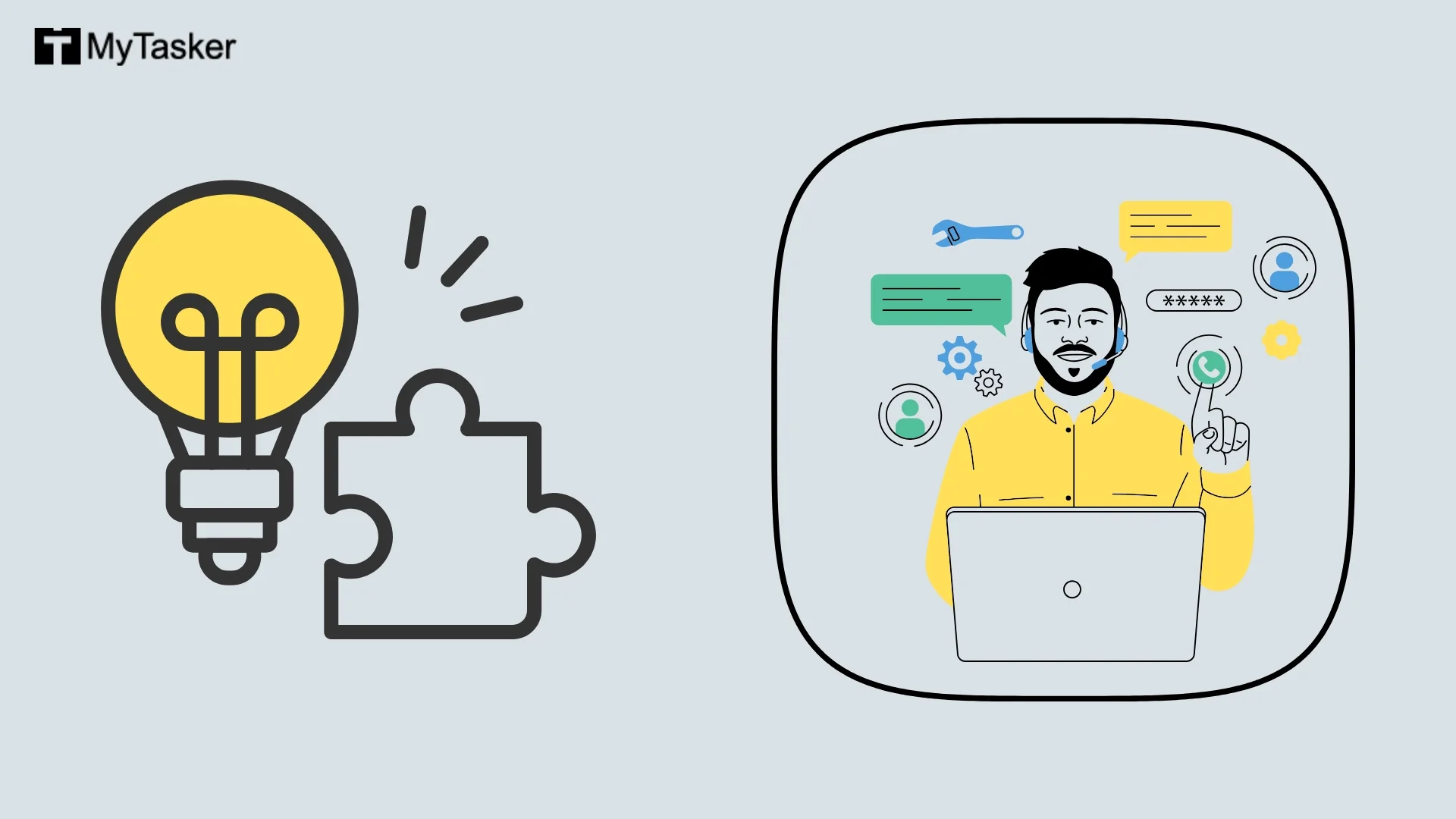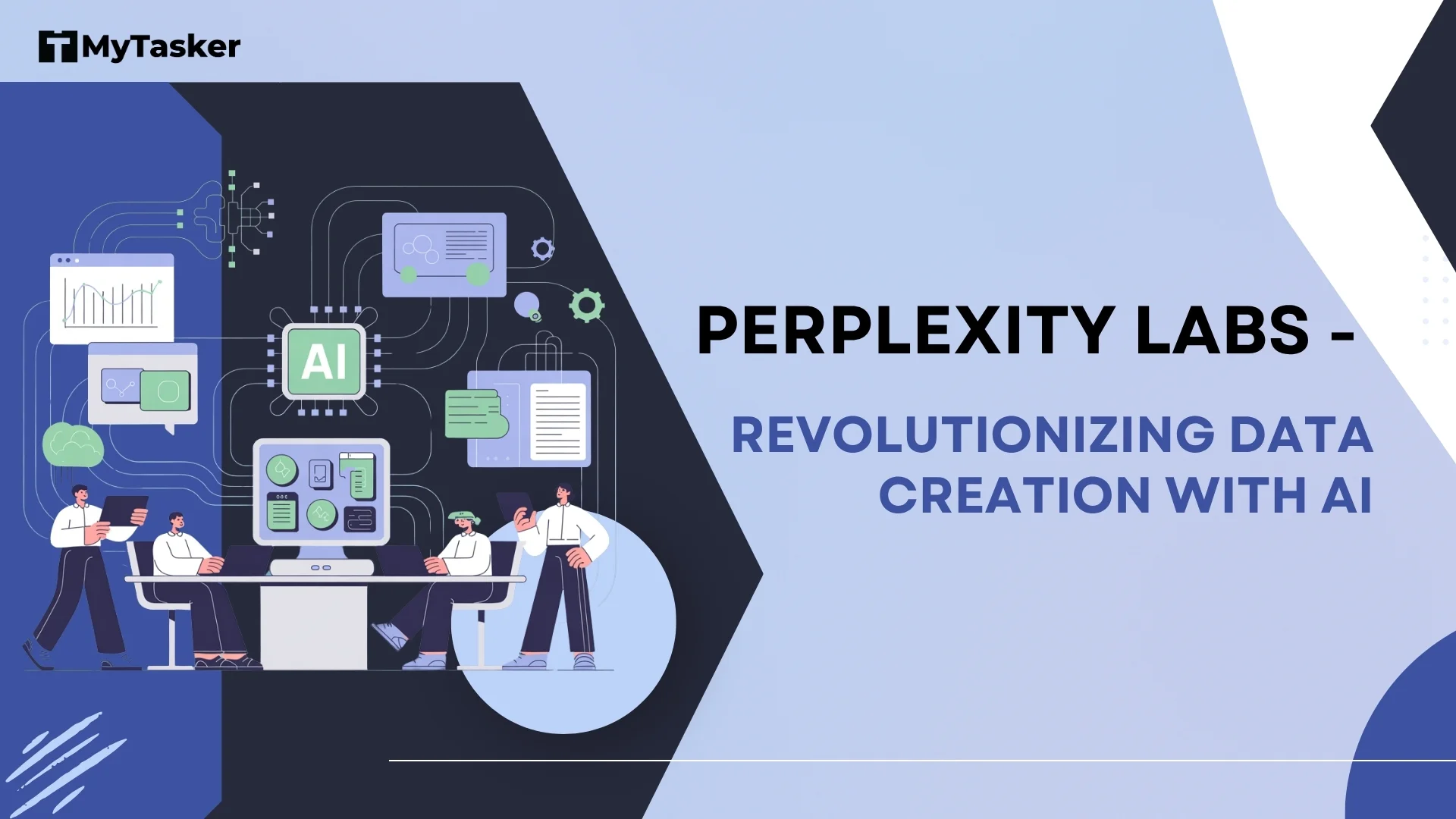LinkedIn Ad Campaigns play a pivotal role in improving your customer engagement and outreach strategies. Connect with compatible organizations and individuals easily. Promote your inbound marketing processes on this reliable platform. Deliver your brand message to the right audience with LinkedIn marketing campaigns.
There are approximately 690+ million users on LinkedIn. Among them, four out of five users manage to reach their target audience by implementing LinkedIn Ad Campaigns. Follow the guide here to be one of them and boost your social marketing efforts!
Let us figure out how LinkedIn targeting works before we dive any deeper into the topic.
LinkedIn Targeting Process
The ad targeting process on LinkedIn helps to run a successful marketing campaign. Deliver your message to the right target audience through this platform. Automatically, your posts achieve greater engagement and conversions. LinkedIn offers 20 different attributes when it comes to choosing your target audience. The targeting categories include company size, company name, member groups, member schools, member interests, job seniority, job title, skills, and others. Therefore, the targeting process of LinkedIn works precisely, and thus, the results are always productive.
Types of LinkedIn Ads
There are 4 types of LinkedIn Ads. These are:
-
Sponsored Content
Sponsored Content is similar to native ads that show LinkedIn feeds to your audience regardless of the devices used. These ads are labeled as “Promoted” to understand that they are different from the regular ones. Post a single video or image ad for this ad type.
-
Sponsored Messaging
Send advertisements directly to LinkedIn members' inboxes with Sponsored Messaging. This type of LinkedIn-sponsored ad has specific options to choose the number of members that need to be targeted every month. Connect with commercial or individual partners directly with this technique.
-
Text Ads
Text Ads appear at the top right-hand side of LinkedIn’s desktop feed. This is an amazing option especially if you are looking to build a strong base of leads with acknowledged demographics. LinkedIn Text Ads are great for targeting a wide range of audiences on an average budget.
-
Dynamic Ads
There are two types of dynamic ads. These are Follower Ads and Sponsored Ads. Dynamic Ads can be personalized to speak individually or in groups. A Dynamic Ad is received by a member with their personal details, job title, employer’s name, and photo. On the other side, members have the option to hide the details if they find the ads to be too personal.
Now, let’s focus on creating a LinkedIn Ads Campaign
Creating an Ad Campaign on LinkedIn
Create a LinkedIn Campaign Manager account from the LinkedIn Marketing Solutions page. Make sure to include your associated Company Page with the account. From here, you will be redirected to the member dashboard.
Enter the billing details to access the account and make your campaign live. Accordingly, you will be charged periodically for your ads campaign. On the dashboard or the Campaign Manager, click the “Create Campaign” button to enter the campaign details page.
Start with indicating a Campaign Group and then name your campaign. Campaign Groups are required to organize your campaign. Upon your choice, you may leave the area as the default. In terms of the campaign name, the appellation is internally visible. Therefore, it is recommended that you give an informative name. The name should describe exactly who you’re targeting without having to see the details. Proceed to set up the campaign once the group and name are settled. Take help from a digital marketing consulting firm to create ad campaigns that align with your business objective.
Set The Campaign’s Objective
The objective of LinkedIn Ad Campaigns plays a key role. It is the action that you want your viewers to do when they see the ad. Also, LinkedIn customizes campaign creation for the best investment returns when the objectives are defined.
There are three parts to a campaign. These are:
- Awareness
- Consideration, and
- Conversion
Based on these, your objective should be:
Website Visits
You can drive traffic to your landing pages or websites. Apply this brand awareness objective for a competitive edge.
Engagement
This is to increase the engagement of your content and gain followers on your LinkedIn Company Page.
Video Views
This objective is applicable if you want to boost the exposure of your posted videos to the target audience.
Lead Generation
This option will take you to a lead generation form with pre-filled data from various LinkedIn profiles who are likely to engage in the form.
Designate Your Audience for LinkedIn Advertising Campaign
After you set up the objectives, choose the parameters of your audience whom you’re targeting. These parameters help to achieve your objectives. Be as specific for better LinkedIn performance. As conveyed earlier, the platform allows targeting audiences through multiple categories. It is not feasible to use all of the targeting options, but your goal should be to be more specific with targeting criteria. Add relevancy to your target to earn better ROI.
Choose a LinkedIn Ad Format
Next, you need to choose an ad format. Refer to the “Types of LinkedIn Ads” section to determine the variation and goals of LinkedIn ads. Now, toggling between the types of ads, you can see the Forecasted Result box situated on the right side of the screen. The result will change as you switch between each. The feature of Forecasted Result analyses the campaign parameters like budget, bid, start-end dates, targeting, etc. So, make sure to check this box when choosing the ad type. Initially, it’s good to start with a type that fits your budget. Prioritize the goals to determine the required ad type.
Choose an Appropriate Ad Placement
Now, let’s focus on the placement of your ad. Multiple LinkedIn third-party platforms allow your ads to be displayed. However, it’s good to opt for LinkedIn Audience Network as it ensures more reach and exposure to your campaign. Remember that you will not get this option for all types of ads. You can block some categories, sites, and applications in the network based on your requirements.
If your chosen ad type does not support the LinkedIn Audience Network, simply switch to third-party sites for top-performing LinkedIn ads. They offer great flexibility and multiple categories for ad types unsupported in the LinkedIn Audience Network.
Create a Budget and Schedule The Ads
Set a budget that works best for marketing investment. As a rule of thumb, before investing too much in a single campaign, it’s good to test and measure each campaign with variation. It is illogical to spend thousands of dollars on a campaign that fails to reach your target. Just keep in mind, that your ad budget could be a maximum of 20% higher than the budgeted amount because of the campaign timing. Remember, on LinkedIn, you have two budget options. These are daily budgeting and total budget. If required, you can also opt for both. Choosing both is logical if you want to maintain transparency and awareness for the overall marketing budget.
The LinkedIn campaign manager usually provides a budget range based on other competing bids. In most cases, the first 2-4 weeks are allocated to gain experience and determine the best working technique. As per LinkedIn’s recommendation, it’s good to go with $100 for a daily budget and $5000 for a monthly. After you set up the budget, schedule the ad campaign either to run continuously from the assigned date or schedule within a specific start and end date. When you run your ads continuously, ensure to end the campaign manually otherwise the amount will keep deducting periodically. After scheduling, focus on choosing the right bid type.
Bid Type
There are three bid types on LinkedIn. These are:
Automated Bid:
This allows LinkedIn to automatically determine the amount for maximizing campaign objectives.
Maximum Cost-Per-Click (CPC) Bid:
In this option, LinkedIn charges whenever a viewer clicks on the ad. The platform will suggest a probable bid range based on the budget and competition. This process follows a natural approach to bid higher than other advertisers to acquire a campaign.
Maximum Pay-Per-1000 Impressions (CPM ) Bid:
Here you will be charged a specific amount every time your ad reaches 1000 views on LinkedIn. This bidding option is not available on LinkedIn Audience Network.
Focus on Conversion Tracking
After the investment, it’s time to track the conversion. Through Conversion Tracking on LinkedIn, you can measure the final result when your ads get clicked. This part is an optional choice. Nevertheless, it is highly fruitful to make top-performing LinkedIn ads. If you go with Conversion Tracking, a pop-up window will appear. There you need to name the conversion, choose the settings, and decide how to track conversions. Make sure to save everything after the steps are complete. Remember, you cannot change your ad format or objectives once the conversion tracking is saved.
Build Your Creatives for LinkedIn Marketing Campaign
Now, let’s come out from budgetary strategies and focus on creativity. Decide how you want to display your ads on LinkedIn. There are multiple variations available. Also, you can choose to create a new ad. Upon choosing this option, a pop-up will appear with the title “Create New (chosen ad type)”. Here, you need to create a copy of your ad and preview various options for image layout. Connect with the best content writing company on the Internet or an experienced virtual assistant agency providing similar services to craft relevant creatives for your business.
Ad Image:
Your ad cover will highlight this image. Make sure to provide a 100x100px. image with a .png or .jpg file format. The overall size must not exceed more than 2MB.
Ad Headline:
The audience will notice this message when they view your ads. Do not exceed your message over 25 characters. Anything beyond the character limit is rejected automatically.
Ad Description:
This is the body description of your ad. Try to limit this to 75 characters.
Destination URL:
This is the URL where your audience will be redirected to when they click on your ads.
After providing the information, the preview box on the right will show the same. To finalize the creative ad, click on “Create”. After this, you will be taken back to the main Campaign Manager screen. Here, you can create more ads as required. Remember that it takes time for LinkedIn to review campaign ads before you can publish them.
Voila! Your LinkedIn ad campaign is created and ready to run. Choose a payment method and you’re all set to make it live.
Before we proceed further, it is imperative to identify ad formats that LinkedIn supports.
Ad Formats For LinkedIn
Let’s see the different types of ad format options we have for LinkedIn Ads Campaign.
Conversation Ads
Conversation Ads are good if you want your audience to choose their path. They can choose a preferable response once the conversation starts. This Ad format is ideal for showcasing services, products, events, webinar signups, etc.
Carousel Ads
You can use Carousel Ads for any type of advertisement. Just make sure to add strong visuals so that the audience becomes eager to discover by swiping.
Follower Ads
These types of ads are good for a LinkedIn follower campaign. You can personalize dynamic ads to fit your audience category and requirements. The goal of these ads is to increase your LinkedIn followers.
Spotlight Ads
Spotlight Ads do the same as spotlights. They emit light on your services, products, content, and more. Viewers are directed to your targeted landing page when they click on the ad.
Job Ads
Job Ads can provide 50x greater clickthrough rates when compared with average recruitment ads. This is because LinkedIn Job Ads access employee networks and don’t let other competitors’ job posts come up on your employee’s profiles.
Lead Gen Forms
These forms are shared for LinkedIn-sponsored content ads and message ads. You can discover more quality leads this way.
Message Ads
These ads are very effective for advertisers as they can send direct messages to their audiences with a complete CTA.
Text Ads
Text ads are practical when you’re looking to generate B2B leads from LinkedIn. These are certainly attractive with a cost-effective budget.
Single Image Ads
These ads look like regular posts that appear on LinkedIn. The only difference is they are shown with a “promoted” tag to distinguish them from general content.
Video Ads
Video Ads are similar to image ads but come with a video promoting your brand, customer experience, revealing new products, etc. It is great for showing something instead of telling it.
Bonus Tip: Ensuring An Appropriate LinkedIn Ad Campaign
You cannot define success accurately. It depends on your quality of posts, budget planning, choice of ads, and more. These tips can support and maintain a constructive approach to glory.
- Encourage your audience to take action. Include meaningful CTAs wherever possible.
- Approach with a single idea at a time. Multiple advertisements at the same time may jumble up the marketing.
- Attract with attention. Curate quality images, designs, and texts.
- Think from the viewers’ end. Sometimes, it’s good to be your own customer and proceed without unnecessary praise.
Ready to Run LinkedIn Ad Campaigns?
Get a variety of tools to promote your marketing campaigns on LinkedIn. Provide well-crafted content for your marketing objectives for best results. Now that you are aware of how to run a successful campaign, have fun with your LinkedIn Ad Campaigns!
Connect with the digital marketing virtual assistants at MyTasker for ideal business approaches.