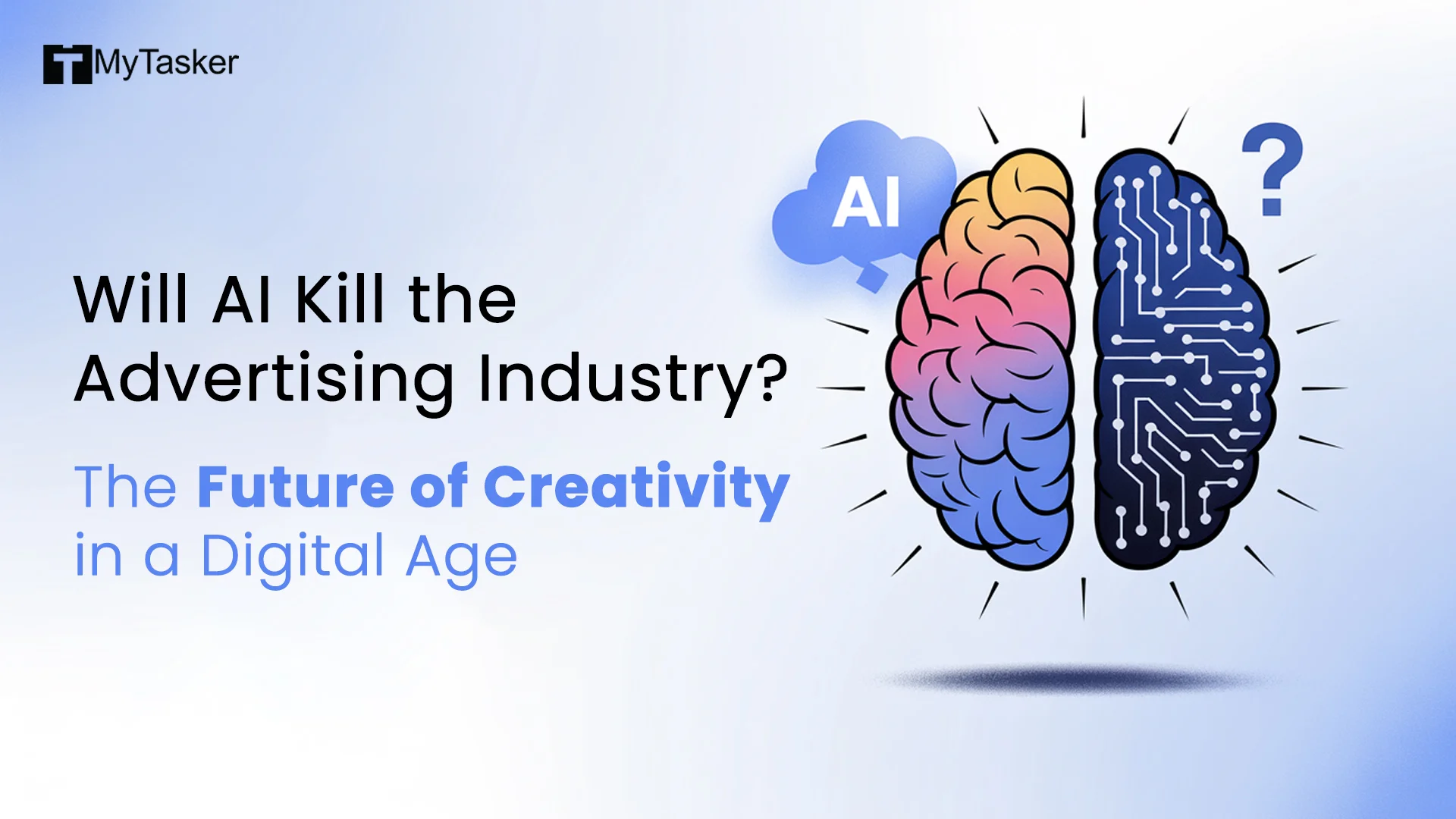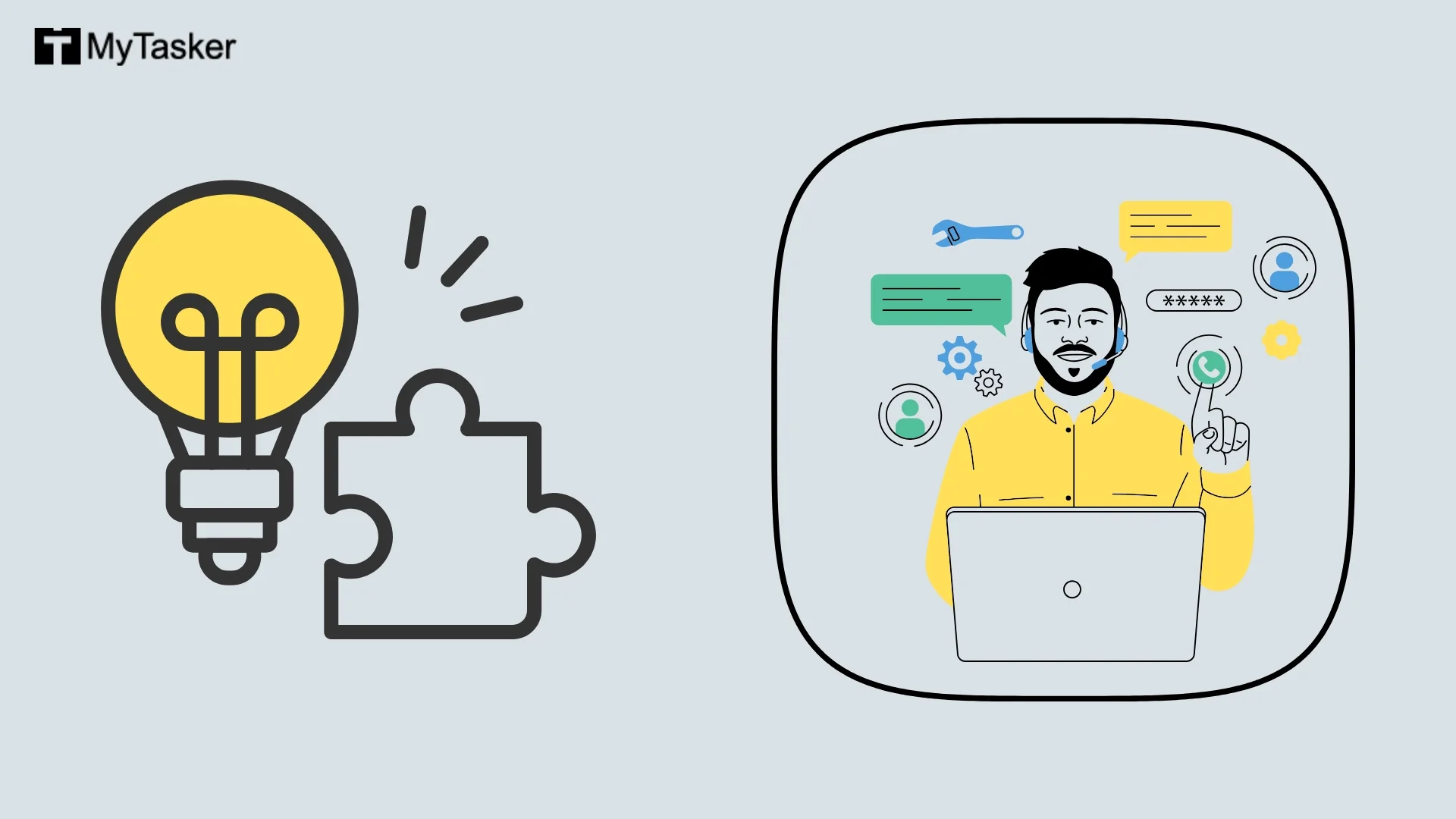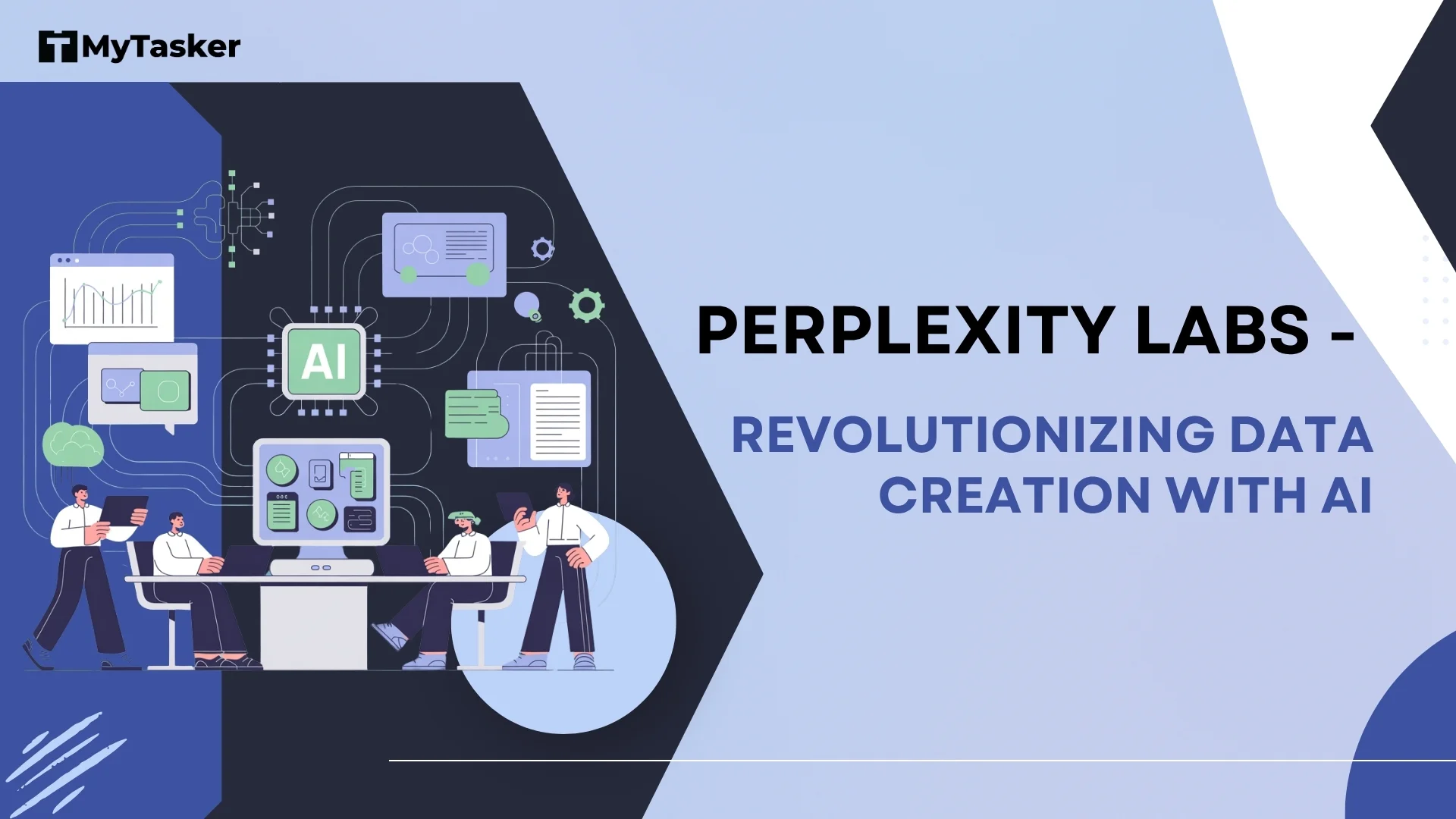Many website owners forget to interlink their web pages and blog posts. They choose to focus on other aspects of on-page optimization instead, ignoring the many internal linking benefits.
Did you know, though, that these internal links have the power to boost your keyword ranking potential? Such links can drive traffic to other pages on your website, thereby supporting your Search Engine Optimization (SEO) efforts.
This blog focuses on what internal linking is, why you should use it in your website, and what some of the internal linking best practices are.
To give you a peep at its advantages, you can see that internal linking:
- Helps search engines crawl and index web pages
- Improves a web page’s rank
- Boosts page views
- Spreads link juice
- Improves time spent on a website
Keep reading to find out more!
What Is Internal Linking?
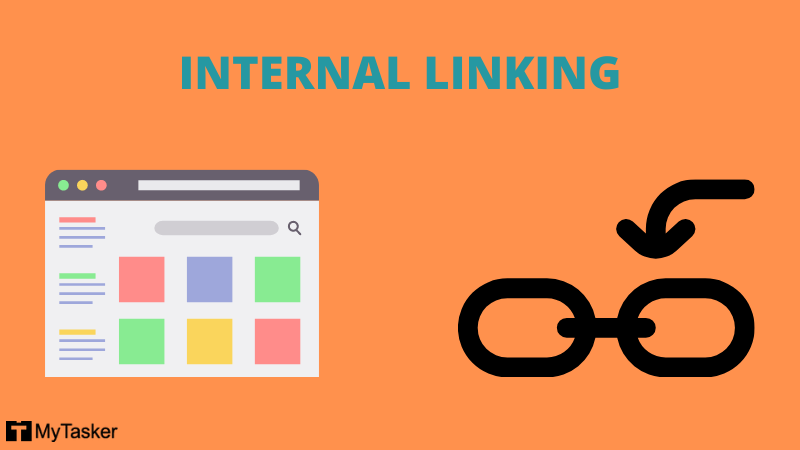
The process of linking to other pages or posts on the same website is called internal linking. Whereas external links connect with pages on other websites, internal links keep users on the same website.
However, these links should not be confused with backlinks or inward links. If you do not know already, backlinks are links from other domains or websites that point toward your website.
Internal links can be created using clickable images, buttons, or anchor text. Anchor text is the clickable part of the link that points to another page. These links are generally located in the navigation menu, footer, sidebar, or within the text of the page or post.
Internal Linking Benefits for SEO
Why is internal linking essential to any website? Here is a list of internal linking benefits and how it is valuable for your international SEO strategy:
-
Internal Linking Helps Search Engines Crawl and Index Pages
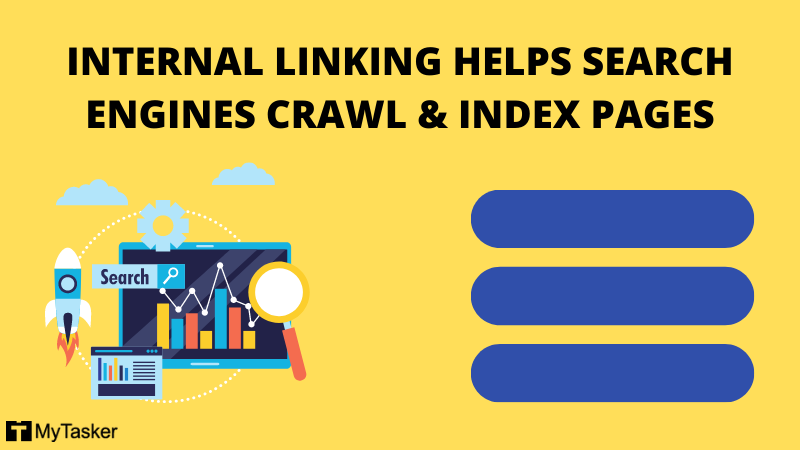
When Googlebots visit your website or a webpage to crawl and index it, internal links can help them do their job by jumping from one page to the next on your website. That would be possible only when you have a strong and smart internal linking structure in place.
Such a structure lets these bots find web pages that are buried deep into your website and do not attract too many visitors.
The easier for Googlebots to crawl through a large number of your web pages, the likelier they are to index your website quickly.
-
Internal Linking Improves a Web Page’s Rank
All the pages on your website may not be valuable to your target audience. For example, your target customers are likely to find your blog post on content marketing metrics more significant than your contact page.
If you are able to understand that, you may have other, less important pages on your website linking to the more important pages and posts, like the one on the content marketing metrics in the above example.
By prominently including these more valuable web pages in your interlinking strategy, you can signal Google to rank these pages high on the Search Engine Results Pages (SERPs).
-
Internal Linking Boosts Page Views

Suppose you have dozens of pages linking internally to a valuable page on your website. If the content on that page is useful to your target audience, visitors are more likely to browse through your website via those links to look for more valuable content.
Additionally, more page views per visit can be translated as a positive user experience.
Do not forget, that Google considers user experience as one of its ranking factors. So, the more positive experience you build for your users, the higher your web page can rank on Google’s SERPs.
Ultimately, such a positive user experience can help in enhancing your website’s conversion rate.
-
Internal Links Spread Link Juice
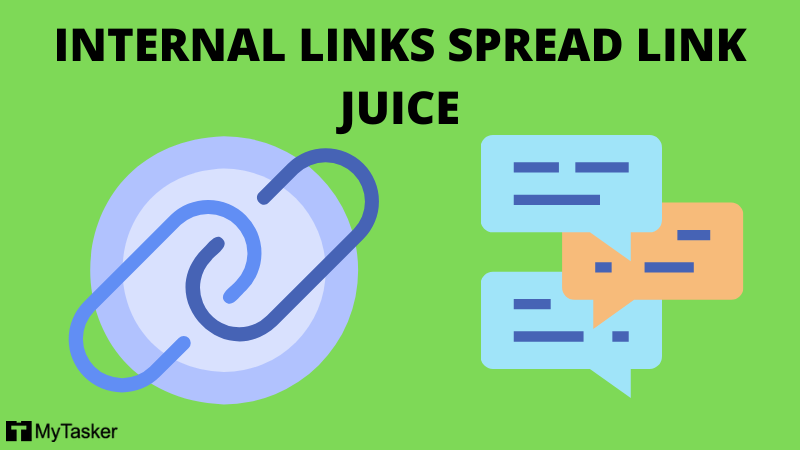
Another of the internal linking benefits is that it can be used to spread link juice to other posts or pages on your website. In other words, linking to internal pages helps to spread the link equity throughout your website.
As a result, you would want this link juice to flow to your most valuable web pages, such as landing pages, through internal links.
-
Internal Links Improve Time on Website

Google factors in the bounce rate of a website when ranking its web pages on the SERPs for related keywords.
Bounce rate is the percentage of single-page visits or sessions. It measures the number of visitors who view a single page or post on your website, before leaving the website altogether.
To lower your bounce rate, you can internally link the content to other pages that offer real value to the visitors. In this way, you can retain visitors on your website longer.
5 Internal Linking Best Practices for SEO
1.Use Dofollow/Nofollow Strategically
To pass along the rank of your web page, your internal links will need to be marked as “dofollow”. This indicates to Googlebots that they can follow and crawl the links on your web page, instead of ignoring those links.
In other words, if you are internally linking to a page to push up its rank on Google’s SERPs, it needs to have the “dofollow” tag.
Web pages like order confirmation ones or simple “Thank You” pages can have the “nofollow” tag, as you may not need them to rank.
2.Link to Old Blog Posts in New Posts
Before publishing a new blog post, make sure it contains internal links to your older posts.
Similarly, you should add links in your old blog posts pointing to your new ones. This is because if any of your older posts are ranking high on Google’s SERPs, you would also want visitors to click through to the posts that you have published recently.
Plus, updating your old posts with links to your new content will tell Google that you are keeping your website content fresh.
3.Identify and Repair Broken Links
There is no knowing when an internal link on your website may break or fail to work at all. It is likely to happen when you update your old content, add new content, or change URL paths.
Such broken internal links usually send search engine bots and users to dead pages.
Apart from a negative user experience, this gives them the idea that you do not take care of your website regularly. It puts your website into Google’s bad books straight away, making it less likely for Google to rank your web pages at all.
A few Content Management Systems (CMSs) may automatically add redirects when internal links break. However, you cannot always bank on them to do so.
One of the best practices for internal linking is to include link monitoring and maintenance in your interlinking strategy. You should take some time out of your busy schedule to monitor, identify, and repair any broken internal links on your website quickly.
4. Use Keyword-rich Anchor Text
Simply filling your posts and pages with internal links may not always work. You need to arouse the interest of visitors enough so that they click on the anchor text of an internal link, which takes them to another page on your website.
Ideally, the anchor text making up your internal links must describe the content of the page to which you are linking.
You would also want to make your linked-to page rank for particular keywords with SEO. For this reason, your anchor text should be made up of contextual, exact, or partially matching keywords.
It will send a strong signal to Google that your linked-to page contains keywords related to, or exactly matching, the anchor text on your current page.
5.Link to Other Posts and Pages Naturally
You may keep adding internal links to any of your posts or web pages. However, if the anchor text making up these links is not related to either the linked-to page or the linked-from page, it can harm your SEO.
So, you need to ensure that both of the pages (the page from which you are linking, and the page to which you are linking) are somewhat related to each other in terms of the content.
For example, if your blog post is about home-baked goodies, adding an internal link to a post on how to measure analytics for recipe blogs would not be a good idea.
Remember, people would be reading your post on how to bake goodies at home because they want to know and try precisely your recipe. Meanwhile, people who want to start their own recipe blog may be interested in reading about measuring and tracking recipe blog analytics.
As you can see, the audience for both of the posts would be different.
What you can do instead is internally link your recipe blog analytics post to a post talking about leveraging content marketing for a recipe blog. Both of these posts would have a natural relationship, so you can interlink these easily.
Conclusion: Benefits of Internal Linking
As is evident from the before-mentioned internal linking benefits, your website needs a strong interlinking strategy. Building the perfect interlinking architecture can improve your website's overall SEO performance.
If you are too busy to maintain an interlinking structure for your website, though, reach out to the Digital Marketing experts at MyTasker. They can optimize your internal links, sending strong signals to Google about the relevance of your web pages to the keywords you are targeting. That way, your website can rank high on Google’s SERPs, bringing in more traffic and revenue in the long run.