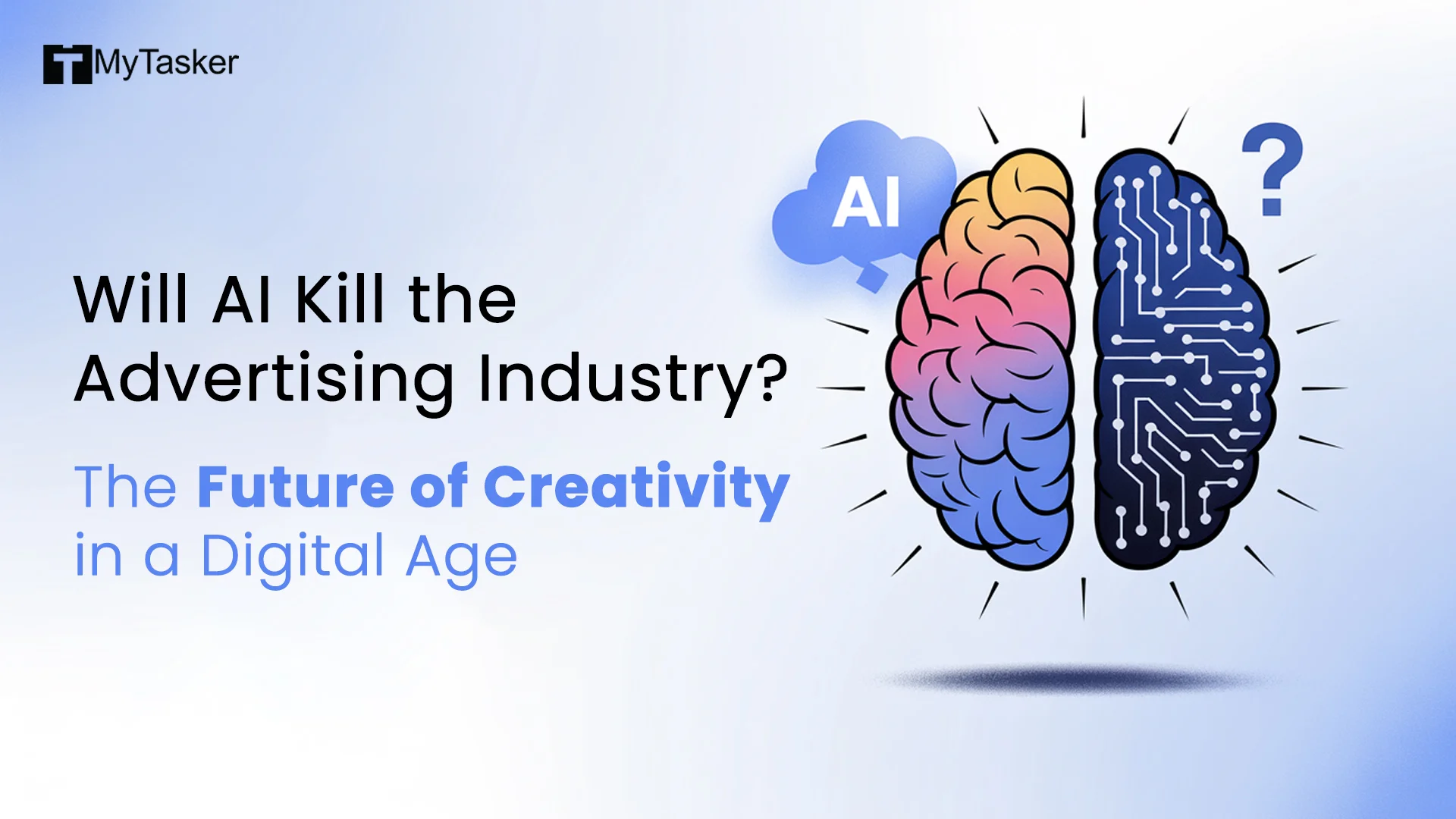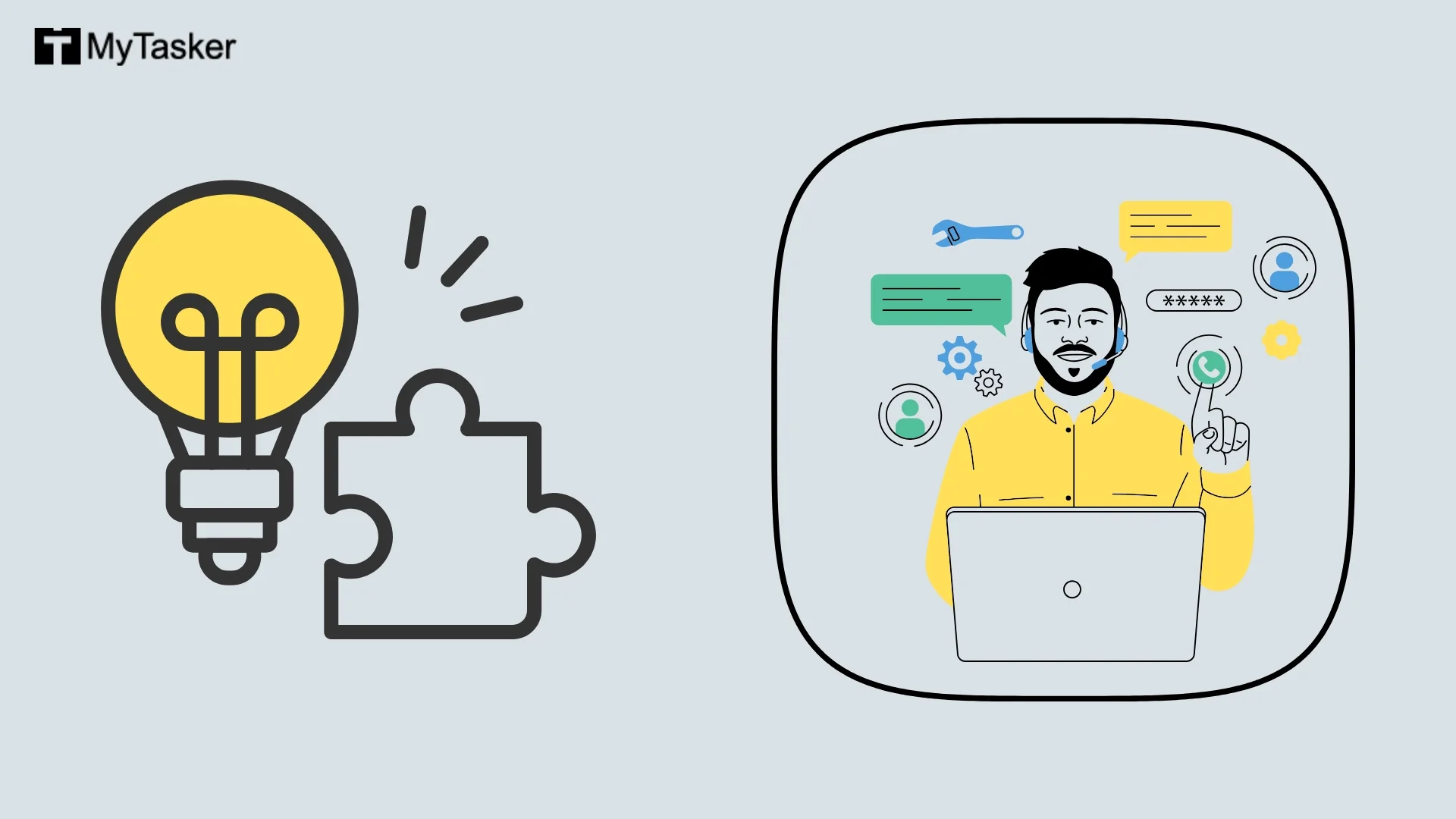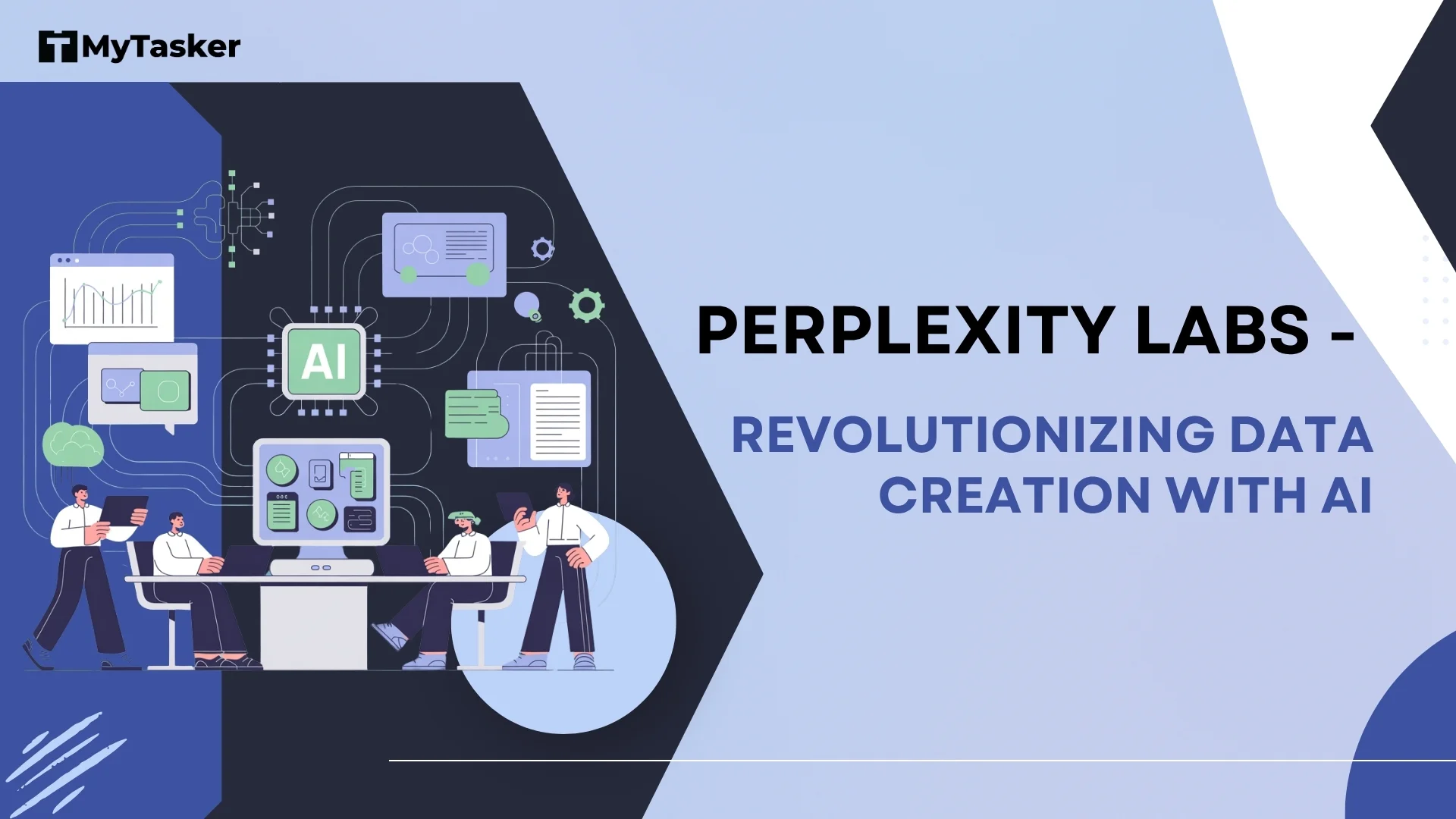Video editing is an essential skill for all business professionals, entrepreneurs, and influencers who want to make a significant impact on social media. The advent of AI tools has made online content creation a cakewalk. However, it is critical to note that these tools have limitations. Nevertheless, being a YouTuber or a videographer, accessing AI video editing tools is very helpful. 2025 brings you a plethora of video production software options to make the process more enjoyable. Without further ado, let us dive directly into the pool of user-friendly and professional video editor tools.
Professional Video Editor Tools in 2025
1. Adobe Premiere Rush
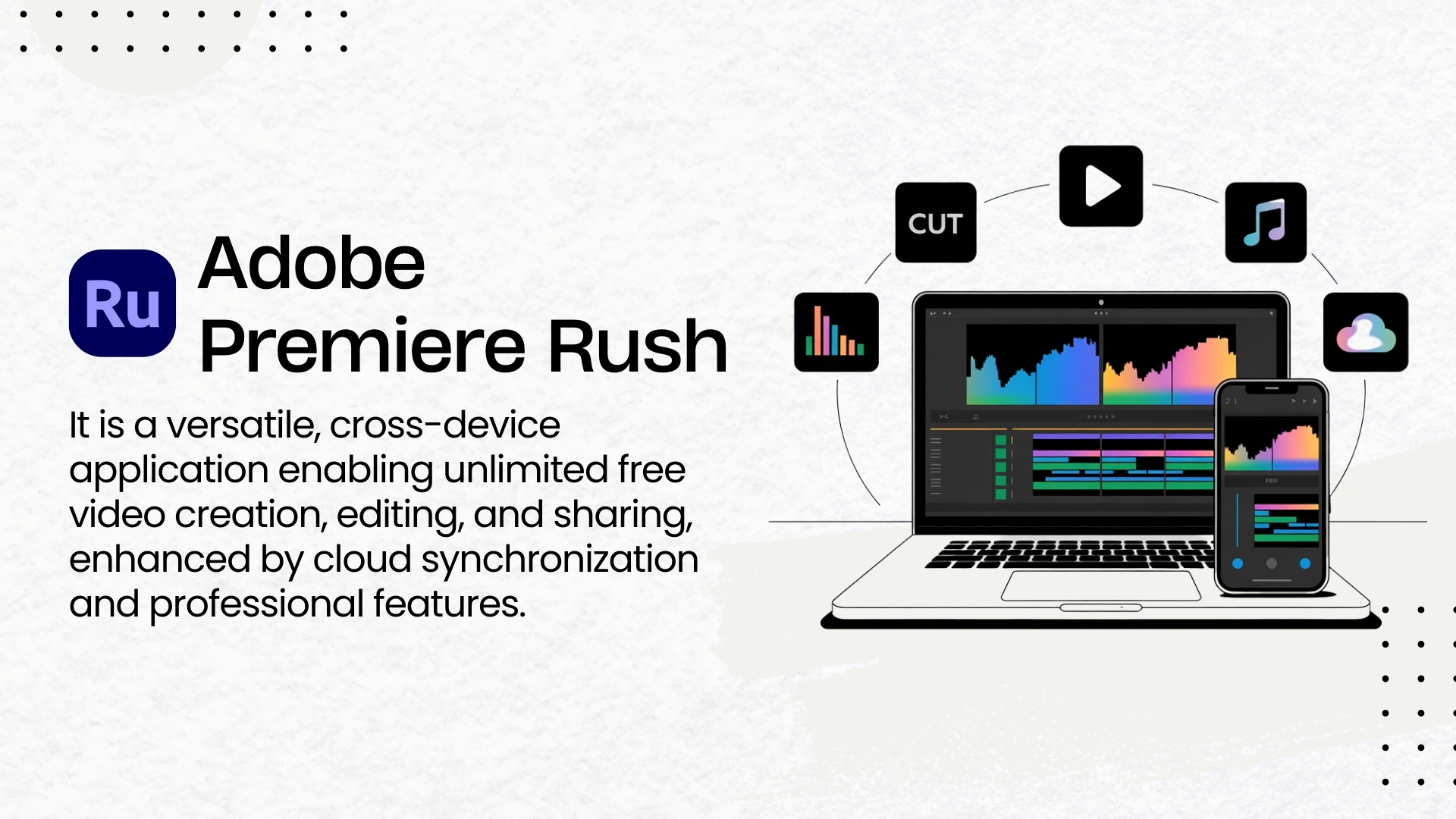
This is the first and one-of-a-kind cross-device app to create and share online videos. The best feature of the tool is free unlimited video creation and sharing. You can edit videos, fix color, adjust audio, add titles, and customize Motion Graphics templates from Adobe Stock. Moreover, Adobe Premiere Rush provides an in-built library with copyright-free audio files. You can use any device to create videos with this app. The AI tool supports automatic project syncing with its Cloud storage abilities. This tool is ideal for creating short 20-minute videos. Automatically reframe your clips with the pan and zoom effects. Additionally, you can transform the video clip properties, and change video color, position, screen size, aspect ratio, and more. Users get the liberty to modify the height, width, and opacity. Did you know? You can collaborate with other videographers on Premiere Rush projects if you also have Premiere Pro.
2. iMovie

For Mac users, iMovie remains a popular and user-friendly choice. This free software offers a simple and intuitive interface that's perfect for beginners. You can drag and drop clips, add music, and use various templates to create polished videos. iMovie has some advanced features like green screen support, making it an excellent option for those who want to experiment with special effects.
3. Wisecut
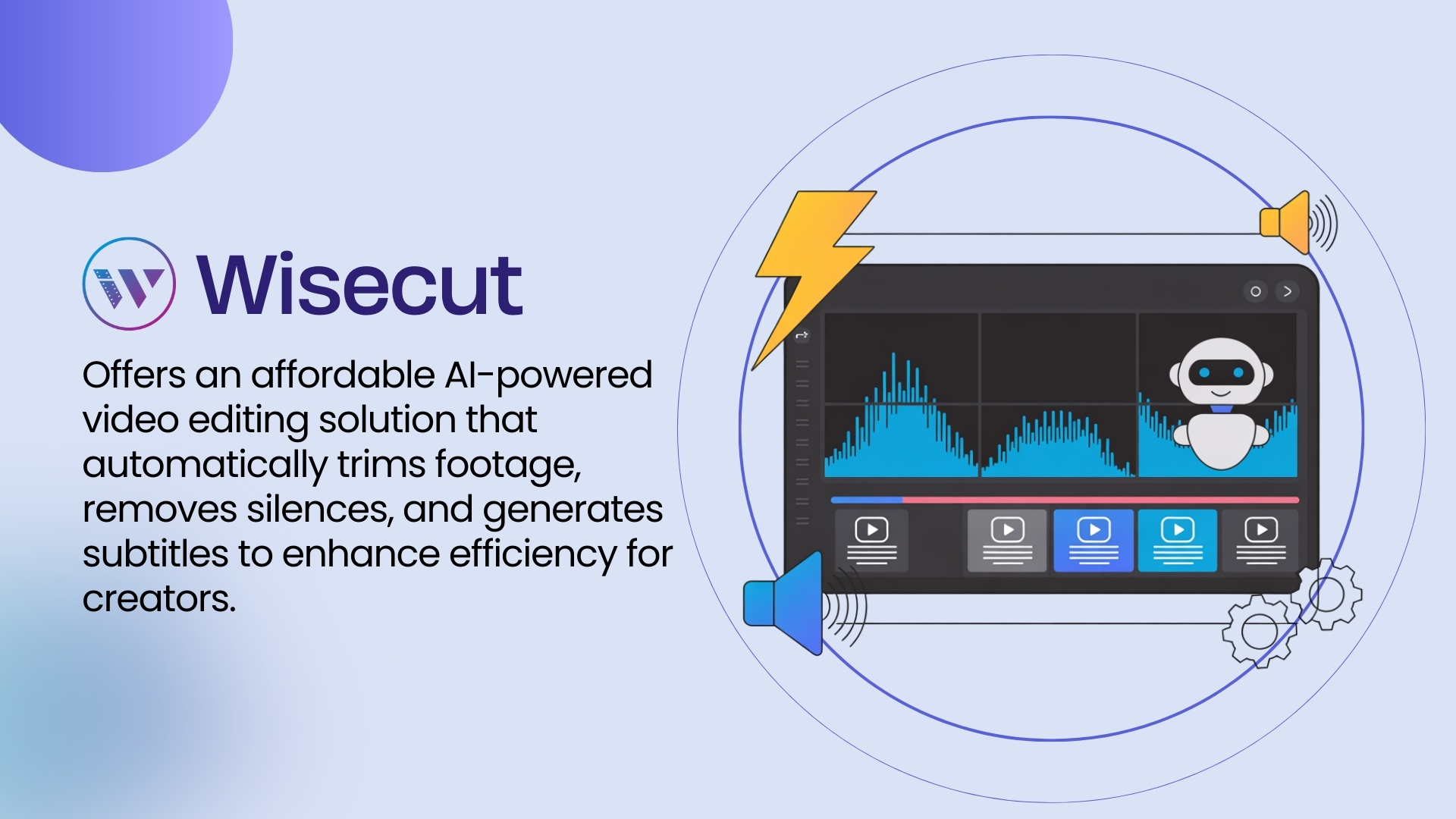
This is an incredible AI video editing software at pocket-friendly subscription rates. Even though there are free plans, the online subscription starts at USD 10. For all busy content creators and videographers, we understand how awry schedules run. Leave behind your worries and leave your videos to the smart AI editing program designed only for you. Do you know? This is one of those tools that trims long-form videos with artificial intelligence automatically without any intervention from your end. Now, you can edit and remove awkward pauses, silence, or unwanted video noises with one command only. The best feature of this tool is automatic subtitle addition. Wisecut transcribes audio and videos to write pitch-perfect captions for every word spoken in the video. Do not wait! Get this remarkable tool at the best prices and begin your videography journey. Also, if you are a professional, Wisecut offers several benefits to save time, improve accuracy, and create timeless videos.
4. DaVinci Resolve

DaVinci Resolve is one of the most powerful video editing tools and software with both free and paid versions. Some of the key features of this tool include 3D video editing, VFX, animations, transitions, audio capture, speed adjustment, text overlay, video capture, third-party integrations, motion tracking, HD resolution, split/merge, etc. This is the only tool where the free version is compatible with all 8-bit format videos. Some of the other benefits of this tool include GPU acceleration with system turbocharge abilities. Remote grading, scripting, automation, professional HDR scopes, lens distortion, and color transform language are some of the prime benefits of this tool.
5. HitFilm Express

HitFilm Express is a cost-free software for video editing and visual effects, perfect for those eager to experiment with special effects in their videos. Although it may take some time to learn its intricacies, HitFilm Express provides a wide array of potent tools for compositing and crafting cinematic effects. It presents an excellent choice for content creators seeking to infuse a touch of cinematic enchantment into their videos.
6. KineMaster

KineMaster is a mobile video editing app accessible on both Android and iOS platforms, known for its user-friendliness, making it an optimal choice for on-the-fly video editing. KineMaster encompasses an extensive range of features, including multi-layer video editing, transitions, and audio enhancements. It proves highly efficient for swift edits and the creation of content suitable for social media.
7. InVideo
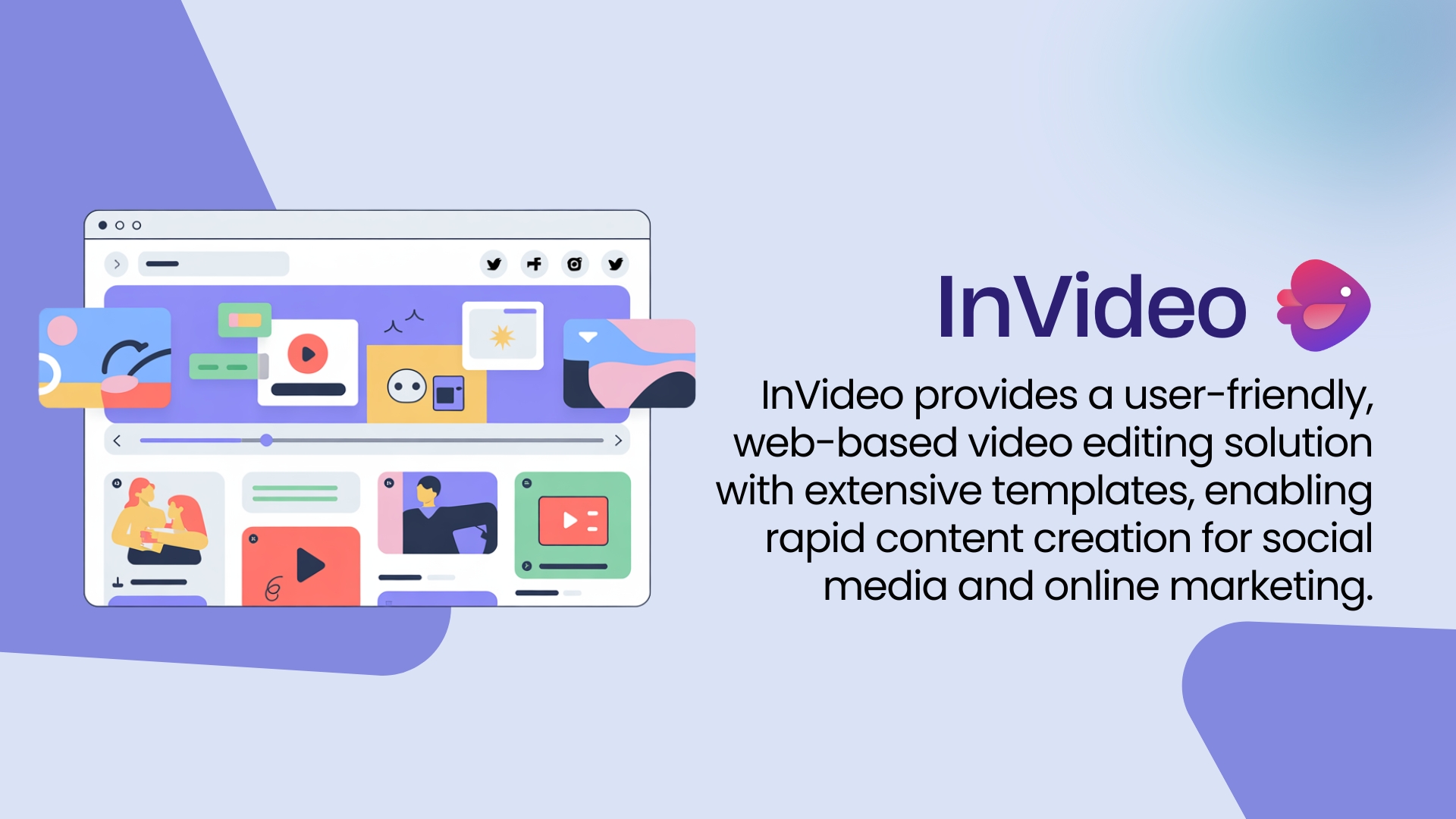
InVideo is a web-based video editing solution renowned for its simplicity. Equipped with an extensive library of pre-designed templates and an intuitive drag-and-drop interface, it enables users to produce engaging videos in a matter of minutes. This platform is a convenient choice for marketers and content creators aspiring to generate video content for social media and various online platforms.
8. Movavi

A highly intuitive and feature-rich software that can create appealing videos within the blink of an eye. There are no steep learning curves and you can swiftly cut video backgrounds to apply your favorite themes or wallpapers. Some of the best features of this tool include trim, cut, transition addition, filters, merge clips, effects addition, and music or voiceover addition. There are numerous built-in templates to support your video editing programs. Export videos in different formats with Movavi. Moreover, you can remove unwanted noise or sound from any video clips. It is supported by AI noise removal to improve the video quality. Create engaging content for any social media platform on Movavi with a built-in demonstration for swift actions. Make a name for yourself on all new video platforms like TikTok or YouTube. Even though there is a free version, the paid version is a little expensive if you subscribe to a yearly plan. Nevertheless, the results will reflect on your social media accounts when you attract audiences worldwide with stellar videos.
9. Muse.ai
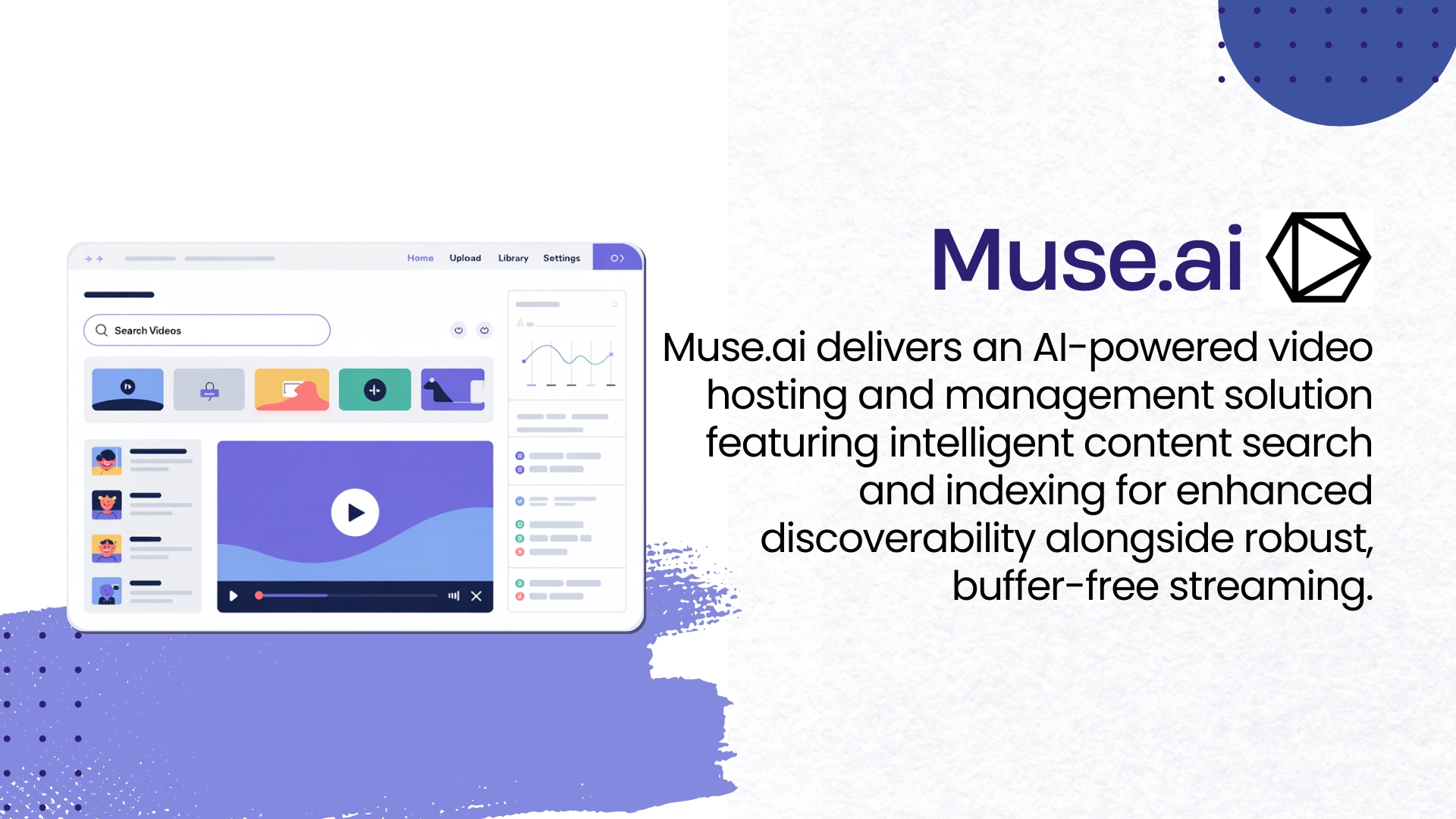
This video editing tool is reasonable compared to subscriptions of other tools. There is a free trial period to test the features and benefits. Primarily, muse.ai is used as a video hosting and management platform for individuals or corporations to create and share noteworthy video content online. The video indexing and searching capabilities enable the audiences to find specific video sequences through text searches. Isn't this cool? Very few AI tools offer such flexibility and muse.ai is one of them. Not only will you save time but also manual effort is taken to scrub video footage for exact shots. Collaborate, share, or archive premium-quality video content with other brands or influencers. Muse.ai is ideal for users with unending video libraries who want to make their videos more discoverable. The top features of the tool include powerful HTML5 streaming regardless of your operating system. Additionally, it is not mandatory to know about coding. Muse.ai offers drag and drag-and-drop embedding features for easy navigation. One of the greatest benefits of this tool is you will create buffer-free streaming for all platforms.
10. Vidnami

Vidnami, now recognized as "Vidnami by Noble Samurai," stands as a prominent online platform for video creation, enabling users to effortlessly produce high-quality marketing videos, presentations, and social media content. Celebrated for its user-friendly interface, Vidnami provides a variety of customizable video templates, a text-to-speech engine, and an extensive media library to facilitate the rapid creation of engaging videos. This tool proves invaluable to businesses, content creators, and marketers aiming to harness the potential of video production without the need for intricate video editing skills. Vidnami streamlines the video creation process, making it accessible to a diverse audience and assisting them in conveying their narratives through captivating visual content.
11. Lumen5
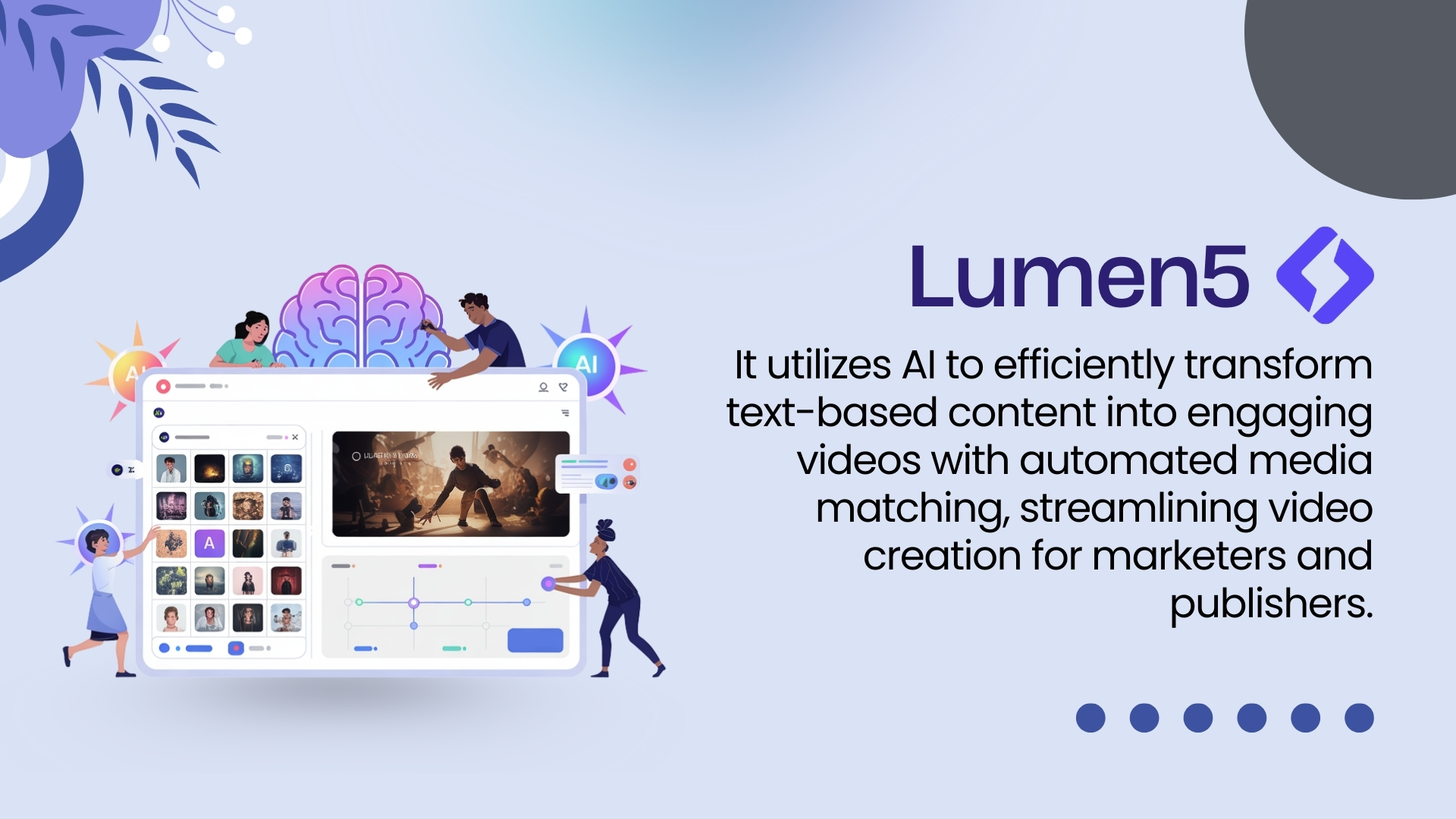
Lumen5 is an AI-based tool that uses machine learning to predict languages, crop images, highlight texts, etc. Several subscription tiers provide a wide range of features and benefits to beginners, intermediates, and advanced professionals. Users will get unlimited video creation options. Also, this is one of the AI video editors offering automatic voiceover options. Create your content library, select collaboration tools, create a brand overlay, get API, apply animation, and capture audio easily. This tool allows marketers, publishers, influencers, and entrepreneurs to create top-notch videos without any technical experience. With its AI-driven technology, Lumen5 helps users convert their written content into visually appealing videos by automatically matching text with relevant images and video clips. This makes it a valuable tool for content marketers, bloggers, and social media managers looking to repurpose their written content into video format quickly.
12. Vimeo

This professional AI video editor is an industry powerhouse for making professional videos at a pocket-friendly monthly subscription rate. There are dozens of templates, effects, and features to start your video production even if you are not ready. The tool is sensibly designed for all operating systems including iOS, Windows, Android, etc. One unique selling proposition of Vimeo is that the tool can convert still images into beautiful video content. Moreover, you will get overlays, effects, and sticker options on this video production software. The low-tier subscription plans allow beginners and professionals to make the most of this tool. However, it is vital to remember that the AI features of this tool are limited. Also, Vimeo curbs your customization features too. Nevertheless, it is a great tool for creating eye-catching social media video content.
Virtual Assistant Video Editing Services by MyTasker
At MyTasker, our expert video editing virtual assistants stay ahead of the curve with the latest tools, trends, and platform requirements.
Whether you're a business aiming to boost engagement or an individual growing your personal brand, we create high-quality, platform-optimized videos designed to captivate audiences and drive results. Beyond editing, we also analyze trends, recommend content ideas, design eye-catching thumbnails, and promote your videos organically and through paid strategies.
Say goodbye to the stress of editing, planning, or chasing views—we manage it all. From short-form social media reels to full-scale promotional videos, we use best-in-class editing tools aligned with your specific goals.
Ready to elevate your video content? Connect with our experienced team today for personalized, results-driven solutions.
Takeaway
2025 brings you the best video editing tools that have some features or benefits for everyone. Whether you are a novice who wants to learn video editing or you are a full-fledged videographer working in the corporate world, there is something for everyone's delight. Fix a platform, set a budget, and identify your specific video requirements. This will help to shortlist the video editing software to match your individual or organizational goals. Always remember, that your video editing tool must facilitate creative liberty. Bring your ideas to life and captivate your audiences with enthralling footage, business ideas, fun facts, and more.